IOS-OC之高级控件TableView之二
2016-02-17 15:46
681 查看
和前一篇TableView不一样的地方呢是分组,先来张效果图
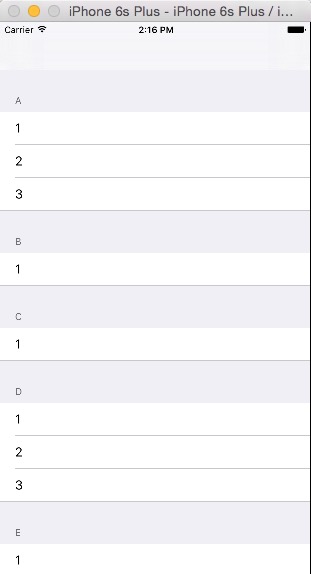
.h的代码
.m代码
数据字典plist图
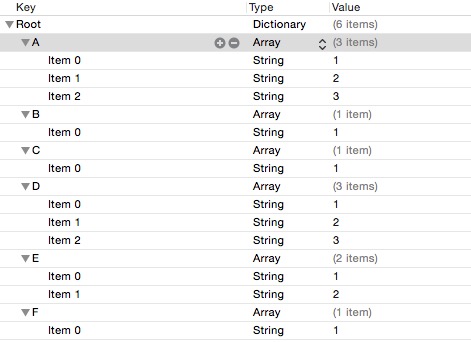
nib文件
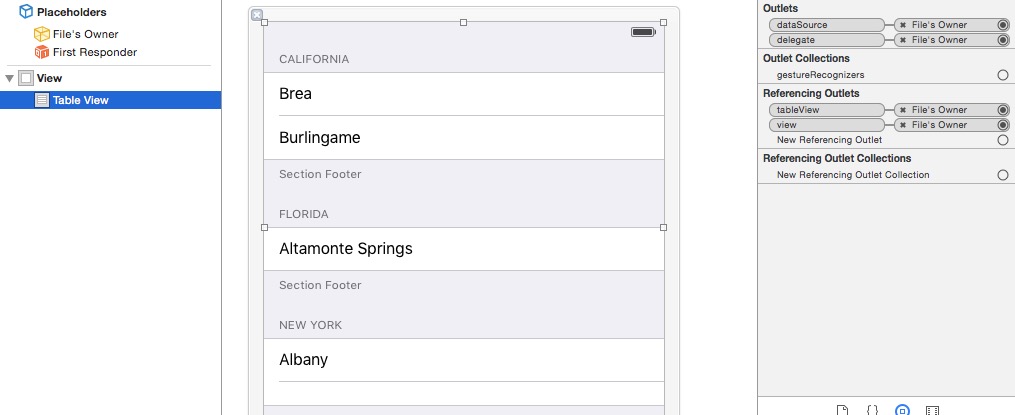
要拖对哦~~
tableView的style选择Grouped
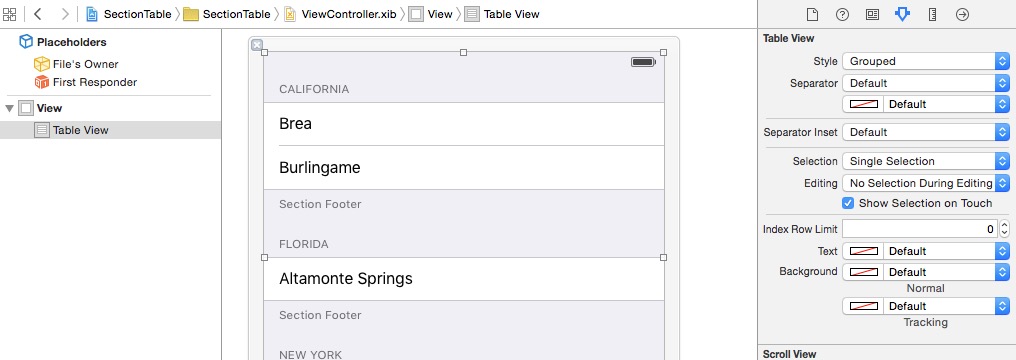
很简单吧~~来试一试吧
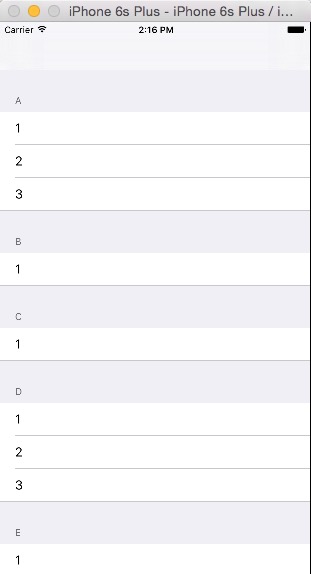
.h的代码
#import <UIKit/UIKit.h> //加UITableViewDataSource,UITableViewDelegate委托代理,具体代码在.m中实现 @interface ViewController : UIViewController<UITableViewDataSource,UITableViewDelegate> //数据字典 @property (nonatomic, strong) NSDictionary *group; //组名数组 @property (nonatomic, strong) NSArray *name; //tableView声明 @property (strong, nonatomic) IBOutlet UITableView *tableView; @end
.m代码
//返回每个组加载的行数
-(NSInteger)tableView:(UITableView *)tableView numberOfRowsInSection:(NSInteger)section{
//组名
NSString *groupname = [_name objectAtIndex:section];
//根据组名获取当前组的数组
NSArray *group = [_group objectForKey:groupname];
return [group count];
}
//返回组数
-(NSInteger)numberOfSectionsInTableView:(UITableView *)tableView{
return [_name count];
}
-(NSString *)tableView:(UITableView *)tableView titleForHeaderInSection:(NSInteger)section{
NSString *name = [_name objectAtIndex:section];
return name;
}
-(UITableViewCell *)tableView:(UITableView *)tableView cellForRowAtIndexPath:(NSIndexPath *)indexPath{
static NSString *CellIdentifier = @"CellIderterfier";
UITableViewCell *cell = [tableView dequeueReusableCellWithIdentifier:CellIdentifier];
if(cell == nil){
cell = [[UITableViewCell alloc] initWithStyle:UITableViewCellStyleDefault reuseIdentifier:CellIdentifier];
}
NSUInteger section = [indexPath section];
NSUInteger row = [indexPath row];
NSString *name = [_name objectAtIndex:section];
NSArray *group = [_group objectForKey:name];
cell.textLabel.text = [group objectAtIndex:row];
return cell;
}
//初始化
- (void)viewDidLoad {
[super viewDidLoad];
// Do any additional setup after loading the view, typically from a nib.
NSBundle *bundle = [NSBundle mainBundle];
获取数据字典的文件路径
NSString *filePath = [bundle pathForResource:@"statedictionary" ofType:@"plist"];
//根据路径获取到数据字典
NSDictionary *dict = [[NSDictionary alloc] initWithContentsOfFile:filePath];
//赋值
self.group = dict;
//数据字典的所有key值就是组名
self.name = [[_group allKeys] sortedArrayUsingSelector:@selector(compare:)];
}
//这个事件是点击某一行数据时执行的操作
-(void)tableView:(UITableView *)tableView didSelectRowAtIndexPath:(NSIndexPath *)indexPath{
//组名
NSString *groupname = _name[indexPath.section];
//每组的数据
NSArray *group = [_group objectForKey:groupname];
//获取到当前点击这一行的数据用initWithFormat拼接成字符串
NSString *message = [[NSString alloc]initWithFormat:@"你选择了%@组的%@", groupname,group[indexPath.row]];
//这个是显示一个alert
UIAlertController *alert = [UIAlertController alertControllerWithTitle:@"选中" message: message preferredStyle:UIAlertControllerStyleAlert];
UIAlertAction *ok = [UIAlertAction actionWithTitle:@"OK" style:UIAlertActionStyleDefault handler:nil];
[alert addAction:ok];
[self presentViewController:alert animated:YES completion:nil];
//点击后会有按下效果,这个是执行操作后消除这一行的效果
[tableView deselectRowAtIndexPath:indexPath animated:YES];
}
@end数据字典plist图
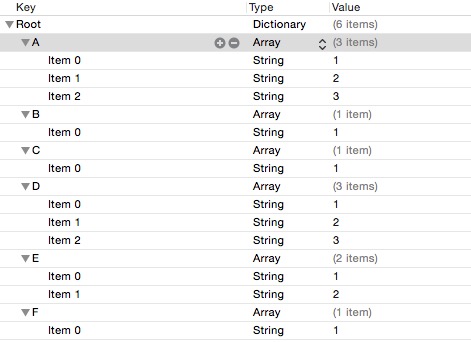
nib文件
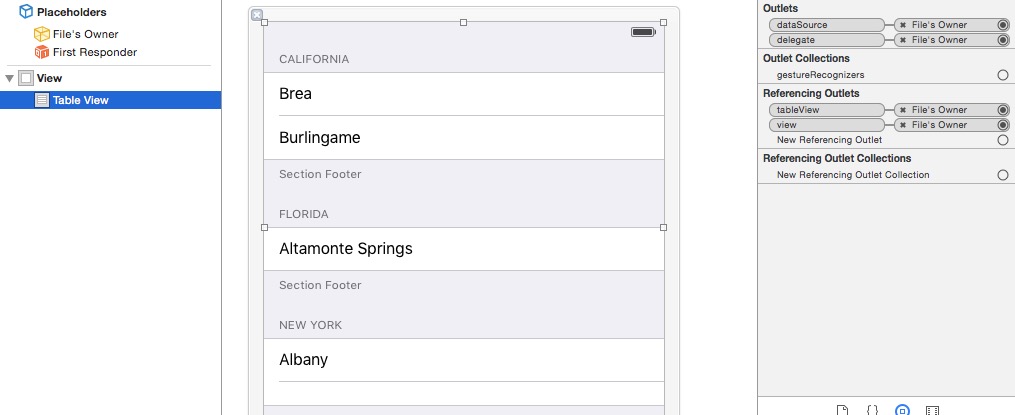
要拖对哦~~
tableView的style选择Grouped
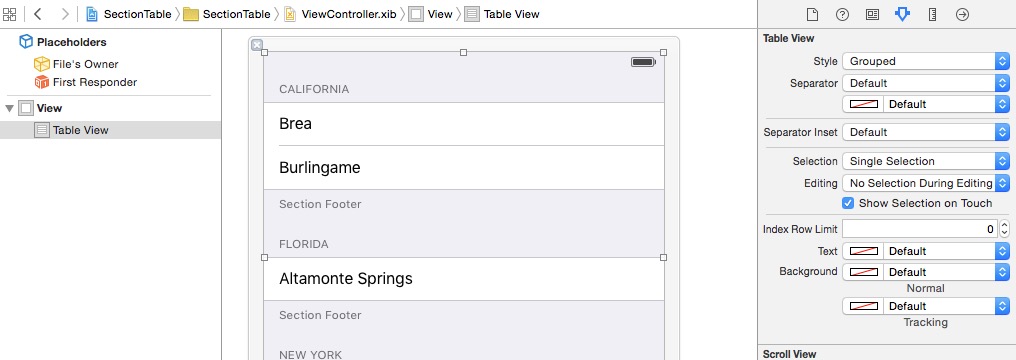
很简单吧~~来试一试吧
相关文章推荐
- 峰回路转,Firefox 浏览器即将重返 iOS 平台
- 峰回路转,Firefox 浏览器即将重返 iOS 平台
- 不可修补的 iOS 漏洞可能导致 iPhone 4s 到 iPhone X 永久越狱
- iOS 12.4 系统遭黑客破解,漏洞危及数百万用户
- 每日安全资讯:NSO,一家专业入侵 iPhone 的神秘公司
- [转][源代码]Comex公布JailbreakMe 3.0源代码
- 讲解iOS开发中基本的定位功能实现
- js判断客户端是iOS还是Android等移动终端的方法
- IOS开发环境windows化攻略
- 浅析iOS应用开发中线程间的通信与线程安全问题
- 检测iOS设备是否越狱的方法
- .net平台推送ios消息的实现方法
- 探讨Android与iOS,我们将何去何从?
- Android、iOS和Windows Phone中的推送技术详解
- iOS推送的那些事
- IOS 改变键盘颜色代码
- 举例详解iOS开发过程中的沙盒机制与文件
- Android和IOS的浏览器中检测是否安装某个客户端的方法
- 分享一个iOS下实现基本绘画板功能的简单方法
