Python之购物商场(第2天)
2016-02-01 21:05
651 查看
作业:购物商场
1、流程图
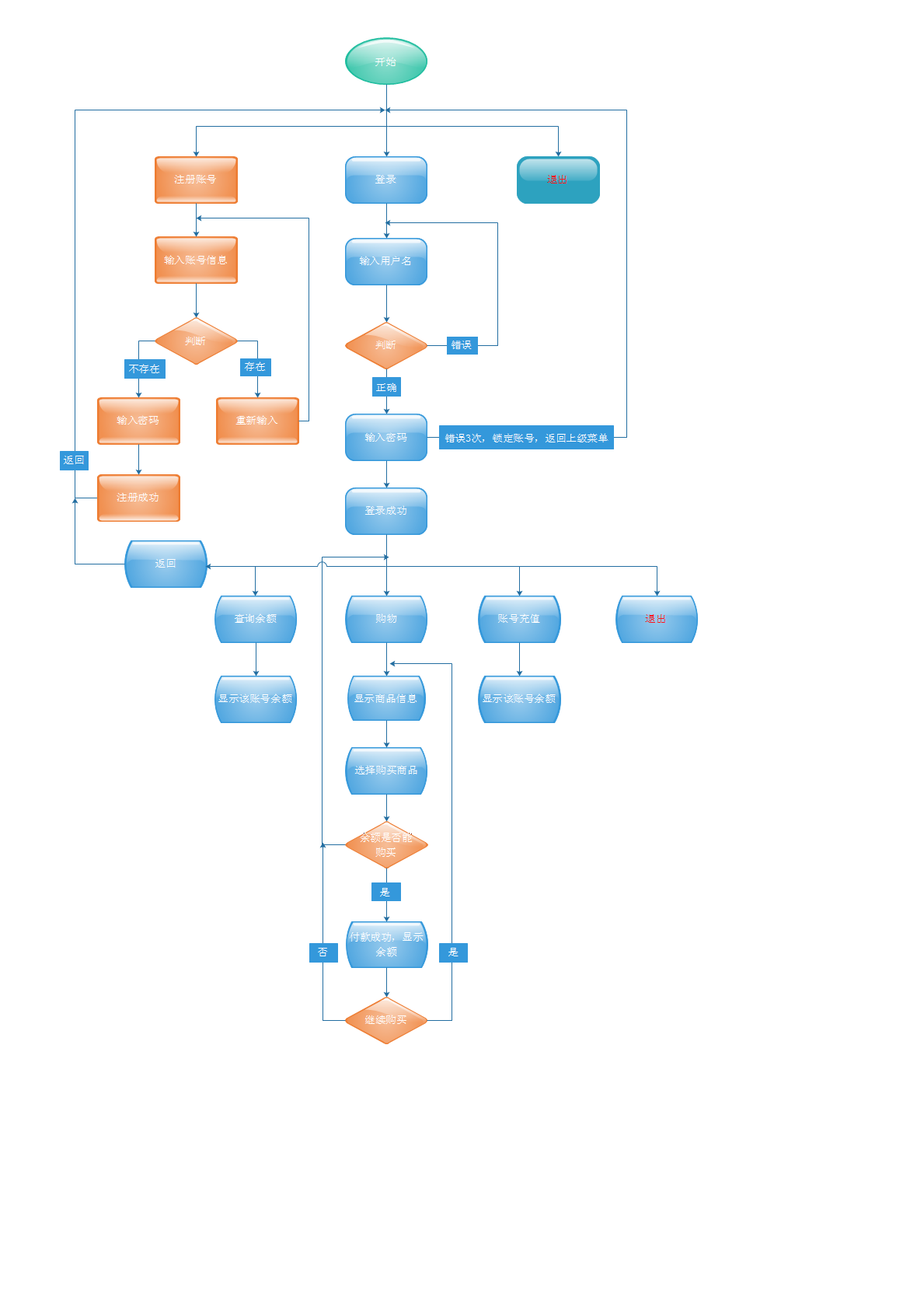
2、初始化用户账号存储文件
初始化存储一个空的用户账号字典,保存到文件 user.pkl。执行如下代码,即可初始化完成。
#!/usr/bin/env python
# -*- coding:utf-8 -*-
# Version:Python3.5.0
import pickle
def init_user():
'''
构造一个空的用户字典,格式:{'用户名':['密码',账号被锁状态,余额]}
:return:None
'''
# 先构造一个空字典,存储用户信息的文件 user.pkl
user_dict = {}
with open('user.pkl','wb') as f:
pickle.dump(user_dict,f)
print('init user info finish!')
return None
if __name__ == '__main__':
init_user()3、管理用户账号脚本
用来解锁被锁的账号,以及可以修改账号密码#!/usr/bin/env python
# -*- coding:utf-8 -*-
# Version:Python3.5.0
import pickle
def unlock_user():
'''
输入解锁的账号,即可解锁
:return: None
'''
while True:
# 输入解锁的账号
user = input('Please input unlock the user: ').strip()
# 判断该账号是否存在
if user in user_dict:
# 把锁状态标志3 修改为 0
user_dict[user][1] = 0
with open('user.pkl','wb') as f:
# 更新解锁后的账号信息,保存到user.pkl文件中
pickle.dump(user_dict,f)
print('The %s unlock successfully!' % user)
break
else:
print('Account does not exist, try again!')
continue
return None
def change_pwd():
'''
输入要修改密码的账号,然后更新密码
:return: None
'''
while True:
# 输入解锁的账号
user = input('Please input the user of change password: ').strip()
# 判断该账号是否存在
if user in user_dict:
# 输入新的密码
new_pwd = input('Please input the %s new password: ' % user).strip()
user_dict[user][0] = new_pwd
with open('user.pkl','wb') as f:
# 更新密码后的账号信息,保存到user.pkl文件中
pickle.dump(user_dict,f)
print('The %s change password successfully!' % user)
break
else:
print('Account does not exist, try again!')
continue
return None
if __name__ == '__main__':
# 设置界面功能选项列表
choose = [['1','unlock user'], ['2','change password'], ['3', 'exit']]
# 读取账号文件 user.pkl
with open('user.pkl','rb') as f:
user_dict = pickle.load(f)
while True:
# 打印界面功能选项
print('=' * 50)
for i in choose:
for j in i:
print(j, end= ' ')
print('')
input_choose = input('Please choose the index: ').strip()
# 选择解锁功能
if input_choose == '1':
unlock_user()
# 选择修改密码
elif input_choose == '2':
change_pwd()
# 选择退出界面
elif input_choose == '3':
break
else:
print('You input error, try again!')
print('-' * 30)
continue 4、主程序购物商城
第一次运行,默认没有账号,需要注册一个账号(新账号余额为)。
登录成功后,要充值后,才可以购买商品。
#!/usr/bin/env python3
# -*- coding:utf-8 -*-
# Version:Python3.5.0
import pickle
def product_info():
'''
商品信息,返回一个商品信息的字典
:return:product_list 和 product_list_index
'''
# 初始化商品列表
product_dict = {'bike': 688, 'iphone6s': 5088, 'coffee': 35,
'car':88888, 'iPad Air': 3500, 'jacket': 300,
'MacBook pro': 12345, 'hamburger': 80}
# 给商品添加索引
product_list_index = [(index+1, key, product_dict[key]) for index, key in enumerate(product_dict)]
return product_dict,product_list_index
def register():
'''
注册新用户
:return: None
'''
while True:
# 输入注册账号
username = input('Please input registered account: ').strip()
# 输入为空,重新输入
if username == '':continue
if username in user_dict:
print('Account already exists, please input again!')
continue
else:
pwd = input('Please input password: ')
user_dict[username] = [pwd, 0, 0]
print('Registered successfully!')
# 把更新后的账号字典保存到文件 user.pkl
with open('user.pkl', 'wb') as f:
pickle.dump(user_dict, f)
break
def login():
'''
用户登录,验证账号密码是否正确,密码输入3次则锁定账号
:return: None
'''
flag = False
# 初始化尝试的次数
try_count = 0
while True:
username = input('Please input the user: ').strip()
# 输入为空,重新输入
if username == '':
continue
# 如果账号存在
if username in user_dict:
# 读取用户字典里面账号输错次数,count为输错次数
count = user_dict[username][1]
while True:
if count < 3:
pwd = input('Please input password: ')
# 验证密码是否正确
if user_dict[username][0] == pwd:
print('Login successfully!')
# 进入二级菜单选项界面
flag = login_module(username)
if flag:
break
else:
# 密码错误次数 count 加 1
count += 1
print('Password error! You have %s times,try again!' % (3-count))
continue
else:
# 输错3次后,账号被锁定
print('the %s is locked!' % username)
# 把该账号的错误次数更新到用户字典中
user_dict[username][1] = 3
with open('user.pkl', 'wb') as f:
# 重新写入到文件user.pkl
pickle.dump(user_dict, f)
# 账号被锁定后,返回上级菜单
break
else:
try_count += 1
# 若果尝试3次后,则返回上级菜单
if try_count == 3:
break
else:
# 账号不存在,则重新输入,有3次机会
print('Account does not exist.you have %s times,try again!' %(3-try_count))
continue
# 返回上级菜单
if flag:
break
def shopping(user):
'''
显示商品信息,选择商品索引号,即可加入购物车
:param user: 登录账号
:return:
'''
# 调用商品信息函数,获取商品信息字典以及索引
product, product_index = product_info()
# 读取user_dict字典,记录登录的账号拥有的余额
money = user_dict[user][2]
print('Your own %s YUAN'.center(35) % money)
print('-' * 35)
# 初始化一个空商品列表,记录购买的商品
shopping_list = []
# 初始化购买商品总件数
total_number = 0
# 初始化花费金额
total_cost = 0
# 记录商品最低价格
mix_price = min(product.values())
while True:
for i in product_index:
# 打印索引号,添加两个空格显示
print(i[0],end=' ')
# 设置商品名称长度13,左对齐显示
print(i[1].ljust(13),end='')
# 打印商品价格
print(i[2])
choose = input('Please choose the index of the product: ').strip()
if choose.isdigit():
# 判断输入的索引是否正确,设置索引从1开始
if int(choose) in range(1, len(product_index)+1):
# 记录购买商品名称,choose-1 为 该商品在product_index 列表中的索引
choose_product = product_index[int(choose)-1][1]
# 判断余额是否大于等于产品的价格
if money >= product[choose_product]:
# 把商品加入购买清单
shopping_list.append(choose_product)
# 计算花费的金额
total_cost += product[choose_product]
# 余额可以购买最低价的商品
elif money >= mix_price:
print('Your own %s YUAN, please choose other product.' % money)
else:
print('Your own money can not pay for any product,bye bye!')
break
else:
print('Input the index error,try again!')
continue
# 标记退出
flag = False
while True:
print('Your rest money is %s.' % (money-total_cost))
continue_shopping = input('Continue shopping?y or n: ').strip()
if continue_shopping == 'y':
break
elif continue_shopping == 'n':
flag = True
break
else:
continue
if flag:
break
else:
print('Input error,try again!')
continue
product_set = set(shopping_list)
print('*' * 35)
# 打印购物单表头信息
print('Your shopping list'.center(35))
print('Product'.ljust(15),'Price'.ljust(7),'Number'.ljust(5),'cost'.ljust(7))
print('-' * 35)
for i in product_set:
number = shopping_list.count(i)
total_number += number
cost = product[i] * number
print('%s %s %s %s' % (i.ljust(15),str(product[i]).ljust(7),
str(number).ljust(5), str(cost).ljust(7)))
print('-' * 35)
print('''All number: %s All cost: %s'''
% (str(total_number).ljust(7), str(total_cost).ljust(7)))
print('Your rest money is %s.' % (money-total_cost))
with open('user.pkl','wb') as f:
# 更新账号的余额,保存到文件user.pkl
user_dict[user][2] = money-total_cost
pickle.dump(user_dict, f)
def rechange(user):
'''
新注册的账号默认余额都是0元,登录系统后需要进行充值才可以购买商品
:param user: 登录账号
:return: None
'''
# 获取参数user
input_money = input('Please input the money of yourself: ').strip()
while True:
if input_money.isdigit():
user_dict[user][2] = int(input_money)
with open('user.pkl','wb') as f:
# 更新账号的余额,保存到文件user.pkl
pickle.dump(user_dict, f)
print('Rechange successfully!')
break
else:
print('Input error,try again!')
continue
def query_balance(user):
'''
查询自己的余额
:param user: 登录账号
:return: None
'''
# 打印余额
print('Your own money %s YUAN.'% user_dict[user][2])
def login_module(user):
'''
显示登录成功后的界面
:param user: 登录账号
:return: True
'''
# 登录后显示界面的选项信息
second_menu = [['1', 'rechange'], ['2','query_balance'], ['3', 'shopping'],
['4', 'return'], ['5', 'exit']]
while True:
print('*' * 35)
# 打印二级菜单选项
for i in second_menu:
for j in i:
print(j, end=' ')
print('')
choose = input('Please input the index: ').strip()
if choose == '':
continue
# 选择充值索引,执行充值函数
if choose == '1':
rechange(user)
# 选择查询余额索引,执行查询余额函数
elif choose == '2':
query_balance(user)
# 选择购物索引,执行购物函数
elif choose == '3':
shopping(user)
# 返回上级菜单
elif choose == '4':
break
# 结束程序
elif choose == '5':
exit()
# 输入不匹配,重新输入
else:
print('Input error, try again!')
continue
return True
if __name__ == '__main__':
# 预读取账号信息文件 user.pkl,给函数调用
with open('user.pkl', 'rb') as f:
# 读取用户信息
user_dict = pickle.load(f)
# 构造主菜单列表选项
main_menu = [['1', 'register'], ['2','login'], ['3', 'exit']]
while True:
print('**** Welcome to mall ****')
# 打印主菜单选项
for i in main_menu:
for j in i:
print(j, end=' ')
print('')
choose = input('Please input the index: ').strip()
if choose == '':
continue
# 选择注册索引,执行注册函数
if choose == '1':
register()
# 选择登录索引,执行登录函数
elif choose == '2':
login()
# 选择退出,则程序运行结束
elif choose == '3':
print('Good bye!')
break
# 输入不匹配,重新输入
else:
print('Input error, try again!')
continue 相关文章推荐
- python操作MySQL数据库
- Python格式化输出
- python 递归和装饰器
- python 写文件刷新缓存
- python Popen卡死问题
- PYTHON之路(三)
- pyinstaller使用-python项目转换成exe可执行文件
- pyinstaller使用-python项目转换成exe可执行文件
- Python中的self
- Python 10.3 base64
- 关于python函数的默认参数,可变参数,关键字参数
- Python 模块学习:os模块
- python自定义模块和开源模块使用方法
- python 几种常见的测试框架
- 在win7下python的xlrd和xlwt的安装于应用
- Python使用socket实现简单的文件传输并校验
- Python第二讲基本数据类型
- python packaging
- django1.7 与python3.4结合连接mysql数据库
- python数据导入
