Gatling 压力测试实例:多个虚拟用户回放多个请求
2016-01-15 21:21
731 查看
Gatling 是一款基于Scala 开发的高性能服务器性能测试工具,它主要用于对服务器进行负载等测试,并分析和测量服务器的各种性能指标。Gatling主要用于测量基于HTTP的服务器,比如Web应用程序,RESTful服务等...
压力测试需求:
跑步App主要功能:马拉松比赛时,多人使用跑步软件上传轨迹数据,另有多人下载跑步者的轨迹数据,达到实时观看马拉松跑步轨迹的目的。
现在要测量跑步App的服务器能承受的最大并发用户量。
说明:
12.34.56.78 —— 服务器ip
12312310000 —— 将生成帐号的起始手机号
usercount=10 —— 生成10组帐号,每组帐号包含1个跑步者,4个观看者
prefix —— 帐号名前缀
php脚本生成的网页内容:
内容是excel格式的每组帐号的手机号、密码、昵称
此网页内容保存到压力测试服务器的 ~/gatling-charts-highcharts-bundle-2.1.7/user-files/data/runner-watcher-10.csv 中
http://12.34.56.78/marathon/dump/locations.php?starttime=2015-12-22%2015:38:54&userid=12345
可以导出帐号12345的已结束跑步的轨迹数据,示例如下:
内容为excel格式的轨迹数据,每行数据为每10秒上传的5个点。
此网页内容保存到压力测试服务器的~/gatling-charts-highcharts-bundle-2.1.7/user-files/data/location-taihu-42km.csv 中
截取location-taihu-42km.csv 的229行,可以另存为location-taihu-10km.csv。
输入0选择第一个测试用例Marathon.RunningSimulation,再按两次回车,就开始压力测试了
运行过程中的输出:
10个跑步者和10个观看者在60秒内登录完成,然后开始跑步和观看。1人跑,1人看,共10组用户。
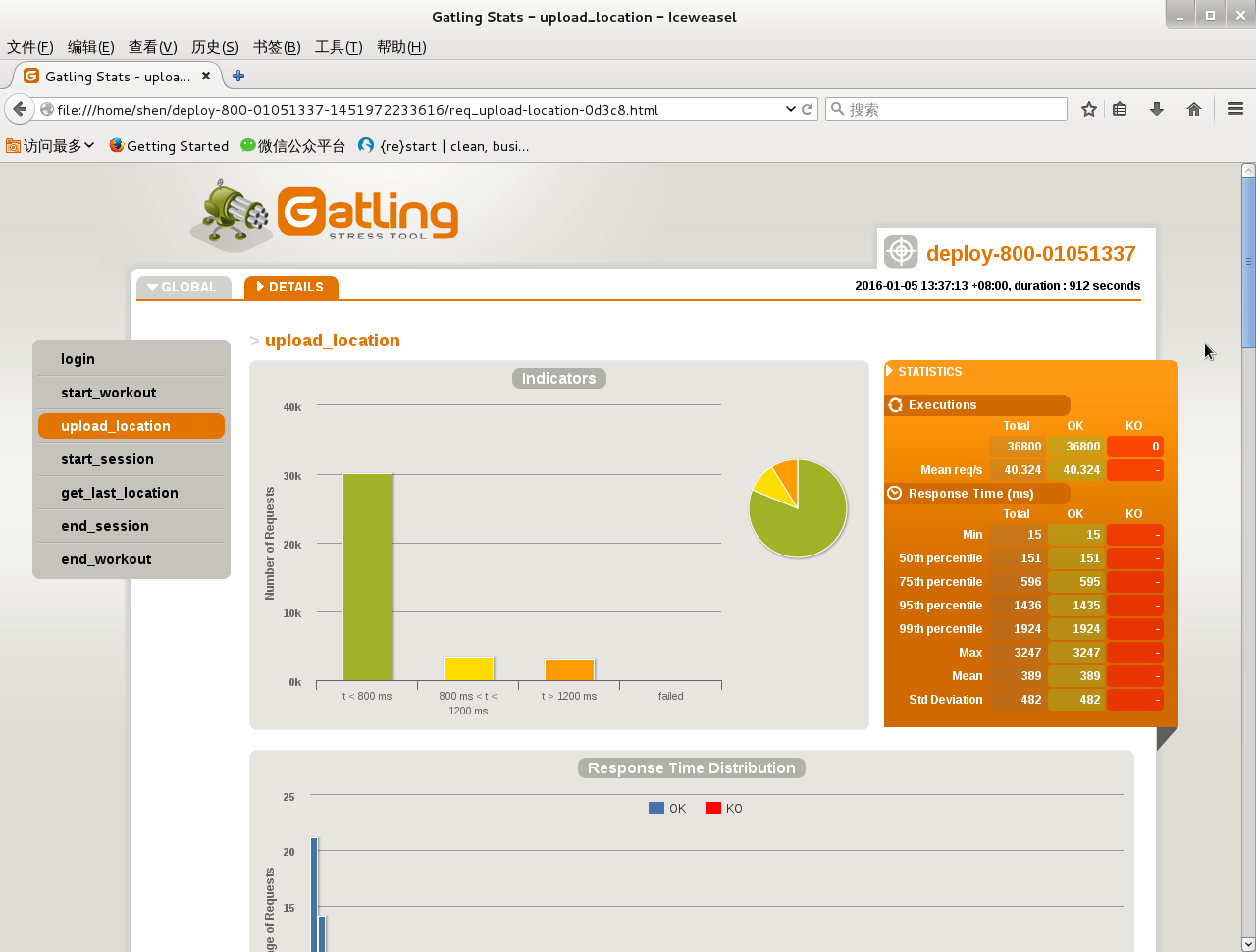
最主要指标:
表示95% upload_location请求的响应时间低于1436毫秒,上图是800组用户的情况,已经到达性能瓶颈。
如果总共100个请求,那么从快到慢的第95个请求的响应时间为1436毫秒。
700组用户请求响应迅速
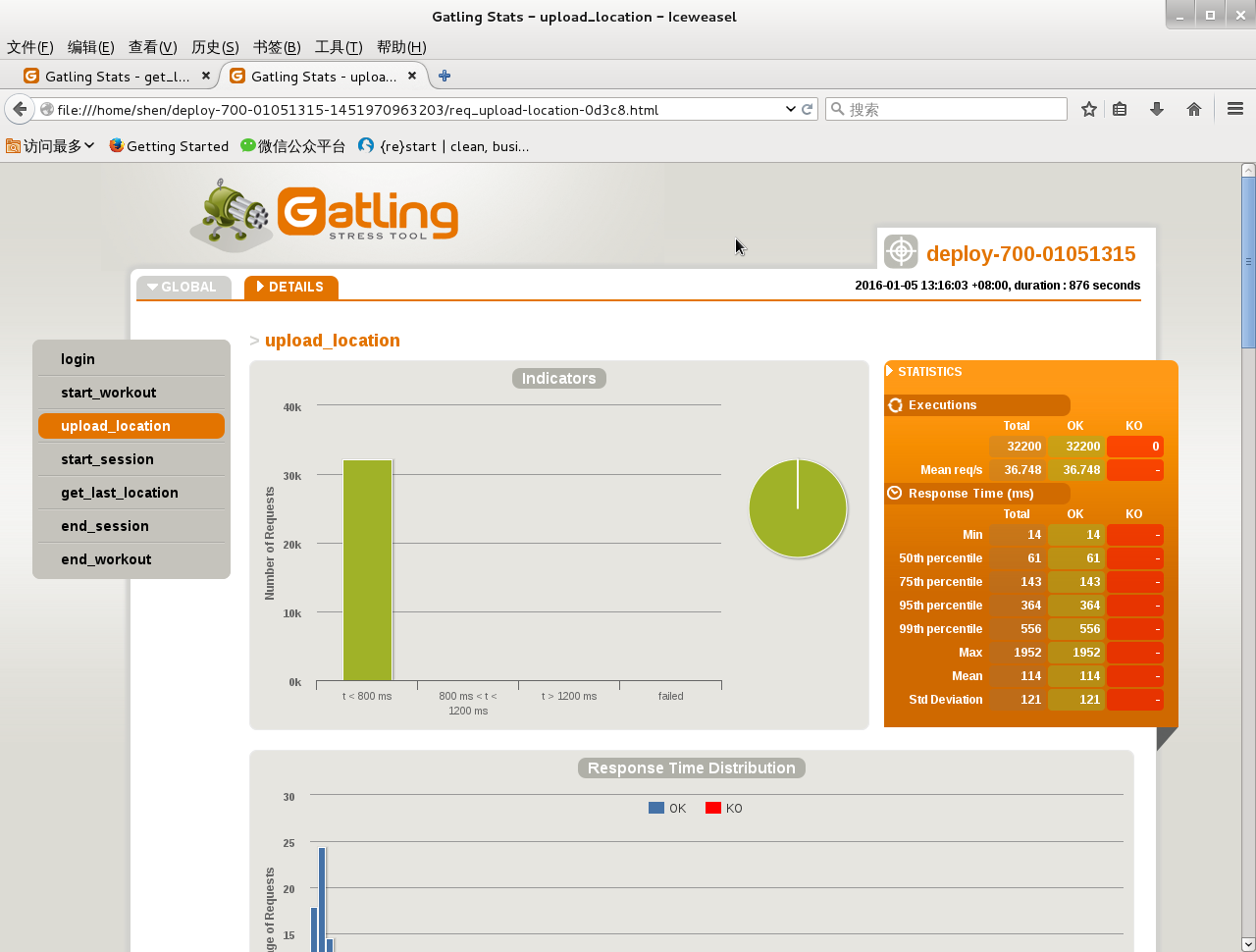
95% upload_location请求的响应时间低于364毫秒
压力测试结论:
目前的服务器能承受700组并发用户,一组用户是指1个跑步者+一个观看者。
压力测试需求:
跑步App主要功能:马拉松比赛时,多人使用跑步软件上传轨迹数据,另有多人下载跑步者的轨迹数据,达到实时观看马拉松跑步轨迹的目的。
现在要测量跑步App的服务器能承受的最大并发用户量。
压力测试的步骤1:创建虚拟用户
浏览器中打开网页: http://12.34.56.78/marathon/useradmin/create_chunk_users.php?phonestart=1231231000&usercount=10&prefix=uc说明:
12.34.56.78 —— 服务器ip
12312310000 —— 将生成帐号的起始手机号
usercount=10 —— 生成10组帐号,每组帐号包含1个跑步者,4个观看者
prefix —— 帐号名前缀
php脚本生成的网页内容:
runnerName,runnerPassword,runnerNickname,watcher1Name,watcher1Password,watcher1Nickname,watcher2Name,watcher2Password,watcher2Nickname,watcher3Name,watcher3Password,watcher3Nickname,watcher4Name,watcher4Password,watcher4Nickname 1231231000,123456,ucr0,1231231001,123456,ucr0w1,1231231002,123456,ucr0w2,1231231003,123456,ucr0w3,1231231004,123456,ucr0w4 1231231005,123456,ucr1,1231231006,123456,ucr1w1,1231231007,123456,ucr1w2,1231231008,123456,ucr1w3,1231231009,123456,ucr1w4 1231231010,123456,ucr2,1231231011,123456,ucr2w1,1231231012,123456,ucr2w2,1231231013,123456,ucr2w3,1231231014,123456,ucr2w4 1231231015,123456,ucr3,1231231016,123456,ucr3w1,1231231017,123456,ucr3w2,1231231018,123456,ucr3w3,1231231019,123456,ucr3w4 1231231020,123456,ucr4,1231231021,123456,ucr4w1,1231231022,123456,ucr4w2,1231231023,123456,ucr4w3,1231231024,123456,ucr4w4 1231231025,123456,ucr5,1231231026,123456,ucr5w1,1231231027,123456,ucr5w2,1231231028,123456,ucr5w3,1231231029,123456,ucr5w4 1231231030,123456,ucr6,1231231031,123456,ucr6w1,1231231032,123456,ucr6w2,1231231033,123456,ucr6w3,1231231034,123456,ucr6w4 1231231035,123456,ucr7,1231231036,123456,ucr7w1,1231231037,123456,ucr7w2,1231231038,123456,ucr7w3,1231231039,123456,ucr7w4 1231231040,123456,ucr8,1231231041,123456,ucr8w1,1231231042,123456,ucr8w2,1231231043,123456,ucr8w3,1231231044,123456,ucr8w4 1231231045,123456,ucr9,1231231046,123456,ucr9w1,1231231047,123456,ucr9w2,1231231048,123456,ucr9w3,1231231049,123456
内容是excel格式的每组帐号的手机号、密码、昵称
此网页内容保存到压力测试服务器的 ~/gatling-charts-highcharts-bundle-2.1.7/user-files/data/runner-watcher-10.csv 中
压力测试的步骤2:生成跑步轨迹数据文件
浏览器中打开网页:http://12.34.56.78/marathon/dump/locations.php?starttime=2015-12-22%2015:38:54&userid=12345
可以导出帐号12345的已结束跑步的轨迹数据,示例如下:
toff1,lat1,lng1,toff2,lat2,lng2,toff3,lat3,lng3,toff4,lat4,lng4,toff5,lat5,lng5 2,31.328442,120.432391,4,31.328441034483,120.43249606897,6,31.328440068966,120.43260113793,8,31.328439103448,120.4327062069,10,31.328438137931,120.43281127586, 12,31.328437172414,120.43291634483,14,31.328436206897,120.43302141379,16,31.328435241379,120.43312648276,18,31.328434275862,120.43323155172,20,31.328433310345,120.43333662069, 22,31.328432344828,120.43344168966,24,31.32843137931,120.43354675862,26,31.328430413793,120.43365182759,28,31.328429448276,120.43375689655,30,31.328428482759,120.43386196552, 32,31.328427517241,120.43396703448,34,31.328426551724,120.43407210345,36,31.328425586207,120.43417717241,38,31.32842462069,120.43428224138,40,31.328423655172,120.43438731034, 42,31.328422689655,120.43449237931,44,31.328421724138,120.43459744828,46,31.328420758621,120.43470251724,48,31.328419793103,120.43480758621,50,31.328418827586,120.43491265517, 52,31.328417862069,120.43501772414,54,31.328416896552,120.4351227931,56,31.328415931034,120.43522786207,58,31.328414965517,120.43533293103,60,31.328414,120.435438, 62,31.328413228571,120.435541,64,31.328412457143,120.435644,66,31.328411685714,120.435747,68,31.328410914286,120.43585,70,31.328410142857,120.435953, 72,31.328409371429,120.436056,74,31.3284086,120.436159,76,31.328407828571,120.436262,78,31.328407057143,120.436365,80,31.328406285714,120.436468, 82,31.328405514286,120.436571,84,31.328404742857,120.436674,86,31.328403971429,120.436777,88,31.3284032,120.43688,90,31.328402428571,120.436983, 92,31.328401657143,120.437086,94,31.328400885714,120.437189,96,31.328400114286,120.437292,98,31.328399342857,120.437395,100,31.328398571429,120.437498,
内容为excel格式的轨迹数据,每行数据为每10秒上传的5个点。
此网页内容保存到压力测试服务器的~/gatling-charts-highcharts-bundle-2.1.7/user-files/data/location-taihu-42km.csv 中
截取location-taihu-42km.csv 的229行,可以另存为location-taihu-10km.csv。
压力测试的步骤3:运行
压力测试服务器上,输入~/gatling-charts-highcharts-bundle-2.1.7/bin$ ./gatling.sh,
输入0选择第一个测试用例Marathon.RunningSimulation,再按两次回车,就开始压力测试了
shen@debian:~/gatling-charts-highcharts-bundle-2.1.7/bin$ ./gatling.sh GATLING_HOME is set to /home/shen/gatling-charts-highcharts-bundle-2.1.7 Choose a simulation number: [0] Marathon.RunningSimulation [1] computerdatabase.BasicSimulation [2] computerdatabase.advanced.AdvancedSimulationStep01 [3] computerdatabase.advanced.AdvancedSimulationStep02 [4] computerdatabase.advanced.AdvancedSimulationStep03 [5] computerdatabase.advanced.AdvancedSimulationStep04 [6] computerdatabase.advanced.AdvancedSimulationStep05 0 Select simulation id (default is 'runningsimulation'). Accepted characters are a-z, A-Z, 0-9, - and _ Select run description (optional)
运行过程中的输出:
================================================================================ 2015-12-23 13:51:38 170s elapsed ---- running ------------------------------------------------------------------- [--------------------------------------------------------------------------] 0% waiting: 0 / active: 1 / done:0 ---- Requests ------------------------------------------------------------------ > Global (OK=198 KO=0 ) > login (OK=5 KO=0 ) > start_workout (OK=1 KO=0 ) > start_session (OK=1 KO=0 ) > upload_location (OK=15 KO=0 ) > get_last_location (OK=176 KO=0 ) ================================================================================
Gatling压力测试脚本摘要
RunningSimulation.scalapackage Marathon
import io.gatling.core.Predef._
import io.gatling.http.Predef._
import scala.concurrent.duration._
import java.text.SimpleDateFormat
import java.util.Date
class RunningSimulation extends Simulation {
val httpConf = http
.baseURL("http://12.34.56.78/marathon/api")
val userFeeder = csv("runner-watcher-10.csv").circular
object RunAndWatch {
val records = csv("location-taihu-10km.csv").records
val runAndWatch = foreach(records, "record") {
exec(flattenMapIntoAttributes("${record}"))
.exec(
http("upload_location")
.post("/Workout/saveWorkoutSegment")
.headers(headers_urlencoded)
.formParam("userid", "${runner_uid}")
.formParam("sessionid", "abcd")
.formParam("workout", """{
"contenttype": "sessiondata",
"users_id": "${runner_uid}",
"starttime": "${w_starttime}",
"lap": [
{
"starttime": "${s_starttime}",
"locationdata": [
{
"timeoffset": "${toff1}",
"latitude": "${lat1}",
"longitude": "${lng1}",
},
{
"timeoffset": "${toff2}",
"latitude": "${lat2}",
"longitude": "${lng2}",
},
{
"timeoffset": "${toff3}",
"latitude": "${lat3}",
"longitude": "${lng3}",
},
{
"timeoffset": "${toff4}",
"latitude": "${lat4}",
"longitude": "${lng4}",
},
{
"timeoffset": "${toff5}",
"latitude": "${lat5}",
"longitude": "${lng5}",
}
]
}
]
}""")
)
.pause(3)
.exec(
http("get_all_location")
.post("/Workout/getLatestData")
.headers(headers_urlencoded)
.formParam("userid", "${watcher1_uid}")
.formParam("sessionid", "abcd")
.formParam("id", "${runner_uid}")
.formParam("startsplit", "0")
//.check(bodyString.saveAs("watcher1_location_body"))
)
.exec{ session =>
val df = new SimpleDateFormat("yyyy-MM-dd HH:mm:ss")
val now = df.format(new Date())
session.set("watcher1_lasttime", now)
}
.pause(3)
.exec(
http("get_all_location")
.post("/Workout/getLatestData")
.headers(headers_urlencoded)
.formParam("userid", "${watcher1_uid}")
.formParam("sessionid", "abcd")
.formParam("id", "${runner_uid}")
.formParam("startsplit", "0")
//.check(bodyString.saveAs("watcher1_location_body"))
)
.exec{ session =>
val df = new SimpleDateFormat("yyyy-MM-dd HH:mm:ss")
val now = df.format(new Date())
session.set("watcher1_lasttime", now)
}
.pause(3)
.exec(
http("get_all_location")
.post("/Workout/getLatestData")
.headers(headers_urlencoded)
.formParam("userid", "${watcher1_uid}")
.formParam("sessionid", "abcd")
.formParam("id", "${runner_uid}")
.formParam("startsplit", "0")
//.check(bodyString.saveAs("watcher1_location_body"))
)
.exec{ session =>
val df = new SimpleDateFormat("yyyy-MM-dd HH:mm:ss")
val now = df.format(new Date())
session.set("watcher1_lasttime", now)
}
.pause(1)
}
}
val headers_urlencoded = Map("Content-Type" -> "application/x-www-form-urlencoded")
val scn = scenario("running")
.feed(userFeeder)
.exec{ session =>
//println(session)
session
}
.exec(
http("login")
.post("/User/login")
.headers(headers_urlencoded)
.formParam("name", "${runnerName}")
.formParam("password", "${runnerPassword}")
.check(jsonPath("$.result.id").saveAs("runner_uid"))
)
.pause(1)
.exec(
http("login")
.post("/User/login")
.headers(headers_urlencoded)
.formParam("name", "${watcher1Name}")
.formParam("password", "${watcher1Password}")
.check(jsonPath("$.result.id").saveAs("watcher1_uid"))
)
.pause(60)
.exec{ session =>
//println(session)
val df = new SimpleDateFormat("yyyy-MM-dd HH:mm:ss")
val now = df.format(new Date())
session.set("w_starttime", now)
}
.exec(
http("start_workout")
.post("/Workout/saveWorkoutSegment")
.headers(headers_urlencoded)
.formParam("userid", "${runner_uid}")
.formParam("sessionid", "abcd")
.formParam("workout", """{
"contenttype": "workouthead",
"users_id": "${runner_uid}",
"starttime": "${w_starttime}",
"type": "1"
}""")
.check(bodyString.saveAs("start_workout_body"))
.check(jsonPath("$.result.id").saveAs("workout_id"))
)
.pause(1)
)
.exec{ session =>
val df = new SimpleDateFormat("yyyy-MM-dd HH:mm:ss")
val now = df.format(new Date())
session.set("watcher1_lasttime", now)
}
.exec(RunAndWatch.runAndWatch)
.exec{ session =>
//println(session)
session
}
)
.pause(1)
.exec(
http("end_workout")
.post("/Workout/saveWorkoutSegment")
.headers(headers_urlencoded)
.formParam("userid", "${runner_uid}")
.formParam("sessionid", "abcd")
.formParam("workout", """{
"contenttype": "workoutend",
"users_id": "${runner_uid}",
"starttime": "${w_starttime}",
}""")
)
setUp(scn.inject(rampUsers(10) over(60 seconds)).protocols(httpConf))
//setUp(scn.inject(atOnceUsers(1)).protocols(httpConf))
}10个跑步者和10个观看者在60秒内登录完成,然后开始跑步和观看。1人跑,1人看,共10组用户。
测试报告:
800组用户到达性能瓶颈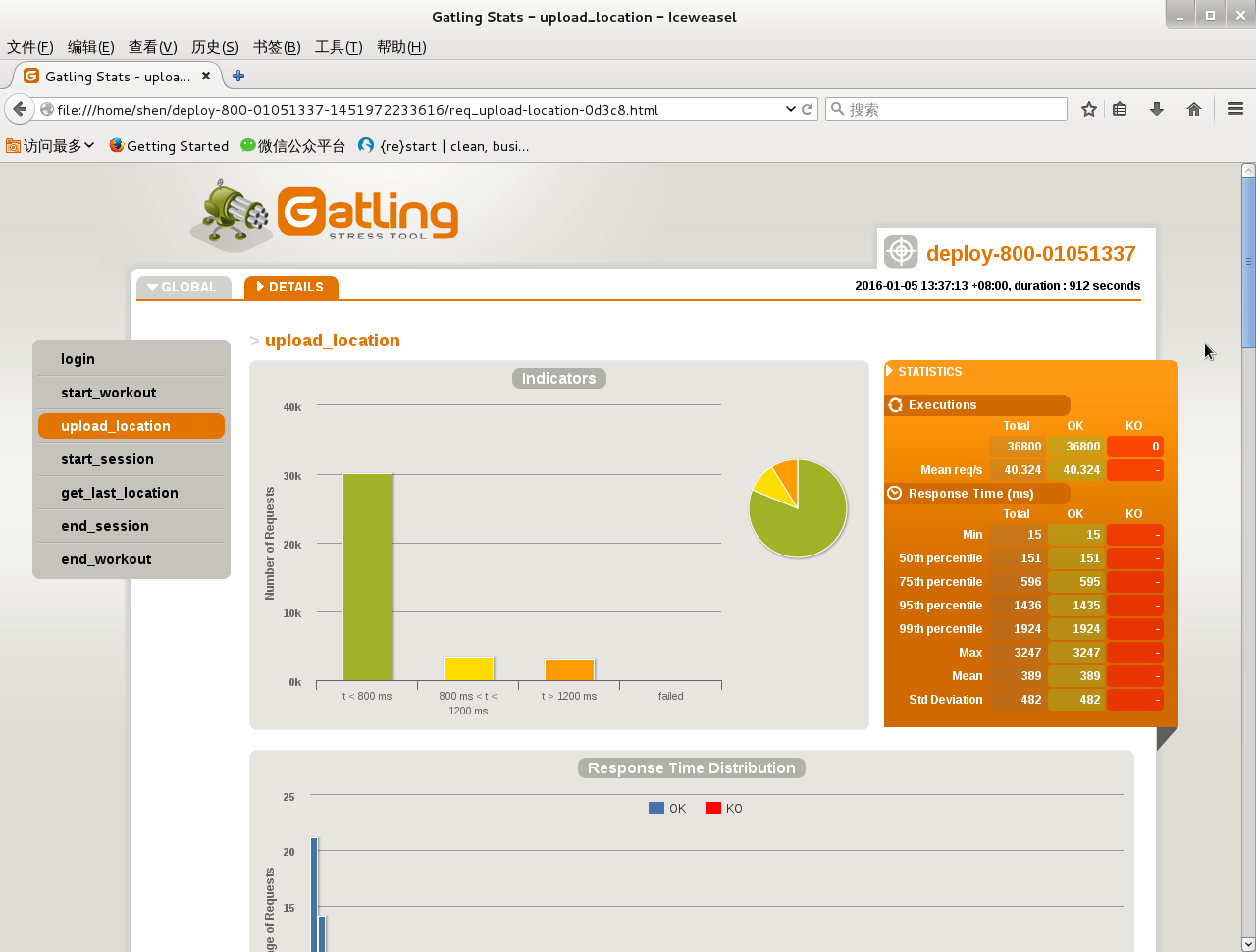
最主要指标:
95th percentile 1436
表示95% upload_location请求的响应时间低于1436毫秒,上图是800组用户的情况,已经到达性能瓶颈。
如果总共100个请求,那么从快到慢的第95个请求的响应时间为1436毫秒。
700组用户请求响应迅速
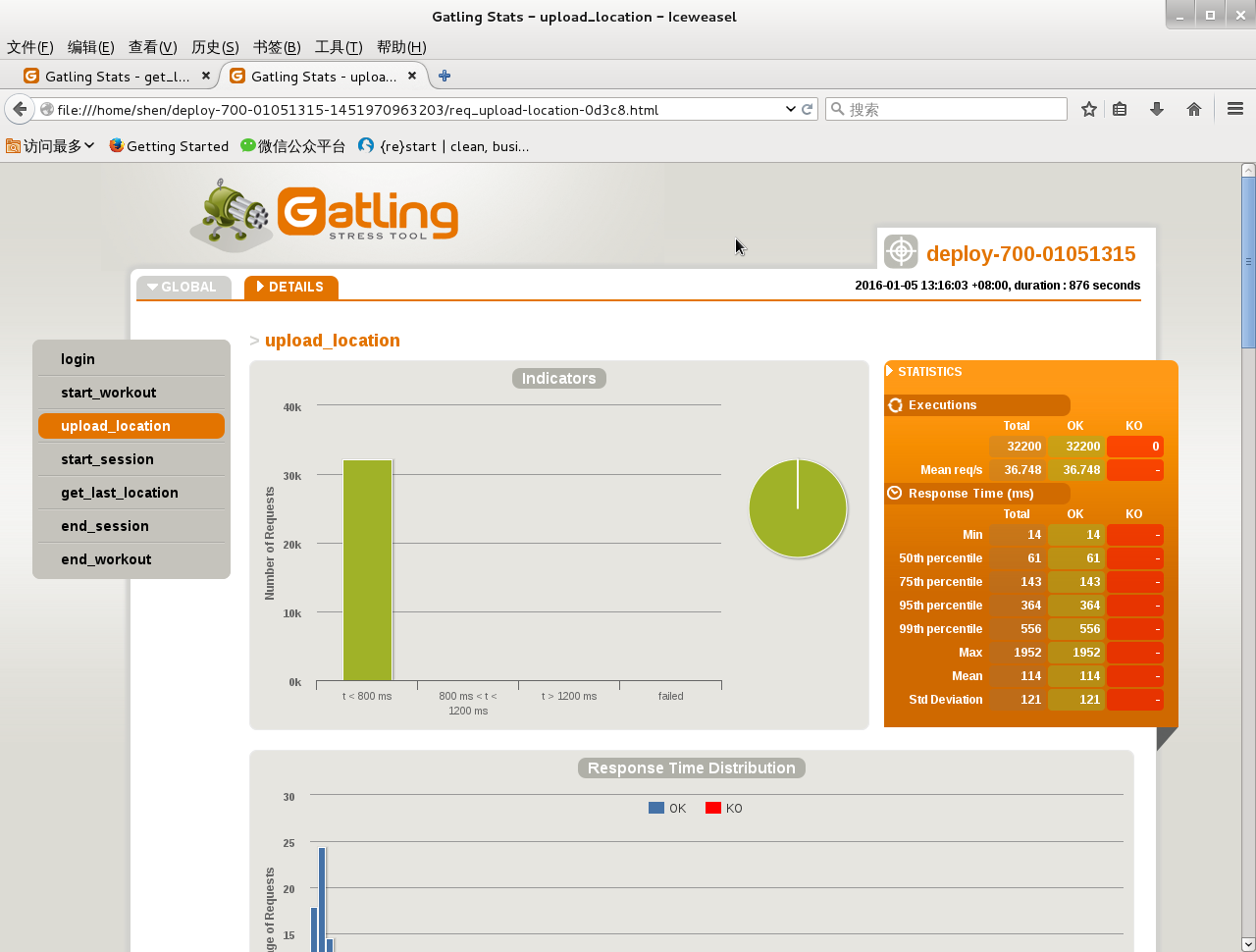
95% upload_location请求的响应时间低于364毫秒
压力测试结论:
目前的服务器能承受700组并发用户,一组用户是指1个跑步者+一个观看者。
相关文章推荐
- Linux下Web性能压力测试工具http_load使用教程
- Web压力测试工具:http_load、webbench、ab、Siege使用方法
- Linux下Web网站压力测试工具Webbench使用教程
- 压力测试中需要掌握的几个基本概念
- apache ab工具页面压力测试返回结果含义解释
- DNS服务器(五):使用queryperf对DNS服务器作压力测试
- 压力测试工具集合
- 一款不错的网站压力测试工具webbench
- Nginx应用案例分享:压力测试
- 运维提升
- 十步完成Web应用程序压力测试
- OSChina 娱乐弹弹弹——程序猿的酒文化
- 网站服务器压力Web性能测试:Apache Bench,Webbench,http_load安装使用
- Apache ab 测试结果的分析
- 几种apache 压力测试工具介绍
- 《十面埋伏OL》今日15时开启压力测试
- mysqlslap是一个mysql官方提供的压力测试工具
- 服务器压力测试系列一:压力测试工具tsung安装
- 使用ab进行压力测试的简单说明
