ubuntu 14.04 安装mysql server的分支MariaDB Server初级教程
2016-01-09 22:52
776 查看
序,MariaDB Server是Mysql的fork版本,与Mysql完美兼容,mysql在10年被sun收购,后sun被oracle收购,后mysql的创建者及项目长期技术带头人之一的Michael ‘Monty’ Widenius。Monty和他的团队创建了Mysql的一个fork版本并命名为MariaDB。
MariaDB是一个开源数据库且100%与MySQL兼容,目标是替代MySQL数据库
默认上MariaDB的包并没有在Ubuntu仓库中。要安装MariaDB,我们首先要设置MariaDB仓库。
$ sudo apt-key adv --recv-keys --keyserver hkp://keyserver.ubuntu.com:80 0xcbcb082a1bb943db
$ sudo add-apt-repository 'deb http://sfo1.mirrors.digitalocean.com/mariadb/repo/10.0/ubuntu trusty main'
$ sudo apt-get install mariadb-server
在安装中,你会被要求设置MariaDB的root密码。
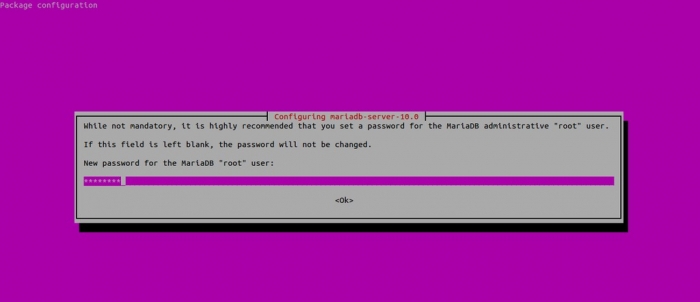
Enter password:
Welcome to the MariaDB monitor. Commands end with ; or \g.
Your MariaDB connection id is 40
Server version: 10.0.14-MariaDB-1~trusty-log mariadb.org binary distribution
Copyright (c) 2000, 2014, Oracle, SkySQL Ab and others.
Type 'help;' or '\h' for help. Type '\c' to clear the current input statement.
MariaDB [(none)]>
$ sudo /etc/init.d/mysql start
以上只是在Ubuntu上装完MariaDB,下面要设置MariaDB允许远程访问
1. 如果Ubuntu有设置防火墙或者iptables规则的话,请自行打开
2. 3306端口是不是没有打开?
使用nestat命令查看3306端口状态:
~# netstat -an | grep 3306
tcp 0 0 127.0.0.1:3306 0.0.0.0:* LISTEN
从结果可以看出3306端口只是在IP 127.0.0.1上监听,所以拒绝了其他IP的访问。
解决方法:修改/etc/mysql/my.cnf文件。打开文件,找到下面内容:
# Instead of skip-networking the default is now to listen only on
# localhost which is more compatible and is not less secure.
bind-address = 127.0.0.1
把上面这一行注释掉或者把127.0.0.1换成合适的IP,建议注释掉。
重新启动后,重新使用netstat检测:
~# netstat -an | grep 3306
tcp 0 0 0.0.0.0:3306 0.0.0.0:* LISTEN
3. 现在使用下面命令测试:
~# mysql -h 192.168.0.101 -u root -p
Enter password:
ERROR 1130 (00000): Host 'Ubuntu-Fvlo.Server' is not allowed to connect to this MySQL server
结果出乎意料,还是不行。
解决方法:原来还需要把用户权限分配各远程用户。
登录到mysql服务器,使用grant命令分配权限
mysql> grant all on *.* to 你的用户名如root@'%' identified by '你的密码';
完成后使用mysql命令连接,提示成功,为了确保正确可以再远程登陆测试一下。
MariaDB是一个开源数据库且100%与MySQL兼容,目标是替代MySQL数据库
默认上MariaDB的包并没有在Ubuntu仓库中。要安装MariaDB,我们首先要设置MariaDB仓库。
设置 MariaDB 仓库
$ sudo apt-get install software-properties-common$ sudo apt-key adv --recv-keys --keyserver hkp://keyserver.ubuntu.com:80 0xcbcb082a1bb943db
$ sudo add-apt-repository 'deb http://sfo1.mirrors.digitalocean.com/mariadb/repo/10.0/ubuntu trusty main'
安装 MariaDB :
$ sudo apt-get update$ sudo apt-get install mariadb-server
在安装中,你会被要求设置MariaDB的root密码。
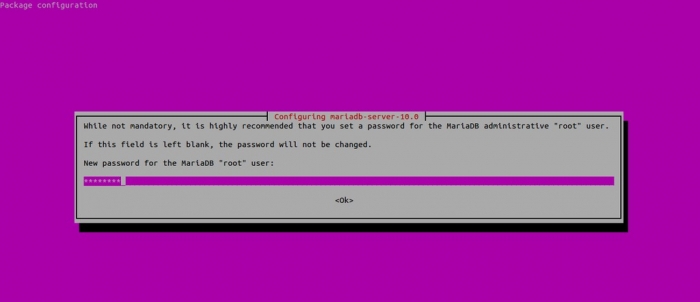
从命令行连接到MariaDB :
linuxtechi@mail:~$ mysql -uroot -pEnter password:
Welcome to the MariaDB monitor. Commands end with ; or \g.
Your MariaDB connection id is 40
Server version: 10.0.14-MariaDB-1~trusty-log mariadb.org binary distribution
Copyright (c) 2000, 2014, Oracle, SkySQL Ab and others.
Type 'help;' or '\h' for help. Type '\c' to clear the current input statement.
MariaDB [(none)]>
MariaDB 服务
$ sudo /etc/init.d/mysql stop$ sudo /etc/init.d/mysql start
以上只是在Ubuntu上装完MariaDB,下面要设置MariaDB允许远程访问
1. 如果Ubuntu有设置防火墙或者iptables规则的话,请自行打开
2. 3306端口是不是没有打开?
使用nestat命令查看3306端口状态:
~# netstat -an | grep 3306
tcp 0 0 127.0.0.1:3306 0.0.0.0:* LISTEN
从结果可以看出3306端口只是在IP 127.0.0.1上监听,所以拒绝了其他IP的访问。
解决方法:修改/etc/mysql/my.cnf文件。打开文件,找到下面内容:
# Instead of skip-networking the default is now to listen only on
# localhost which is more compatible and is not less secure.
bind-address = 127.0.0.1
把上面这一行注释掉或者把127.0.0.1换成合适的IP,建议注释掉。
重新启动后,重新使用netstat检测:
~# netstat -an | grep 3306
tcp 0 0 0.0.0.0:3306 0.0.0.0:* LISTEN
3. 现在使用下面命令测试:
~# mysql -h 192.168.0.101 -u root -p
Enter password:
ERROR 1130 (00000): Host 'Ubuntu-Fvlo.Server' is not allowed to connect to this MySQL server
结果出乎意料,还是不行。
解决方法:原来还需要把用户权限分配各远程用户。
登录到mysql服务器,使用grant命令分配权限
mysql> grant all on *.* to 你的用户名如root@'%' identified by '你的密码';
完成后使用mysql命令连接,提示成功,为了确保正确可以再远程登陆测试一下。
相关文章推荐
- centos 下mariadb安装命令
- centos yum 安装 mariadb
- CentOS 7.0 安装配置LAMP服务器过程 (Apache+PHP+MariaDB) (MariaDB可以认为就是mysql)
- CentOS7安装mariadb后再安装msyql时systemctl status mysqld无法启动
- Mariadb复制过滤与监控维护
- Mariadb主主复制原理及实现
- Mariadb主从复制原理与实现
- MariaDB中1045权限错误导致拒绝用户访问的错误解决方法
- Centos7:mariadb替换mysql
- MySQL学习笔记之二:源码编译安装和二进制格式安装MariaDB
- centos+openresty+mariaDB+php搭建web服务器
- [MariaDB] Setup MariaDB Galera Cluster with HAProxy
- MySQL: 改变Homebrew安装MySQL/MariaDB的数据库文件目录
- mariadb 10 安装 使用官方仓库
- 通用二进制包安装mariadb
- mariadb数据库自动备份和expect的使用
- debain mariadb10配置root
- No mysqld or mysql.server after mariadb-server install
- mariadb 10.1.10安装
- 编译安装mariadb
