cell的背景渐变色和修改样式
2016-01-08 17:28
489 查看
有些时候我们要修改cell 的背景色 或者 cell 上面 可能会加个边框等等其他的
例如:
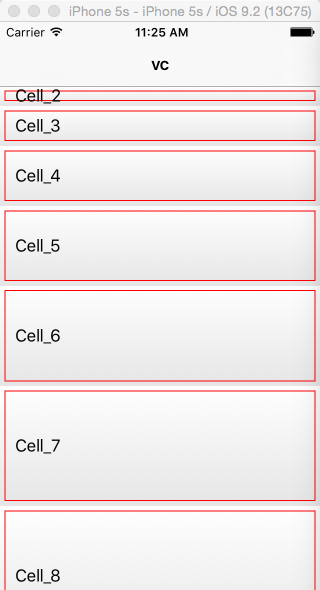
或许更加复杂的页面。
这个如果放在以前我可能会 用一个 baseView 用这个baseView 改变样式,这种方式可是可以,但是不好。如果我们现在需要一个色值渐变的cell 等等。
下面我介绍一个比较好的处理方法
1.渐变色值
2.修改cell的边框
我们自定义一个CustomCellBackground 视图
重写 -(void) drawRect: (CGRect) rect
3.然后在tableView上显示
例如:
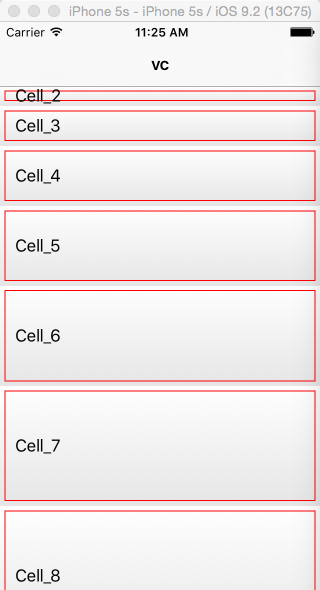
或许更加复杂的页面。
这个如果放在以前我可能会 用一个 baseView 用这个baseView 改变样式,这种方式可是可以,但是不好。如果我们现在需要一个色值渐变的cell 等等。
下面我介绍一个比较好的处理方法
1.渐变色值
void drawLinearGradient(CGContextRef context, CGRect rect, CGColorRef startColor, CGColorRef endColor) {
CGColorSpaceRef colorSpace = CGColorSpaceCreateDeviceRGB();
CGFloat locations[] = { 0.0, 1.0 };
NSArray *colors = @[(__bridge id) startColor, (__bridge id) endColor];
//渐变属性
CGGradientRef gradient = CGGradientCreateWithColors(colorSpace, (__bridge CFArrayRef) colors, locations);
//渐变的开始点和结束点
CGPoint startPoint = CGPointMake(rect.size.width/2.0, 0);
CGPoint endPoint = CGPointMake(rect.size.width/2.0,rect.size.height);
CGContextSaveGState(context);//保存context状态
CGContextAddRect(context, rect);
CGContextClip(context);
CGContextDrawLinearGradient(context, gradient, startPoint, endPoint, 0);
CGContextRestoreGState(context);//还原context的状态 这样的话,在这个方法里面的对context的操作不会影响 其他context 的操作
//含有create 、copy、retain 创建的都需要师傅
CGGradientRelease(gradient);
CGColorSpaceRelease(colorSpace);
}2.修改cell的边框
我们自定义一个CustomCellBackground 视图
重写 -(void) drawRect: (CGRect) rect
-(void) drawRect: (CGRect) rect
{
CGContextRef context = UIGraphicsGetCurrentContext();
UIColor * whiteColor = [UIColor colorWithRed:1.0 green:1.0 blue:1.0 alpha:1.0];
UIColor * lightGrayColor = [UIColor colorWithRed:230.0/255.0 green:230.0/255.0 blue:230.0/255.0 alpha:1.0];
//lightGrayColor = [UIColor blueColor];
drawLinearGradient(context, rect, whiteColor.CGColor, lightGrayColor.CGColor);
UIColor * redColor = [UIColor colorWithRed:1.0 green:0.0 blue:0.0 alpha:1.0];
CGRect strokeRect = CGRectInset(rect, 5.0, 5.0);
[redColor setStroke];
//[[UIColor blueColor] setFill];
//CGContextSetStrokeColorWithColor(context, redColor.CGColor);
CGContextSetLineWidth(context, 1.0);
CGContextStrokeRect(context, strokeRect);
//CGContextFillRect(context, strokeRect);
}3.然后在tableView上显示
- (UITableViewCell *)tableView:(UITableView *)tableView cellForRowAtIndexPath:(NSIndexPath *)indexPath {
UITableViewCell * cell = [tableView dequeueReusableCellWithIdentifier:@"Cell"];
if (cell == nil) {
cell = [[UITableViewCell alloc]initWithStyle:UITableViewCellStyleDefault reuseIdentifier:@"Cell"];
if (![cell.backgroundView isKindOfClass:[CustomCellBackground class]]) {
cell.backgroundView = [[CustomCellBackground alloc] init];
}
if (![cell.selectedBackgroundView isKindOfClass:[CustomCellBackground class]]) {
cell.selectedBackgroundView = [[CustomCellBackground alloc] init];
}
}
//这里一定要重绘 否则会出现显示问题
[cell.backgroundView setNeedsDisplay];
[cell.selectedBackgroundView setNeedsDisplay];
cell.textLabel.text = _dataArr[indexPath.row];
return cell;
}
相关文章推荐
- CSS+div页面排版
- 关于css的一些知识点
- css选择器
- css制作简单的三角形
- 【转发】:CSS代码重构与优化之路
- css常用的字体组合
- 前端手册之---CSS 选择器(包括css1-css3)
- 前端手册之----CSS1-3 属性手册总结
- Web前端开发实战6:CSS实现导航菜单结合二级下拉式菜单的简单变换
- CSS 类、伪类和伪元素区别详解
- CSS 阴影
- <web前端>当背景图片为渐变色图片时,为避免浏览器大小问题,可以选择使用<CSS>实现渐变色,教程如下
- css3的书本翻页效果
- css省略号
- CSS3实现动画效果教程详解
- position:fixed在chrome浏览器中无效
- Repeater 第一行添加样式
- js--获取和设置css属性
- js--获取和设置css属性
- CSS3:linear-gradient,线性渐变的使用方法
