Spark源码系列之Spark内核——Storage模块
2016-01-04 16:22
204 查看
1.Storage模块架构
Storage模块分为两部分:通信层:Storage模块的通信层通过Master/Slave模型实现的。Master和Slave之间传输控制信息、状态信息。
存储层:Storage模块可以数据存储在Memory或Disk上,可能还会replicate到远程服务器上。
2.通信层
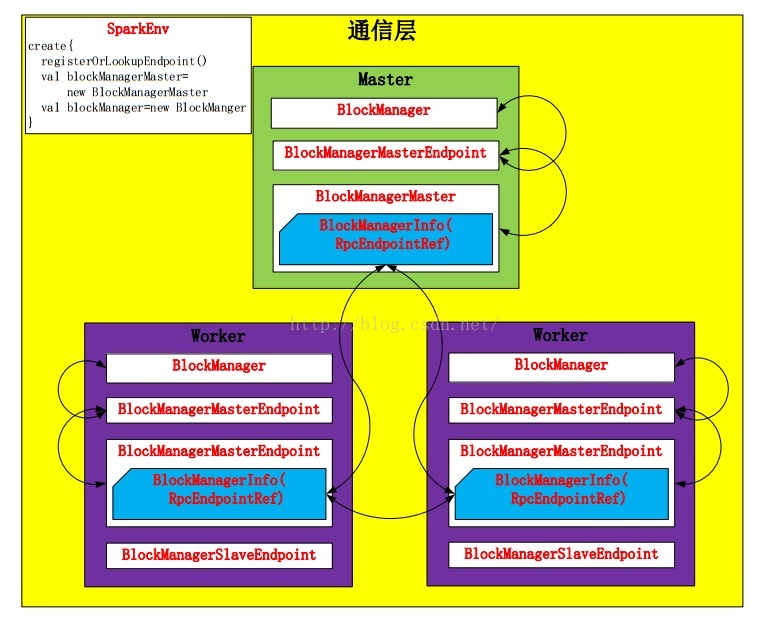
BlockManager包装了BlockManagerMaster,发送信息包装成BlockManagerInfo。Spark在Driver和Worker端都创建各自的BlockManager,并通过BlockManagerMaster进行通信,通过BlockManager对Storage模块进行操作。
BlockManager对象在SparkEnv.create函数中进行创建:
def registerOrLookupEndpoint(
name: String, endpointCreator: => RpcEndpoint):
RpcEndpointRef = {
if (isDriver) {
logInfo("Registering " + name)
rpcEnv.setupEndpoint(name, endpointCreator)
} else {
RpcUtils.makeDriverRef(name, conf, rpcEnv)
}
}
…………
val blockManagerMaster = new BlockManagerMaster(registerOrLookupEndpoint(
BlockManagerMaster.DRIVER_ENDPOINT_NAME,
new BlockManagerMasterEndpoint(rpcEnv, isLocal, conf, listenerBus)),
conf, isDriver)
// NB: blockManager is not valid until initialize() is called later.
val blockManager = new BlockManager(executorId, rpcEnv, blockManagerMaster,
serializer, conf, mapOutputTracker, shuffleManager, blockTransferService, securityManager,
numUsableCores)并且在创建之前对当前节点是否是Driver进行了判断。如果是,则创建这个Endpoint;否则,创建Driver的连接。
在创建BlockManager之后,BlockManager会调用initialize方法初始化自己。并且初始化的时候,会调用BlockManagerMaster向Driver注册自己,同时,在注册时也启动了Slave Endpoint。另外,向本地shuffle服务器注册Executor配置,如果存在的话。
def initialize(appId: String): Unit = {
…………
master.registerBlockManager(blockManagerId, maxMemory, slaveEndpoint)
// Register Executors' configuration with the local shuffle service, if one should exist.
if (externalShuffleServiceEnabled && !blockManagerId.isDriver) {
registerWithExternalShuffleServer()
}
}而BlockManagerMaster将注册请求包装成RegisterBlockManager注册到Driver。Driver的BlockManagerMasterEndpoint会调用register方法,通过对消息BlockManagerInfo检查,向Driver注册。
private def register(id: BlockManagerId, maxMemSize: Long, slaveEndpoint: RpcEndpointRef) {
val time = System.currentTimeMillis()
if (!blockManagerInfo.contains(id)) {
blockManagerIdByExecutor.get(id.executorId) match {
case Some(oldId) =>
// A block manager of the same executor already exists, so remove it (assumed dead)
logError("Got two different block manager registrations on same executor - "
+ s" will replace old one $oldId with new one $id")
removeExecutor(id.executorId)
case None =>
}
logInfo("Registering block manager %s with %s RAM, %s".format(
id.hostPort, Utils.bytesToString(maxMemSize), id))
blockManagerIdByExecutor(id.executorId) = id
blockManagerInfo(id) = new BlockManagerInfo(
id, System.currentTimeMillis(), maxMemSize, slaveEndpoint)
}
listenerBus.post(SparkListenerBlockManagerAdded(time, id, maxMemSize))
}不难发现BlockManagerInfo对象被保存到Map映射中。
在通信层中BlockManagerMaster控制着消息的流向,这里采用了模式匹配,所有的消息模式都在BlockManagerMessage中。
3.存储层
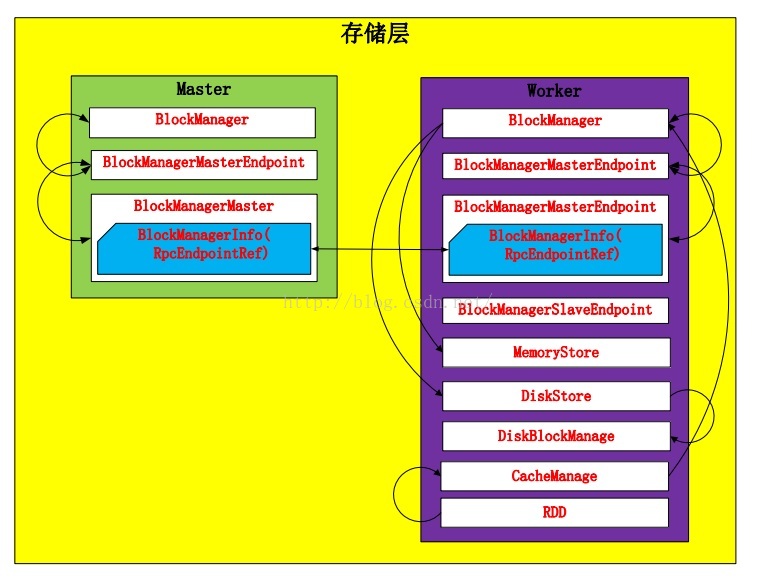
Spark Storage的最小存储单位是block,所有的操作都是以block为单位进行的。
在BlockManager被创建的时候MemoryStore和DiskStore对象就被创建出来了
val diskBlockManager = new DiskBlockManager(this, conf) private[spark] val memoryStore = new MemoryStore(this, maxMemory) private[spark] val diskStore = new DiskStore(this, diskBlockManager)
3.1Disk Store
由于当前的Spark版本对Disk Store进行了更细粒度的分工,把对文件的操作提取出来放到了DiskBlockManager中,DiskStore仅仅负责数据的存储和读取。Disk Store会配置多个文件目录,Spark会在不同的文件目录下创建文件夹,其中文件夹的命名方式是:spark-UUID(随机UUID码)。Disk Store在存储的时候创建文件夹。并且根据“高内聚,低耦合”原则,这种服务型的工具代码就放到了Utils中(调用路径:DiskStore.putBytes—>DiskBlockManager.createLocalDirs—>Utils.createDirectory):
def createDirectory(root: String, namePrefix: String = "spark"): File = {
var attempts = 0
val maxAttempts = MAX_DIR_CREATION_ATTEMPTS
var dir: File = null
while (dir == null) {
attempts += 1
if (attempts > maxAttempts) {
throw new IOException("Failed to create a temp directory (under " + root + ") after " +
maxAttempts + " attempts!")
}
try {
dir = new File(root, namePrefix + "-" + UUID.randomUUID.toString)
if (dir.exists() || !dir.mkdirs()) {
dir = null
}
} catch { case e: SecurityException => dir = null; }
}
dir.getCanonicalFile
}在DiskBlockManager里,每个block都被存储为一个file,通过计算blockId的hash值,将block映射到文件中。
def getFile(filename: String): File = {
// Figure out which local directory it hashes to, and which subdirectory in that
val hash = Utils.nonNegativeHash(filename)
val dirId = hash % localDirs.length
val subDirId = (hash / localDirs.length) % subDirsPerLocalDir
// Create the subdirectory if it doesn't already exist
val subDir = subDirs(dirId).synchronized {
val old = subDirs(dirId)(subDirId)
if (old != null) {
old
} else {
val newDir = new File(localDirs(dirId), "%02x".format(subDirId))
if (!newDir.exists() && !newDir.mkdir()) {
throw new IOException(s"Failed to create local dir in $newDir.")
}
subDirs(dirId)(subDirId) = newDir
newDir
}
}
new File(subDir, filename)
}
def getFile(blockId: BlockId): File = getFile(blockId.name)通过hash值的取模运算,求出dirId和subDirId。然后,在从subDirs中找到subDir,如果subDir不存在,则创建一个新subDir。最后,以subDir为路径,blockId的name属性为文件名,新建该文件。
文件创建完之后,那么Spark就会在DiskStore中向文件写与之映射的block:
override def putBytes(blockId: BlockId, _bytes: ByteBuffer, level: StorageLevel): PutResult = {
val bytes = _bytes.duplicate()
logDebug(s"Attempting to put block $blockId")
val startTime = System.currentTimeMillis
val file = diskManager.getFile(blockId)
val channel = new FileOutputStream(file).getChannel
Utils.tryWithSafeFinally {
while (bytes.remaining > 0) {
channel.write(bytes)
}
} {
channel.close()
}
val finishTime = System.currentTimeMillis
logDebug("Block %s stored as %s file on disk in %d ms".format(
file.getName, Utils.bytesToString(bytes.limit), finishTime - startTime))
PutResult(bytes.limit(), Right(bytes.duplicate()))
}读取过程就简单了,DiskStore根据blockId读取与之映射的file内容,当然,这中间需要从DiskBlockManager中得到文件信息。
private def getBytes(file: File, offset: Long, length: Long): Option[ByteBuffer] = {
val channel = new RandomAccessFile(file, "r").getChannel
Utils.tryWithSafeFinally {
// For small files, directly read rather than memory map
if (length < minMemoryMapBytes) {
val buf = ByteBuffer.allocate(length.toInt)
channel.position(offset)
while (buf.remaining() != 0) {
if (channel.read(buf) == -1) {
throw new IOException("Reached EOF before filling buffer\n" +
s"offset=$offset\nfile=${file.getAbsolutePath}\nbuf.remaining=${buf.remaining}")
}
}
buf.flip()
Some(buf)
} else {
Some(channel.map(MapMode.READ_ONLY, offset, length))
}
} {
channel.close()
}
}
override def getBytes(blockId: BlockId): Option[ByteBuffer] = {
val file = diskManager.getFile(blockId.name)
getBytes(file, 0, file.length)
}3.2Memory Store
相对Disk Store,Memory Store就显得容易很多。Memory Store用一个LinkedHashMap来管理,其中Key是blockId,Value是MemoryEntry样例类,MemoryEntry存储着数据信息。private case class MemoryEntry(value: Any, size: Long, deserialized: Boolean) private val entries = new LinkedHashMap[BlockId, MemoryEntry](32, 0.75f, true)
在MemoryStore中存储block的前提是当前内存有足够的空间存放。通过对tryToPut函数的调用对内存空间进行判断。
def putBytes(blockId: BlockId, size: Long, _bytes: () => ByteBuffer): PutResult = {
// Work on a duplicate - since the original input might be used elsewhere.
lazy val bytes = _bytes().duplicate().rewind().asInstanceOf[ByteBuffer]
val putAttempt = tryToPut(blockId, () => bytes, size, deserialized = false)
val data =
if (putAttempt.success) {
assert(bytes.limit == size)
Right(bytes.duplicate())
} else {
null
}
PutResult(size, data, putAttempt.droppedBlocks)
}在tryToPut函数中,通过调用enoughFreeSpace函数判断内存空间。如果内存空间足够,那么就把block放到LinkedHashMap中;如果内存不足,那么就告诉BlockManager内存不足,如果允许Disk Store,那么就把该block放到disk上。
private def tryToPut(
blockId: BlockId,
value: () => Any,
size: Long,
deserialized: Boolean): ResultWithDroppedBlocks = {
var putSuccess = false
val droppedBlocks = new ArrayBuffer[(BlockId, BlockStatus)]
accountingLock.synchronized {
val freeSpaceResult = ensureFreeSpace(blockId, size)
val enoughFreeSpace = freeSpaceResult.success
droppedBlocks ++= freeSpaceResult.droppedBlocks
if (enoughFreeSpace) {
val entry = new MemoryEntry(value(), size, deserialized)
entries.synchronized {
entries.put(blockId, entry)
currentMemory += size
}
val valuesOrBytes = if (deserialized) "values" else "bytes"
logInfo("Block %s stored as %s in memory (estimated size %s, free %s)".format(
blockId, valuesOrBytes, Utils.bytesToString(size), Utils.bytesToString(freeMemory)))
putSuccess = true
} else {
lazy val data = if (deserialized) {
Left(value().asInstanceOf[Array[Any]])
} else {
Right(value().asInstanceOf[ByteBuffer].duplicate())
}
val droppedBlockStatus = blockManager.dropFromMemory(blockId, () => data)
droppedBlockStatus.foreach { status => droppedBlocks += ((blockId, status)) }
}
releasePendingUnrollMemoryForThisTask()
}
ResultWithDroppedBlocks(putSuccess, droppedBlocks)
}Memory Store读取block也很简单,只需要从LinkedHashMap中取出blockId的Value即可。
override def getValues(blockId: BlockId): Option[Iterator[Any]] = {
val entry = entries.synchronized {
entries.get(blockId)
}
if (entry == null) {
None
} else if (entry.deserialized) {
Some(entry.value.asInstanceOf[Array[Any]].iterator)
} else {
val buffer = entry.value.asInstanceOf[ByteBuffer].duplicate() // Doesn't actually copy data
Some(blockManager.dataDeserialize(blockId, buffer))
}
}3.put和get block
其实,我们在put和get block的时候并没有那么复杂,前面的细节BlockManager都包装好了,我们只需要调用BlockManager中的put和get函数即可。def putBytes(
blockId: BlockId,
bytes: ByteBuffer,
level: StorageLevel,
tellMaster: Boolean = true,
effectiveStorageLevel: Option[StorageLevel] = None): Seq[(BlockId, BlockStatus)] = {
require(bytes != null, "Bytes is null")
doPut(blockId, ByteBufferValues(bytes), level, tellMaster, effectiveStorageLevel)
}
private def doPut(
blockId: BlockId,
data: BlockValues,
level: StorageLevel,
tellMaster: Boolean = true,
effectiveStorageLevel: Option[StorageLevel] = None)
: Seq[(BlockId, BlockStatus)] = {
require(blockId != null, "BlockId is null")
require(level != null && level.isValid, "StorageLevel is null or invalid")
effectiveStorageLevel.foreach { level =>
require(level != null && level.isValid, "Effective StorageLevel is null or invalid")
}
val updatedBlocks = new ArrayBuffer[(BlockId, BlockStatus)]
val putBlockInfo = {
val tinfo = new BlockInfo(level, tellMaster)
val oldBlockOpt = blockInfo.putIfAbsent(blockId, tinfo)
if (oldBlockOpt.isDefined) {
if (oldBlockOpt.get.waitForReady()) {
logWarning(s"Block $blockId already exists on this machine; not re-adding it")
return updatedBlocks
}
oldBlockOpt.get
} else {
tinfo
}
}
val startTimeMs = System.currentTimeMillis
var valuesAfterPut: Iterator[Any] = null
var bytesAfterPut: ByteBuffer = null
var size = 0L
val putLevel = effectiveStorageLevel.getOrElse(level)
val replicationFuture = data match {
case b: ByteBufferValues if putLevel.replication > 1 =>
// Duplicate doesn't copy the bytes, but just creates a wrapper
val bufferView = b.buffer.duplicate()
Future {
replicate(blockId, bufferView, putLevel)
}(futureExecutionContext)
case _ => null
}
putBlockInfo.synchronized {
logTrace("Put for block %s took %s to get into synchronized block"
.format(blockId, Utils.getUsedTimeMs(startTimeMs)))
var marked = false
try {
val (returnValues, blockStore: BlockStore) = {
if (putLevel.useMemory) {
(true, memoryStore)
} else if (putLevel.useOffHeap) {
(false, externalBlockStore)
} else if (putLevel.useDisk) {
(putLevel.replication > 1, diskStore)
} else {
assert(putLevel == StorageLevel.NONE)
throw new BlockException(
blockId, s"Attempted to put block $blockId without specifying storage level!")
}
}
val result = data match {
case IteratorValues(iterator) =>
blockStore.putIterator(blockId, iterator, putLevel, returnValues)
case ArrayValues(array) =>
blockStore.putArray(blockId, array, putLevel, returnValues)
case ByteBufferValues(bytes) =>
bytes.rewind()
blockStore.putBytes(blockId, bytes, putLevel)
}
size = result.size
result.data match {
case Left (newIterator) if putLevel.useMemory => valuesAfterPut = newIterator
case Right (newBytes) => bytesAfterPut = newBytes
case _ =>
}
if (putLevel.useMemory) {
result.droppedBlocks.foreach { updatedBlocks += _ }
}
val putBlockStatus = getCurrentBlockStatus(blockId, putBlockInfo)
if (putBlockStatus.storageLevel != StorageLevel.NONE) {
marked = true
putBlockInfo.markReady(size)
if (tellMaster) {
reportBlockStatus(blockId, putBlockInfo, putBlockStatus)
}
updatedBlocks += ((blockId, putBlockStatus))
}
} finally {
if (!marked) {
blockInfo.remove(blockId)
putBlockInfo.markFailure()
logWarning(s"Putting block $blockId failed")
}
}
}
logDebug("Put block %s locally took %s".format(blockId, Utils.getUsedTimeMs(startTimeMs)))
if (putLevel.replication > 1) {
data match {
case ByteBufferValues(bytes) =>
if (replicationFuture != null) {
Await.ready(replicationFuture, Duration.Inf)
}
case _ =>
val remoteStartTime = System.currentTimeMillis
if (bytesAfterPut == null) {
if (valuesAfterPut == null) {
throw new SparkException(
"Underlying put returned neither an Iterator nor bytes! This shouldn't happen.")
}
bytesAfterPut = dataSerialize(blockId, valuesAfterPut)
}
replicate(blockId, bytesAfterPut, putLevel)
logDebug("Put block %s remotely took %s"
.format(blockId, Utils.getUsedTimeMs(remoteStartTime)))
}
}
BlockManager.dispose(bytesAfterPut)
if (putLevel.replication > 1) {
logDebug("Putting block %s with replication took %s"
.format(blockId, Utils.getUsedTimeMs(startTimeMs)))
} else {
logDebug("Putting block %s without replication took %s"
.format(blockId, Utils.getUsedTimeMs(startTimeMs)))
}
updatedBlocks
}对于doPut函数,主要做了以下几个操作:
创建BlockInfo对象存储block信息;
将BlockInfo加锁,然后根据Storage Level判断存储到Memory还是Disk。同时,对于已经准备好读的BlockInfo要进行解锁。
根据block的副本数量决定是否向远程发送副本。
get函数包含两种情况:从本地get和从远程get。
def get(blockId: BlockId): Option[BlockResult] = {
val local = getLocal(blockId)
if (local.isDefined) {
logInfo(s"Found block $blockId locally")
return local
}
val remote = getRemote(blockId)
if (remote.isDefined) {
logInfo(s"Found block $blockId remotely")
return remote
}
None
}get函数会先从本地get,如果从本地找到,就返回相应的block;如果没有就请求从远程get。在通常情况下Spark任务的分配是根据block的分布决定的,任务往往会被分配到拥有block的节点上,因此getLocal就能找到所需的block;但是在资源有限的情况下,Spark会将任务调度到与block不同的节点上,这样就必须通过getRemote来获得block。
先看getLocal,getLocal后来又调用了doGetLocal:
private def doGetLocal(blockId: BlockId, asBlockResult: Boolean): Option[Any] = {
val info = blockInfo.get(blockId).orNull
if (info != null) {
info.synchronized {
if (blockInfo.get(blockId).isEmpty) {
logWarning(s"Block $blockId had been removed")
return None
}
if (!info.waitForReady()) {
logWarning(s"Block $blockId was marked as failure.")
return None
}
val level = info.level
logDebug(s"Level for block $blockId is $level")
if (level.useMemory) {
logDebug(s"Getting block $blockId from memory")
val result = if (asBlockResult) {
memoryStore.getValues(blockId).map(new BlockResult(_, DataReadMethod.Memory, info.size))
} else {
memoryStore.getBytes(blockId)
}
result match {
case Some(values) =>
return result
case None =>
logDebug(s"Block $blockId not found in memory")
}
}
if (level.useOffHeap) {
logDebug(s"Getting block $blockId from ExternalBlockStore")
if (externalBlockStore.contains(blockId)) {
val result = if (asBlockResult) {
externalBlockStore.getValues(blockId)
.map(new BlockResult(_, DataReadMethod.Memory, info.size))
} else {
externalBlockStore.getBytes(blockId)
}
result match {
case Some(values) =>
return result
case None =>
logDebug(s"Block $blockId not found in ExternalBlockStore")
}
}
}
if (level.useDisk) {
logDebug(s"Getting block $blockId from disk")
val bytes: ByteBuffer = diskStore.getBytes(blockId) match {
case Some(b) => b
case None =>
throw new BlockException(
blockId, s"Block $blockId not found on disk, though it should be")
}
assert(0 == bytes.position())
if (!level.useMemory) {
if (asBlockResult) {
return Some(new BlockResult(dataDeserialize(blockId, bytes), DataReadMethod.Disk,
info.size))
} else {
return Some(bytes)
}
} else {
if (!level.deserialized || !asBlockResult) {
memoryStore.putBytes(blockId, bytes.limit, () => {
val copyForMemory = ByteBuffer.allocate(bytes.limit)
copyForMemory.put(bytes)
})
bytes.rewind()
}
if (!asBlockResult) {
return Some(bytes)
} else {
val values = dataDeserialize(blockId, bytes)
if (level.deserialized) {
val putResult = memoryStore.putIterator(
blockId, values, level, returnValues = true, allowPersistToDisk = false)
putResult.data match {
case Left(it) =>
return Some(new BlockResult(it, DataReadMethod.Disk, info.size))
case _ =>
throw new SparkException("Memory store did not return an iterator!")
}
} else {
return Some(new BlockResult(values, DataReadMethod.Disk, info.size))
}
}
}
}
}
} else {
logDebug(s"Block $blockId not registered locally")
}
None
}doGetLocal先检查是否存储该blockId,然后根据block的Storage Level进行下面的操作:
level.useMemory和level.useOffHeap(用到了tachyon分布式内存文件系统,暂不考虑,由于实际中没用过),从Memory或ExternalBlockStore中取出block;
level.useDisk
level.useMemory == true: 将block从disk中读出并写入内存以便下次使用时直接从内存中获得,同时返回该block。
level.useMemory == false: 将block从disk中读出并返回
如果都没找到,那么最后返回None。
再看getRemote,getRemote调用了doGetRemote函数:
private def doGetRemote(blockId: BlockId, asBlockResult: Boolean): Option[Any] = {
require(blockId != null, "BlockId is null")
val locations = Random.shuffle(master.getLocations(blockId))
var numFetchFailures = 0
for (loc <- locations) {
logDebug(s"Getting remote block $blockId from $loc")
val data = try {
blockTransferService.fetchBlockSync(
loc.host, loc.port, loc.executorId, blockId.toString).nioByteBuffer()
} catch {
case NonFatal(e) =>
numFetchFailures += 1
if (numFetchFailures == locations.size) {
throw new BlockFetchException(s"Failed to fetch block from" +
s" ${locations.size} locations. Most recent failure cause:", e)
} else {
logWarning(s"Failed to fetch remote block $blockId " +
s"from $loc (failed attempt $numFetchFailures)", e)
null
}
}
if (data != null) {
if (asBlockResult) {
return Some(new BlockResult(
dataDeserialize(blockId, data),
DataReadMethod.Network,
data.limit()))
} else {
return Some(data)
}
}
logDebug(s"The value of block $blockId is null")
}
logDebug(s"Block $blockId not found")
None
}getRemote首先取得该block的所有location信息,然后根据location向远端发送请求,通过BlockTransferService获取block,只要有一个远端返回block该函数就返回而不继续发送请求。
4.partition和block的对应关系
在RDD中,核心的函数是iterator:final def iterator(split: Partition, context: TaskContext): Iterator[T] = {
if (storageLevel != StorageLevel.NONE) {
SparkEnv.get.cacheManager.getOrCompute(this, split, context, storageLevel)
} else {
computeOrReadCheckpoint(split, context)
}
}如果当前RDD的storage level不是NONE的话,表示该RDD在BlockManager中有存储,那么调用CacheManager中的getOrCompute函数计算RDD,在这个函数中partition和block就对应起来了:
getOrCompute函数会先构造RDDBlockId,其中RDDBlockId就把block和partition联系起来了,RDDBlockId产生的name就是BlockId的name属性,形式是:rdd_rdd.id_partition.index。
def getOrCompute[T](
rdd: RDD[T],
partition: Partition,
context: TaskContext,
storageLevel: StorageLevel): Iterator[T] = {
val key = RDDBlockId(rdd.id, partition.index)
logDebug(s"Looking for partition $key")
blockManager.get(key) match {
case Some(blockResult) =>
val existingMetrics = context.taskMetrics
.getInputMetricsForReadMethod(blockResult.readMethod)
existingMetrics.incBytesRead(blockResult.bytes)
val iter = blockResult.data.asInstanceOf[Iterator[T]]
new InterruptibleIterator[T](context, iter) {
override def next(): T = {
existingMetrics.incRecordsRead(1)
delegate.next()
}
}
case None =>
val storedValues = acquireLockForPartition[T](key)
if (storedValues.isDefined) {
return new InterruptibleIterator[T](context, storedValues.get)
}
try {
logInfo(s"Partition $key not found, computing it")
val computedValues = rdd.computeOrReadCheckpoint(partition, context)
if (context.isRunningLocally) {
return computedValues
}
val updatedBlocks = new ArrayBuffer[(BlockId, BlockStatus)]
val cachedValues = putInBlockManager(key, computedValues, storageLevel, updatedBlocks)
val metrics = context.taskMetrics
val lastUpdatedBlocks = metrics.updatedBlocks.getOrElse(Seq[(BlockId, BlockStatus)]())
metrics.updatedBlocks = Some(lastUpdatedBlocks ++ updatedBlocks.toSeq)
new InterruptibleIterator(context, cachedValues)
} finally {
loading.synchronized {
loading.remove(key)
loading.notifyAll()
}
}
}
}同时getOrCompute函数会对block进行判断:
如果该block存在,表示此RDD在之前已经被计算过和存储在BlockManager中,因此取出即可,无需再重新计算。
如果该block不存在则需要调用RDD的computeOrReadCheckpoint()函数计算出新的block,并将其存储到BlockManager中。
需要注意的是block的计算和存储是阻塞的,若另一线程也需要用到此block则需等到该线程block的loading结束。
相关文章推荐
- 从源码安装Mysql/Percona 5.5
- Spark RDD API详解(一) Map和Reduce
- 使用spark和spark mllib进行股票预测
- Linux 自检和 SystemTap
- Spark随谈——开发指南(译)
- Spark,一种快速数据分析替代方案
- Tomcat端口被占用解决方法(不用重启)
- “传奇”图象数据存储方式
- 浅析Ruby的源代码布局及其编程风格
- 超大数据量存储常用数据库分表分库算法总结
- SQL Server误区30日谈 第18天 有关FileStream的存储,垃圾回收以及其它
- C++实现图的邻接表存储和广度优先遍历实例分析
- asp.net 抓取网页源码三种实现方法
- C#调用sql2000存储过程方法小结
- JS小游戏之仙剑翻牌源码详解
- JS小游戏之宇宙战机源码详解
- jQuery源码分析之jQuery中的循环技巧详解
- 本人自用的global.js库源码分享
- Linux内核链表实现过程
- java中原码、反码与补码的问题分析
