CSS 笔记三(Tables/Box Model/Outline)
2015-12-28 00:29
706 查看
CSS Tables
border
border-width
border-style
Table Borders
Example
border-collapse
Specify whether the table borders are collapsed into a single border or detached as in standard HTML.
border-spacing
Specify the distance between the borders of adjacent cells (only for the "separated borders" model).
Example
Horizontal Alignment
Vertical Alignment
Caption-side
Specify the placement of a table caption.
Table-layout
Specify the table layout algorithm to be used for a table.
Empty-cells
Specify whether or not to display borders and background on empty cells in a table (only for the "separated borders" model).
Table Padding
Control the space between the border and the content in a table
Example
Use the
Striped Tables
Use the
tr:nth-child(even) {background-color: #f2f2f2}
Responsive Table
display a horizontal scroll bar if the screen is too small to display the full content
Example
CSS Box Model
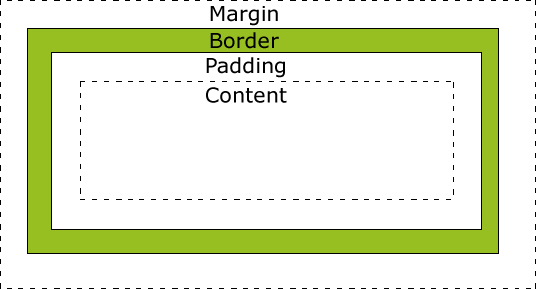
Explanation of the different parts:
Content - The content of the box, where text and images appear
Padding - Clears an area around the content. The padding is transparent
Border - A border that goes around the padding and content
Margin - Clears an area outside the border. The margin is transparent
Width and Height of an Element
Important:
When you set the width and height properties of an element with CSS, you just set the width and height of the content area. To calculate the full size of an element, you must also add padding, borders and margins.
Example
Total element width = width + left padding + right padding + left border + right border + left margin + right margin
CSS Outline
An outline is a line drawn around an element - outside the border.
The outline is NOT a part of an element's dimensions.
the element's total width and height is not affected by the width of the outline.
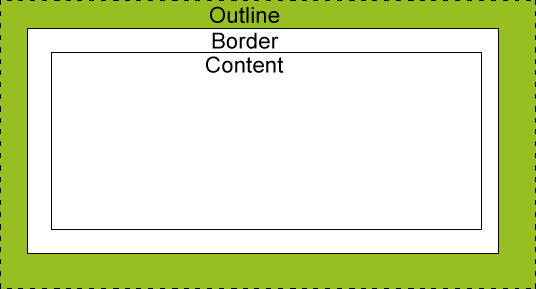
Example
Result
A dotted outline.
A dashed outline.
A solid outline.
A double outline.
A groove outline. The effect depends on the outline-color value.
A ridge outline. The effect depends on the outline-color value.
An inset outline. The effect depends on the outline-color value.
An outset outline. The effect depends on the outline-color value.
Outline - Shorthand property
same to border
Example
Specify the space between an outline and the edge or border of an element
Example:
border
border: border-width border-style border-color|initial|inherit;
border-width
border-width: medium|thin|thick|length|initial|inherit;
border-style
border-style:none|hidden|dotted|dashed|solid|double|groove|ridge|inset|outset|initial|inherit;
Table Borders
Example
table, th, td {
border: 1px solid black;
}border-collapse
Specify whether the table borders are collapsed into a single border or detached as in standard HTML.
border-collapse: separate|collapse|initial|inherit;
border-spacing
Specify the distance between the borders of adjacent cells (only for the "separated borders" model).
border-spacing: length|initial|inherit;
Example
table {
border-collapse: separate;
border-spacing: 10px 50px;
}Horizontal Alignment
text-align: left|right|center;
Vertical Alignment
vertical-align: top|bottom|middle;
Caption-side
Specify the placement of a table caption.
caption-side: top|bottom|initial|inherit;
Table-layout
Specify the table layout algorithm to be used for a table.
table-layout: auto|fixed|initial|inherit;
| Value | Description |
|---|---|
| auto | Automatic table layout algorithm (this is default): The column width is set by the widest unbreakable content in the cells Can be slow, since it needs to read through all the content in the table, before determining the final layout |
| fixed | Fixed table layout algorithm: The horizontal layout only depends on the table's width and the width of the columns, not the contents of the cells Allows a browser to lay out the table faster than the automatic table layout The browser can begin to display the table once the first row has been received |
Specify whether or not to display borders and background on empty cells in a table (only for the "separated borders" model).
empty-cells: show|hide|initial|inherit;
Table Padding
Control the space between the border and the content in a table
Example
th, td {
padding: 15px;
text-align: left;
}Use the
:hoverselector on <tr> to highlight table rows on mouse over
tr:hover {background-color: #f5f5f5}Striped Tables
Use the
nth-child()selector and add a
background-colorto all even (or odd) table rows
tr:nth-child(even) {background-color: #f2f2f2}
Responsive Table
display a horizontal scroll bar if the screen is too small to display the full content
Example
<div style="overflow-x:auto;"> <table> ... table content ... </table> </div>
CSS Box Model
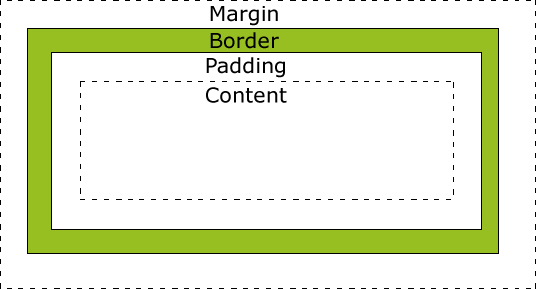
Explanation of the different parts:
Content - The content of the box, where text and images appear
Padding - Clears an area around the content. The padding is transparent
Border - A border that goes around the padding and content
Margin - Clears an area outside the border. The margin is transparent
Width and Height of an Element
Important:
When you set the width and height properties of an element with CSS, you just set the width and height of the content area. To calculate the full size of an element, you must also add padding, borders and margins.
Example
div {
width: 320px;
padding: 10px;
border: 5px solid gray;
margin: 0;
}Total element width = width + left padding + right padding + left border + right border + left margin + right margin
CSS Outline
An outline is a line drawn around an element - outside the border.
The outline is NOT a part of an element's dimensions.
the element's total width and height is not affected by the width of the outline.
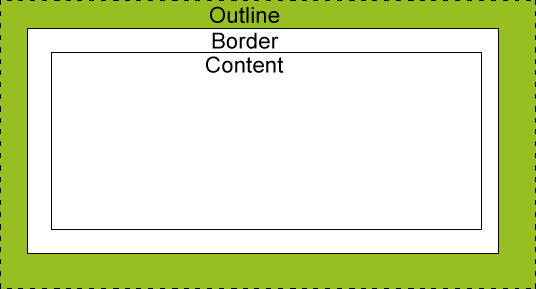
outline-stylevalues
dotted- Defines a dotted outline
dashed- Defines a dashed outline
solid- Defines a solid outline
double- Defines a double outline
groove- Defines a 3D grooved outline. The effect depends on the outline-color value
ridge- Defines a 3D ridged outline. The effect depends on the outline-color value
inset- Defines a 3D inset outline. The effect depends on the outline-color value
outset- Defines a 3D outset outline. The effect depends on the outline-color value
none- Defines no outline
hidden- Defines a hidden outline
Example
p {
border: 1px solid black;
outline-color: red;
}
p.dotted {outline-style: dotted;}
p.dashed {outline-style: dashed;}
p.solid {outline-style: solid;}
p.double {outline-style: double;}
p.groove {outline-style: groove;}
p.ridge {outline-style: ridge;}
p.inset {outline-style: inset;}
p.outset {outline-style: outset;}Result
A dotted outline.
A dashed outline.
A solid outline.
A double outline.
A groove outline. The effect depends on the outline-color value.
A ridge outline. The effect depends on the outline-color value.
An inset outline. The effect depends on the outline-color value.
An outset outline. The effect depends on the outline-color value.
Outline - Shorthand property
same to border
Example
p {
border: 1px solid black;
outline: 5px dotted red;
}Specify the space between an outline and the edge or border of an element
outline-offset: length|initial|inherit;
Example:
div {
border: 2px solid black;
outline: 2px solid red;
outline-offset: 15px;
}
相关文章推荐
- 我的第一篇博客HTML&CSS
- js+css3照片拖拽
- HTML&CSS----练习(运算符)
- HTML&CSS----练习隐藏导航栏(初级)
- HTML 思维导图 2 CSS 部分
- 《CSS禅意花园》读后感
- css3属性中background-clip与background-origin的用法释疑
- 【CSS】CSS样式总结
- css+js实现兼容性select的样式
- CSS 小数 处理
- CSS 小数 处理
- CSS-overflow特性及总结
- 各种定位-css 傻傻分不清楚
- 关于宽度高度-css 傻傻分不清楚
- css预处理器(sass)
- 【CSS】如何去除页面滚动条
- W3School-CSS 列表实例
- CSS 选择器
- css居中问题
- HTML--8(DIV+Css)
