SAP R3 install Chinese language package and Activate .
2015-12-26 15:49
309 查看
input t-code:SMLT.
Find the language alreadey installed in system.
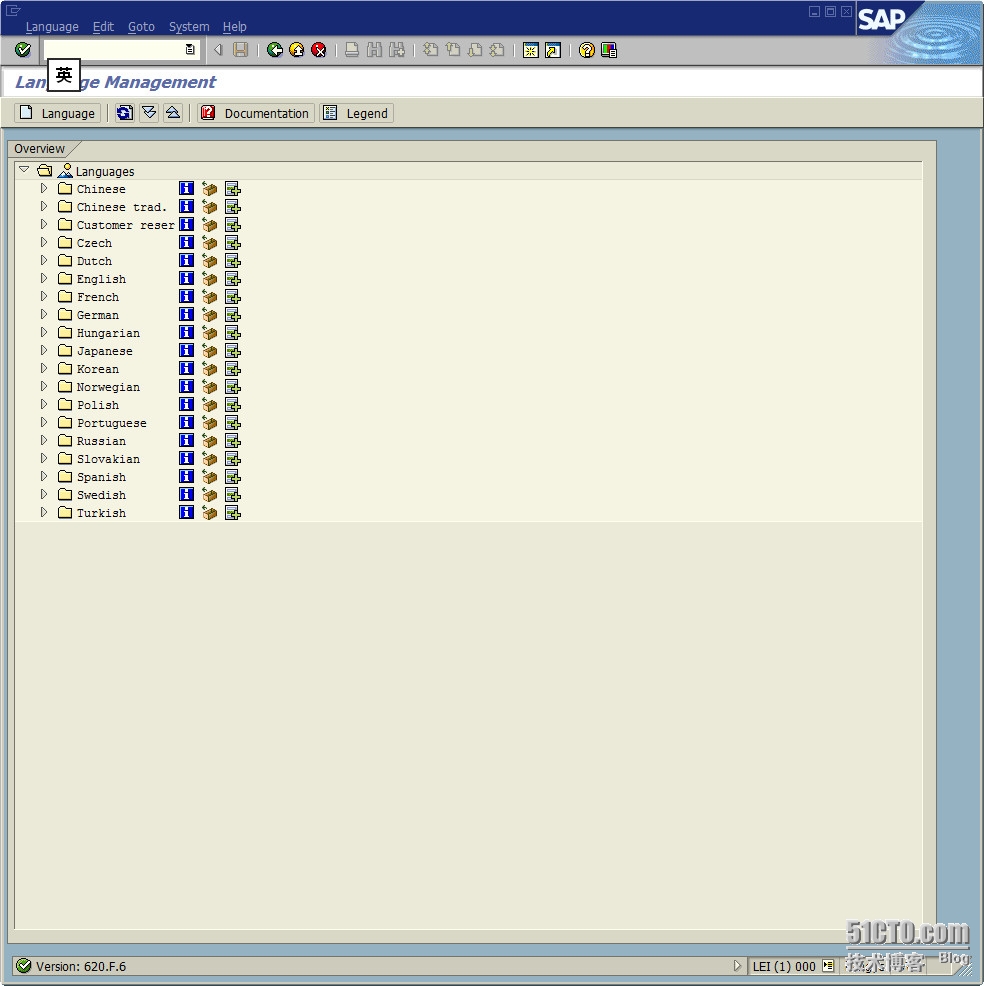
input t-code:se38, input RSCPINST in program textbox area.
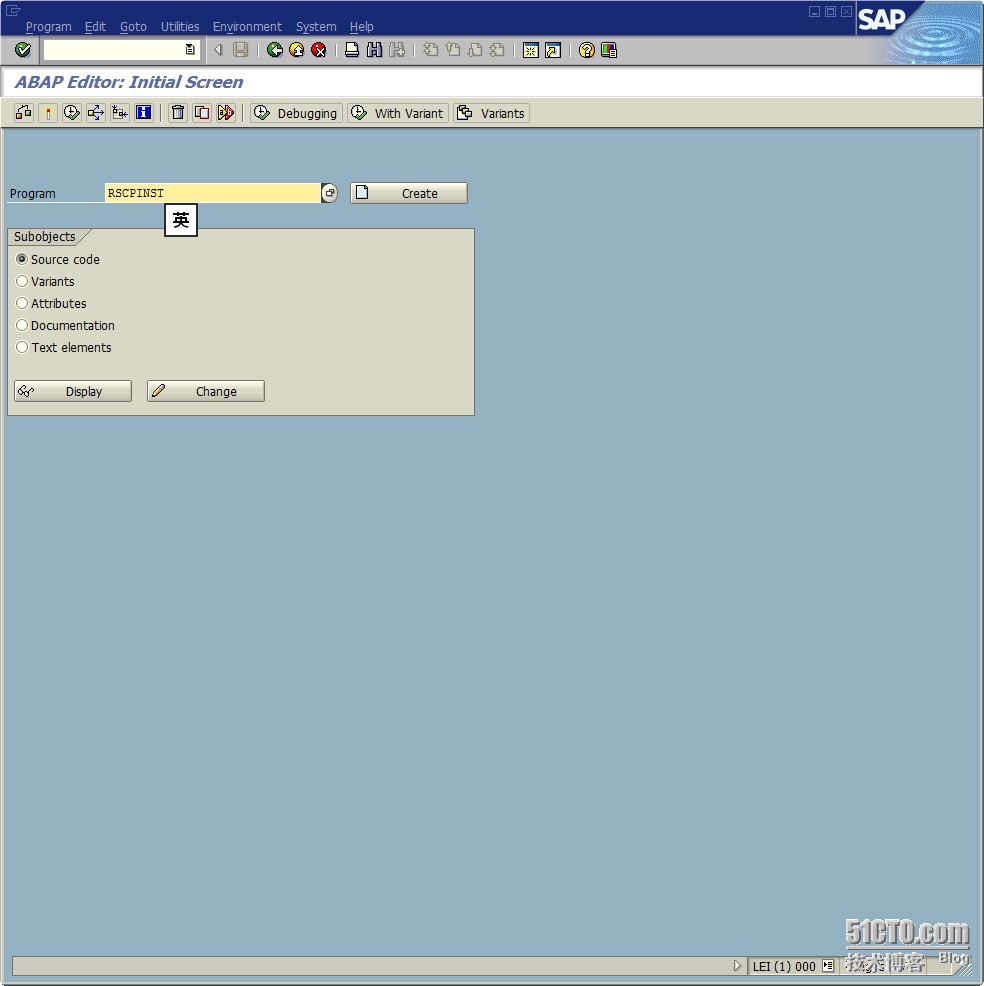
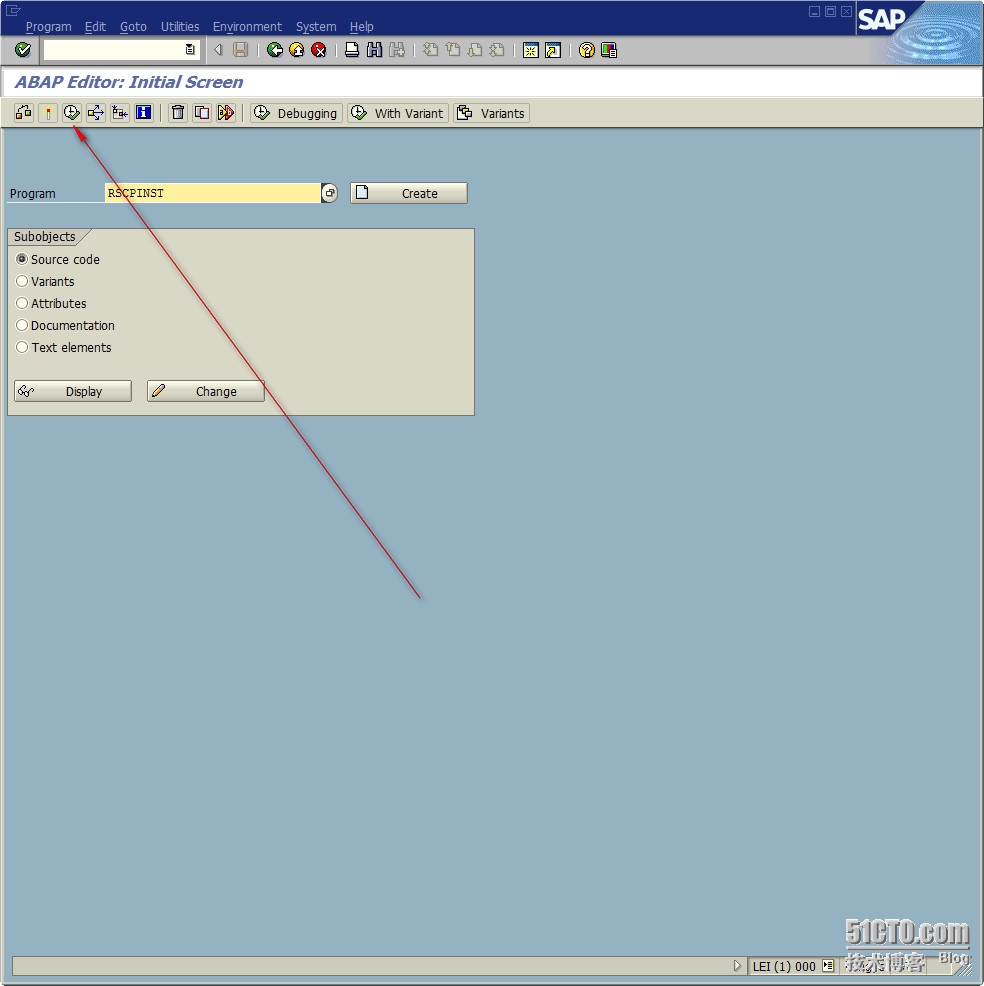
select Chinese , click Activate.
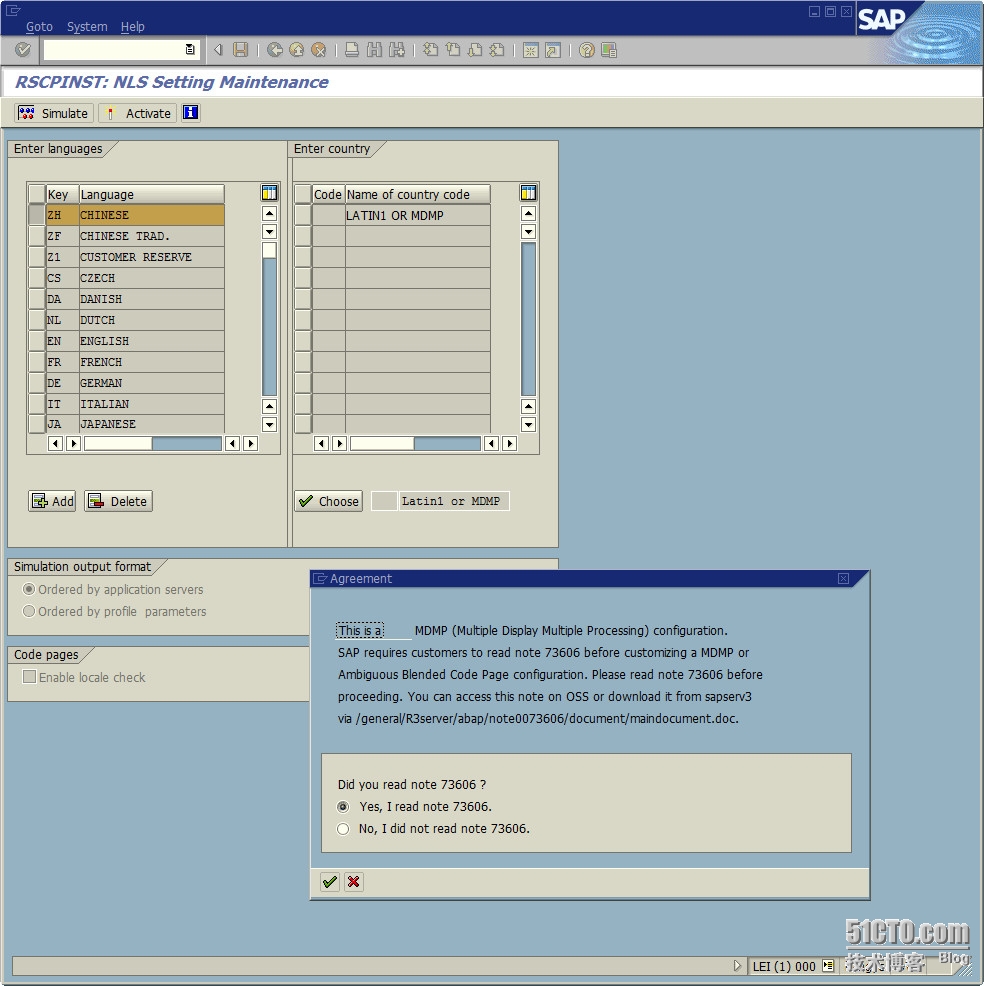
click Yes.
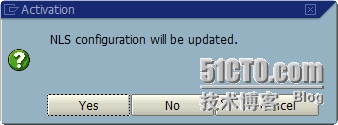
if show below windows ,it means Chinese language has been actived.
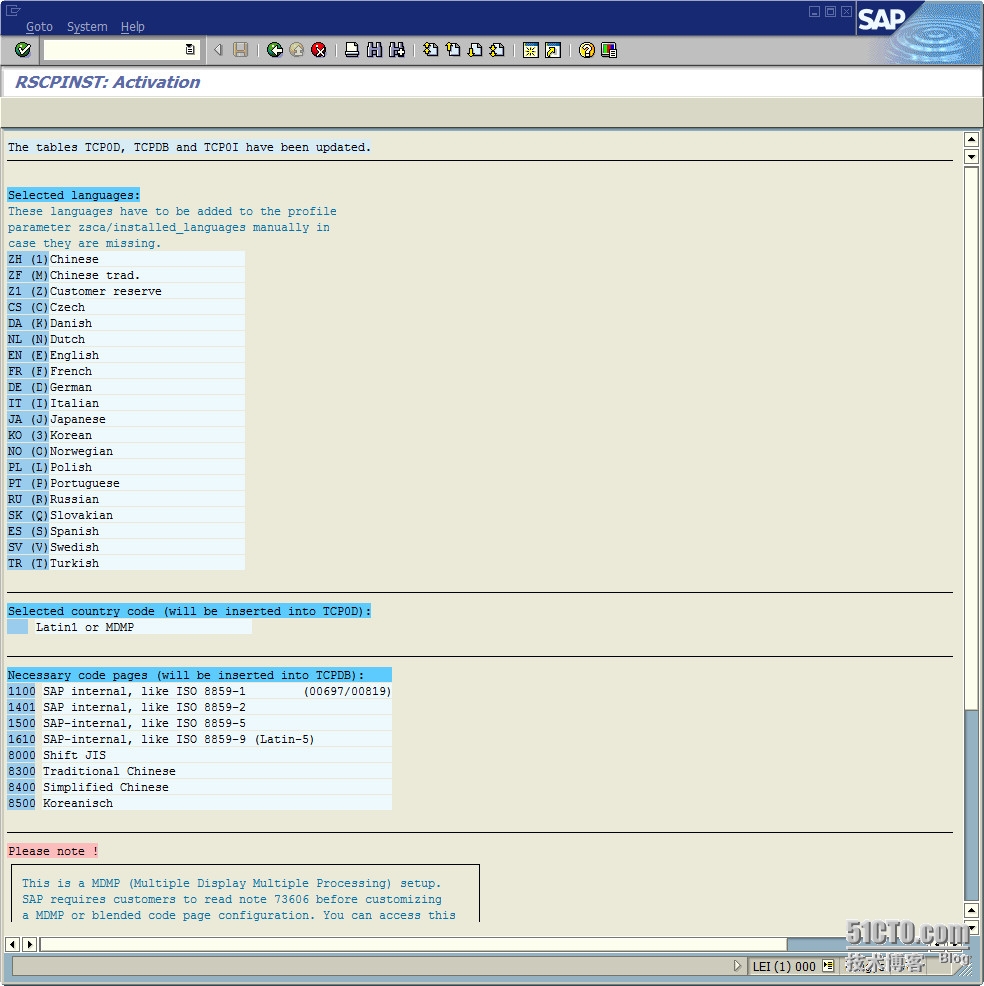
log on again, will find interface are all Chinese.
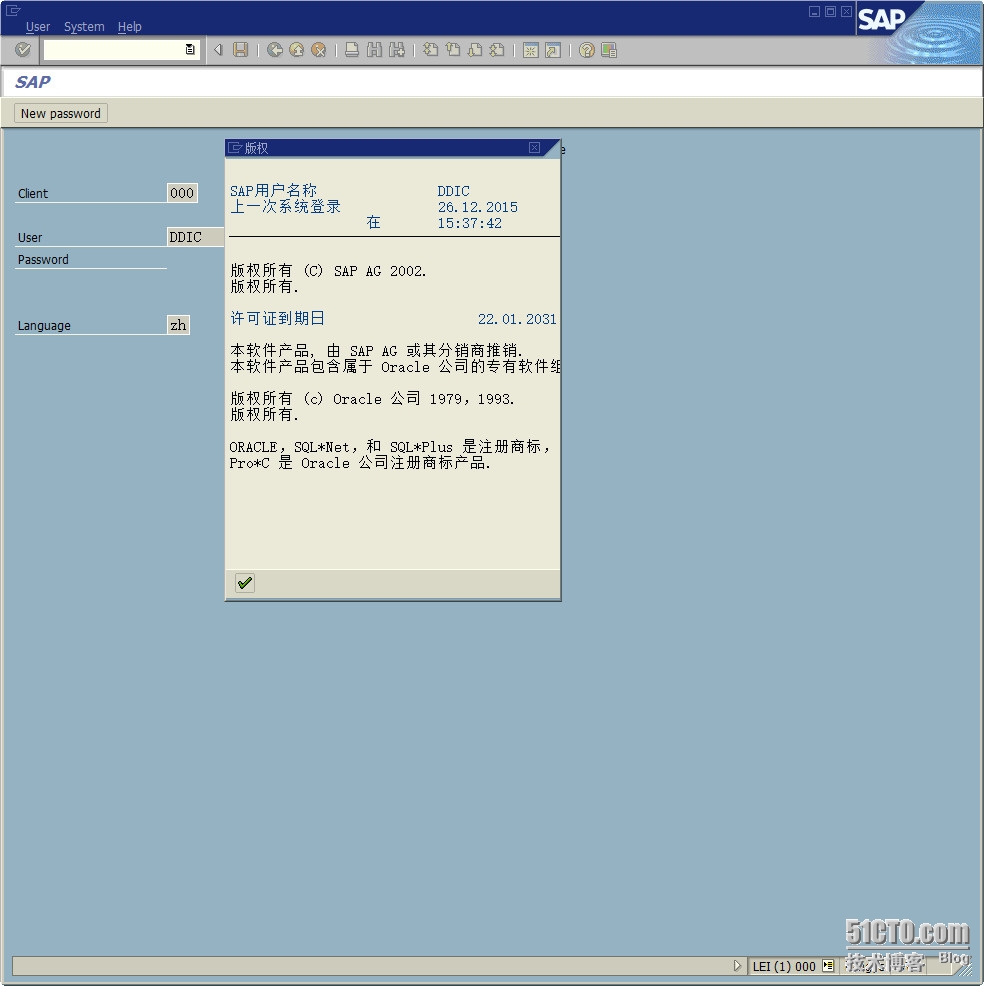
If you not click Activate button, then system will show below error.
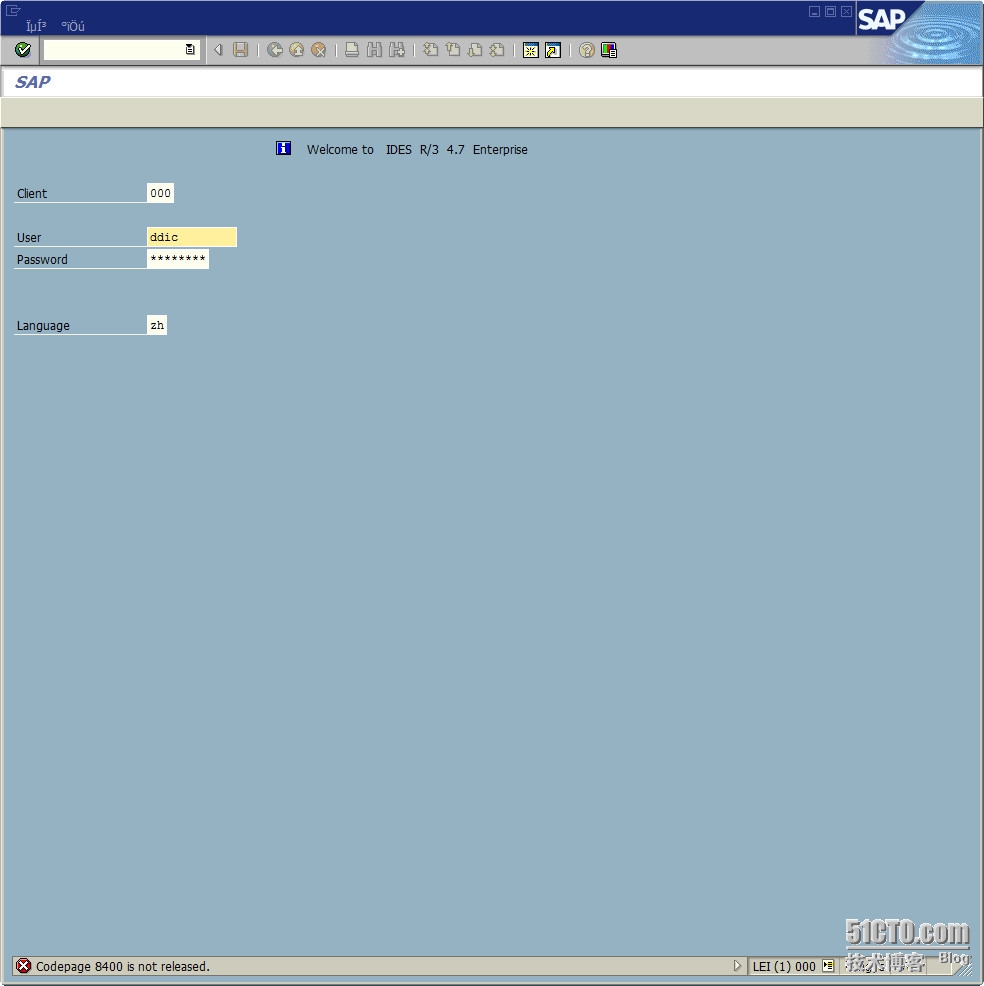
other solution is :edit server\usr\sap\lei\prfile\lei_dvebmgsoo_hangyc.txt配置文件,把如下的内容复制过去也可以的。
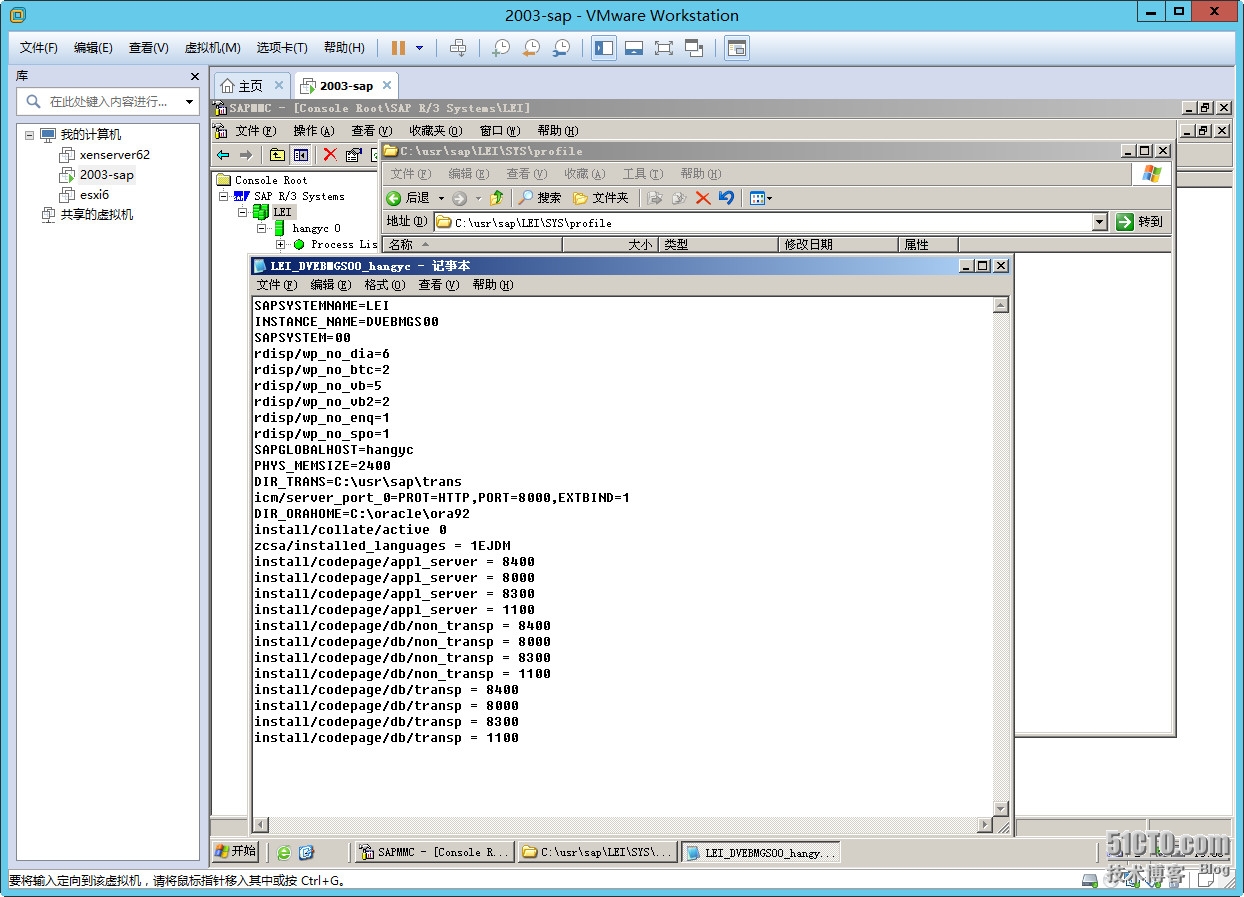
SAPSYSTEMNAME=LEI
INSTANCE_NAME=DVEBMGS00
SAPSYSTEM=00
rdisp/wp_no_dia=6
rdisp/wp_no_btc=2
rdisp/wp_no_vb=5
rdisp/wp_no_vb2=2
rdisp/wp_no_enq=1
rdisp/wp_no_spo=1
SAPGLOBALHOST=hangyc
PHYS_MEMSIZE=2400
DIR_TRANS=C:\usr\sap\trans
icm/server_port_0=PROT=HTTP,PORT=8000,EXTBIND=1
DIR_ORAHOME=C:\oracle\ora92
install/collate/active 0
zcsa/installed_languages = 1EJDM
install/codepage/appl_server = 8400
install/codepage/appl_server = 8000
install/codepage/appl_server = 8300
install/codepage/appl_server = 1100
install/codepage/db/non_transp = 8400
install/codepage/db/non_transp = 8000
install/codepage/db/non_transp = 8300
install/codepage/db/non_transp = 1100
install/codepage/db/transp = 8400
install/codepage/db/transp = 8000
install/codepage/db/transp = 8300
install/codepage/db/transp = 1100
Find the language alreadey installed in system.
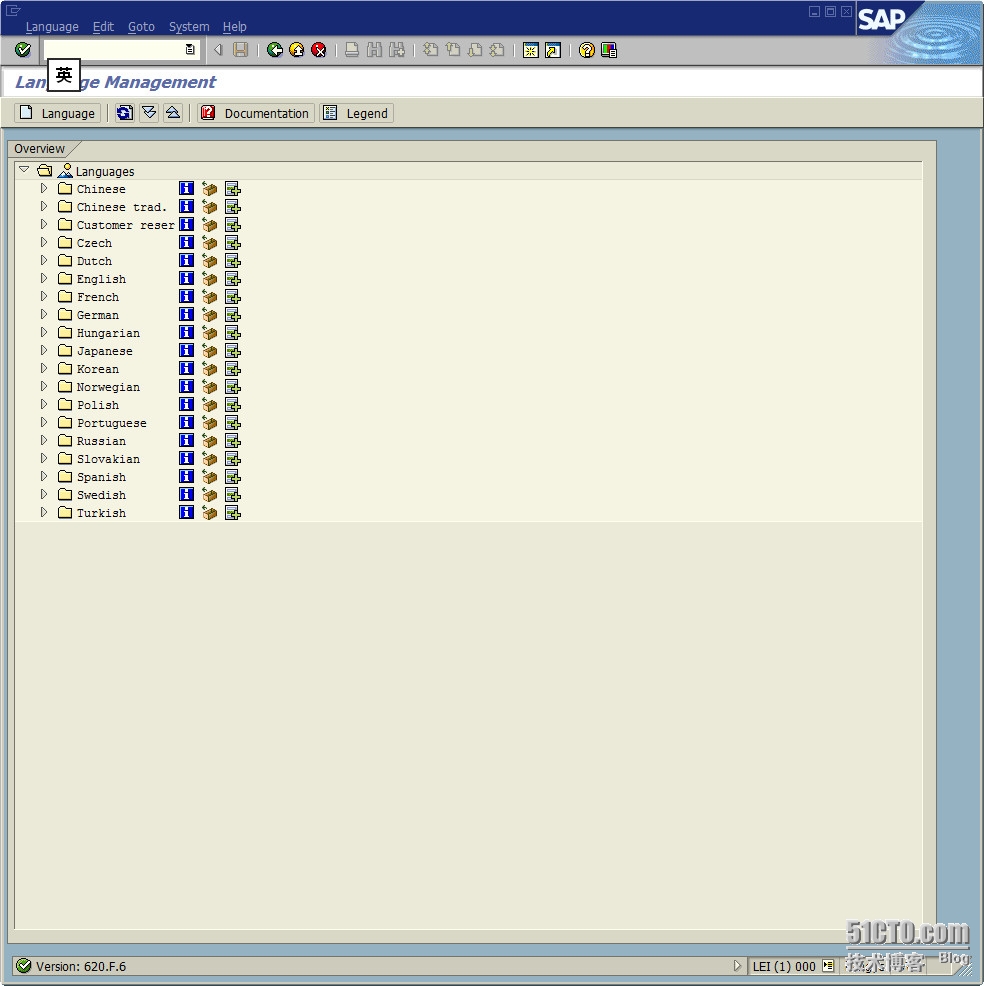
input t-code:se38, input RSCPINST in program textbox area.
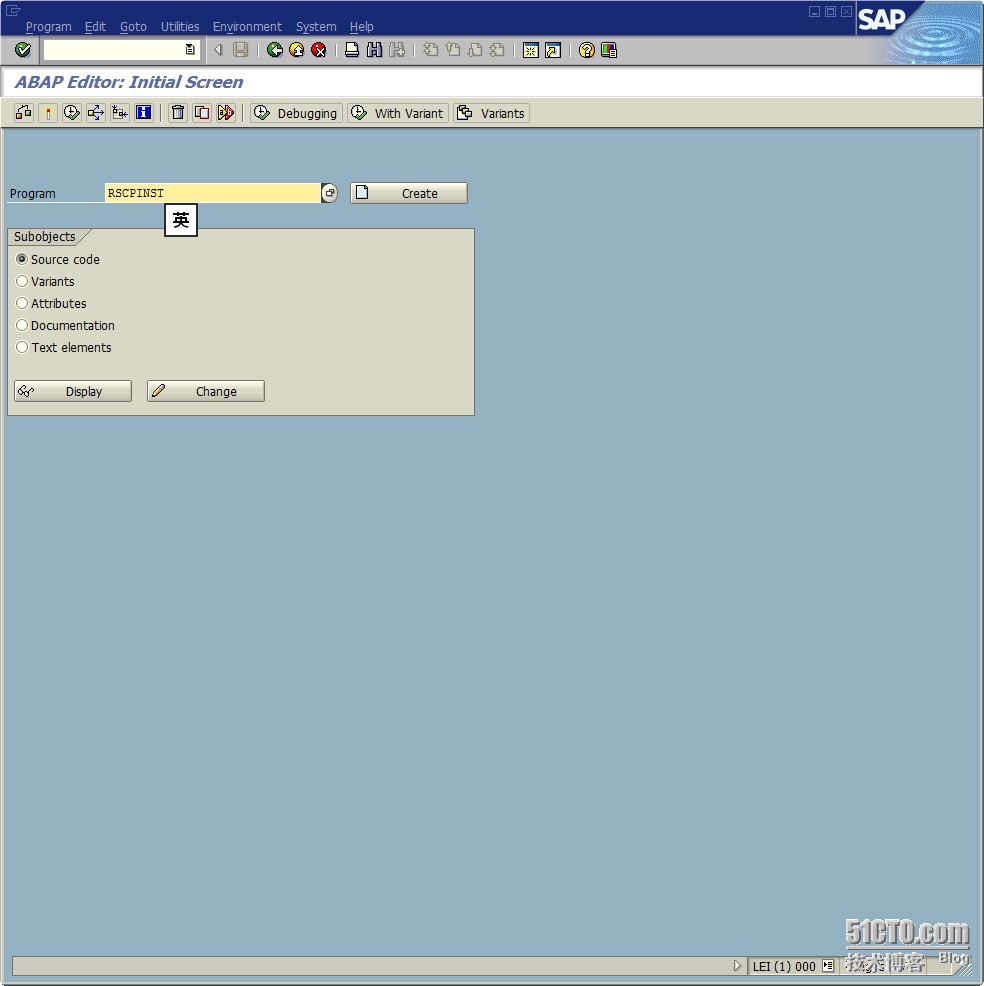
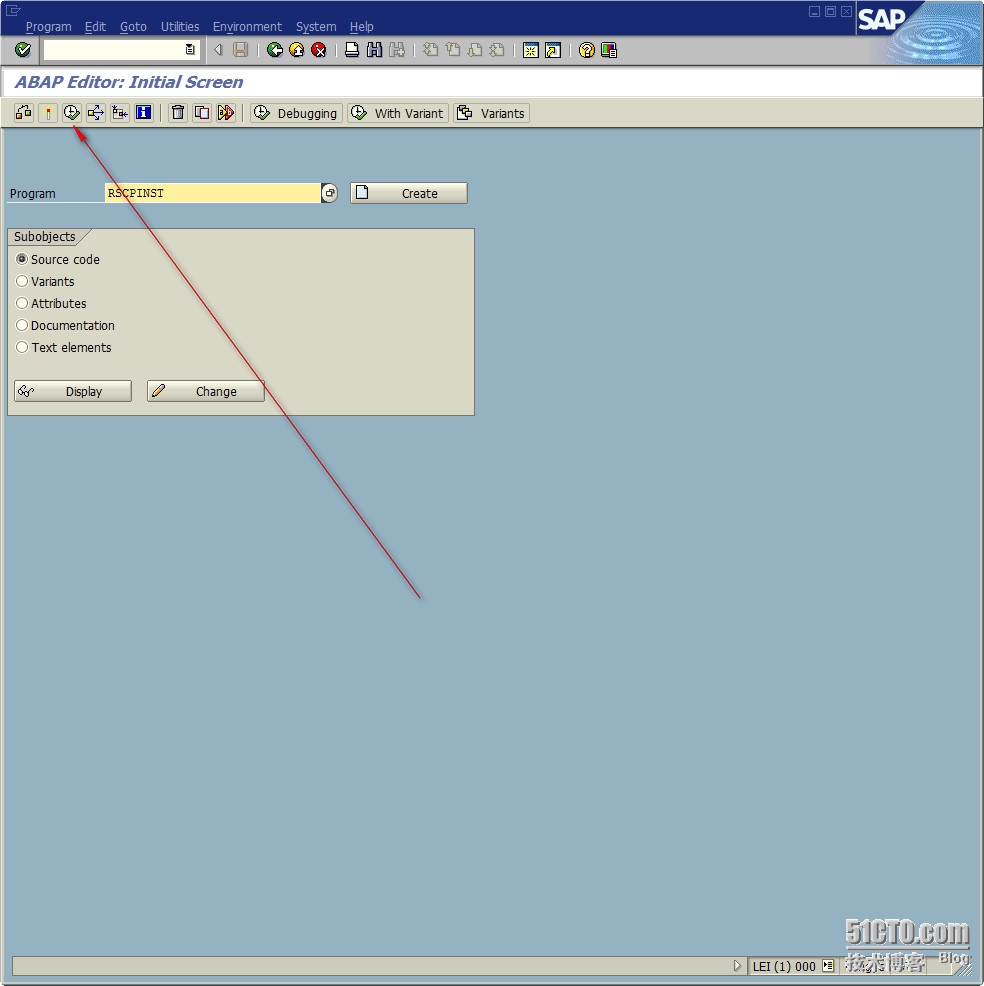
select Chinese , click Activate.
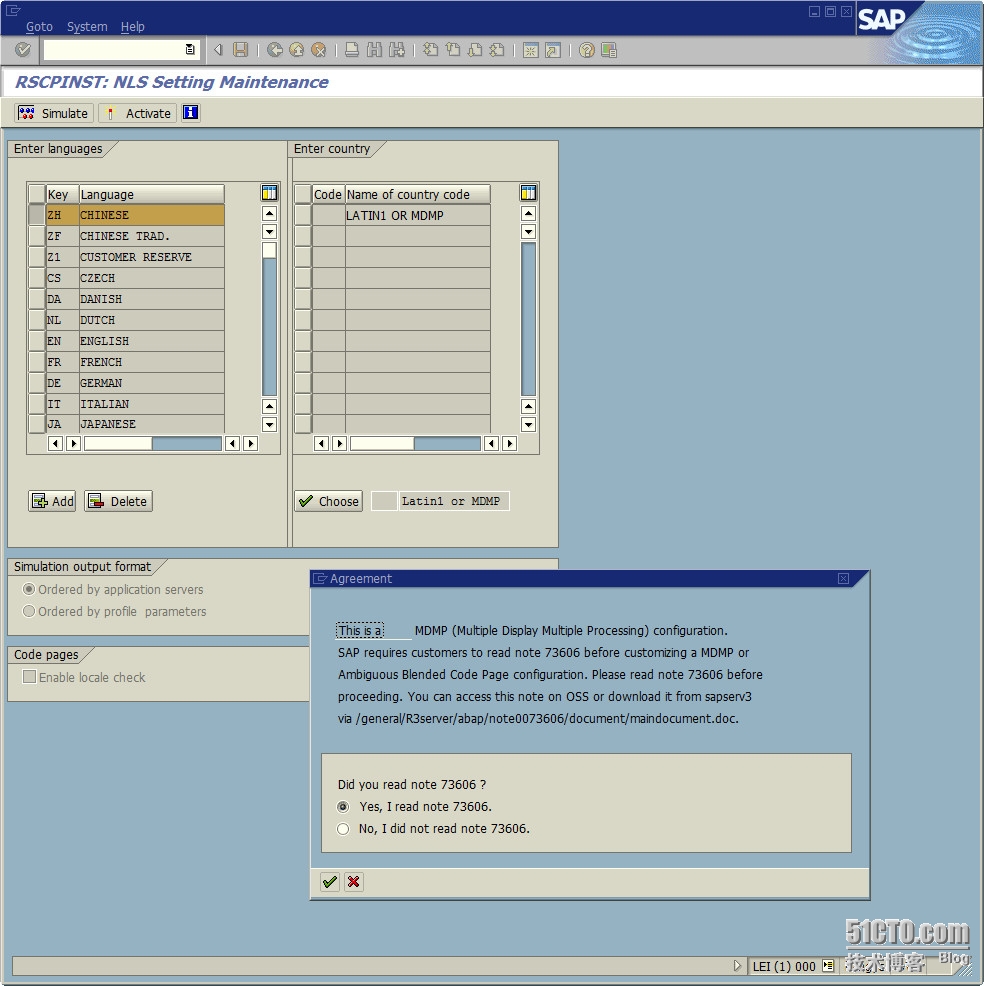
click Yes.
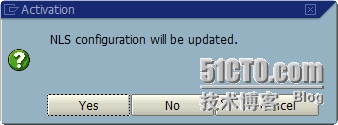
if show below windows ,it means Chinese language has been actived.
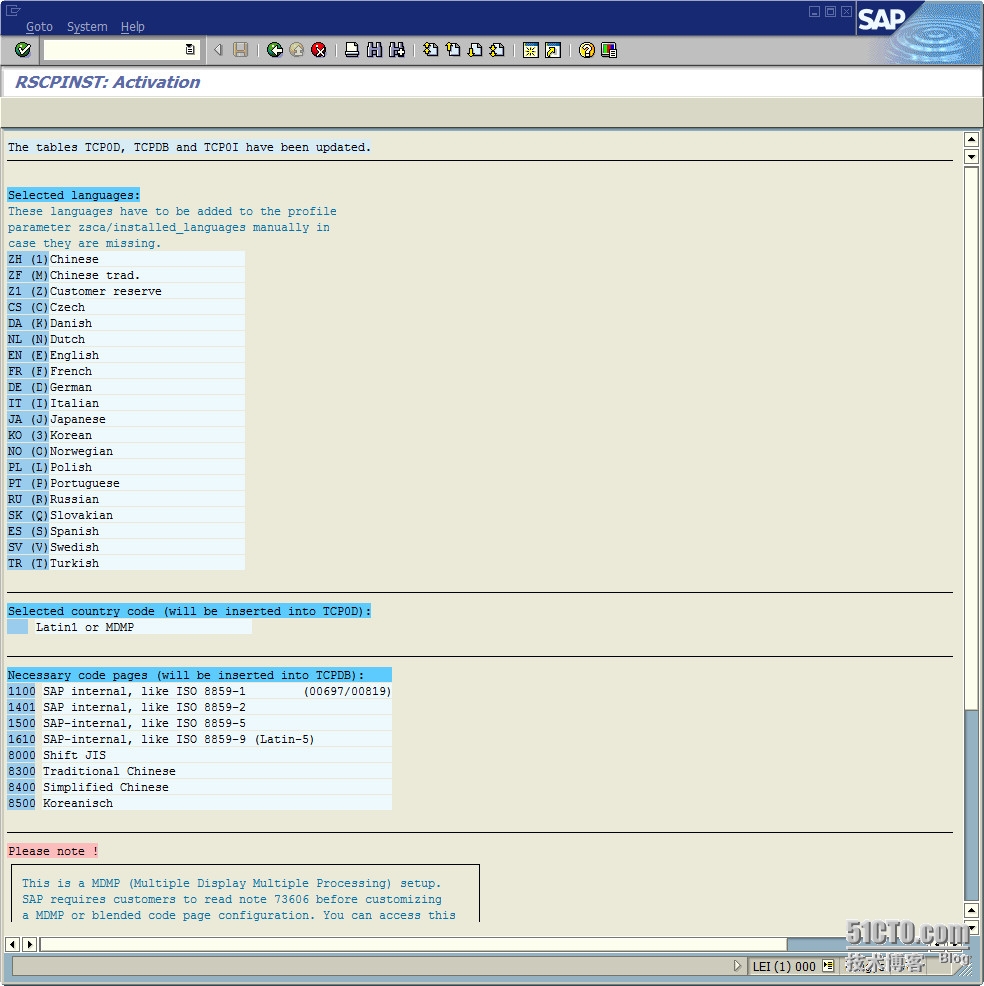
log on again, will find interface are all Chinese.
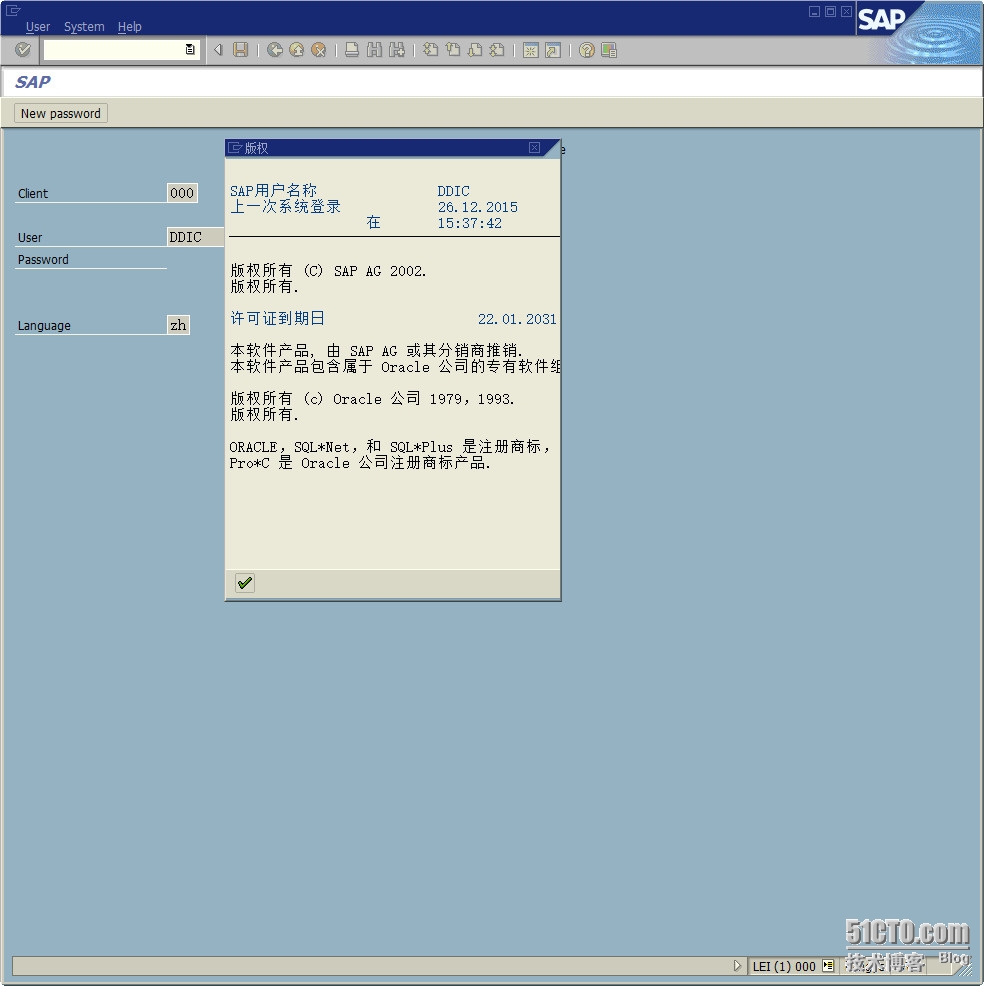
If you not click Activate button, then system will show below error.
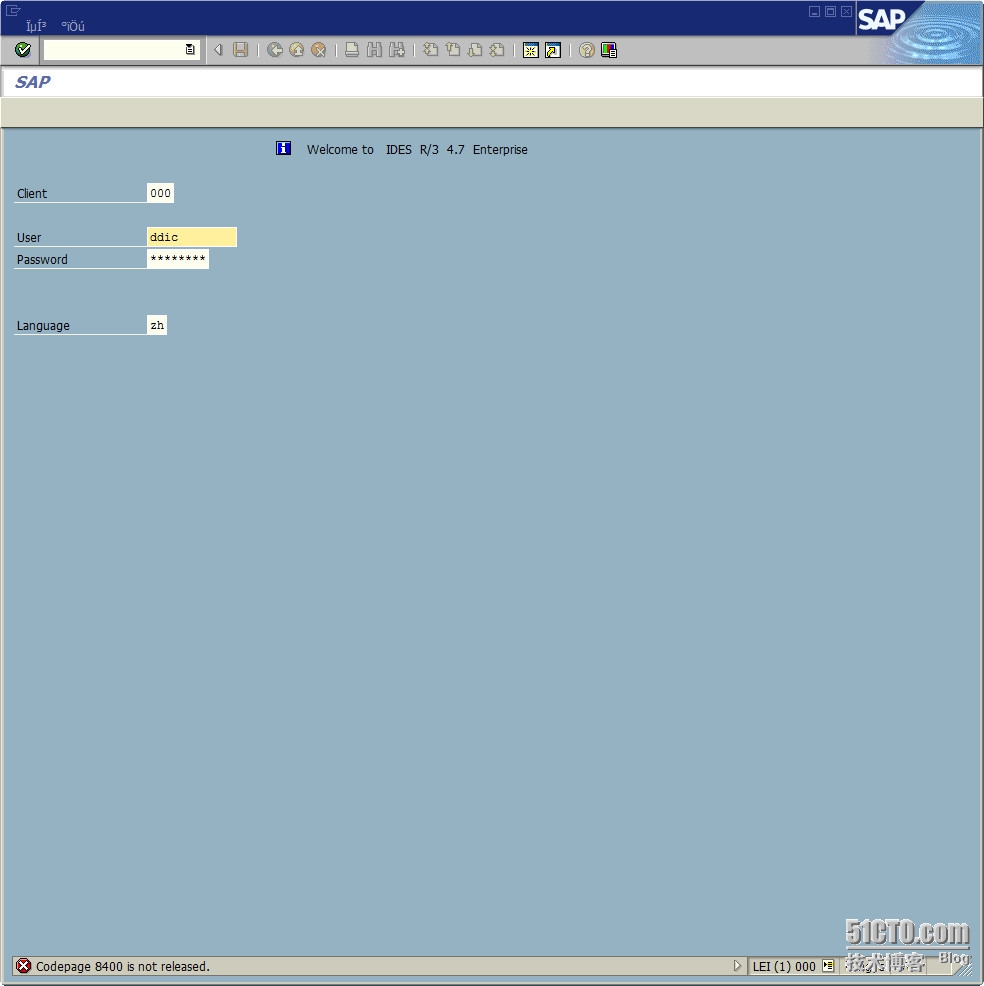
other solution is :edit server\usr\sap\lei\prfile\lei_dvebmgsoo_hangyc.txt配置文件,把如下的内容复制过去也可以的。
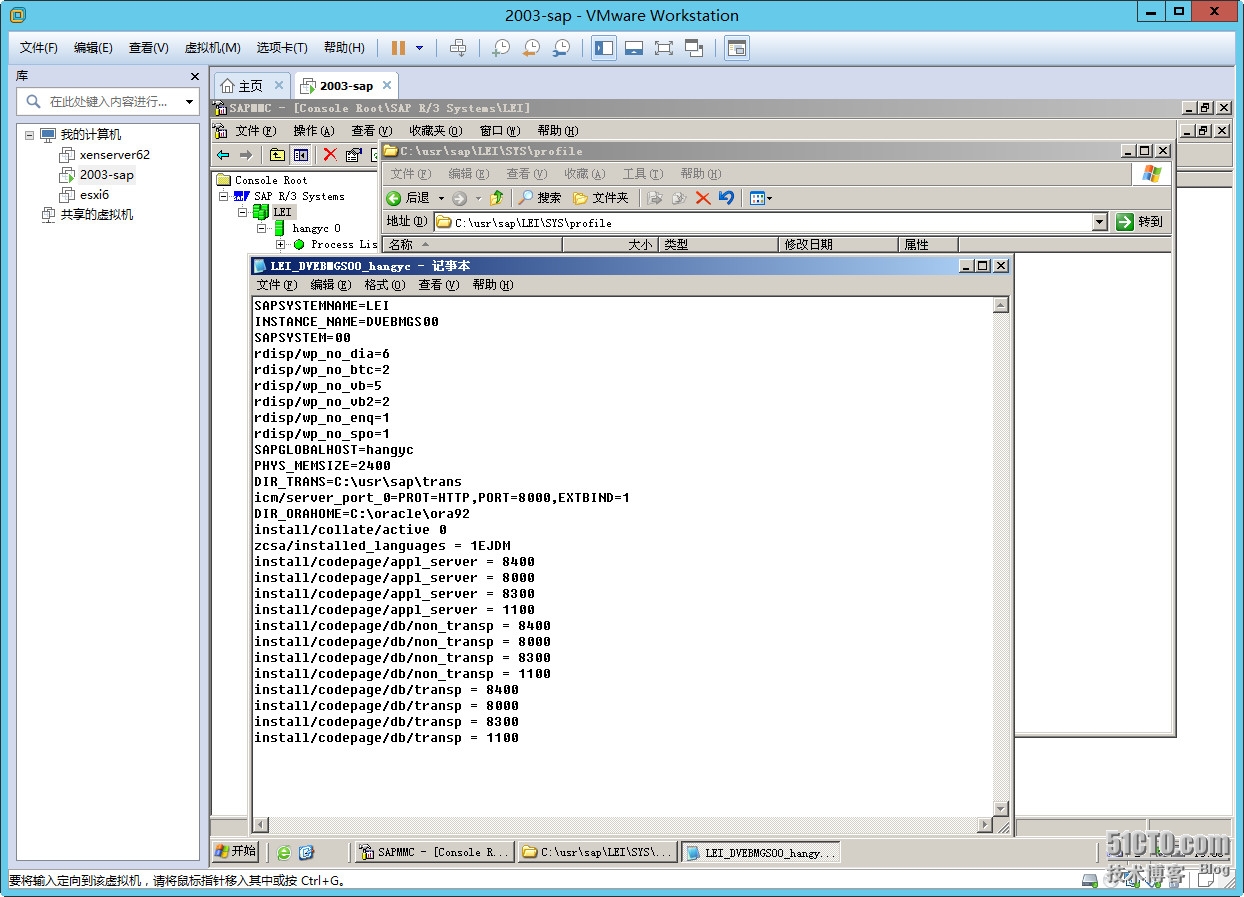
SAPSYSTEMNAME=LEI
INSTANCE_NAME=DVEBMGS00
SAPSYSTEM=00
rdisp/wp_no_dia=6
rdisp/wp_no_btc=2
rdisp/wp_no_vb=5
rdisp/wp_no_vb2=2
rdisp/wp_no_enq=1
rdisp/wp_no_spo=1
SAPGLOBALHOST=hangyc
PHYS_MEMSIZE=2400
DIR_TRANS=C:\usr\sap\trans
icm/server_port_0=PROT=HTTP,PORT=8000,EXTBIND=1
DIR_ORAHOME=C:\oracle\ora92
install/collate/active 0
zcsa/installed_languages = 1EJDM
install/codepage/appl_server = 8400
install/codepage/appl_server = 8000
install/codepage/appl_server = 8300
install/codepage/appl_server = 1100
install/codepage/db/non_transp = 8400
install/codepage/db/non_transp = 8000
install/codepage/db/non_transp = 8300
install/codepage/db/non_transp = 1100
install/codepage/db/transp = 8400
install/codepage/db/transp = 8000
install/codepage/db/transp = 8300
install/codepage/db/transp = 1100
相关文章推荐
- 关于SAP BW中删除标准DSO中已经激活的请求
- 整理硬盘发现几个以前做的视频,分享下
- sap RFC Trusted/Trusting (权限)
- SAP学习手册-1
- About SAP XI
- 国家电网SAP 烂尾悬疑
- “画皮SAP事件”的进展与争论!
- 某大型SAP系统升级改造解决方案___备份
- 浙江省电力公司SAP、OA信息系统应急演练取得圆满成功
- 恩墨科技为某企业SAP数据库提供紧急援助服务
- SAP BASIS主要工作职责(转自倍思博SAP)
- SAP产品介绍
- SAP公布2006年度初步业绩报告
- 在SAP R3 IDES中恢复SAP*密码
- SAP IDES需要输入access key破解
- SAP HANA 常见问答
- SYBASE IQ 相关资料
- SAP系统增强
- 在基于是script的Calculation view中使用CASE ,出现语法错误的问题
- 调研---采购
