教你怎么样在大陆直接使用google搜索 推荐
2015-12-22 12:02
579 查看
一、环境准备
我们需要一个nginx的模块来进行设置,ngx_http_google_filter_module。前提我们是有一个海外的VPS,并且可以访问谷歌,我的VPS是阿里云香港的。
首先先感受一下我的成果吧,请点击http://g.wzlinux.com。
二、软件安装
我的操作系统是CentOS 6.x 64位操作系统,最下面有我编译好的nginx,如果为了快速搭建的话,直接使用我编译好的二进制程序和配置文件,几分钟就可以搞定。
最后启动nginx并且访问,大功告成,我自己搭建的地址是:g.wzlinux.com。
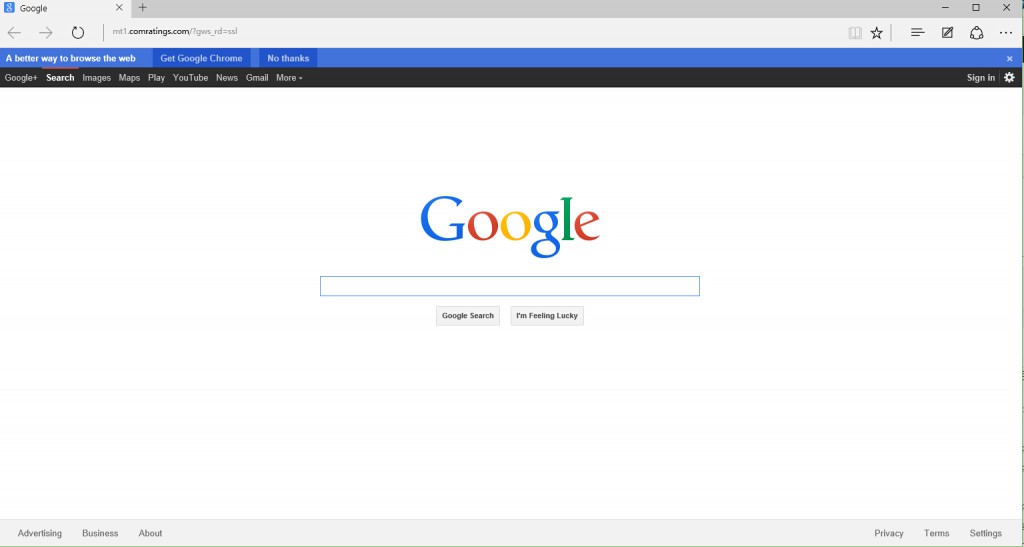
语言附录:
如果大家懒得编译,就向快速使用的话,那请去下载我编译好的二进制程序及配置文件。
http://down.51cto.com/data/2225684
我们需要一个nginx的模块来进行设置,ngx_http_google_filter_module。前提我们是有一个海外的VPS,并且可以访问谷歌,我的VPS是阿里云香港的。
首先先感受一下我的成果吧,请点击http://g.wzlinux.com。
二、软件安装
我的操作系统是CentOS 6.x 64位操作系统,最下面有我编译好的nginx,如果为了快速搭建的话,直接使用我编译好的二进制程序和配置文件,几分钟就可以搞定。
cd /root/ wget http://nginx.org/download/nginx-1.7.8.tar.gz git clone https://github.com/cuber/ngx_http_google_filter_module git clone https://github.com/yaoweibin/ngx_http_substitutions_filter_module tar xf nginx-1.7.8.tar.gz cd nginx-1.7.8 ./configure \ --prefix=/usr/ \ --sbin-path=/usr/sbin/nginx \ --conf-path=/etc/nginx/nginx.conf \ --error-log-path=/var/log/nginx/error.log \ --http-log-path=/var/log/nginx/access.log \ --pid-path=/var/run/nginx/nginx.pid \ --lock-path=/var/lock/nginx.lock \ --user=nginx \ --group=nginx \ --with-http_ssl_module \ --with-http_flv_module \ --with-http_stub_status_module \ --with-http_gzip_static_module \ --http-client-body-temp-path=/var/tmp/nginx/client/ \ --http-proxy-temp-path=/var/tmp/nginx/proxy/ \ --http-fastcgi-temp-path=/var/tmp/nginx/fcgi/ \ --http-uwsgi-temp-path=/var/tmp/nginx/uwsgi \ --http-scgi-temp-path=/var/tmp/nginx/scgi \ --with-pcre \ --add-module=/root/ngx_http_google_filter_module \ --add-module=/root/ngx_http_substitutions_filter_module make make install三、配置nginx
vim /etc/nginx/nginx.conf在http模块里面增加如下内容
upstream google {
server 173.194.38.1;
server 173.194.38.2;
server 173.194.38.3;
server 173.194.38.4; #通过dig -t A www.google.com获取谷歌的IP地址
}
server {
resolver 8.8.8.8;
location / {
google on; #启用谷歌镜像功能
#google_scholar on; #启用谷歌学术搜索,可以不设定
#google_robots_allow on; #允许蜘蛛爬镜像站点,可以不设定
google_language en; #设定语言,不设定默认是中文
#设定谷歌的语言,语言可以自己随意定义,支持的语言请看附录
#google_ssl_off "google"; #不适用https访问
}
}
server {
listen 80;
server_name _; #好像是填写什么域名,域名就无法访问
location / {
proxy_pass http://google; #反向代理到upstream
}
} 下面是nginx的启动脚本#!/bin/sh
#
# nginx Startup script for nginx
#
# chkconfig: - 85 15
# processname: nginx
# config: /etc/nginx/nginx.conf
# config: /etc/sysconfig/nginx
# pidfile: /var/run/nginx.pid
# description: nginx is an HTTP and reverse proxy server
#
### BEGIN INIT INFO
# Provides: nginx
# Required-Start: $local_fs $remote_fs $network
# Required-Stop: $local_fs $remote_fs $network
# Default-Start: 2 3 4 5
# Default-Stop: 0 1 6
# Short-Description: start and stop nginx
### END INIT INFO
# Source function library.
. /etc/rc.d/init.d/functions
if [ -L $0 ]; then
initscript=`/bin/readlink -f $0`
else
initscript=$0
fi
sysconfig=`/bin/basename $initscript`
if [ -f /etc/sysconfig/$sysconfig ]; then
. /etc/sysconfig/$sysconfig
fi
nginx=${NGINX-/usr/sbin/nginx}
prog=`/bin/basename $nginx`
conffile=${CONFFILE-/etc/nginx/nginx.conf}
lockfile=${LOCKFILE-/var/lock/nginx.lock}
pidfile=${PIDFILE-/var/run/nginx/nginx.pid}
SLEEPMSEC=${SLEEPMSEC-200000}
UPGRADEWAITLOOPS=${UPGRADEWAITLOOPS-5}
RETVAL=0
start() {
echo -n $"Starting $prog: "
daemon --pidfile=${pidfile} ${nginx} -c ${conffile}
RETVAL=$?
echo
[ $RETVAL = 0 ] && touch ${lockfile}
return $RETVAL
}
stop() {
echo -n $"Stopping $prog: "
killproc -p ${pidfile} ${prog}
RETVAL=$?
echo
[ $RETVAL = 0 ] && rm -f ${lockfile} ${pidfile}
}
reload() {
echo -n $"Reloading $prog: "
killproc -p ${pidfile} ${prog} -HUP
RETVAL=$?
echo
}
upgrade() {
oldbinpidfile=${pidfile}.oldbin
configtest -q || return
echo -n $"Starting new master $prog: "
killproc -p ${pidfile} ${prog} -USR2
echo
for i in `/usr/bin/seq $UPGRADEWAITLOOPS`; do
/bin/usleep $SLEEPMSEC
if [ -f ${oldbinpidfile} -a -f ${pidfile} ]; then
echo -n $"Graceful shutdown of old $prog: "
killproc -p ${oldbinpidfile} ${prog} -QUIT
RETVAL=$?
echo
return
fi
done
echo $"Upgrade failed!"
RETVAL=1
}
configtest() {
if [ "$#" -ne 0 ] ; then
case "$1" in
-q)
FLAG=$1
;;
*)
;;
esac
shift
fi
${nginx} -t -c ${conffile} $FLAG
RETVAL=$?
return $RETVAL
}
rh_status() {
status -p ${pidfile} ${nginx}
}
# See how we were called.
case "$1" in
start)
rh_status >/dev/null 2>&1 && exit 0
start
;;
stop)
stop
;;
status)
rh_status
RETVAL=$?
;;
restart)
configtest -q || exit $RETVAL
stop
start
;;
upgrade)
rh_status >/dev/null 2>&1 || exit 0
upgrade
;;
condrestart|try-restart)
if rh_status >/dev/null 2>&1; then
stop
start
fi
;;
force-reload|reload)
reload
;;
configtest)
configtest
;;
*)
echo $"Usage: $prog {start|stop|restart|condrestart|try-restart|force-reload|upgrade|reload|status|help|configtest}"
RETVAL=2
esac
exit $RETVAL四、验证成果 最后启动nginx并且访问,大功告成,我自己搭建的地址是:g.wzlinux.com。
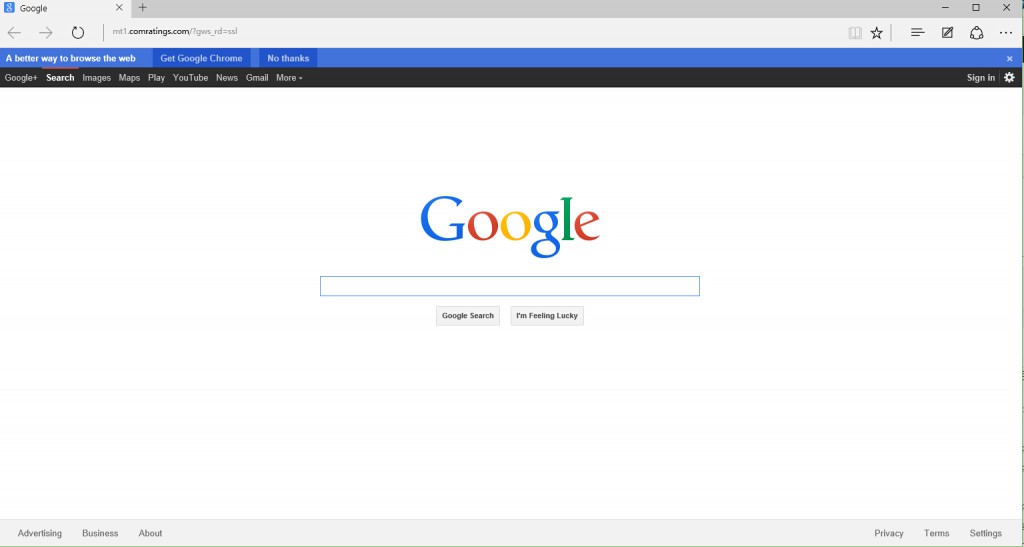
语言附录:
ar -> Arabic bg -> Bulgarian ca -> Catalan zh-CN -> Chinese (Simplified) zh-TW -> Chinese (Traditional) hr -> Croatian cs -> Czech da -> Danish nl -> Dutch en -> English tl -> Filipino fi -> Finnish fr -> French de -> German el -> Greek iw -> Hebrew hi -> Hindi hu -> Hungarian id -> Indonesian it -> Italian ja -> Japanese ko -> Korean lv -> Latvian lt -> Lithuanian no -> Norwegian fa -> Persian pl -> Polish pt-BR -> Portuguese (Brazil) pt-PT -> Portuguese (Portugal) ro -> Romanian ru -> Russian sr -> Serbian sk -> Slovak sl -> Slovenian es -> Spanish sv -> Swedish th -> Thai tr -> Turkish uk -> Ukrainian vi -> Vietnamese
如果大家懒得编译,就向快速使用的话,那请去下载我编译好的二进制程序及配置文件。
http://down.51cto.com/data/2225684
相关文章推荐
- 谷歌正式开始补偿Nexus 6P重启门和电池门用户:最高赔400美元
- 谷歌、雅虎支持中文域名搜索 有助提升搜索引擎优化
- 谷歌音乐搜索栏的提示功能php修正代码
- 超级推荐:艾一搜 http://www.iesool.com
- google访问速度很慢
- 月光微博客
- 月光微博客
- [IT资讯]谷歌收购摩托罗拉移动
- 月光微博客
- Google程序调用的注意事项
- 调查:Bing和雅虎搜索对谷歌形成有力挑战
- 一次谷歌面试趣事
- 周鸿祎:揭露谷歌Chrome浏览器的“阳谋”
- fedora 19安装谷歌浏览器
- 传谷歌欲10亿美元收购聊天应用WhatsApp
- 硬件开源之殇
- 程序员薪水最高的25家公司 Juniper第一,谷歌第二
- 为何Google比苹果和微软更需要HTML5?
- Google Search By Image(用图搜图)的chrome扩展
