Android学习之Android ViewPager引导页
2015-12-22 11:17
477 查看
Android ViewPager引导页
ViewPager实现引导页
//讲解ViewPager的实现,实现左右滑动的效果,掌握ViewPager的使用 //创建GuideActivity引导类 //GuideActivity.java
public class GuideActivity extends Activity {
private ViewPager viewPager;
private ViewPagerAdapter viewPagerAdapter;
private List<View> views;
@Override
protected void onCreate(Bundle savedInstanceState) {
super.onCreate(savedInstanceState);
setContentView(R.layout.guide);
initViews();
}
private void initViews() {
LayoutInflater layoutInflater = LayoutInflater.from(this);
views = new ArrayList<View>();
views.add(layoutInflater.inflate(R.layout.one, null));
views.add(layoutInflater.inflate(R.layout.two, null));
views.add(layoutInflater.inflate(R.layout.three, null));
viewPagerAdapter = new ViewPagerAdapter(this,views);
viewPager = (ViewPager) this.findViewById(R.id.viewpager);
viewPager.setAdapter(viewPagerAdapter);
}
}//创建ViewPagerAdapter扩展自PagerAdapter
public class ViewPagerAdapter extends PagerAdapter{
private Context context;
private List<View> views;
public ViewPagerAdapter(Context context, List<View> views){
this.context = context;
this.views = views;
}
@Override
public void destroyItem(ViewGroup container, int position, Object object) {
container.removeView(views.get(position));
}
@Override
public Object instantiateItem(ViewGroup container, int position) {
container.addView(views.get(position));
return views.get(position);
}
@Override
public int getCount() {
return views.size();
}
@Override
public boolean isViewFromObject(View view, Object object) {
return (view == object);
}
}//创建guide.xml
<?xml version="1.0" encoding="utf-8"?> <?xml version="1.0" encoding="utf-8"?> <RelativeLayout xmlns:android="http://schemas.android.com/apk/res/android" android:layout_width="match_parent" android:layout_height="match_parent" android:orientation="vertical"> <android.support.v4.view.ViewPager android:id="@+id/viewpager" android:layout_width="match_parent" android:layout_height="match_parent" android:background="#00000000"></android.support.v4.view.ViewPager> <LinearLayout android:id="@+id/ll" android:layout_width="match_parent" android:layout_height="wrap_content" android:gravity="center_horizontal" android:orientation="horizontal" android:layout_alignParentBottom="true" android:layout_alignParentLeft="true" android:layout_alignParentStart="true"> </LinearLayout> </RelativeLayout>
//创建3个引导页View //one.xml
<?xml version="1.0" encoding="utf-8"?> <LinearLayout xmlns:android="http://schemas.android.com/apk/res/android" android:orientation="vertical" android:layout_width="match_parent" android:layout_height="match_parent"> <ImageView android:layout_width="match_parent" android:layout_height="match_parent" android:background="@drawable/guide_1"/> </LinearLayout>
//two.xml
<?xml version="1.0" encoding="utf-8"?> <LinearLayout xmlns:android="http://schemas.android.com/apk/res/android" android:orientation="vertical" android:layout_width="match_parent" android:layout_height="match_parent"> <ImageView android:layout_width="match_parent" android:layout_height="match_parent" android:background="@drawable/guide_2"/> </LinearLayout>
//three.xml
<?xml version="1.0" encoding="utf-8"?> <LinearLayout xmlns:android="http://schemas.android.com/apk/res/android" android:orientation="vertical" android:layout_width="match_parent" android:layout_height="match_parent"> <ImageView android:layout_width="match_parent" android:layout_height="match_parent" android:background="@drawable/guide_3"/> </LinearLayout>
//修改AndroidManifest.xml
<application android:allowBackup="true" android:icon="@mipmap/ic_launcher" android:label="@string/app_name" android:supportsRtl="true" android:theme="@style/AppTheme" > <activity android:name=".MainActivity" > <!--<intent-filter>--> <!--<action android:name="android.intent.action.MAIN" />--> <!--<category android:name="android.intent.category.LAUNCHER" />--> <!--</intent-filter>--> </activity> <activity android:name=".GuideActivity"> <intent-filter> <action android:name="android.intent.action.MAIN" /> <category android:name="android.intent.category.LAUNCHER" /> </intent-filter> </activity> </application>
添加导航点
//讲解在ViewPager上添加页面滑动的导航点,用以表示当前ViewPager的索引。掌握如何使用点来标识ViewPager当前在哪一页中。 //修改guide.xml
<?xml version="1.0" encoding="utf-8"?> <RelativeLayout xmlns:android="http://schemas.android.com/apk/res/android" android:layout_width="match_parent" android:layout_height="match_parent" android:orientation="vertical"> <android.support.v4.view.ViewPager android:id="@+id/viewpager" android:layout_width="match_parent" android:layout_height="match_parent" android:background="#00000000"></android.support.v4.view.ViewPager> <LinearLayout android:id="@+id/ll" android:layout_width="match_parent" android:layout_height="wrap_content" android:gravity="center_horizontal" android:orientation="horizontal" android:layout_alignParentBottom="true" android:layout_alignParentLeft="true" android:layout_alignParentStart="true"> <ImageView android:id="@+id/iv1" android:layout_width="wrap_content" android:layout_height="wrap_content" android:src="@drawable/login_point_selected" /> <ImageView android:id="@+id/iv2" android:layout_width="wrap_content" android:layout_height="wrap_content" android:src="@drawable/login_point" /> <ImageView android:id="@+id/iv3" android:layout_width="wrap_content" android:layout_height="wrap_content" android:src="@drawable/login_point" /> </LinearLayout> </RelativeLayout>
//修改GuideActivity.java //初始化导航点
private ImageView[] imageViews;
private int[] ids = {R.id.iv1, R.id.iv2, R.id.iv3};
@Override
protected void onCreate(Bundle savedInstanceState) {
super.onCreate(savedInstanceState);
setContentView(R.layout.guide);
initViews();
initDots();
}
private void initDots(){
imageViews = new ImageView[views.size()];
for (int i = 0; i < views.size(); i++){
imageViews[i] = (ImageView) findViewById(ids[i]);
}
}//实现导航点监听方法
public class GuideActivity extends Activity implements ViewPager.OnPageChangeListener
//实现OnPageChangeListener方法
/**
* 当页面被滑动的时候进行调用
* @param position
* @param positionOffset
* @param positionOffsetPixels
*/
@Override
public void onPageScrolled(int position, float positionOffset, int positionOffsetPixels) {
}
/**
* 当前新的页面被选中的时候调用
* @param position
*/
@Override
public void onPageSelected(int position) {
for (int i=0;i<ids.length;i++){
if (position == i){
imageViews[i].setImageResource(R.drawable.login_point_selected);
}else {
imageViews[i].setImageResource(R.drawable.login_point);
}
}
}
/**
* 当滑动状态改变的时候进行调用
* @param state
*/
@Override
public void onPageScrollStateChanged(int state) {
}添加进入主界面按钮
//讲解了在ViewPager的最后一个页面添加上Button按钮用以提示用户进入程序,掌握如何在最后一个页面添加上Button。 //修改three.xml
<?xml version="1.0" encoding="utf-8"?> <RelativeLayout xmlns:android="http://schemas.android.com/apk/res/android" android:layout_width="match_parent" android:layout_height="match_parent" android:orientation="vertical"> <ImageView android:layout_width="match_parent" android:layout_height="match_parent" android:background="@drawable/guide_3" /> <LinearLayout android:layout_width="match_parent" android:layout_height="wrap_content" android:layout_alignParentBottom="true" android:gravity="center_horizontal" android:orientation="horizontal"> <Button android:id="@+id/start_btn" android:layout_width="wrap_content" android:layout_height="wrap_content" android:text="进入" /> </LinearLayout> </RelativeLayout>
//修改GuideActivity.java
private Button startBtn;
private void initViews() {
LayoutInflater layoutInflater = LayoutInflater.from(this);
views = new ArrayList<View>();
views.add(layoutInflater.inflate(R.layout.one, null));
views.add(layoutInflater.inflate(R.layout.two, null));
views.add(layoutInflater.inflate(R.layout.three, null));
viewPagerAdapter = new ViewPagerAdapter(this, views);
viewPager = (ViewPager) this.findViewById(R.id.viewpager);
viewPager.setAdapter(viewPagerAdapter);
viewPager.setOnPageChangeListener(this);
startBtn = (Button) views.get(2).findViewById(R.id.start_btn);
startBtn.setOnClickListener(new View.OnClickListener() {
@Override
public void onClick(View v) {
Intent intent = new Intent(GuideActivity.this, MainActivity.class);
startActivity(intent);
finish();
}
});
}添加数据储存
//讲解了如何在首次打开程序进入引导页,之后进入主程序。掌握数据存储的使用,通过使用数据储存实现效果。 //新建Activity界面 //WelcomeActivity.java extendsActivity
public class WelcomeActivity extends AppCompatActivity {
private boolean isFirstIn = true;
private static final int DELAYED_TIME = 2000;
private static final int GO_HOME = 1000;
private static final int GO_GUIDE = 1001;
private Handler handler = new Handler(){
@Override
public void handleMessage(Message msg) {
switch (msg.what){
case GO_HOME:
goHome();
break;
case GO_GUIDE:
goGuide();
break;
default:
break;
}
}
};
@Override
protected void onCreate(Bundle savedInstanceState) {
super.onCreate(savedInstanceState);
setContentView(R.layout.activity_welcome);
init();
}
private void init(){
SharedPreferences sharedPreferences = getSharedPreferences("jike", MODE_PRIVATE);
isFirstIn = sharedPreferences.getBoolean("isFirstIn", true);
if (isFirstIn){
handler.sendEmptyMessageDelayed(GO_GUIDE, DELAYED_TIME);
SharedPreferences.Editor editor = sharedPreferences.edit();
editor.putBoolean("isFirstIn", false);
editor.commit();
}else {
handler.sendEmptyMessageDelayed(GO_HOME,DELAYED_TIME);
}
}
private void goHome(){
Intent intent = new Intent(WelcomeActivity.this, MainActivity.class);
startActivity(intent);
finish();
}
private void goGuide(){
Intent intent = new Intent(WelcomeActivity.this, GuideActivity.class);
startActivity(intent);
finish();
}
}//activity_welcome.xml
<?xml version="1.0" encoding="utf-8"?> <LinearLayout xmlns:android="http://schemas.android.com/apk/res/android" xmlns:tools="http://schemas.android.com/tools" android:layout_width="match_parent" android:layout_height="match_parent" android:orientation="vertical"> <ImageView android:layout_width="match_parent" android:layout_height="match_parent" android:background="@drawable/welcome_android" /> </LinearLayout>
//AndroidManifest.xml
<activity android:name=".WelcomeActivity"> <intent-filter> <action android:name="android.intent.action.MAIN" /> <category android:name="android.intent.category.LAUNCHER" /> </intent-filter> </activity>
效果截图
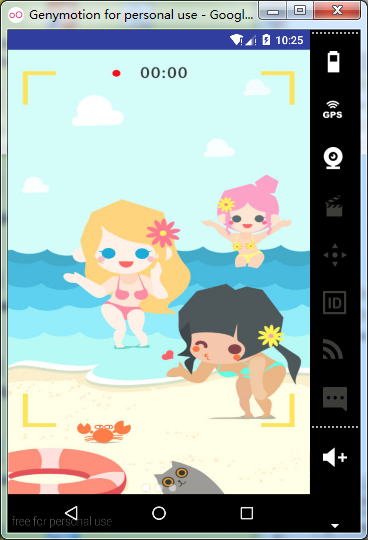


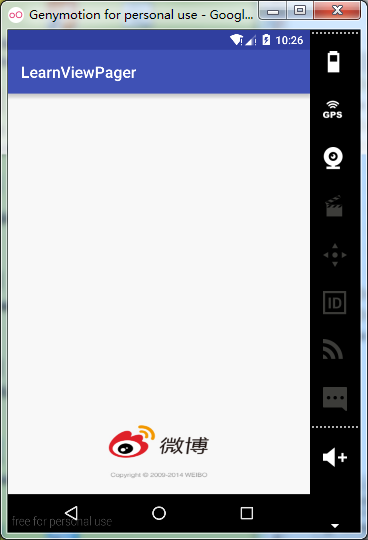
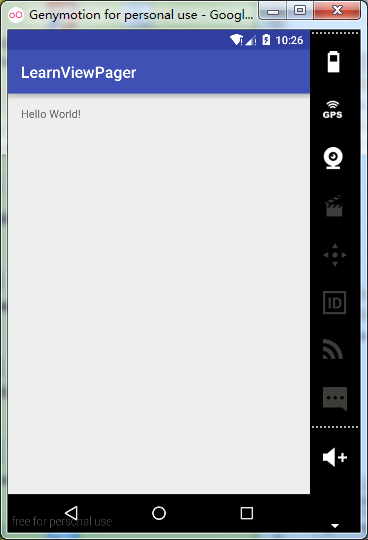
源码下载:LearnViewPager
https://github.com/zheng-zy/AndroidStudioProjects.git相关文章推荐
- 使用C++实现JNI接口需要注意的事项
- Android IPC进程间通讯机制
- Android Manifest 用法
- [转载]Activity中ConfigChanges属性的用法
- Android之获取手机上的图片和视频缩略图thumbnails
- Android之使用Http协议实现文件上传功能
- Android学习笔记(二九):嵌入浏览器
- android string.xml文件中的整型和string型代替
- i-jetty环境搭配与编译
- android之定时器AlarmManager
- android wifi 无线调试
- Android Native 绘图方法
- Android java 与 javascript互访(相互调用)的方法例子
- android 代码实现控件之间的间距
- android FragmentPagerAdapter的“标准”配置
- Android"解决"onTouch和onClick的冲突问题
- android:installLocation简析
- android searchView的关闭事件
- SourceProvider.getJniDirectories
