用 JavaScript 编写第一个 UWP 应用 - 手机归属地查询
2015-12-14 20:41
736 查看
简介
以手机归属地查询APP(通用)为例,此实例但界面、简单,学习用JS写 win10 通用。并没有使用到 WinJS API,下一步进行学习和使用。环境依赖
win10Visual Studio 2015
创建项目
新建 wim10 通用应用项目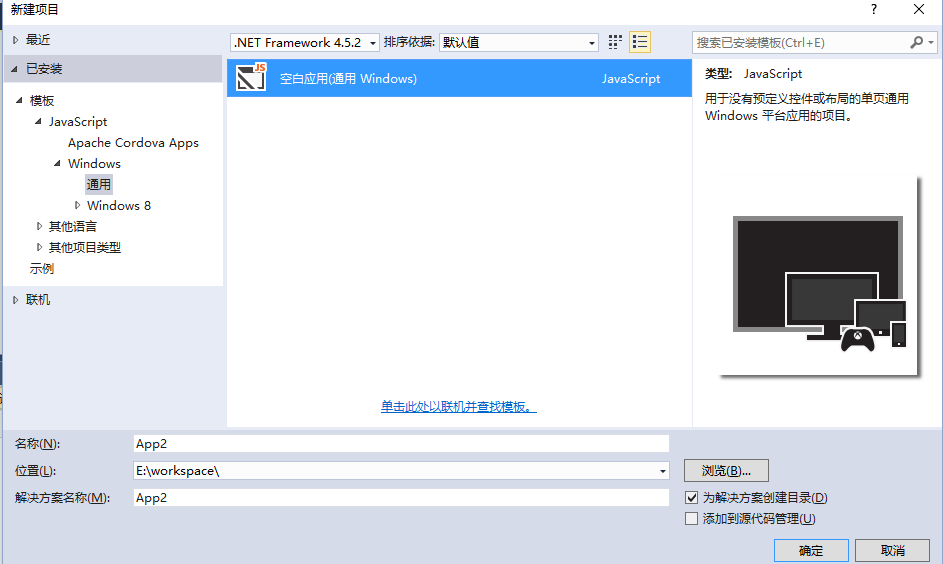
项目目录如下
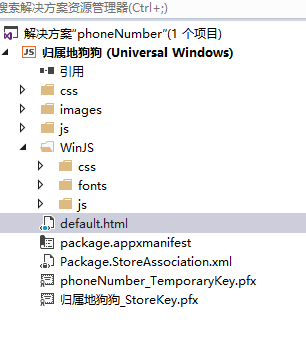
构建程序
修改default.html如下
<!DOCTYPE html> <html> <head> <meta http-equiv="Content-Type" content="text/html; charset=utf-8"/> <meta charset="utf-8" /> <title>手机号码归属地狗狗</title> <!-- WinJS 引用 --> <link href="WinJS/css/ui-dark.css" rel="stylesheet" /> <script src="WinJS/js/base.js"></script> <script src="WinJS/js/ui.js"></script> <!-- phoneNumber 引用 --> <link href="/css/default.css" rel="stylesheet" /> <script src="/js/default.js"></script> </head> <body class="win-type-body"> <p>输入您要查询的手机号</p> <input id="number" type="text" value="15618513060"/> <div> <button id="search">查询</button> </div> <div id="searchResult"></div> </body> </html>
再修改
css/default.css
body {
background-color: #569A7D;
padding-left: 5%;
padding-right: 5%;
}
#number {
width: 90%;
height: 50px;
min-width: 200px;
font-size: 30px;
border-style: hidden;
}
#search {
margin-top: 10px;
margin-bottom: 10px;
width: 90%;
height: 40px;
border-style: hidden;
}
.result {
width: 90%;
color: white;
}下一步修改
js/default.js
// 有关“空白”模板的简介,请参阅以下文档: // http://go.microsoft.com/fwlink/?LinkId=232509 (function () { "use strict"; var app = WinJS.Application; var activation = Windows.ApplicationModel.Activation; app.onactivated = function (args) { if (args.detail.kind === activation.ActivationKind.launch) { if (args.detail.previousExecutionState !== activation.ApplicationExecutionState.terminated) { //TODO: 已经新启动此应用程序。请在此初始化你的应用程序。 } else { // TODO: 此应用程序已挂起,然后终止。 // 若要创造顺畅的用户体验,请在此处还原应用程序状态,使应用似乎永不停止运行。 } args.setPromise(WinJS.UI.processAll()); var searchButton = document.getElementById("search"); searchButton.addEventListener("click", onSearchButtonClicked, false); } }; app.oncheckpoint = function (args) { // TODO: 此应用程序将被挂起。请在此保存需要挂起中需要保存的任何状态。 //你可以使用 WinJS.Application.sessionState 对象,该对象在挂起中会自动保存和还原。 //如果需要在应用程序被挂起之前完成异步操作,请调用 args.setPromise()。 }; function onSearchButtonClicked(eventInfo) { var searchResult = document.getElementById("searchResult"); var number = document.getElementById("number").value; var result; var xmlhttp; searchResult.innerHTML = "<p>查询中...</p>"; if (!inputValidator(number)) { searchResult.innerHTML = "<p>输入的手机号格式错误</p>"; return false; } if (window.XMLHttpRequest) { // code for IE7+, Firefox, Chrome, Opera, Safari xmlhttp = new XMLHttpRequest(); } else { // code for IE6, IE5 xmlhttp = new ActiveXObject("Microsoft.XMLHTTP"); } xmlhttp.onreadystatechange = function () { if (xmlhttp.readyState == 4 && xmlhttp.status == 200) { result = JSON.parse(xmlhttp.responseText); } else { searchResult.innerHTML = "<p>查询失败,请检查网络连接</p>"; return false; } } // 这里使用了百度 API 查询手机号码归属地 try { xmlhttp.open("GET", "http://apis.baidu.com/apistore/mobilephoneservice/mobilephone?tel=" + number, false); xmlhttp.setRequestHeader("Content-type", "application/JSON"); xmlhttp.setRequestHeader("apikey", "YourKey"); xmlhttp.send(); } catch (e) { searchResult.innerHTML = "<p>查询失败,请检查网络连接</p>"; return false; } searchResult.innerHTML = formatResult(result.retData); } function inputValidator(input) { if (isNaN(input)) { return false; } if (input.length !== 11) { return false; } return true; } function formatResult(result) { var html = "<p>手机号码:%n</p>"; html += "<p>省份:%p</p>"; html += "<p>运营商:%o</p>"; html = html.replace("%n", result.telString) .replace("%p", result.province) .replace("%o", result.carrier); return html; } app.start(); })();
调试
VS 2015 集成了 win10 模拟器,可以方便的调试。也可以连接 win10 手机选择“设备”进行调试。
出锅
最终简单的一个 win10 通用应用就简单的出炉了移动端效果

电脑端效果

APP 地址
相关文章推荐
- JQuery1——基础($对象,选择器,对象转换)
- Android学习笔记(二九):嵌入浏览器
- Android java 与 javascript互访(相互调用)的方法例子
- JavaScript演示排序算法
- javascript实现10进制转为N进制数
- 2019年开发人员应该学习的8个JavaScript框架
- HTML中的script标签研究
- 对一个分号引发的错误研究
- 异步流程控制:7 行代码学会 co 模块
- ES6 走马观花(ECMAScript2015 新特性)
- JavaScript拆分字符串时产生空字符的原因
- Canvas 在高清屏下绘制图片变模糊的解决方法
- JavaScript 各种遍历方式详解
- call/apply/bind 的理解与实例分享
- 如何创建对象以及jQuery中创建对象的方式
- IE8开发人员工具教程(二)
- 在flex中执行一个javascript方法的简单方式
