python-57: 验证码登陆源码
2015-12-13 00:00
519 查看
经过前面这么多次的失败,我们也获得了很多知识,得到了很多经验,这时候再不上源码的话就天理不容了
好了,看看登陆成功之后返回的是什么
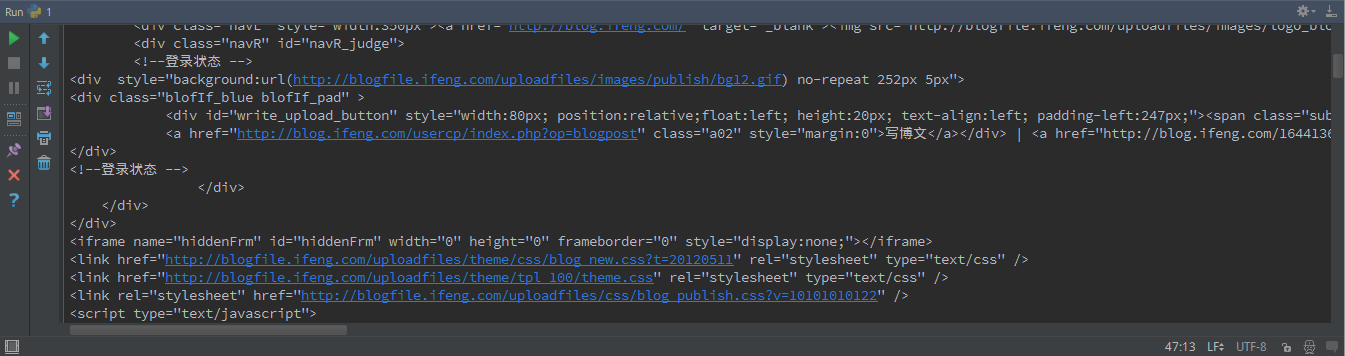
就是这么简单的几行代码,OK,这个实例到这里就结束啦
#!/usr/bin/env python
# -*- coding:UTF-8 -*-
__author__ = "217小月月坑"
'''
验证码登陆OK
'''
import urllib
import urllib2
import cookielib
# 网址
Img_URL = 'https://id.ifeng.com/public/authcode'
Login_URL = 'https://id.ifeng.com/api/sitelogin'
Blog_URL = 'http://blog.ifeng.com/16441366.html'
headers = {'User-Agent':'Mozilla/5.0 (X11; Ubuntu; Linux x86_64; rv:39.0) Gecko/20100101 Firefox/39.0'}
cookieJar = cookielib.CookieJar()
handlers = urllib2.HTTPCookieProcessor(cookieJar)
opener = urllib2.build_opener(handlers)
urllib2.install_opener(opener)
# 向验证码的网址发送请求
img_req=urllib2.Request(Img_URL,headers=headers)
img_response=opener.open(img_req)
print cookieJar
# 文件操作,下载验证码
f = open('/home/ym/code','wb')
f.write(img_response.read())
f.flush()
f.close()
print "验证码图片下载完成"
# 提示用户输入验证码
captcha = raw_input("请输入验证码:")
# 构造post数据
data = {
'u': '2027598917@qq.com',
'k': 'hp201112701254',
'auth': captcha,
'auto': 'on',
'comfrom':'',
'type': '2',
}
post_data = urllib.urlencode(data)
# 将post 信息发送到接受信息的网址,登陆
login_req = urllib2.Request(Login_URL,post_data)
login_response = opener.open(login_req)
print cookieJar
blog_response = opener.open(Blog_URL)
print cookieJar
print blog_response.read()好了,看看登陆成功之后返回的是什么
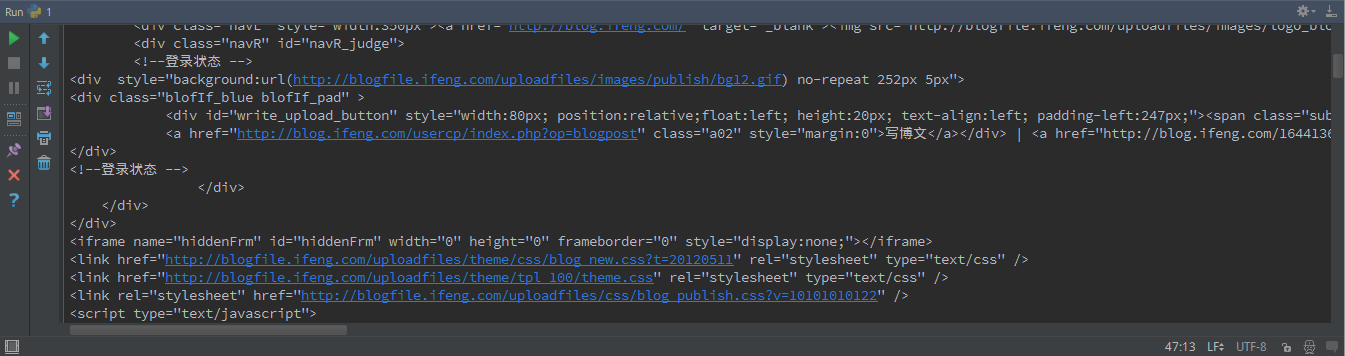
就是这么简单的几行代码,OK,这个实例到这里就结束啦
相关文章推荐
- Python动态类型的学习---引用的理解
- Python3写爬虫(四)多线程实现数据爬取
- 垃圾邮件过滤器 python简单实现
- 下载并遍历 names.txt 文件,输出长度最长的回文人名。
- install and upgrade scrapy
- Scrapy的架构介绍
- Centos6 编译安装Python
- 使用Python生成Excel格式的图片
- 让Python文件也可以当bat文件运行
- [Python]推算数独
- 爬虫笔记
- Python中zip()函数用法举例
- Python中map()函数浅析
- Python将excel导入到mysql中
- Python在CAM软件Genesis2000中的应用
- 使用Shiboken为C++和Qt库创建Python绑定
- python itertools product函数
