Space+onTouchEvent=Hitarea:像Flash那样在Android中扩大点击区域
2015-12-11 09:39
471 查看
1 思考
我是一个资深的Flash迷,小学开始学习做动画,本科时写下了第一行ActionScript 3代码。在Android开发中经常遇到点击区域太小的问题,我思考着能不能像ActionScirpt 3那样给一个Sprite设置一个hitArea Sprite,所有在hitArea Sprite上的鼠标事件都会被传递到Sprite上。2 TouchDelegate
Android中可以通过对View的parent设置TouchDelegate来实现这个功能,但是必须在代码中实现,且一个Parent最多只能有一个TouchDelegate,非常不方便,灵活性也有欠缺。3 Space + onTouchEvent
Android 4.0引入了Space作为省略绘图功能的空白区域,它将自身设置为INVISIBLE,并且重写了View的draw函数,所以Space比较轻量级,代码如下:public final class Space extends View {
public Space(Context context, AttributeSet attrs, int defStyleAttr, int defStyleRes) {
super(context, attrs, defStyleAttr, defStyleRes);
if (getVisibility() == VISIBLE) {
setVisibility(INVISIBLE);
}
}
/**
* Draw nothing.
*
* @param canvas an unused parameter.
*/
@Override
public void draw(Canvas canvas) {
}
...
}在这个基础上,我们重写Space的onTouchEvent函数,同时为了接收到TouchEvent事件,把View设置为
VISIBLE,在接收到的事件时做一下坐标转化并传递给目标View,这样就诞生了Hitarea。
4 如何做坐标的转化?
我们知道Hitarea measure后的宽高,目标View measure后的宽高,利用这个宽高,生成一个scale矩阵,代码如下:private void updateTransformMatrix(HitareaDelegate delegate) {
if ( mTransformMatrix == null ){
mTransformMatrix = new Matrix();
}
View hitarea = delegate.getHitareaView();
float scaleX = mTargetView.getMeasuredWidth() * 1.0f / hitarea.getMeasuredWidth();
float scaleY = mTargetView.getMeasuredHeight() * 1.0f / hitarea.getMeasuredHeight();
mTransformMatrix.setScale(scaleX,scaleY);
}随后,对于Android4.0及以上的版本,MotionEvent有一个
MotionEvent#transform方法可以直接完成坐标转换;对于4.0以下版本,用
Matrix#mapPoints方法做坐标转换,然后用
MotionEvent#setLocation设置新的坐标点,代码如下:
private void transformMotionEvent(MotionEvent event){
if (Build.VERSION.SDK_INT >= Build.VERSION_CODES.HONEYCOMB) {
event.transform(mTransformMatrix);
} else {
if ( mPointSrc == null ){
mPointSrc = new float[2];
mPointDst = new float[2];
}
mPointSrc[0] = event.getX();
mPointSrc[1] = event.getY();
mTransformMatrix.mapPoints(mPointDst,mPointSrc);
event.setLocation(mPointDst[0],mPointDst[1]);
}
}5 Demo
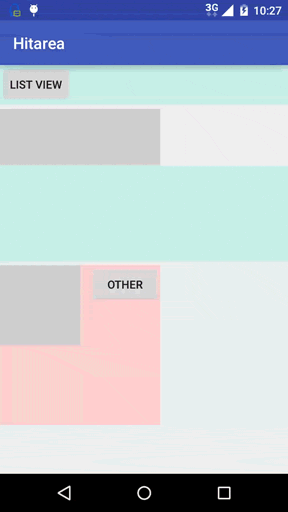
6 用法
6.1 引入库
compile 'com.asha:hitarealib:0.1'
6.2 Hitarea
目标View和Hitarea可以是同级关系,对Hitarea指定app:targetId=@id/buttonTest即可:
<FrameLayout android:layout_width="match_parent" android:layout_height="wrap_content"> <Button android:id="@+id/buttonTest" android:text="list view" android:layout_width="wrap_content" android:layout_height="wrap_content" /> <com.asha.Hitarea app:debug="true" app:targetId="@id/buttonTest" android:layout_width="match_parent" android:layout_height="50dp" /> </FrameLayout>
也可以是比较深层次的关系:
<FrameLayout android:layout_marginTop="5dp" android:layout_width="wrap_content" android:layout_height="wrap_content"> <com.asha.hitarea.DemoView android:id="@+id/test" android:background="#CCCCCC" android:layout_width="200dp" android:layout_height="70dp" /> </FrameLayout> <com.asha.Hitarea app:targetId="@id/test" app:debug="true" android:layout_width="match_parent" android:layout_height="120dp" />
6.3 HitareaWrapper
有时候我们只需要对一个button增加点击区域,但是父容器是LinaerLayout的情况下非常难把Hitarea区域与目标View重合,这个时候可以使用HitareaWrapper。HitareaWrapper继承自RelativeLayout,布局上灵活自如。HitareaWrapper默认会选择子View中的第一个View作为目标View,用法如下:
<com.asha.HitareaWrapper app:debug="true" android:layout_marginTop="5dp" android:layout_width="200dp" android:layout_height="200dp"> <com.asha.hitarea.DemoView android:layout_gravity="center" android:background="#CCCCCC" android:layout_width="100dp" android:layout_height="100dp" /> </com.asha.HitareaWrapper>
当然也可以在HitareaWrapper中包含多个View,它会寻找所有子View中tag值为
@string/tag_hitarea的View作为目标View,用法如下:
<com.asha.HitareaWrapper app:debug="true" android:layout_marginTop="5dp" android:layout_width="200dp" android:layout_height="200dp"> <com.asha.hitarea.DemoView android:tag="@string/tag_hitarea" android:layout_gravity="center" android:background="#CCCCCC" android:layout_width="100dp" android:layout_height="100dp" /> <Button android:text="other" android:layout_alignParentRight="true" android:layout_width="wrap_content" android:layout_height="wrap_content" /> </com.asha.HitareaWrapper>
6.4 Debug Mode
com.asha.Hitarea和
com.asha.HitareaWrapper都有一个属性
app:debug,如果设置为true,运行时会绘制出Hitarea区域,方便调试。
7 Github
https://github.com/ashqal/Hitarea这个库非常简单,但是希望对大家有所帮助^_^
相关文章推荐
- 使用C++实现JNI接口需要注意的事项
- Android IPC进程间通讯机制
- Android Manifest 用法
- [转载]Activity中ConfigChanges属性的用法
- Android之获取手机上的图片和视频缩略图thumbnails
- Android之使用Http协议实现文件上传功能
- Android学习笔记(二九):嵌入浏览器
- android string.xml文件中的整型和string型代替
- i-jetty环境搭配与编译
- android之定时器AlarmManager
- android wifi 无线调试
- Android Native 绘图方法
- Android java 与 javascript互访(相互调用)的方法例子
- android 代码实现控件之间的间距
- android FragmentPagerAdapter的“标准”配置
- Android"解决"onTouch和onClick的冲突问题
- android:installLocation简析
- android searchView的关闭事件
- SourceProvider.getJniDirectories
