H5中需要掌握的 ANIMATION 动画效果
2015-12-05 16:45
531 查看
CSS3的动画在PC网页上或者APP上用得越来越多,比如H5页面的应用,目前在营销传播上的意义比较大,还有企业官网或者APP主要介绍也用得比较多,当然还有很多地方都用到.所以学习css的动画也迫在眉睫.那我们就进入主题!
animation 属性在CSS中可以使用其他的css属性,来实现动画,例如color,background-color,height或者width.每一个动画需要定义@keyframes 动画名,作为animation的属性值,例如:
我们来实现下面这个动作:
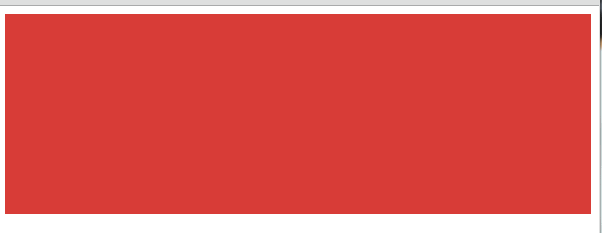
HTML结构:
CSS代码:
每一个 @keyframes 属性规则的定义,都会在指定的时间内发生动作.例如,动作从0%开始,到100%结束.keyframes 可以用简写方式,animation属性来控制,或者其他八个子属性,控制keyframes如何运作..
例如,你可以设置动画保持在最后的状态,或者也可以切换回动画开始的状态.
这些属性可以这样使用:
我们来看下这个动画:

HTML结构:
CSS代码:
下面是子属性可以使用的所有值列表:
如果动画有着同样的开始和结束属性,可以用逗号分隔0%和100%:
一个选择器可以同时申明多个动画,它们之间用逗号隔开.下面的例子,使用了两个keyframe,也就是2个动画的效果
我们看下下面这个动画

HTML代码结构
CSS代码:
性能
多数动画属性都存在着性能问题,因此,我们在使用它们的时候,需要谨慎的去处理.可以,我们也可以和下面的安全性动画一起使用:
原创内容,转载请注明出处.公众微信号:bianchengderen,欢迎大家传播与分享.
融入编程人的生活,了解他们的思维模式,了解他们的喜怒哀乐,关注编程的人.

animation 属性在CSS中可以使用其他的css属性,来实现动画,例如color,background-color,height或者width.每一个动画需要定义@keyframes 动画名,作为animation的属性值,例如:
.element {
animation: pulse 5s infinite;
}
@keyframes pulse {
0% {
background-color: #001F3F;
}
100% {
background-color: #FF4136;
}
}我们来实现下面这个动作:
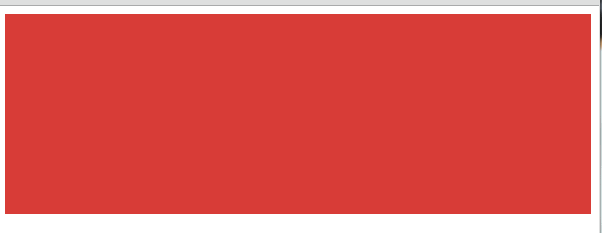
HTML结构:
<div class="element"></div>
CSS代码:
.element {
width: 100%;
height: 100%;
animation: pulse 5s infinite;
}
@keyframes pulse {
0% {
background-color: #001F3F;
}
100% {
background-color: #FF4136;
}
}每一个 @keyframes 属性规则的定义,都会在指定的时间内发生动作.例如,动作从0%开始,到100%结束.keyframes 可以用简写方式,animation属性来控制,或者其他八个子属性,控制keyframes如何运作..
子属性
animation-name: 申明动画@keyframes的名称.
animation-duration: 动画在多久内完成一个周期.
animation-timing-function: 设置预加速度曲线动画,例如 ease 或者linear.
animation-delay: 动画延迟执行的时间.
animation-direction: 设定动画执行完成后的方向.默认是起始开始执行.
animation-iteration-count: 动画执行的次数.
animation-fill-mode:设定动画是执行之前还是之后.
例如,你可以设置动画保持在最后的状态,或者也可以切换回动画开始的状态.
animation-play-state: 开始或者暂停动画
这些属性可以这样使用:
@keyframes stretch {
/* declare animation actions here */
}
.element {
animation-name: stretch;
animation-duration: 1.5s;
animation-timing-function: ease-out;
animation-delay: 0;
animation-direction: alternate;
animation-iteration-count: infinite;
animation-fill-mode: none;
animation-play-state: running;
}
/*
is the same as:
*/
.element {
animation:
stretch
1.5s
ease-out
0
alternate
infinite
none
running;
}我们来看下这个动画:

HTML结构:
<div class="element"></div>
CSS代码:
.element {
height: 250px;
width: 250px;
margin: 0 auto;
background-color: red;
animation-name: stretch;
animation-duration: 1.5s;
animation-timing-function: ease-out;
animation-delay: 0;
animation-direction: alternate;
animation-iteration-count: infinite;
animation-fill-mode: none;
animation-play-state: running;
}
@keyframes stretch {
0% {
transform: scale(.3);
background-color: red;
border-radius: 100%;
}
50% {
background-color: orange;
}
100% {
transform: scale(1.5);
background-color: yellow;
}
}
body,
html {
height: 100%;
}
body {
display: flex;
align-items: center;
justify-content: center;
}下面是子属性可以使用的所有值列表:
animation-timing-function | ease, ease-out, ease-in, ease-in-out, linear, cubic-bezier(x1, y1, x2, y2) (例如. cubic-bezier(0.5, 0.2, 0.3, 1.0)) |
animation-duration | Xs 或者 Xms |
animation-delay | Xs 或者 Xms |
animation-iteration-count | X |
animation-fill-mode | forwards, backwards, both, none |
animation-direction | normal, alternate |
animation-play-state | paused, running, running |
合并写法
如果动画有着同样的开始和结束属性,可以用逗号分隔0%和100%:@keyframes pulse {
0%, 100% {
background-color: yellow;
}
50% {
background-color: red;
}
}
多个动画
一个选择器可以同时申明多个动画,它们之间用逗号隔开.下面的例子,使用了两个keyframe,也就是2个动画的效果.element {
animation:
pulse 3s ease infinite alternate,
nudge 5s linear infinite alternate;
}我们看下下面这个动画

HTML代码结构
<div class="element"></div>
CSS代码:
.element {
height: 400px;
width: 400px;
background-color: red;
animation:
pulse 3s ease infinite alternate,
nudge 5s linear infinite alternate;
border-radius: 100%;
}
@keyframes pulse {
0%, 100% {
background-color: red;
}
50% {
background-color: orange;
}
}
@keyframes nudge {
0%, 100% {
transform: translate(0, 0);
}
50% {
transform: translate(150px, 0);
}
80% {
transform: translate(-150px, 0);
}
}
html, body {
height: 100%;
}
body {
display: flex;
align-items: center;
justify-content: center;
}性能
多数动画属性都存在着性能问题,因此,我们在使用它们的时候,需要谨慎的去处理.可以,我们也可以和下面的安全性动画一起使用:
transform: translate()
transform: scale()
transform: rotate()
opacity
原创内容,转载请注明出处.公众微信号:bianchengderen,欢迎大家传播与分享.
融入编程人的生活,了解他们的思维模式,了解他们的喜怒哀乐,关注编程的人.

相关文章推荐
- Html5大文件断点续传实现方法
- css3和html5的基础
- HTML5你不知道的那些功能
- 失物招领发布-HTML5调摄像头
- 对HTML5的理解
- HTML5 history API,创造更好的浏览体验
- HTML5新特性总结
- HTML5----移动开发兵器谱(笔记篇)
- 安装hadoop-2.3.0-cdh5.1.2全过程
- 《HTML5 CANVAS基础教程》读书笔记
- H5页面audio多声音解决方法
- html5手机 input file 上传图片 调用API
- 使用CSS修改HTML5 input placeholder颜色
- HTML5 使用localStorage本地缓存图片
- HTML5新特性总结
- html5 video标签个浏览器兼容问题
- HTML5 file api读取文件的MD5码工具
- ajax与HTML5 history pushState/replaceState实例
- [Web前端]梳理-HTML5.4.视频处理
- 盒布局和多栏布局
