在 C++ 代码中使用 UE4 插件---Using a plugin in C++ code
2015-12-04 20:11
786 查看
例如使用 CustomMeshComponent 插件 在Build.cs 文件 中 添加以下两行代码
如图可配置路径,可解决#include "CustomMeshComponent" 找不到头文件错误
C:\Program Files\Epic Games\4.10\Engine\Plugins\Runtime\CustomMeshComponent\Source\CustomMeshComponent\Classes
C:\Program Files\Epic Games\4.10\Engine\Plugins\Runtime\CustomMeshComponent\Source\CustomMeshComponent\Private
C:\Program Files\Epic Games\4.10\Engine\Plugins\Runtime\CustomMeshComponent\Intermediate\Build\Win64\UE4\Inc\CustomMeshComponent
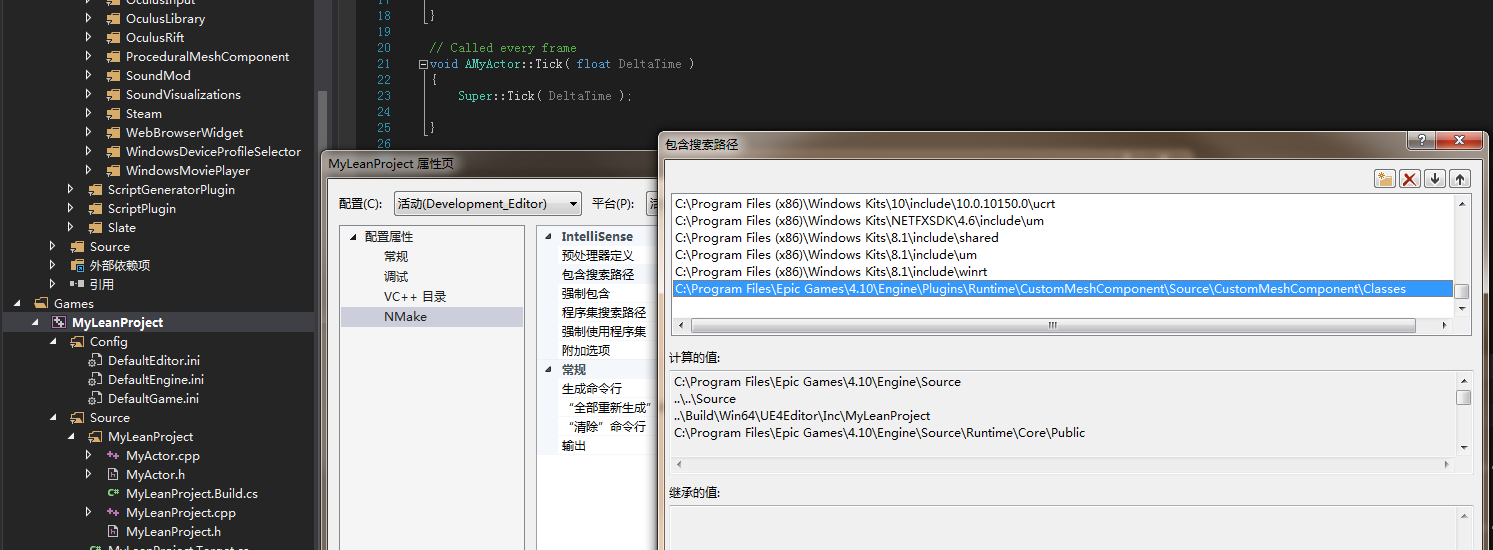
解决方案:
https://answers.unrealengine.com/questions/13691/using-a-plugin-in-c-code.html
如图可配置路径,可解决#include "CustomMeshComponent" 找不到头文件错误
PrivateDependencyModuleNames.AddRange(new string[] { "CustomMeshComponent" });
PrivateIncludePathModuleNames.AddRange(new string[] { "CustomMeshComponent" });C:\Program Files\Epic Games\4.10\Engine\Plugins\Runtime\CustomMeshComponent\Source\CustomMeshComponent\Classes
C:\Program Files\Epic Games\4.10\Engine\Plugins\Runtime\CustomMeshComponent\Source\CustomMeshComponent\Private
C:\Program Files\Epic Games\4.10\Engine\Plugins\Runtime\CustomMeshComponent\Intermediate\Build\Win64\UE4\Inc\CustomMeshComponent
解决方案:
https://answers.unrealengine.com/questions/13691/using-a-plugin-in-c-code.html
相关文章推荐
- Thrift C++ Server demo 实现
- c语言的隐式(自动)数据类型转换
- c++11,for,for each,std::for_each的应用
- c语言中gets ,getschar 和fgets 的用法及三者之间的差别
- c++ 中的观察者模式
- 【转载】c++之类的基本操作(c++ primer 的读书笔记 ,类对象, 类用户, 类成员的含义)
- VS开发】C中调用C++文件中定义的function函数
- 学习笔记——关于指向常量指针的解引用的发现
- C++直接初始化和复制初始化2
- C++直接初始化和复制初始化1
- C语言之字符串
- 【C语言提高24】二级指针做输入的第一种内存模型:数组指针
- 解决iOS报错libc++abi.dylib handler threw exception
- 【C语言提高23】二级指针做输出的内存模型
- c语言中static用法总结
- VS2008 C++ 调用托管C++dll 当前不会命中断点,没有与此关联的代码
- C++ (Bug)--调 C文件,报错 xxxx.0 not fountt, x86
- C++ Timer定时器
- Vector c++ 的基本操作 矢量 *_* !
- printf 格式化输出符号详细说明
