老罗android之旅补丁版之一
2015-11-20 21:08
357 查看
声明:本篇仅是自己学习老罗android之旅时的心得体会及对部分内容的更新,与老罗本人博客无任何直接关系
先贴出老罗原版学习计划网址http://blog.csdn.net/luoshengyang/article/details/6567257
因为他的博客写的时间已经较久,所以有部分内容已经发生变化,在当前android版本已经不适用
因为做这个实验已有一周多,总结了一下弯路,希望大家学习时可以参考
1>首先是第一篇
在Android内核源代码工程中编写硬件驱动程序
其中构建了三条通路,但就构建方法而言,其中有一条proc路线是不通的,我直接把这块注释掉了
如果想去实现肯定也是可以的,只是需要自己去查现在的proc头文件内容,然后根据现在变化后的函数参数去实现原来的函数功能,
如果不知道怎么用,搜搜看别人在其他文件夹怎么用的就好了,然后照猫画虎。
同样是在kernel/drivers/下新建hello目录,
①添加hello.h文件,没有任何变化
#ifndef _HELLO_ANDROID_H_
#define _HELLO_ANDROID_H_
#include<linux/cdev.h>
#include<linux/semaphore.h>
#define HELLO_DEVICE_NODE_NAME "hello"
#define HELLO_DEVICE_FILE_NAME "hello"
#define HELLO_DEVICE_PROC_NAME "hello"
#define HELLO_DEVICE_CLASS_NAME "hello"
struct hello_android_dev
{
int val;
struct semaphore sem;
struct cdev dev;
};
#endif
②添加hello.c文件
#include<linux/init.h>
#include<linux/module.h>
#include<linux/types.h>
#include<linux/fs.h>
//#include<linux/proc_fs.h>
#include<linux/device.h>
#include<asm/uaccess.h>
#include<linux/slab.h>
#include "hello.h"
/*1>定义三种访问设备的方法*/
//主设备号和从设备号变量
static int hello_major = 0;//main device
static int hello_minor = 0;//follow device
//设备类别和设备变量
static struct class* hello_class = NULL;
static struct hello_android_dev* hello_dev = NULL;
//传统的设备文件操作方法
static int hello_open(struct inode* inode,struct file* filp);
static int hello_release(struct inode* inode,struct file* filp);
static ssize_t hello_read(struct file* filp,char __user *buf,size_t count,loff_t* f_pos);
static ssize_t hello_write(struct file* filp,const char __user *buf,size_t count,loff_t* f_pos);
//设备文件操作方法表
static struct file_operations hello_fops =
{
.owner = THIS_MODULE,
.open = hello_open,
.release = hello_release,
.read = hello_read,
.write = hello_write,
};
//访问设置属性方法
static ssize_t hello_val_show(struct device* dev,struct device_attribute*attr,char* buf);
static ssize_t hello_val_store(struct device* dev,struct device_attribute* attr,const char*buf,size_t count);
//定义设备属性
static DEVICE_ATTR(val,S_IRUGO|S_IWUSR,hello_val_show,hello_val_store);
/*2>定义传统的设备文件访问方法,open,release,read,write打开,释放,读写设备文件的方法*/
//打开设备
static int hello_open(struct inode* inode,struct file* filp)
{
struct hello_android_dev* dev;
//将自定义设备结构体保存在文件private域
dev = container_of(inode->i_cdev,struct hello_android_dev,dev);
filp->private_data = dev;
return 0;
}
//设备文件释放
static int hello_release(struct inode* inode,struct file* filp)
{
return 0;
}
//读取设备寄存器val
static ssize_t hello_read(struct file* filp,char __user *buf,size_t count,loff_t* f_pos)
{
ssize_t err = 0;
struct hello_android_dev* dev = filp->private_data;
//同步访问
if(down_interruptible(&(dev->sem)))
{
return -ERESTARTSYS;
}
if(count < sizeof(dev->val))
{
goto out;
}
//将寄存器val的值copy到用户提供的缓冲区
if(copy_to_user(buf,&(dev->val),sizeof(dev->val)))
{
err = -EFAULT;
goto out;
}
err = sizeof(dev->val);
out:
up(&(dev->sem));
return err;
}
//write设备的寄存器值val
static ssize_t hello_write(struct file* filp,const char __user *buf,size_t count,loff_t* f_pos)
{
struct hello_android_dev* dev = filp->private_data;
ssize_t err = 0;
//同步访问
if(down_interruptible(&(dev->sem)))
{
return -ERESTARTSYS;
}
if(count != sizeof(dev->val))
{
goto out;
}
//将用户缓冲区的值写到设备寄存器
if(copy_from_user(&(dev->val),buf,count))
{
err = -EFAULT;
goto out;
}
err = sizeof(dev->val);
out:
up(&(dev->sem));
return err;
}
/*通过devfs文件系统访问
把设备寄存器val看作设备属性,通过读写属性对设备进行访问
主要是实现hello_val_show和hello_val_store,
同时定义内部使用的访问val方法,__hello_get_val和__hello_set_val*/
//读取寄存器的val到缓冲区buf中,内部
static ssize_t __hello_get_val(struct hello_android_dev* dev,char* buf)
{
int val = 0;
//同步访问
if(down_interruptible(&(dev->sem)))
{
return -ERESTARTSYS;
}
val = dev->val;
up(&(dev->sem));
printk("jessietest~~kernel~~hello_show->__hello_get_val\n");
return snprintf(buf,PAGE_SIZE,"%d\n",val);
//snprintf,将val及其后参数按照"%d\n"格式转化成字符串,然后复制到buf,长度为PAGE_SIZE
}
//把缓冲区buf值写到设备寄存器的val中,内部使用
static ssize_t __hello_set_val(struct hello_android_dev* dev,const char* buf,size_t count)
{
int val = 0;
//将字符串转换成数字
val = simple_strtol(buf,NULL,10);
//同步访问
if(down_interruptible(&(dev->sem)))
{
return -ERESTARTSYS;
}
dev->val = val;
up(&(dev->sem));
printk("jessietest~~kernel~~hello_store->__hello_set_val\n");
return count;
}
//读取设备属性
static ssize_t hello_val_show(struct device* dev,struct device_attribute* attr,char* buf)
{
struct hello_android_dev* hdev = (struct hello_android_dev*)dev_get_drvdata(dev);
printk("jessietest~~kernel~~hello_show\n");
return __hello_get_val(hdev,buf);
}
//写设备属性
static ssize_t hello_val_store(struct device* dev,struct device_attribute* attr,const char*buf,size_t count)
{
struct hello_android_dev* hdev = (struct hello_android_dev*)dev_get_drvdata(dev);
printk("jessietest~~kernel~~hello_store\n");
return __hello_set_val(hdev,buf,count);
}
/*定义通过proc文件系统访问
主要实现了hello_proc_read和hello_proc_write
定义了在proc文件系统创建和删除文件的hello_create_proc和hello_remove_proc*/
//读取设备寄存器val的值,保存在page缓冲区中
/*static ssize_t hello_proc_read(char* page,char** start,off_t off,int count,int* eof,void* data)
{
if(off > 0)//文件偏移量
{
*eof = 1;
return 0;
}
return __hello_get_val(hello_dev,page);
}
//把缓冲区的值buff保存到设备寄存器val中
static ssize_t hello_proc_write(struct file* filp,const char __user *buff,unsigned long len,void* data)
{
int err = 0;
char* page = NULL;
if(len > PAGE_SIZE)
{
printk(KERN_ALERT"The buff is too large:%lu.\n",len);
return -EFAULT;
}
page = (char*)__get_free_page(GFP_KERNEL);
if(!page)
{
printk(KERN_ALERT"Failed to alloc page.\n");
return -ENOMEM;
}
//先把用户提供的缓冲区值拷贝到内核缓冲区
if(copy_from_user(page,buff,len))
{
printk(KERN_ALERT"Failed to copy buff from user.\n");
err = -EFAULT;
goto out;
}
err = __hello_set_val(hello_dev,page,len);
out:
free_page((unsigned long)page);
return err;
}
//创建/proc/hello文件
static void hello_create_proc()
{
struct proc_dir_entry* entry;
entry = create_proc_entry(HELLO_DEVICE_PROC_NAME,0,NULL);
if(entry)
{
entry->owner = THIS_MODULE;
entry->read_proc = hello_proc_read;
entry->write_proc = hello_proc_write;
}
}
//删除/proc/hello文件
static void hello_remove_proc()
{
remove_proc_entry(HELLO_DEVICE_PROC_NAME,NULL);
}
*/
/*定义模块加载和卸载方法,这里只是执行设备注册和初始化操作*/
//初始化设备
static int __hello_setup_dev(struct hello_android_dev* dev)
{
int err;
dev_t devno = MKDEV(hello_major,hello_minor);
memset(dev,0,sizeof(struct hello_android_dev));
cdev_init(&(dev->dev),&hello_fops);
dev->dev.owner = THIS_MODULE;
dev->dev.ops = &hello_fops;
//注册字符设备(添加到系统中)
err = cdev_add(&(dev->dev),devno,1);
if(err)
{
return err;
}
//初始化信号量和寄存器val的值
sema_init(&(dev->sem),1);
dev->val = 0;
return 0;
}
//模块加载方法
static int __init hello_init(void)
{
int err = -1;
dev_t dev = 0;
struct device* temp = NULL;
printk(KERN_ALERT"Initializing hello device.\n");
//动态分配主设备号和从设备号
err = alloc_chrdev_region(&dev,0,1,HELLO_DEVICE_NODE_NAME);
if(err < 0)
{
printk(KERN_ALERT"Failed to alloc char dev region.\n");
goto fail;
}
hello_major = MAJOR(dev);
hello_minor = MINOR(dev);
//分配hello设备结构体变量
hello_dev = kmalloc(sizeof(struct hello_android_dev),GFP_KERNEL);
if(!hello_dev)
{
err = -ENOMEM;
printk(KERN_ALERT"Failed to alloc hello_dev.\n");
goto unregister;
}
//初始化设备
err = __hello_setup_dev(hello_dev);
if(err)
{
printk(KERN_ALERT"Failed to setup dev: %d.\n",err);
goto cleanup;
}
//在/sys/class/目录下创建设备类别目录hello
hello_class = class_create(THIS_MODULE,HELLO_DEVICE_CLASS_NAME);
if(IS_ERR(hello_class))
{
err = PTR_ERR(hello_class);
printk(KERN_ALERT"Failed to create hello class.\n");
goto destroy_cdev;
}
//在/dev/目录和/sys/class/hello目录下分别创建设备文件hello
temp = device_create(hello_class,NULL,dev,"%s",HELLO_DEVICE_FILE_NAME);
if(IS_ERR(temp))
{
err = PTR_ERR(temp);
printk(KERN_ALERT"Failed to create hello device.");
goto destroy_class;
}
//在/sys/class/hello/hello目录下创建属性文件val
err = device_create_file(temp,&dev_attr_val);
if(err < 0)
{
printk(KERN_ALERT"Failed to create attribute val.");
goto destroy_device;
}
dev_set_drvdata(temp,hello_dev);
//创建/proc/hello文件
//hello_create_proc();
printk(KERN_ALERT"Succeeded to initialize hello device.\n");
return 0;
destroy_device:
device_destroy(hello_class,dev);
destroy_class:
class_destroy(hello_class);
destroy_cdev:
cdev_del(&(hello_dev->dev));
cleanup:
kfree(hello_dev);
unregister:
unregister_chrdev_region(MKDEV(hello_major,hello_minor),1);
fail:
return err;
}
//模块卸载
static void __exit hello_exit(void)
{
dev_t devno = MKDEV(hello_major,hello_minor);
printk(KERN_ALERT"Destroy hello device.\n");
//删除/proc/hello文件
//hello_remove_proc();
//销毁设备类别和设备
if(hello_class)
{
device_destroy(hello_class,MKDEV(hello_major,hello_minor));
class_destroy(hello_class);
}
//删除字符设备和释放设备内存
if(hello_dev)
{
cdev_del(&(hello_dev->dev));
kfree(hello_dev);
}
//释放设备号
unregister_chrdev_region(devno,1);
}
MODULE_LICENSE("GPL");
MODULE_DESCRIPTION("First Android Driver");
module_init(hello_init);
module_exit(hello_exit);
可以看到我已经把proc相关的东西注释掉了,
③下面添加make文件,Makefile
obj-y +=hello.o注意,重点来了,在老罗的实验里,是先添加Kconfig文件,Kconfig文件内容是这样的
config HELLO
tristate "First Android Driver"
default n
help
This is the first android driver.
Makefile文件内容是这样的
obj-$(CONFIG_HELLO) += hello.o
虽然我不完全理解,但是大意是这样的,在menu中生成一个First Android Driver选项,通过Kconfig文件内容,
就可以生成一个CONFIG_HELLO,然后在make文件的obj-$(CONFIG_HELLO) += hello.o这句话就是,
根据Kconfig文件生成的CONFIG_HELLO来条件编译生成hello.o文件,
其中还有一步是执行make menuconfig,去改变First Android Driver的值为Y,而Y的意思就是强制编译,
也就是通过make menuconfig变条件编译为强制编译,也许这样是为了增强适用性吧
然而对于目前而言,make menuconfig操作的效果就是会在kernel下生成一个.config的东西,导致下次编译的时候会报错,显示kernel not clean
这也是我琢磨了好久才发现的,也就是说只要执行make menuconfig命令,就会生成.config从而导致编译失败,一定注意,不要去执行make menuconfig
所以现在这里的Kconfig文件已经没有意义了,可以删掉
④同理,drivers/Makefile文件
将obj-$(CONFIG_HELLO) += hello/
改为obj-y +=hello/这样就OK了
因为修改kernel内容自然是要重新编译生成boot.image并烧录的
在dev/下看结果
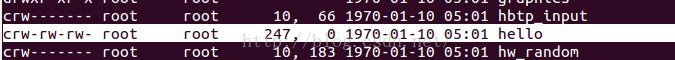
可以看到字符设备(c是字符设备的意思)hello,已经生成在/dev下了
Thanks~~待续~~
先贴出老罗原版学习计划网址http://blog.csdn.net/luoshengyang/article/details/6567257
因为他的博客写的时间已经较久,所以有部分内容已经发生变化,在当前android版本已经不适用
因为做这个实验已有一周多,总结了一下弯路,希望大家学习时可以参考
1>首先是第一篇
在Android内核源代码工程中编写硬件驱动程序
其中构建了三条通路,但就构建方法而言,其中有一条proc路线是不通的,我直接把这块注释掉了
如果想去实现肯定也是可以的,只是需要自己去查现在的proc头文件内容,然后根据现在变化后的函数参数去实现原来的函数功能,
如果不知道怎么用,搜搜看别人在其他文件夹怎么用的就好了,然后照猫画虎。
同样是在kernel/drivers/下新建hello目录,
①添加hello.h文件,没有任何变化
#ifndef _HELLO_ANDROID_H_
#define _HELLO_ANDROID_H_
#include<linux/cdev.h>
#include<linux/semaphore.h>
#define HELLO_DEVICE_NODE_NAME "hello"
#define HELLO_DEVICE_FILE_NAME "hello"
#define HELLO_DEVICE_PROC_NAME "hello"
#define HELLO_DEVICE_CLASS_NAME "hello"
struct hello_android_dev
{
int val;
struct semaphore sem;
struct cdev dev;
};
#endif
②添加hello.c文件
#include<linux/init.h>
#include<linux/module.h>
#include<linux/types.h>
#include<linux/fs.h>
//#include<linux/proc_fs.h>
#include<linux/device.h>
#include<asm/uaccess.h>
#include<linux/slab.h>
#include "hello.h"
/*1>定义三种访问设备的方法*/
//主设备号和从设备号变量
static int hello_major = 0;//main device
static int hello_minor = 0;//follow device
//设备类别和设备变量
static struct class* hello_class = NULL;
static struct hello_android_dev* hello_dev = NULL;
//传统的设备文件操作方法
static int hello_open(struct inode* inode,struct file* filp);
static int hello_release(struct inode* inode,struct file* filp);
static ssize_t hello_read(struct file* filp,char __user *buf,size_t count,loff_t* f_pos);
static ssize_t hello_write(struct file* filp,const char __user *buf,size_t count,loff_t* f_pos);
//设备文件操作方法表
static struct file_operations hello_fops =
{
.owner = THIS_MODULE,
.open = hello_open,
.release = hello_release,
.read = hello_read,
.write = hello_write,
};
//访问设置属性方法
static ssize_t hello_val_show(struct device* dev,struct device_attribute*attr,char* buf);
static ssize_t hello_val_store(struct device* dev,struct device_attribute* attr,const char*buf,size_t count);
//定义设备属性
static DEVICE_ATTR(val,S_IRUGO|S_IWUSR,hello_val_show,hello_val_store);
/*2>定义传统的设备文件访问方法,open,release,read,write打开,释放,读写设备文件的方法*/
//打开设备
static int hello_open(struct inode* inode,struct file* filp)
{
struct hello_android_dev* dev;
//将自定义设备结构体保存在文件private域
dev = container_of(inode->i_cdev,struct hello_android_dev,dev);
filp->private_data = dev;
return 0;
}
//设备文件释放
static int hello_release(struct inode* inode,struct file* filp)
{
return 0;
}
//读取设备寄存器val
static ssize_t hello_read(struct file* filp,char __user *buf,size_t count,loff_t* f_pos)
{
ssize_t err = 0;
struct hello_android_dev* dev = filp->private_data;
//同步访问
if(down_interruptible(&(dev->sem)))
{
return -ERESTARTSYS;
}
if(count < sizeof(dev->val))
{
goto out;
}
//将寄存器val的值copy到用户提供的缓冲区
if(copy_to_user(buf,&(dev->val),sizeof(dev->val)))
{
err = -EFAULT;
goto out;
}
err = sizeof(dev->val);
out:
up(&(dev->sem));
return err;
}
//write设备的寄存器值val
static ssize_t hello_write(struct file* filp,const char __user *buf,size_t count,loff_t* f_pos)
{
struct hello_android_dev* dev = filp->private_data;
ssize_t err = 0;
//同步访问
if(down_interruptible(&(dev->sem)))
{
return -ERESTARTSYS;
}
if(count != sizeof(dev->val))
{
goto out;
}
//将用户缓冲区的值写到设备寄存器
if(copy_from_user(&(dev->val),buf,count))
{
err = -EFAULT;
goto out;
}
err = sizeof(dev->val);
out:
up(&(dev->sem));
return err;
}
/*通过devfs文件系统访问
把设备寄存器val看作设备属性,通过读写属性对设备进行访问
主要是实现hello_val_show和hello_val_store,
同时定义内部使用的访问val方法,__hello_get_val和__hello_set_val*/
//读取寄存器的val到缓冲区buf中,内部
static ssize_t __hello_get_val(struct hello_android_dev* dev,char* buf)
{
int val = 0;
//同步访问
if(down_interruptible(&(dev->sem)))
{
return -ERESTARTSYS;
}
val = dev->val;
up(&(dev->sem));
printk("jessietest~~kernel~~hello_show->__hello_get_val\n");
return snprintf(buf,PAGE_SIZE,"%d\n",val);
//snprintf,将val及其后参数按照"%d\n"格式转化成字符串,然后复制到buf,长度为PAGE_SIZE
}
//把缓冲区buf值写到设备寄存器的val中,内部使用
static ssize_t __hello_set_val(struct hello_android_dev* dev,const char* buf,size_t count)
{
int val = 0;
//将字符串转换成数字
val = simple_strtol(buf,NULL,10);
//同步访问
if(down_interruptible(&(dev->sem)))
{
return -ERESTARTSYS;
}
dev->val = val;
up(&(dev->sem));
printk("jessietest~~kernel~~hello_store->__hello_set_val\n");
return count;
}
//读取设备属性
static ssize_t hello_val_show(struct device* dev,struct device_attribute* attr,char* buf)
{
struct hello_android_dev* hdev = (struct hello_android_dev*)dev_get_drvdata(dev);
printk("jessietest~~kernel~~hello_show\n");
return __hello_get_val(hdev,buf);
}
//写设备属性
static ssize_t hello_val_store(struct device* dev,struct device_attribute* attr,const char*buf,size_t count)
{
struct hello_android_dev* hdev = (struct hello_android_dev*)dev_get_drvdata(dev);
printk("jessietest~~kernel~~hello_store\n");
return __hello_set_val(hdev,buf,count);
}
/*定义通过proc文件系统访问
主要实现了hello_proc_read和hello_proc_write
定义了在proc文件系统创建和删除文件的hello_create_proc和hello_remove_proc*/
//读取设备寄存器val的值,保存在page缓冲区中
/*static ssize_t hello_proc_read(char* page,char** start,off_t off,int count,int* eof,void* data)
{
if(off > 0)//文件偏移量
{
*eof = 1;
return 0;
}
return __hello_get_val(hello_dev,page);
}
//把缓冲区的值buff保存到设备寄存器val中
static ssize_t hello_proc_write(struct file* filp,const char __user *buff,unsigned long len,void* data)
{
int err = 0;
char* page = NULL;
if(len > PAGE_SIZE)
{
printk(KERN_ALERT"The buff is too large:%lu.\n",len);
return -EFAULT;
}
page = (char*)__get_free_page(GFP_KERNEL);
if(!page)
{
printk(KERN_ALERT"Failed to alloc page.\n");
return -ENOMEM;
}
//先把用户提供的缓冲区值拷贝到内核缓冲区
if(copy_from_user(page,buff,len))
{
printk(KERN_ALERT"Failed to copy buff from user.\n");
err = -EFAULT;
goto out;
}
err = __hello_set_val(hello_dev,page,len);
out:
free_page((unsigned long)page);
return err;
}
//创建/proc/hello文件
static void hello_create_proc()
{
struct proc_dir_entry* entry;
entry = create_proc_entry(HELLO_DEVICE_PROC_NAME,0,NULL);
if(entry)
{
entry->owner = THIS_MODULE;
entry->read_proc = hello_proc_read;
entry->write_proc = hello_proc_write;
}
}
//删除/proc/hello文件
static void hello_remove_proc()
{
remove_proc_entry(HELLO_DEVICE_PROC_NAME,NULL);
}
*/
/*定义模块加载和卸载方法,这里只是执行设备注册和初始化操作*/
//初始化设备
static int __hello_setup_dev(struct hello_android_dev* dev)
{
int err;
dev_t devno = MKDEV(hello_major,hello_minor);
memset(dev,0,sizeof(struct hello_android_dev));
cdev_init(&(dev->dev),&hello_fops);
dev->dev.owner = THIS_MODULE;
dev->dev.ops = &hello_fops;
//注册字符设备(添加到系统中)
err = cdev_add(&(dev->dev),devno,1);
if(err)
{
return err;
}
//初始化信号量和寄存器val的值
sema_init(&(dev->sem),1);
dev->val = 0;
return 0;
}
//模块加载方法
static int __init hello_init(void)
{
int err = -1;
dev_t dev = 0;
struct device* temp = NULL;
printk(KERN_ALERT"Initializing hello device.\n");
//动态分配主设备号和从设备号
err = alloc_chrdev_region(&dev,0,1,HELLO_DEVICE_NODE_NAME);
if(err < 0)
{
printk(KERN_ALERT"Failed to alloc char dev region.\n");
goto fail;
}
hello_major = MAJOR(dev);
hello_minor = MINOR(dev);
//分配hello设备结构体变量
hello_dev = kmalloc(sizeof(struct hello_android_dev),GFP_KERNEL);
if(!hello_dev)
{
err = -ENOMEM;
printk(KERN_ALERT"Failed to alloc hello_dev.\n");
goto unregister;
}
//初始化设备
err = __hello_setup_dev(hello_dev);
if(err)
{
printk(KERN_ALERT"Failed to setup dev: %d.\n",err);
goto cleanup;
}
//在/sys/class/目录下创建设备类别目录hello
hello_class = class_create(THIS_MODULE,HELLO_DEVICE_CLASS_NAME);
if(IS_ERR(hello_class))
{
err = PTR_ERR(hello_class);
printk(KERN_ALERT"Failed to create hello class.\n");
goto destroy_cdev;
}
//在/dev/目录和/sys/class/hello目录下分别创建设备文件hello
temp = device_create(hello_class,NULL,dev,"%s",HELLO_DEVICE_FILE_NAME);
if(IS_ERR(temp))
{
err = PTR_ERR(temp);
printk(KERN_ALERT"Failed to create hello device.");
goto destroy_class;
}
//在/sys/class/hello/hello目录下创建属性文件val
err = device_create_file(temp,&dev_attr_val);
if(err < 0)
{
printk(KERN_ALERT"Failed to create attribute val.");
goto destroy_device;
}
dev_set_drvdata(temp,hello_dev);
//创建/proc/hello文件
//hello_create_proc();
printk(KERN_ALERT"Succeeded to initialize hello device.\n");
return 0;
destroy_device:
device_destroy(hello_class,dev);
destroy_class:
class_destroy(hello_class);
destroy_cdev:
cdev_del(&(hello_dev->dev));
cleanup:
kfree(hello_dev);
unregister:
unregister_chrdev_region(MKDEV(hello_major,hello_minor),1);
fail:
return err;
}
//模块卸载
static void __exit hello_exit(void)
{
dev_t devno = MKDEV(hello_major,hello_minor);
printk(KERN_ALERT"Destroy hello device.\n");
//删除/proc/hello文件
//hello_remove_proc();
//销毁设备类别和设备
if(hello_class)
{
device_destroy(hello_class,MKDEV(hello_major,hello_minor));
class_destroy(hello_class);
}
//删除字符设备和释放设备内存
if(hello_dev)
{
cdev_del(&(hello_dev->dev));
kfree(hello_dev);
}
//释放设备号
unregister_chrdev_region(devno,1);
}
MODULE_LICENSE("GPL");
MODULE_DESCRIPTION("First Android Driver");
module_init(hello_init);
module_exit(hello_exit);
可以看到我已经把proc相关的东西注释掉了,
③下面添加make文件,Makefile
obj-y +=hello.o注意,重点来了,在老罗的实验里,是先添加Kconfig文件,Kconfig文件内容是这样的
config HELLO
tristate "First Android Driver"
default n
help
This is the first android driver.
Makefile文件内容是这样的
obj-$(CONFIG_HELLO) += hello.o
虽然我不完全理解,但是大意是这样的,在menu中生成一个First Android Driver选项,通过Kconfig文件内容,
就可以生成一个CONFIG_HELLO,然后在make文件的obj-$(CONFIG_HELLO) += hello.o这句话就是,
根据Kconfig文件生成的CONFIG_HELLO来条件编译生成hello.o文件,
其中还有一步是执行make menuconfig,去改变First Android Driver的值为Y,而Y的意思就是强制编译,
也就是通过make menuconfig变条件编译为强制编译,也许这样是为了增强适用性吧
然而对于目前而言,make menuconfig操作的效果就是会在kernel下生成一个.config的东西,导致下次编译的时候会报错,显示kernel not clean
这也是我琢磨了好久才发现的,也就是说只要执行make menuconfig命令,就会生成.config从而导致编译失败,一定注意,不要去执行make menuconfig
所以现在这里的Kconfig文件已经没有意义了,可以删掉
④同理,drivers/Makefile文件
将obj-$(CONFIG_HELLO) += hello/
改为obj-y +=hello/这样就OK了
因为修改kernel内容自然是要重新编译生成boot.image并烧录的
在dev/下看结果
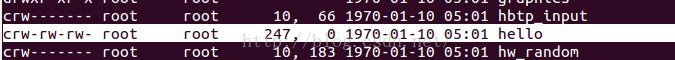
可以看到字符设备(c是字符设备的意思)hello,已经生成在/dev下了
Thanks~~待续~~
相关文章推荐
- Android开发之SharedPreferences详解
- Activity启动模式
- Android自定义控件:将ViewPager封装自己的TabPager控件
- ====Android Studio Debug报错
- Activity生命周期应用实例
- Android——自定义ArrayAdapter
- Android 中运用单例模式的方法说明
- 转:android studio 改编译区背景色
- 【Android】下拉刷新实现
- Android系统源码极速搜索引擎(OpenGrok)
- android开发技术-小白篇(一)
- 【Glide】使用
- 【广播】两个Activity进行广播通讯
- 【设置】沉浸式状态栏、导航栏
- Android优秀开发资源
- 百度地图系列01——最简单的调用百度地图
- Android 事件分发机制详解
- java自带线程池和队列详细讲解,android中适用
- Android性能优化典范
- android加载速度优化,通过项目的优化过程分析
