本地代码导入github仓库
2015-11-16 19:45
387 查看
问题背景
直接clone github代码库很容易,要是将本地已经存在的git仓库放到github上,这个又该如何操作呢?这篇文章针对该问题进行说明。通过本文,您将知道如何将本地已经存在N多git记录的代码仓库 方便放到github上。
本地仓库
本地代码创建git库,容易,直接git init.然后提交记录,这里我以 Ionic官网 的todo Project为例进行说明。
todo目录结构
Mode LastWriteTime Length Name ---- ------------- ------ ---- d----- 2015/11/16 11:42 .idea d----- 2015/11/16 11:36 hooks d----- 2015/11/16 11:47 platforms d----- 2015/11/16 11:47 plugins d----- 2015/11/16 11:47 resources d----- 2015/11/16 11:36 scss d----- 2015/11/16 16:48 www -a---- 2015/11/16 11:36 29 .bowerrc -a---- 2015/11/16 11:36 242 .editorconfig -a---- 2015/11/16 11:36 138 .gitignore -a---- 2015/11/16 11:36 118 bower.json -a---- 2015/11/16 11:47 2649 config.xml -a---- 2015/11/16 11:36 1385 gulpfile.js -a---- 2015/11/16 11:37 37 ionic.project -a---- 2015/11/16 11:47 609 package.json
其中 www/ 以及 .gitignore 是需要加入到git仓库中,其他暂时不用加入。
git如何忽略文件
这里插播题外话:git如何忽略文件 方法简单。在.gitignore中加入不需要trace的文件夹或文件即可。
在本文实例中 .gitignore内容如下:
platforms/ plugins/ .bowerrc .editorconfig bower.json config.xml gulpfile.js hooks/ ionic.project package.json resources/ scss/ .idea/
在 www 中添加必要文件以及git init, git add, git commit后。
查看此时的git log,如下:
PS E:\Web-DEV\Ionic\todo> git log WARNING: terminal is not fully functional commit 20a462e22c40915c8f12060df2456abf6338faec Author: shrimpcolo <shrimpcolo@gmail.com> Date: Mon Nov 16 17:02:35 2015 +0800 init todo project
github仓库创建
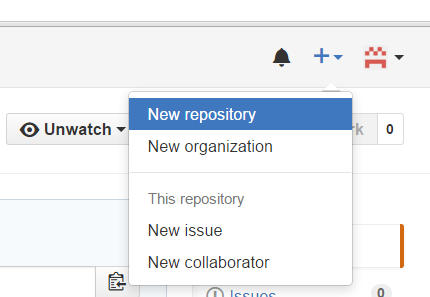
Create repository
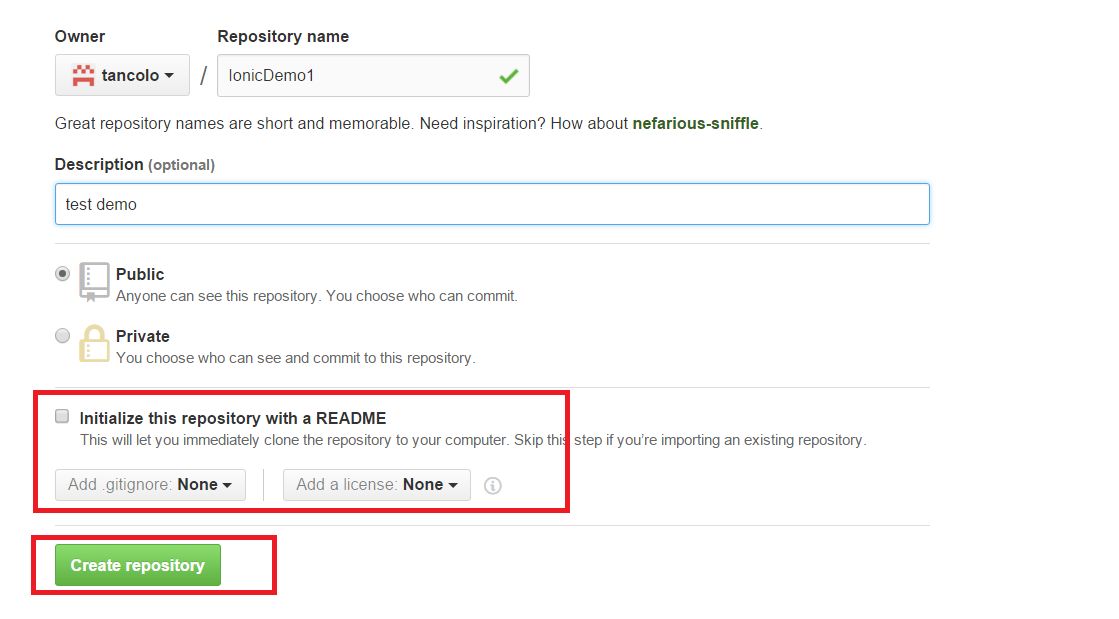
不要勾选README 直接Create repository
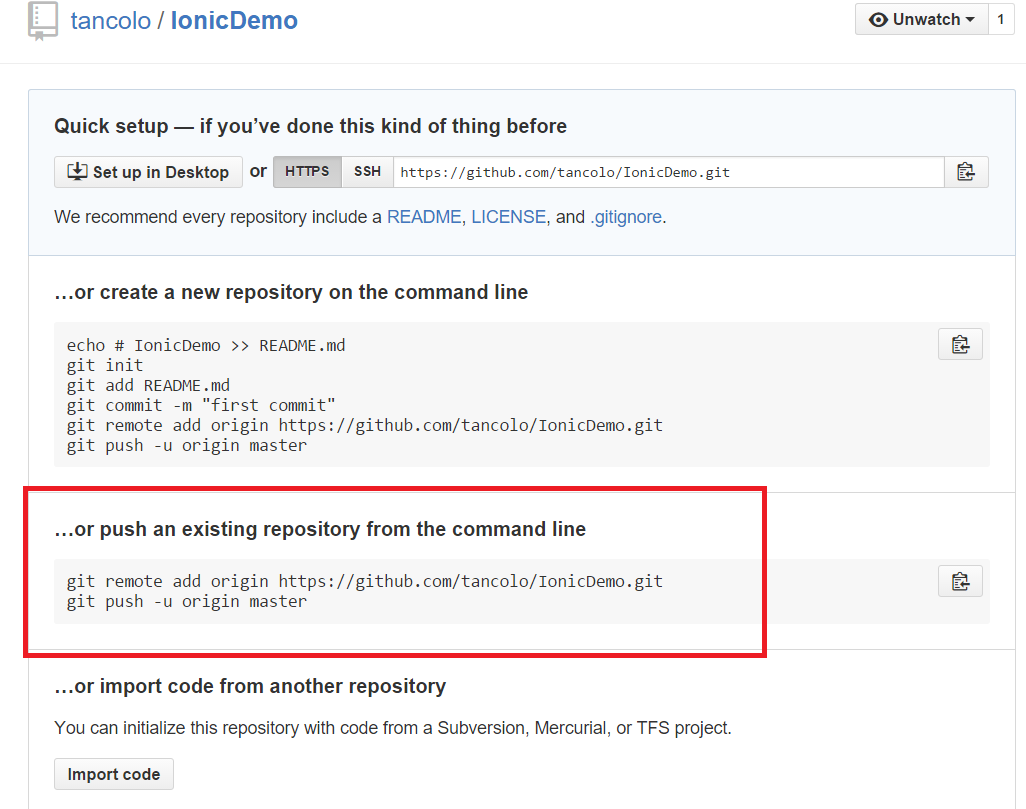
加入github仓库
直接按照上图中的cmd 提示:git remote add origin https://github.com/tancolo/IonicDemo.git git push -u origin master
在本地仓库目录cmd line中分别输入上述命令。
其中需要输入git用户名和密码。
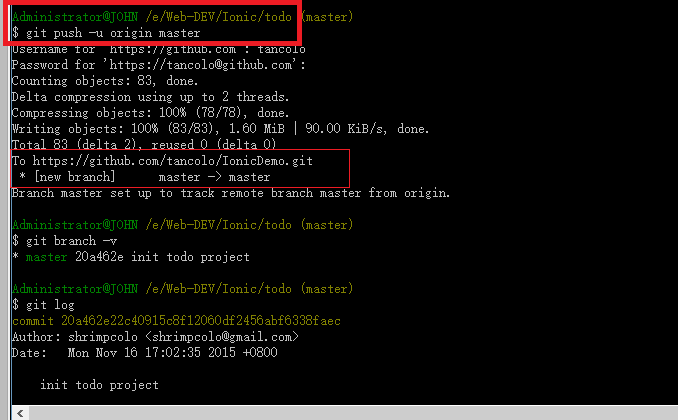
成功完成!
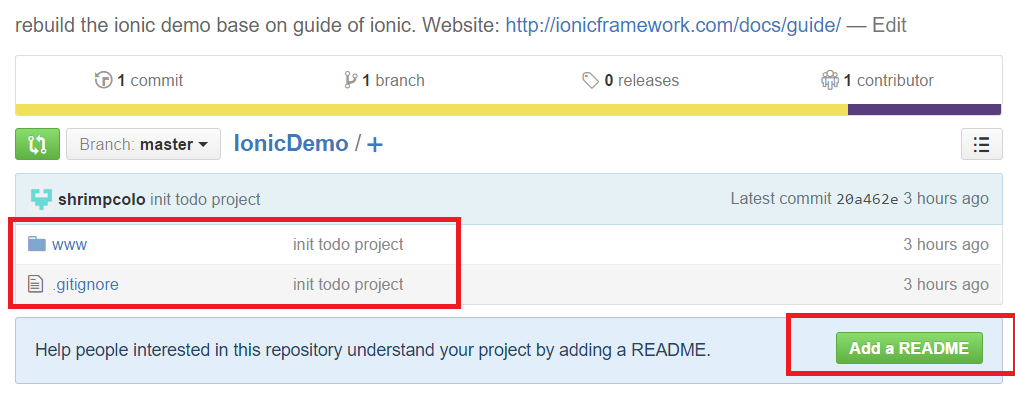
相关文章推荐
- 查看github pages文档的方式
- 使用BAE的基于Web.py的简单博客程序
- 两分钟学会如何在github托管代码
- github配置使用指南
- github版本库使用详细图文教程(命令行及图形界面版)
- python使用心得之获得github代码库列表
- C语言实现的轻量级brainfuck语言解释器
- My Machine Learning
- 机器学习---学习首页 3ff0
- 利用GitHook构建持续交付和部署
- Android projects on Github
- git 提交步骤记录(oschina&github)
- 本人的一些有用的东西的汇总
- 各种github头像,找一个适合你的!
- git+github创建分支&提交并贡献代码(linux环境)
- 巧用ViewPagerIndicator
- github 走起
