github项目TAG
2015-11-16 20:40
197 查看
前言
经常在github上看到老外的教学项目,做的很有特点,他们的教学项目git代码仓库使用TAG。使学习者对照教学wiki和github, 经过体验确实学习效率有所提高。
目标
本作也来实现这样的效果, 以上文提到的Ionic todo guide入手来做简单的TAG, 方便追踪todo项目的演化过程。todo github 是我按照官网的guide步骤来制作的github仓库, 其中加入了TAG, 这样方便读者查看某个ChapterX的时候对照着查看修改的内容。
官方guide地址: 点我
TAG制作
进入本地目录, 再添加完Chapter3代码后 执行如下命令:git tag Chapter3 git push origin Chapter3
结果如下:
Administrator@JOHN /e/Web-DEV/Ionic/todo (master) $ git push origin Chapter3 Username for 'https://github.com': tancolo Password for 'https://tancolo@github.com': Total 0 (delta 0), reused 0 (delta 0) To https://github.com/tancolo/IonicDemo.git * [new tag] Chapter3 -> Chapter3
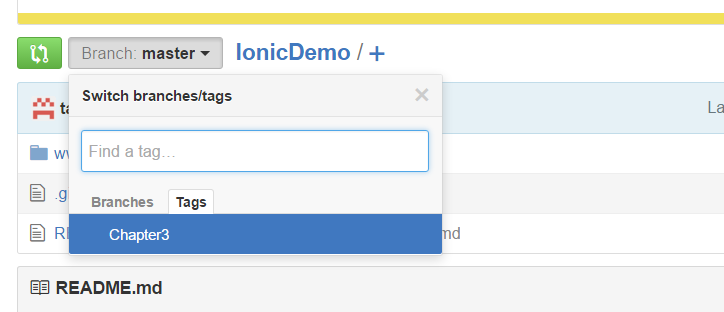
通用格式
git tag <tagname> git push origin <tagname>
其中
git push origin <tagname>是push单个的TAG, 还可以一次性push项目所有的TAG。
关于push所有TAG的,详见 参考 内容。
参考
Create a tag in GitHub repositoryPush a tag to a remote repository using Git?
Ionic demo
相关文章推荐
- 查看github pages文档的方式
- 使用BAE的基于Web.py的简单博客程序
- 两分钟学会如何在github托管代码
- github配置使用指南
- github版本库使用详细图文教程(命令行及图形界面版)
- python使用心得之获得github代码库列表
- C语言实现的轻量级brainfuck语言解释器
- My Machine Learning
- 机器学习---学习首页 3ff0
- 利用GitHook构建持续交付和部署
- Android projects on Github
- git 提交步骤记录(oschina&github)
- 本人的一些有用的东西的汇总
- 各种github头像,找一个适合你的!
- git+github创建分支&提交并贡献代码(linux环境)
- 巧用ViewPagerIndicator
- github 走起
