Android性能调优
2015-11-14 21:48
441 查看
注:转载来自http://www.trinea.cn/android/android-performance-demo/
本文主要分享自己在appstore项目中的性能调优点,包括同步改异步、缓存、Layout优化、数据库优化、算法优化、延迟执行等。
目前性能优化专题已完成以下部分:
性能优化总纲——性能问题及性能调优方式
性能优化第四篇——移动网络优化
性能优化第三篇——Java(Android)代码优化
性能优化第二篇——布局优化
性能优化第一篇——数据库性能优化
性能优化实例
一、性能瓶颈点
整个页面主要由6个Page的ViewPager,每个Page为一个GridView,GridView一屏大概显示4*4的item信息(本文最后有附图)。由于网络数据获取较多且随时需要保持页面内app下载进度及状态,所以出现以下性能问题
a. ViewPager左右滑动明显卡顿
b. GridView上下滚动明显卡顿
c. 其他Activity返回ViewPager Activity较慢
d. 网络获取到展现速度较慢
二、性能调试及定位
主要使用Traceview、monkey、monkey runner调试,traceview类似java web调优的visualvm,使用方法如下:
在需要调优的activity onCreate函数中添加
android.os.debug.startMethodTracing(“Entertainment”);
onDestrory函数中添加
android.os.debug.stopMethodTracing();
程序退出后会在sd卡根目录下生成Entertainment.trace这个文件,cmd到android sdk的tools目录下运行traceview.bat Entertainment.trace即可,截图如下
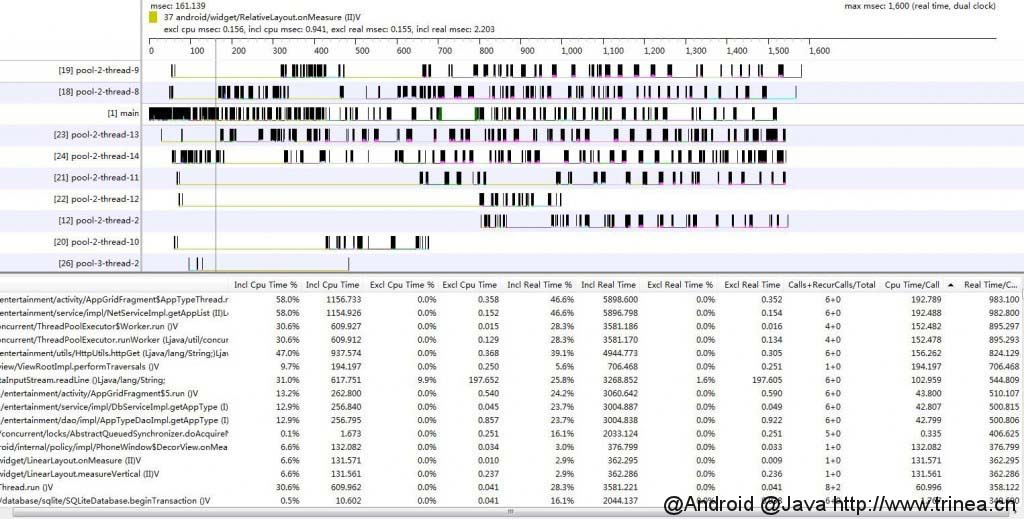
从中可以看出各个函数的调用时间、调用次数、平均调用时间、时间占用百分比等从而定位到耗时的操作。monkey、monkey runner更详细的见后面博客介绍
三、性能调优点
主要包括同步改异步、缓存、Layout优化、数据库优化、算法优化、延迟执行。
1. 同步改异步
这个就不用多讲了,耗时操作放在线程中执行防止占用主线程,一定程度上解决anr。
但需要注意线程和service结合(防止activity被回收后线程也被回收)以及线程的数量
线程池使用可见java的线程池
2. 缓存
java的对象创建需要分配资源较耗费时间,加上创建的对象越多会造成越频繁的gc影响系统响应。主要使用单例模式、缓存(图片缓存、线程池、View缓存、IO缓存、消息缓存、通知栏notification缓存)及其他方式减少对象创建。
(1). 单例模式
对于创建开销较大的类可使用此方法,保证全局一个实例,在程序运行过程中该类不会因新建额外对象产生开销。示例代码如下:
单例模式
Java
public class Singleton {
private static Object obj = new Object();
private static Singleton instance = null;
private Singleton(){
}
public static Singleton getInstance() {
// if already inited, no need to get lock everytime
if (instance == null) {
synchronized (obj) {
if (instance == null) {
instance = new Singleton();
}
}
}
return instance;
}
}
(2). 缓存
程序中用到了图片缓存、线程池、View缓存、IO缓存、消息缓存、通知栏notification缓存等。
a. 图片缓存:见ImageCache和ImageSdCache
b. 线程池:使用Java的Executors类,通过newCachedThreadPool、newFixedThreadPool、newSingleThreadExecutor、newScheduledThreadPool提供四种不同类型的线程池
c. View缓存:
可见ListView缓存机制
listView的getView缓存
Java
@Override
public View getView(int position, View convertView, ViewGroup parent) {
ViewHolder holder;
if (convertView == null) {
convertView = inflater.inflate(R.layout.type_item, null);
holder = new ViewHolder();
holder.imageView = (ImageView)convertView.findViewById(R.id.app_icon);
holder.textView = (TextView)convertView.findViewById(R.id.app_name);
convertView.setTag(holder);
} else {
holder = (ViewHolder)convertView.getTag();
}
holder.imageView.setImageResource(R.drawable.index_default_image);
holder.textView.setText(“”);
return convertView;
}
/**
* ViewHolder
*/
static class ViewHolder {
ImageView imageView;
TextView textView;
}
通过convertView是否为null减少layout inflate次数,通过静态的ViewHolder减少findViewById的次数,这两个函数尤其是inflate是相当费时间的
d. IO缓存:
使用具有缓存策略的输入流,BufferedInputStream替代InputStream,BufferedReader替代Reader,BufferedReader替代BufferedInputStream.对文件、网络IO皆适用。
e. 消息缓存:通过 Handler 的 obtainMessage 回收 Message 对象,减少 Message 对象的创建开销
handler.sendMessage(handler.obtainMessage(1));
f. 通知栏notification缓存:下载中需要不断改变通知栏进度条状态,如果不断新建Notification会导致通知栏很卡。这里我们可以使用最简单的缓存
Map<String, Notification> notificationMap = new HashMap<String, Notification>();如果notificationMap中不存在,则新建notification并且put into map.
(3). 其他
能创建基类解决问题就不用具体子类:除需要设置优先级的线程使用new Thread创建外,其余线程创建使用new Runnable。因为子类会有自己的属性创建需要更多开销。
控制最大并发数量:使用Java的Executors类,通过Executors.newFixedThreadPool(nThreads)控制线程池最大线程并发
对于http请求增加timeout
3. Layout优化
使用抽象布局标签(include, viewstub, merge)、去除不必要的嵌套和View节点、减少不必要的infalte及其他Layout方面可调优点,顺带提及布局调优相关工具(hierarchy viewer和lint)。具体可见性能优化之布局优化
TextView属性优化:TextView的android:ellipsize=”marquee”跑马灯效果极耗性能,具体原因还在深入源码中
4. 数据库优化
主要包括索引和事务及针对Sqlite的优化。具体可见性能优化之数据库优化
5. 算法优化
这个就是个博大精深的话题了,只介绍本应用中使用的。
使用hashMap代替arrayList,时间复杂度降低一个数量级
6. 延迟执行
对于很多耗时逻辑没必要立即执行,这时候我们可以将其延迟执行。
线程延迟执行 ScheduledExecutorService scheduledThreadPool = Executors.newScheduledThreadPool(10);
消息延迟发送 handler.sendMessageDelayed(handler.obtainMessage(0), 1000);
四、本程序性能调优结果
1. ViewPager左右滑动明显卡顿
2. GridView上下滚动明显卡顿
(1). 去掉TextView的android:ellipsize=”marquee”
(2). 修改图片缓存的最大线程数,增加http timeout
(3). 修改设置app是否已安装的状态,具体代码修改如下:
Java
List<PackageInfo> installedPackageList = getPackageManager().getInstalledPackages(PackageManager.GET_UNINSTALLED_PACKAGES);
List<App> installedAppList = function(installedAppList)
for (App app : appList) {
for (App installedApp : installedAppList) {
}
}
修改为
Java
for (App app : appList) {
Pair<Integer, String> versionInfo = INSTALLED_APP_MAP.get(app.getPackageName());
if (versionInfo != null) {
} else {
}
}
从每次获取List<PackageInfo> installedAppList = getPackageManager().getInstalledPackages(PackageManager.GET_UNINSTALLED_PACKAGES);修改为只在有应用安装或卸载广播时获取应用列表,并且用hashMap代替installedAppList减少查询时间。
将平均执行时间从201ms降低到1ms。
3. 其他Activity返回ViewPager Activity较慢
定位:在onStart函数
解决:使用延迟策略,具体代码修改如下:
Java
@Override
public void onStart() {
super.onStart();
appUpdateListAdapter.notifyDataSetChanged();
}
改为
优化后代码
Java
public void onStart() {
super.onStart();
// delay send message
handler.sendMessageDelayed(handler.obtainMessage(MessageConstants.WHAT_NOTIFY_DATA_CHANGED), 100);
}
private class MyHandler extends Handler {
@Override
public void handleMessage(Message msg) {
super.handleMessage(msg);
switch (msg.what) {
case MessageConstants.WHAT_NOTIFY_DATA_CHANGED:
if (appUpdateListAdapter != null) {
appUpdateListAdapter.notifyDataSetChanged();
}
break;
}
}
}
4. 网络获取到展现速度较慢
定位:在HttpURLConnection.getInputStream()之后的处理
解决:使用BufferedReader替代BufferedInputStream获取时间从100ms降低到3ms,具体代码修改如下:
Java
HttpURLConnection con = (HttpURLConnection)url.openConnection();
InputStream input = con.getInputStream();
while (input.read(buffer, 0, 1024) != -1) {
}
改为
Java
HttpURLConnection con = (HttpURLConnection)url.openConnection();
BufferedReader input = new BufferedReader(new InputStreamReader(con.getInputStream()));
String s;
while ((s = input.readLine()) != null) {
}
本文主要分享自己在appstore项目中的性能调优点,包括同步改异步、缓存、Layout优化、数据库优化、算法优化、延迟执行等。
目前性能优化专题已完成以下部分:
性能优化总纲——性能问题及性能调优方式
性能优化第四篇——移动网络优化
性能优化第三篇——Java(Android)代码优化
性能优化第二篇——布局优化
性能优化第一篇——数据库性能优化
性能优化实例
一、性能瓶颈点
整个页面主要由6个Page的ViewPager,每个Page为一个GridView,GridView一屏大概显示4*4的item信息(本文最后有附图)。由于网络数据获取较多且随时需要保持页面内app下载进度及状态,所以出现以下性能问题
a. ViewPager左右滑动明显卡顿
b. GridView上下滚动明显卡顿
c. 其他Activity返回ViewPager Activity较慢
d. 网络获取到展现速度较慢
二、性能调试及定位
主要使用Traceview、monkey、monkey runner调试,traceview类似java web调优的visualvm,使用方法如下:
在需要调优的activity onCreate函数中添加
android.os.debug.startMethodTracing(“Entertainment”);
| 1 | android.os.debug.startMethodTracing(“Entertainment”); |
android.os.debug.stopMethodTracing();
| 1 | android.os.debug.stopMethodTracing(); |
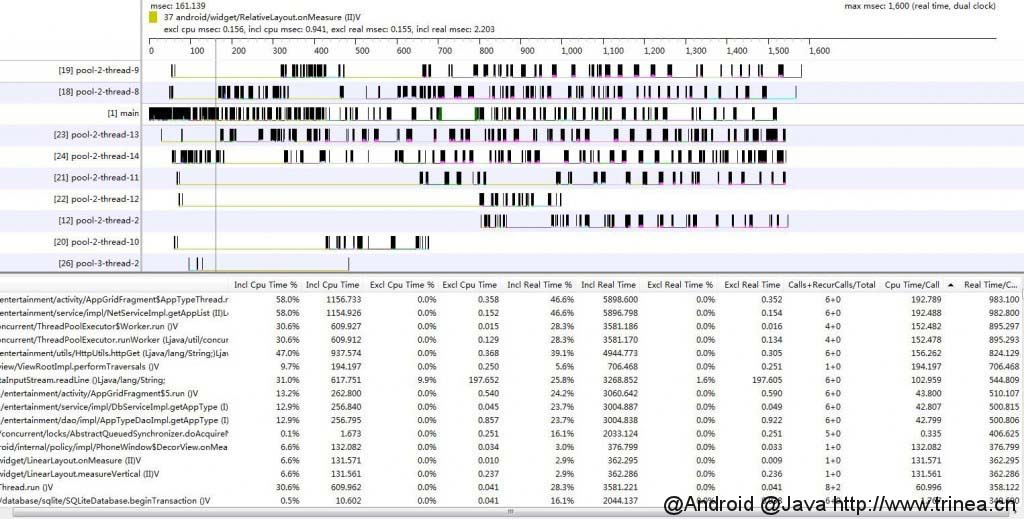
从中可以看出各个函数的调用时间、调用次数、平均调用时间、时间占用百分比等从而定位到耗时的操作。monkey、monkey runner更详细的见后面博客介绍
三、性能调优点
主要包括同步改异步、缓存、Layout优化、数据库优化、算法优化、延迟执行。
1. 同步改异步
这个就不用多讲了,耗时操作放在线程中执行防止占用主线程,一定程度上解决anr。
但需要注意线程和service结合(防止activity被回收后线程也被回收)以及线程的数量
线程池使用可见java的线程池
2. 缓存
java的对象创建需要分配资源较耗费时间,加上创建的对象越多会造成越频繁的gc影响系统响应。主要使用单例模式、缓存(图片缓存、线程池、View缓存、IO缓存、消息缓存、通知栏notification缓存)及其他方式减少对象创建。
(1). 单例模式
对于创建开销较大的类可使用此方法,保证全局一个实例,在程序运行过程中该类不会因新建额外对象产生开销。示例代码如下:
单例模式
Java
public class Singleton {
private static Object obj = new Object();
private static Singleton instance = null;
private Singleton(){
}
public static Singleton getInstance() {
// if already inited, no need to get lock everytime
if (instance == null) {
synchronized (obj) {
if (instance == null) {
instance = new Singleton();
}
}
}
return instance;
}
}
| 123456789101112131415161718192021 | public class Singleton { private static Object obj = new Object(); private static Singleton instance = null; private Singleton(){ } public static Singleton getInstance() { // if already inited, no need to get lock everytime if (instance == null) { synchronized (obj) { if (instance == null) { instance = new Singleton(); } } } return instance; }} |
程序中用到了图片缓存、线程池、View缓存、IO缓存、消息缓存、通知栏notification缓存等。
a. 图片缓存:见ImageCache和ImageSdCache
b. 线程池:使用Java的Executors类,通过newCachedThreadPool、newFixedThreadPool、newSingleThreadExecutor、newScheduledThreadPool提供四种不同类型的线程池
c. View缓存:
可见ListView缓存机制
listView的getView缓存
Java
@Override
public View getView(int position, View convertView, ViewGroup parent) {
ViewHolder holder;
if (convertView == null) {
convertView = inflater.inflate(R.layout.type_item, null);
holder = new ViewHolder();
holder.imageView = (ImageView)convertView.findViewById(R.id.app_icon);
holder.textView = (TextView)convertView.findViewById(R.id.app_name);
convertView.setTag(holder);
} else {
holder = (ViewHolder)convertView.getTag();
}
holder.imageView.setImageResource(R.drawable.index_default_image);
holder.textView.setText(“”);
return convertView;
}
/**
* ViewHolder
*/
static class ViewHolder {
ImageView imageView;
TextView textView;
}
| 12345678910111213141516171819202122232425 | @Overridepublic View getView(int position, View convertView, ViewGroup parent) { ViewHolder holder; if (convertView == null) { convertView = inflater.inflate(R.layout.type_item, null); holder = new ViewHolder(); holder.imageView = (ImageView)convertView.findViewById(R.id.app_icon); holder.textView = (TextView)convertView.findViewById(R.id.app_name); convertView.setTag(holder); } else { holder = (ViewHolder)convertView.getTag(); } holder.imageView.setImageResource(R.drawable.index_default_image); holder.textView.setText(“”); return convertView;} /** * ViewHolder */static class ViewHolder { ImageView imageView; TextView textView;} |
d. IO缓存:
使用具有缓存策略的输入流,BufferedInputStream替代InputStream,BufferedReader替代Reader,BufferedReader替代BufferedInputStream.对文件、网络IO皆适用。
e. 消息缓存:通过 Handler 的 obtainMessage 回收 Message 对象,减少 Message 对象的创建开销
handler.sendMessage(handler.obtainMessage(1));
f. 通知栏notification缓存:下载中需要不断改变通知栏进度条状态,如果不断新建Notification会导致通知栏很卡。这里我们可以使用最简单的缓存
Map<String, Notification> notificationMap = new HashMap<String, Notification>();如果notificationMap中不存在,则新建notification并且put into map.
(3). 其他
能创建基类解决问题就不用具体子类:除需要设置优先级的线程使用new Thread创建外,其余线程创建使用new Runnable。因为子类会有自己的属性创建需要更多开销。
控制最大并发数量:使用Java的Executors类,通过Executors.newFixedThreadPool(nThreads)控制线程池最大线程并发
对于http请求增加timeout
3. Layout优化
使用抽象布局标签(include, viewstub, merge)、去除不必要的嵌套和View节点、减少不必要的infalte及其他Layout方面可调优点,顺带提及布局调优相关工具(hierarchy viewer和lint)。具体可见性能优化之布局优化
TextView属性优化:TextView的android:ellipsize=”marquee”跑马灯效果极耗性能,具体原因还在深入源码中
4. 数据库优化
主要包括索引和事务及针对Sqlite的优化。具体可见性能优化之数据库优化
5. 算法优化
这个就是个博大精深的话题了,只介绍本应用中使用的。
使用hashMap代替arrayList,时间复杂度降低一个数量级
6. 延迟执行
对于很多耗时逻辑没必要立即执行,这时候我们可以将其延迟执行。
线程延迟执行 ScheduledExecutorService scheduledThreadPool = Executors.newScheduledThreadPool(10);
消息延迟发送 handler.sendMessageDelayed(handler.obtainMessage(0), 1000);
四、本程序性能调优结果
1. ViewPager左右滑动明显卡顿
2. GridView上下滚动明显卡顿
(1). 去掉TextView的android:ellipsize=”marquee”
(2). 修改图片缓存的最大线程数,增加http timeout
(3). 修改设置app是否已安装的状态,具体代码修改如下:
Java
List<PackageInfo> installedPackageList = getPackageManager().getInstalledPackages(PackageManager.GET_UNINSTALLED_PACKAGES);
List<App> installedAppList = function(installedAppList)
for (App app : appList) {
for (App installedApp : installedAppList) {
}
}
| 1234567 | List<PackageInfo> installedPackageList = getPackageManager().getInstalledPackages(PackageManager.GET_UNINSTALLED_PACKAGES);List<App> installedAppList = function(installedAppList)for (App app : appList) { for (App installedApp : installedAppList) { }} |
Java
for (App app : appList) {
Pair<Integer, String> versionInfo = INSTALLED_APP_MAP.get(app.getPackageName());
if (versionInfo != null) {
} else {
}
}
| 12345678 | for (App app : appList) { Pair<Integer, String> versionInfo = INSTALLED_APP_MAP.get(app.getPackageName()); if (versionInfo != null) { } else { }} |
将平均执行时间从201ms降低到1ms。
3. 其他Activity返回ViewPager Activity较慢
定位:在onStart函数
解决:使用延迟策略,具体代码修改如下:
Java
@Override
public void onStart() {
super.onStart();
appUpdateListAdapter.notifyDataSetChanged();
}
| 12345 | @Overridepublic void onStart() { super.onStart(); appUpdateListAdapter.notifyDataSetChanged();} |
优化后代码
Java
public void onStart() {
super.onStart();
// delay send message
handler.sendMessageDelayed(handler.obtainMessage(MessageConstants.WHAT_NOTIFY_DATA_CHANGED), 100);
}
private class MyHandler extends Handler {
@Override
public void handleMessage(Message msg) {
super.handleMessage(msg);
switch (msg.what) {
case MessageConstants.WHAT_NOTIFY_DATA_CHANGED:
if (appUpdateListAdapter != null) {
appUpdateListAdapter.notifyDataSetChanged();
}
break;
}
}
}
| 123456789101112131415161718192021 | public void onStart() { super.onStart(); // delay send message handler.sendMessageDelayed(handler.obtainMessage(MessageConstants.WHAT_NOTIFY_DATA_CHANGED), 100);} private class MyHandler extends Handler { @Override public void handleMessage(Message msg) { super.handleMessage(msg); switch (msg.what) { case MessageConstants.WHAT_NOTIFY_DATA_CHANGED: if (appUpdateListAdapter != null) { appUpdateListAdapter.notifyDataSetChanged(); } break; } }} |
定位:在HttpURLConnection.getInputStream()之后的处理
解决:使用BufferedReader替代BufferedInputStream获取时间从100ms降低到3ms,具体代码修改如下:
Java
HttpURLConnection con = (HttpURLConnection)url.openConnection();
InputStream input = con.getInputStream();
while (input.read(buffer, 0, 1024) != -1) {
}
| 12345 | HttpURLConnection con = (HttpURLConnection)url.openConnection();InputStream input = con.getInputStream();while (input.read(buffer, 0, 1024) != -1) { } |
Java
HttpURLConnection con = (HttpURLConnection)url.openConnection();
BufferedReader input = new BufferedReader(new InputStreamReader(con.getInputStream()));
String s;
while ((s = input.readLine()) != null) {
}
| 123456 | HttpURLConnection con = (HttpURLConnection)url.openConnection();BufferedReader input = new BufferedReader(new InputStreamReader(con.getInputStream()));String s;while ((s = input.readLine()) != null) { } |
相关文章推荐
- Android Studio简单设置
- Android Studio 快捷键整理分享
- 自定义view实现android5.0 ripple效果
- Android 组合控件
- Windows环境下Android Studio v1.0安装教程
- android中Serializable 和 Parcelable 的区别
- Android创建前台运行的Service(不会被系统杀死)
- Android之混淆代码总结
- Android中Xml工具类的封装
- android图片等比例缩放 填充屏幕
- android图片压缩问题
- Android 学习之ImageView自适应
- Android开发中adb启动失败adb连接异常的解决办法
- Android Studio编译好的apk放在哪里
- android dispatchTouchEvent()事件分发机制
- Android之如何解决android.os.NetworkOnMainThreadException的异常
- Android开发手记(26) Java多线程的实现
- Android IBinder机制简单介绍
- Android开发Vitamio开发框架Audio音频播放失败
- Android:res之shape制作圆角、虚线、渐变
