33.Android 自动适配字体大小的AutoAdjustSizeEditText
2015-11-05 18:18
811 查看
33.Android 自动适配字体大小的AutoAdjustSizeEditText
Android 自动适配字体大小的AutoAdjustSizeEditTextAutoAdjustSizeEditText介绍
AutoAdjustSizeEditText原理
AutoAdjustSizeEditText
AutoAdjustSizeEditTextActivity
AutoAdjustSizeEditTextActivity效果图
AutoAdjustSizeTextView
AutoAdjustSizeTextViewActivity
AutoAdjustSizeTextViewActivity效果图
AutoAdjustSizeEditText介绍
由于一个需求,就是一个定宽高的EditText里,输入后,要根据字的内容改变字体大小。这时候就需要这么一个自定适配字体大小的EditView。
AutoAdjustSizeEditText原理
实现原理: 重写EditText,覆写其setText、
onTextChanged和
onSizeChanged方法。分别在这里重新写适配字体大小的逻辑处理,所谓的逻辑处理,就是计算单行可见文字的宽度,然后从自定义的最大字体开始尝试,先用最大字体去写字(
Paint.setTextSize(float textSize)),然后判断:最大字体画出字的宽度>可见文字宽度。如果成立,那么减小一号字体再去画,不断去减小字体去判断,直到不成立时,就找到合适的字体大小了。
AutoAdjustSizeEditText
public class AutoAdjustSizeEditText extends EditText {
// 最小字体
private static final float DEFAULT_MIN_TEXT_SIZE = 8.0f;
// 最大字体
private static final float DEFAULT_MAX_TEXT_SIZE = 16.0f;
private Paint textPaint;
private float minTextSize = DEFAULT_MIN_TEXT_SIZE;
private float maxTextSize = DEFAULT_MAX_TEXT_SIZE;
public AutoAdjustSizeEditText(Context context, AttributeSet attrs) {
super(context, attrs);
}
private void initialise() {
DisplayMetrics displayMetrics = this.getResources().getDisplayMetrics();
if (this.textPaint == null) {
this.textPaint = new Paint();
this.textPaint.set(this.getPaint());
}
this.maxTextSize = TypedValue.applyDimension(TypedValue.COMPLEX_UNIT_SP, this.maxTextSize, displayMetrics);
if (DEFAULT_MIN_TEXT_SIZE >= maxTextSize) {
this.maxTextSize = TypedValue.applyDimension(TypedValue.COMPLEX_UNIT_SP, this.maxTextSize, displayMetrics);
}
this.maxTextSize = TypedValue.applyDimension(TypedValue.COMPLEX_UNIT_SP, this.maxTextSize, displayMetrics);
this.minTextSize = TypedValue.applyDimension(TypedValue.COMPLEX_UNIT_SP, this.minTextSize, displayMetrics);
}
/**
* Re size the font so the specified text fits in the text box * assuming
* the text box is the specified width.
*/
private void fitText(String text, int textWidth) {
if (textWidth > 0) {
// 单行可见文字宽度
int availableWidth = textWidth - this.getPaddingLeft() - this.getPaddingRight();
float trySize = maxTextSize;
// 先用最大字体写字
textPaint.setTextSize(trySize);
// 如果最大字体>最小字体 && 最大字体画出字的宽度>单行可见文字宽度
while ((trySize > minTextSize) && (textPaint.measureText(text) > availableWidth)) {
// 最大字体小一号
trySize -= 1;
// 保证大于最小字体
if (trySize <= minTextSize) {
trySize = minTextSize;
break;
}
// 再次用新字体写字
textPaint.setTextSize(trySize);
}
this.setTextSize(trySize);
}
}
/**
* 重写setText
* 每次setText的时候
*
* @param text
* @param type
*/
@Override
public void setText(CharSequence text, BufferType type) {
this.initialise();
String textString = text.toString();
float trySize = maxTextSize;
if (this.textPaint == null) {
this.textPaint = new Paint();
this.textPaint.set(this.getPaint());
}
this.textPaint.setTextSize(trySize);
// 计算设置内容前 内容占据的宽度
int textWidth = (int) this.textPaint.measureText(textString);
// 拿到宽度和内容,进行调整
this.fitText(textString, textWidth);
super.setText(text, type);
}
@Override
protected void onTextChanged(CharSequence text, int start, int before, int after) {
super.onTextChanged(text, start, before, after);
this.fitText(text.toString(), this.getWidth());
}
/**
* This is called during layout when the size of this view has changed. If
* you were just added to the view hierarchy, you're called with the old
* values of 0.
*
* @param w Current width of this view.
* @param h Current height of this view.
* @param oldw Old width of this view.
* @param oldh Old height of this view.
*/
@Override
protected void onSizeChanged(int w, int h, int oldw, int oldh) {
// 如果当前view的宽度 != 原来view的宽度
if (w != oldw) this.fitText(this.getText().toString(), w);
}
}AutoAdjustSizeEditTextActivity
AutoAdjustSizeEditTextActivitypublic class AutoAdjustSizeEditTextActivity extends AppCompatActivity {
@Override
protected void onCreate(Bundle savedInstanceState) {
super.onCreate(savedInstanceState);
this.setContentView(R.layout.activity_auto_adjust_size_edit_text);
}
}activity_auto_adjust_size_edit_text.xml
<LinearLayout xmlns:android="http://schemas.android.com/apk/res/android" android:layout_width="match_parent" android:layout_height="match_parent" android:orientation="vertical"> <camnter.newlife.widget.AutoAdjustSizeEditText android:layout_width="160dp" android:layout_height="wrap_content" android:layout_margin="16dp" android:padding="16dp" android:text="Save you from anything" android:textColor="#ffFF4081" /> <camnter.newlife.widget.AutoAdjustSizeEditText android:layout_width="160dp" android:layout_height="wrap_content" android:layout_margin="16dp" android:padding="16dp" android:text="Save you from anything Save you from anything" android:textColor="#ffFF4081" /> <camnter.newlife.widget.AutoAdjustSizeEditText android:layout_width="160dp" android:layout_height="wrap_content" android:layout_margin="16dp" android:padding="16dp" android:text="Save you from anything Save you from anything Save you from anything " android:textColor="#ffFF4081" /> <camnter.newlife.widget.AutoAdjustSizeEditText android:layout_width="160dp" android:layout_height="wrap_content" android:layout_margin="16dp" android:padding="16dp" android:text="Save you from anything Save you from anything Save you from anything Save you from anything " android:textColor="#ffFF4081" /> <camnter.newlife.widget.AutoAdjustSizeEditText android:layout_width="160dp" android:layout_height="wrap_content" android:layout_margin="16dp" android:padding="16dp" android:text="Save you from anything Save you from anything Save you from anything Save you from anything Save you from anything " android:textColor="#ffFF4081" /> </LinearLayout>
AutoAdjustSizeEditTextActivity效果图
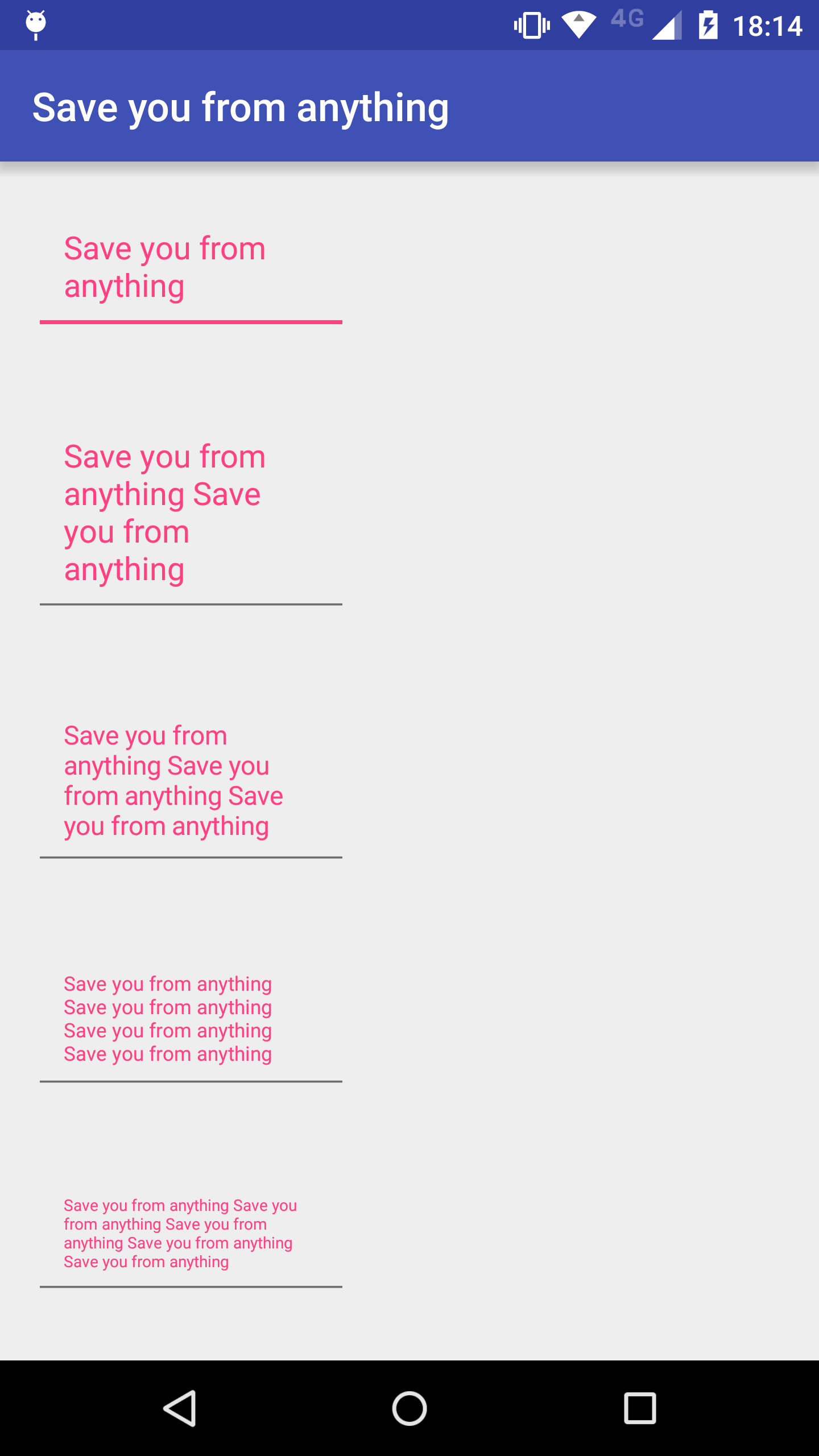
AutoAdjustSizeTextView
由于,EditText也是TextView的子类,所以用上面的AutoAdjustSizeEditText代码一样可以实现自动适配字体大小的TextView。public class AutoAdjustSizeTextView extends TextView {
// 最小字体
private static final float DEFAULT_MIN_TEXT_SIZE = 8.0f;
// 最大字体
private static final float DEFAULT_MAX_TEXT_SIZE = 16.0f;
private Paint textPaint;
private float minTextSize = DEFAULT_MIN_TEXT_SIZE;
private float maxTextSize = DEFAULT_MAX_TEXT_SIZE;
public AutoAdjustSizeTextView(Context context, AttributeSet attrs) {
super(context, attrs);
}
private void initialise() {
DisplayMetrics displayMetrics = this.getResources().getDisplayMetrics();
if (this.textPaint == null) {
this.textPaint = new Paint();
this.textPaint.set(this.getPaint());
}
this.maxTextSize = TypedValue.applyDimension(TypedValue.COMPLEX_UNIT_SP, this.maxTextSize, displayMetrics);
if (DEFAULT_MIN_TEXT_SIZE >= maxTextSize) {
this.maxTextSize = TypedValue.applyDimension(TypedValue.COMPLEX_UNIT_SP, this.maxTextSize, displayMetrics);
}
this.maxTextSize = TypedValue.applyDimension(TypedValue.COMPLEX_UNIT_SP, this.maxTextSize, displayMetrics);
this.minTextSize = TypedValue.applyDimension(TypedValue.COMPLEX_UNIT_SP, this.minTextSize, displayMetrics);
}
/**
* Re size the font so the specified text fits in the text box * assuming
* the text box is the specified width.
*/
private void fitText(String text, int textWidth) {
if (textWidth > 0) {
// 单行可见文字宽度
int availableWidth = textWidth - this.getPaddingLeft() - this.getPaddingRight();
float trySize = maxTextSize;
// 先用最大字体写字
textPaint.setTextSize(trySize);
// 如果最大字体>最小字体 && 最大字体画出字的宽度>单行可见文字宽度
while ((trySize > minTextSize) && (textPaint.measureText(text) > availableWidth)) {
// 最大字体小一号
trySize -= 1;
// 保证大于最小字体
if (trySize <= minTextSize) {
trySize = minTextSize;
break;
}
// 再次用新字体写字
textPaint.setTextSize(trySize);
}
this.setTextSize(trySize);
}
}
/**
* 重写setText
* 每次setText的时候
*
* @param text
* @param type
*/
@Override
public void setText(CharSequence text, BufferType type) {
this.initialise();
String textString = text.toString();
float trySize = maxTextSize;
if (this.textPaint == null) {
this.textPaint = new Paint();
this.textPaint.set(this.getPaint());
}
this.textPaint.setTextSize(trySize);
// 计算设置内容前 内容占据的宽度
int textWidth = (int) this.textPaint.measureText(textString);
// 拿到宽度和内容,进行调整
this.fitText(textString, textWidth);
super.setText(text, type);
}
@Override
protected void onTextChanged(CharSequence text, int start, int before, int after) {
super.onTextChanged(text, start, before, after);
this.fitText(text.toString(), this.getWidth());
}
/**
* This is called during layout when the size of this view has changed. If
* you were just added to the view hierarchy, you're called with the old
* values of 0.
*
* @param w Current width of this view.
* @param h Current height of this view.
* @param oldw Old width of this view.
* @param oldh Old height of this view.
*/
@Override
protected void onSizeChanged(int w, int h, int oldw, int oldh) {
// 如果当前view的宽度 != 原来view的宽度
if (w != oldw) this.fitText(this.getText().toString(), w);
}
}AutoAdjustSizeTextViewActivity
AutoAdjustSizeTextViewActivitypublic class AutoAdjustSizeTextViewActivity extends AppCompatActivity {
@Override
protected void onCreate(Bundle savedInstanceState) {
super.onCreate(savedInstanceState);
this.setContentView(R.layout.activity_auto_adjust_size_text_view);
}
}activity_auto_adjust_size_text_view.xml
<LinearLayout xmlns:android="http://schemas.android.com/apk/res/android" android:layout_width="match_parent" android:layout_height="match_parent" android:orientation="vertical"> <camnter.newlife.widget.AutoAdjustSizeTextView android:layout_width="160dp" android:layout_height="wrap_content" android:layout_margin="16dp" android:padding="16dp" android:text="Save you from anything" android:textColor="#ffFF4081" /> <camnter.newlife.widget.AutoAdjustSizeTextView android:layout_width="160dp" android:layout_height="wrap_content" android:layout_margin="16dp" android:padding="16dp" android:text="Save you from anything Save you from anything" android:textColor="#ffFF4081" /> <camnter.newlife.widget.AutoAdjustSizeTextView android:layout_width="160dp" android:layout_height="wrap_content" android:layout_margin="16dp" android:padding="16dp" android:text="Save you from anything Save you from anything Save you from anything " android:textColor="#ffFF4081" /> <camnter.newlife.widget.AutoAdjustSizeTextView android:layout_width="160dp" android:layout_height="wrap_content" android:layout_margin="16dp" android:padding="16dp" android:text="Save you from anything Save you from anything Save you from anything Save you from anything " android:textColor="#ffFF4081" /> <camnter.newlife.widget.AutoAdjustSizeTextView android:layout_width="160dp" android:layout_height="wrap_content" android:layout_margin="16dp" android:padding="16dp" android:text="Save you from anything Save you from anything Save you from anything Save you from anything Save you from anything " android:textColor="#ffFF4081" /> </LinearLayout>
AutoAdjustSizeTextViewActivity效果图
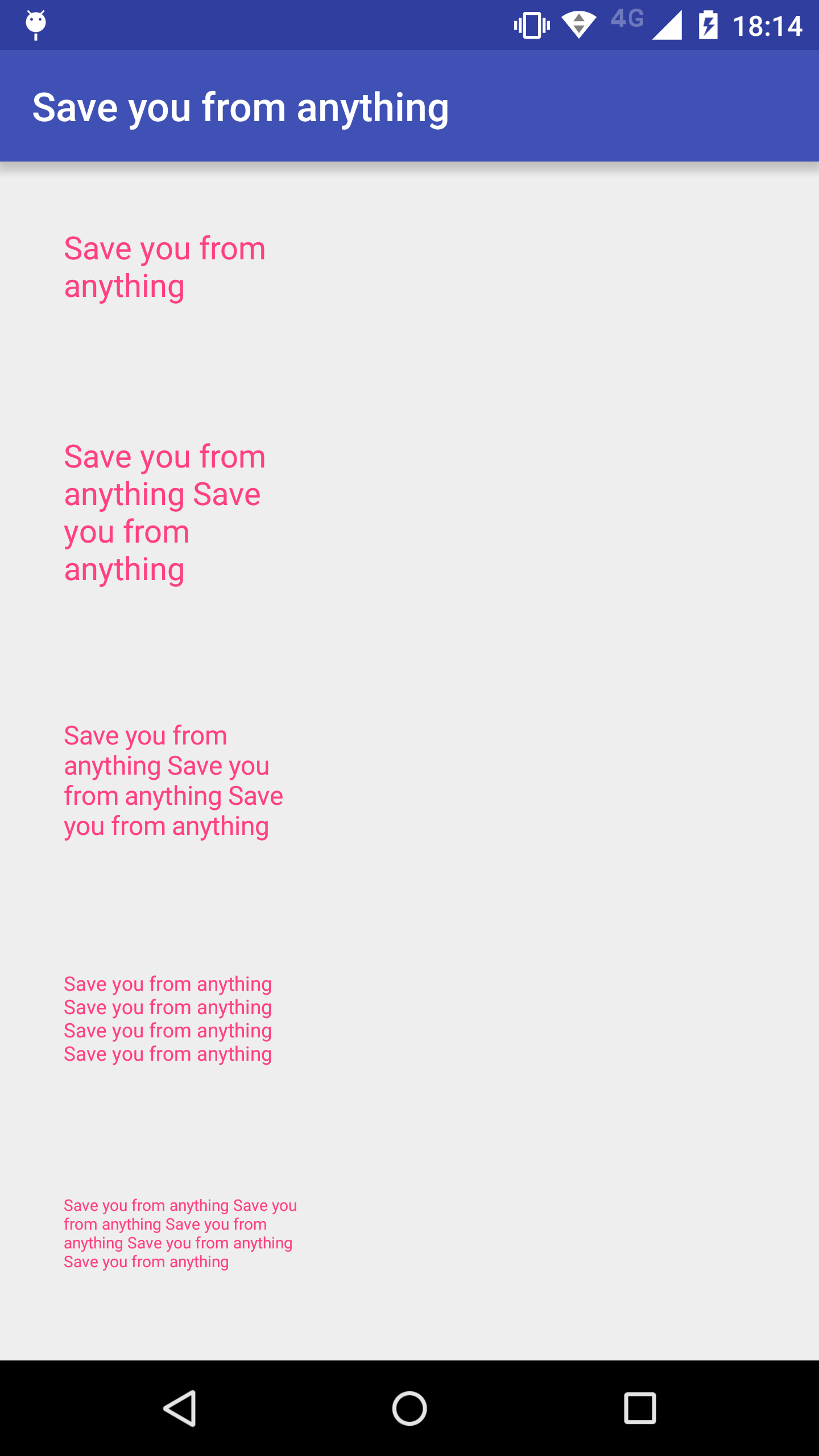
相关文章推荐
- 使用C++实现JNI接口需要注意的事项
- Android IPC进程间通讯机制
- Android Manifest 用法
- [转载]Activity中ConfigChanges属性的用法
- Android之获取手机上的图片和视频缩略图thumbnails
- Android之使用Http协议实现文件上传功能
- Android学习笔记(二九):嵌入浏览器
- android string.xml文件中的整型和string型代替
- i-jetty环境搭配与编译
- android之定时器AlarmManager
- android wifi 无线调试
- Android Native 绘图方法
- Android java 与 javascript互访(相互调用)的方法例子
- android 代码实现控件之间的间距
- android FragmentPagerAdapter的“标准”配置
- Android"解决"onTouch和onClick的冲突问题
- android:installLocation简析
- android searchView的关闭事件
- SourceProvider.getJniDirectories
