使用Qt Quick实现顶部横幅(Banner)效果
2015-11-02 16:13
399 查看
使用Qt Quick实现顶部横幅(Banner)效果
趁着上一篇文章写完,还有写博客的冲动,我将最近制作一个小玩意儿分享一下。这个小玩意儿其实是模仿Windows Phone 8的Banner效果。我命名为TopBanner。大家先看一下WindowsPhone 8的效果吧。

大概就是上面那个效果(不过我这个竟然是Android系统Windows Phone 8的主题)
我这回将使用Qt Quick来实现。
这个TopBanner有这样的特性:
1、 不仅仅可以放在顶部,还可以放在底部或其它的地方,随便调用者设置y或者anchors.top或者anchors.bottom即可。
2、 动画进入和动画退出。具体来说,是从左边飞入,从右边飞出。使用的插值动画曲线是Easing.InQuint和Easing.OutQuint。
嗯,铺垫了那么多,一定想要看结果吧,我将程序的截图展示一下:
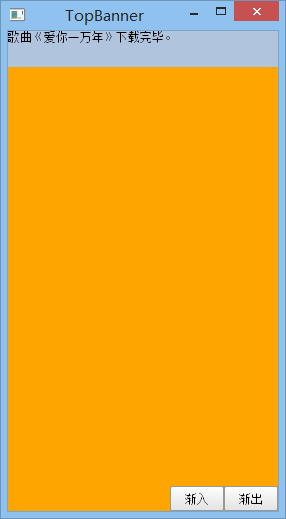
上图是“渐入”按钮点击的时候出现的画面。
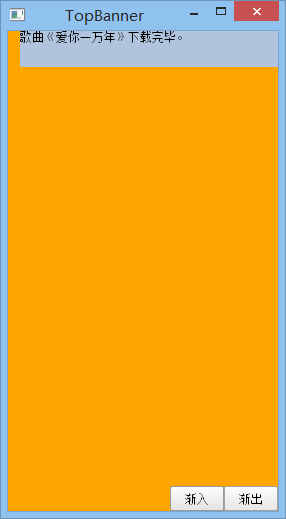
上图是“渐出”按钮点击的时候出现的画面。可以看到,Banner正在飞走。
我已经将代码上传到github中了,大家有兴趣的话,可以看看。或者我将代码贴出来:
// TopBanner.qml
// Made By jiangcaiyang@qtdream.com
// 2015年11月2日15:50:54
import QtQuick 2.5
import QtQuick.Controls 1.4
Rectangle
{
id: root
width: 0
height: fm.height * 3
color: "lightsteelblue"
clip: true
property int flyDuration: 500
property alias text: messageLabel.text
FontMetrics { id: fm }
Label
{
id: messageLabel
width: root.parent.width
height: root.height
anchors.left: flyOutAnim.running? root.left: undefined
anchors.right: flyInAnim.running? root.right: undefined
}
ParallelAnimation
{
id: flyInAnim
running: false
NumberAnimation
{
target: root
property: "width"
from: 0
to: root.parent.width
duration: root.flyDuration
easing.type: Easing.OutQuint
}
ScriptAction
{
script:
{
root.x = 0;
messageLabel.x = -root.parent.width;
}
}
}
ParallelAnimation
{
id: flyOutAnim
running: false
NumberAnimation
{
target: root
property: "width"
from: root.parent.width
to: 0
duration: root.flyDuration
easing.type: Easing.InQuint
}
NumberAnimation
{
target: root
property: "x"
from: 0
to: root.parent.width
duration: root.flyDuration
easing.type: Easing.InQuint
}
}
function flyIn( )
{
root.x = 0;
messageLabel.x = -root.parent.width;
flyInAnim.start( );
}
function flyOut( )
{
flyOutAnim.start( );
}
}
相关文章推荐
- UIAlertView的使用方法详细
- UISegmentedControl的使用方法详细
- UIProgressView的使用方法详细
- AFNetworking中UIImageView+AFNetworking等清除缓存方法
- <iOS>UIScrollView实践经验
- 动画设置 UIView动画实现 CAAnimation动画实现
- MVC Controller 基类中的Request
- building workspace has encountered a problem
- java反射实现生成easyui中datagrid基础field
- iOS当中4种UI元素的可用性问题及优化建议
- GUI
- 『iOS』UIview需要知道的一些事情:setNeedsDisplay、setNeedsLayout
- 解决Android下QtQuick.LocalStorage和腾讯开放平台组件冲突问题
- UITableView的3D效果
- UIImage 图片处理 灰度 反色 深棕色
- iOS UISplitViewController 使用教学
- Mosquitto简要教程
- 开源mqtt代理:mosquitto
- UESTC 760 方方是个坏孩子 有限制的最大连续和
- jms topic与jms queue区别
