R语言读取txt文件中的内容
2015-10-30 11:27
399 查看
在RGui中读取.txt文件中的内容,采用函数read.table(“xxx.txt”,head=TRUE|FALSE); 其中head=TRUE表示含有属性的标题,head=FALSE表示不含属性的标题。下面以读取exam0203.txt中的文件为例。
//exam0203.txt
由于该文件第一行是属性名称,即是含标题的.txt,所以head=TRUE。然后,编写.R脚本文件,如下:
//exam0203.R
将.txt和.R文件放在同一个目录下,比如:G:\myProject\RDoc\Unit1 ,如果放在其他目录,则.R中的setwd(“X:\\”)要进行相应的修改,如图(1)所示 :
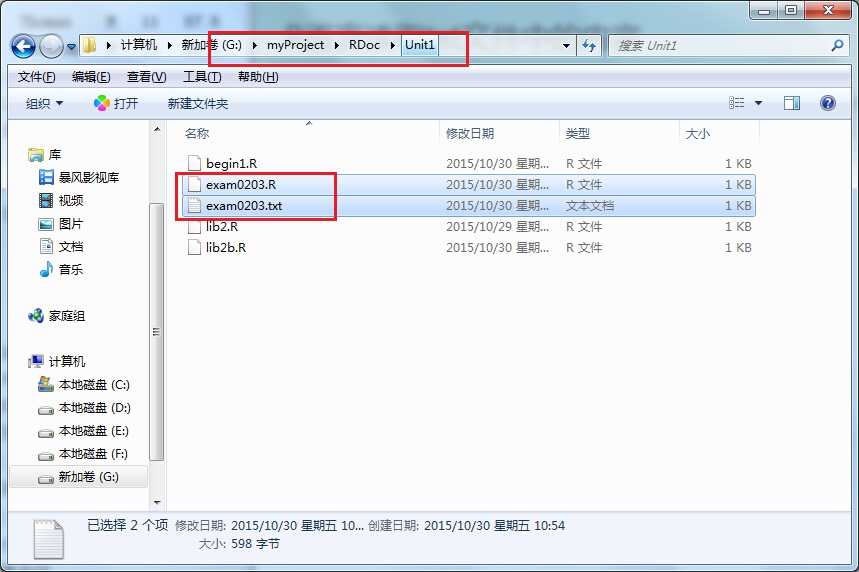
图(1)将.txt和.R文件放在同一个目录下
效果如下:
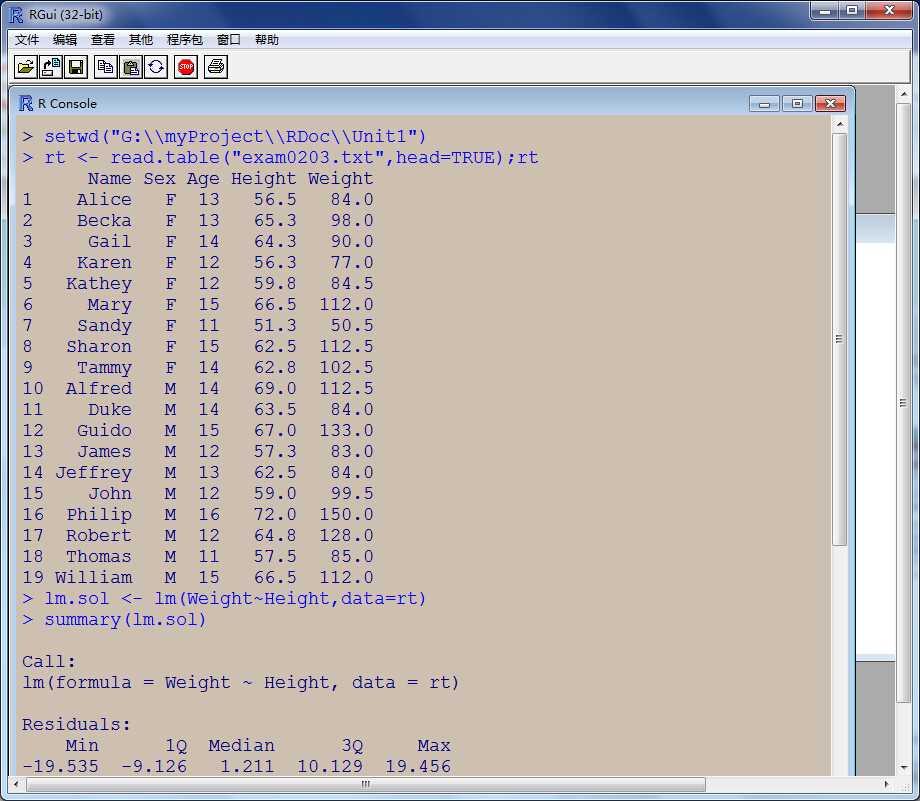
//exam0203.txt
Name Sex Age Height Weight Alice F 13 56.5 84.0 Becka F 13 65.3 98.0 Gail F 14 64.3 90.0 Karen F 12 56.3 77.0 Kathey F 12 59.8 84.5 Mary F 15 66.5 112.0 Sandy F 11 51.3 50.5 Sharon F 15 62.5 112.5 Tammy F 14 62.8 102.5 Alfred M 14 69.0 112.5 Duke M 14 63.5 84.0 Guido M 15 67.0 133.0 James M 12 57.3 83.0 Jeffrey M 13 62.5 84.0 John M 12 59.0 99.5 Philip M 16 72.0 150.0 Robert M 12 64.8 128.0 Thomas M 11 57.5 85.0 William M 15 66.5 112.0
由于该文件第一行是属性名称,即是含标题的.txt,所以head=TRUE。然后,编写.R脚本文件,如下:
//exam0203.R
setwd("G:\\myProject\\RDoc\\Unit1")
rt <- read.table("exam0203.txt",head=TRUE);rt
lm.sol <- lm(Weight~Height,data=rt)
summary(lm.sol)将.txt和.R文件放在同一个目录下,比如:G:\myProject\RDoc\Unit1 ,如果放在其他目录,则.R中的setwd(“X:\\”)要进行相应的修改,如图(1)所示 :
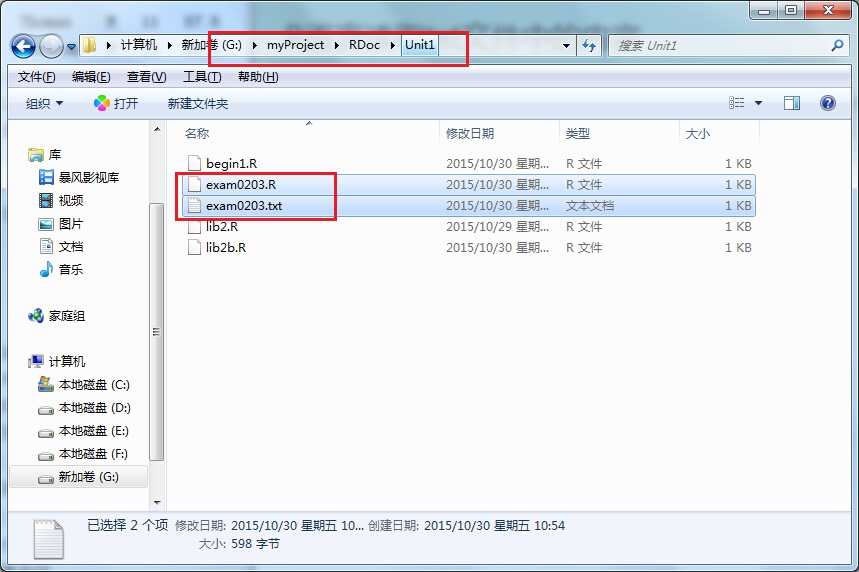
图(1)将.txt和.R文件放在同一个目录下
效果如下:
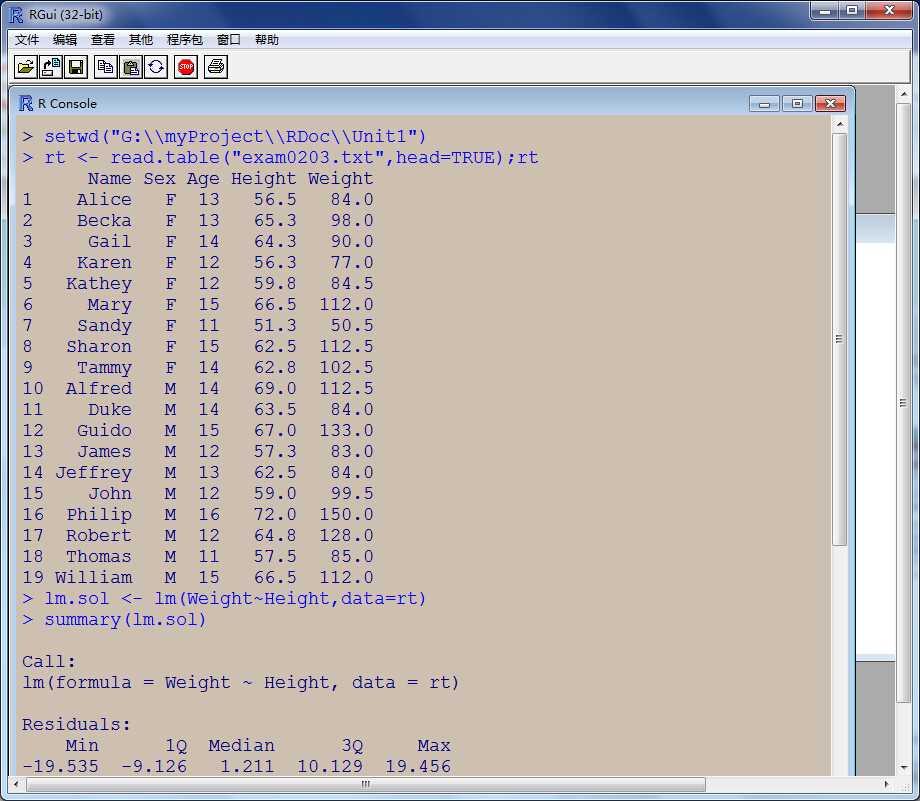
相关文章推荐
- C#实现txt定位指定行完整实例
- TXT转HTM、HTML「TXT转网页」的vbs实现代码
- C#处理文本文件TXT实例详解
- VC++在TXT文件指定位置追加内容的方法
- C#实现把txt文本数据快速读取到excel中
- php中将一段数据存到一个txt文件中并显示其内容
- PHP读取txt文本文件并分页显示的方法
- Java导出txt文件的方法
- Python中使用不同编码读写txt文件详解
- python读取TXT到数组及列表去重后按原来顺序排序的方法
- Python实现将目录中TXT合并成一个大TXT文件的方法
- R语言书籍的学习路线图
- 教你做个txt炸弹
- txt 合并命令
- R语言学习-统计之都
- R的若干基因及争论
- 基于WebMagic爬虫定制的持久化模块(TXT)
- 常用的分类评估--基于R语言
- java操作txt文件
- r语言自带数据包
