【IOS 开发学习总结-OC-57】★UI之UICollectionView 与UICollectionViewController
2015-10-19 11:36
567 查看
【IOS 开发学习总结-OC-57】UI之UICollectionView 与UICollectionViewController
技术知识要及时更新,先来添加个学习链接: iOS9 collectionView新特性UICollectionView
UICollectionView直观上非常像一个多列的表格控件。——iBooks 就是个UICollectionView应用。UICollectionView不仅是多列表格,我们可以借助自定义布局,对UICollectionView进行任意的布局。UICollectionView继承与 UIScrollView,因此具有UIScrollView的功能, 这个UIScrollView中主要封装了 UITableViewCell单元格控件。——所以,UICollectionView默认可以对单元格滚动。
默认状态下,UICollectionViewController 实例被自动设为UIScrollView委托。
UICollectionView控件的添加:代码添加或者在 IB 界面添加。
UICollectionView很多功能用法与 UITableView 类似,可以借鉴之前的UITableView 学习和使用。
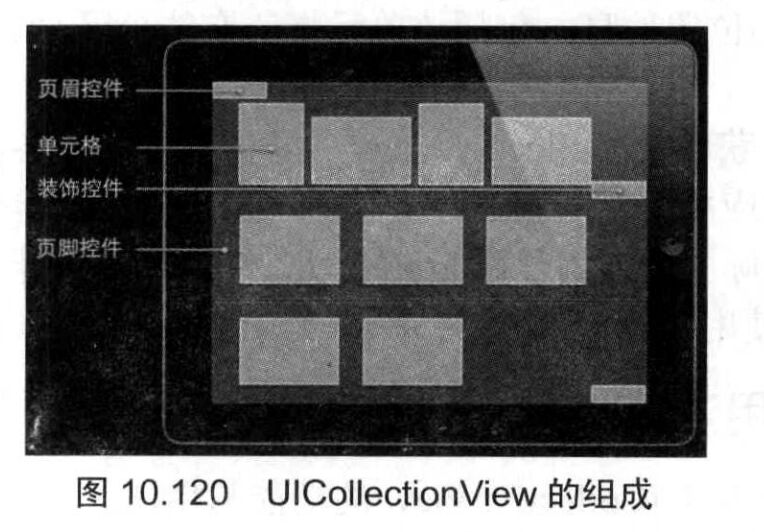
UICollectionView属性
UICollectionView属性面板: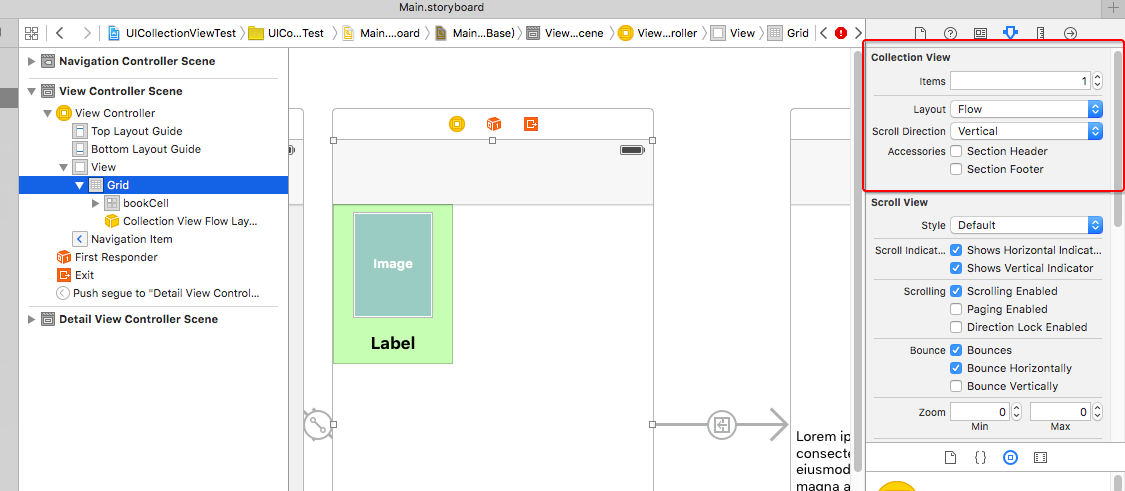
layout:
支持2个属性:
①flow:表明使用UICollectionViewFlowLayout 布局对象 ,如上图,选中 flow,dock 面板中就有了一个UICollectionViewFlowLayout布局对象;
UICollectionViewFlowLayout布局
该布局采用”流”的方式管理UICollectionView中所有的单元格——要么横向,要么竖向排列。
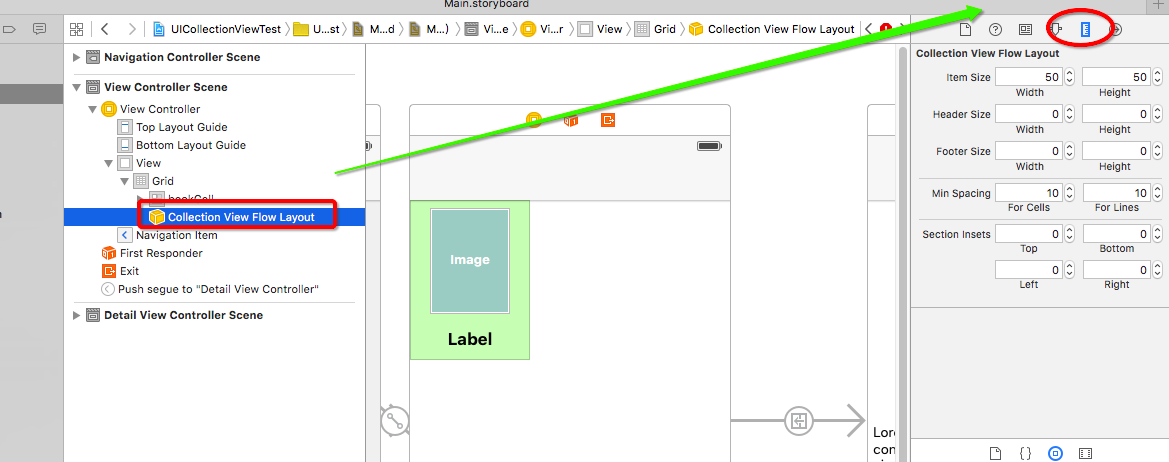
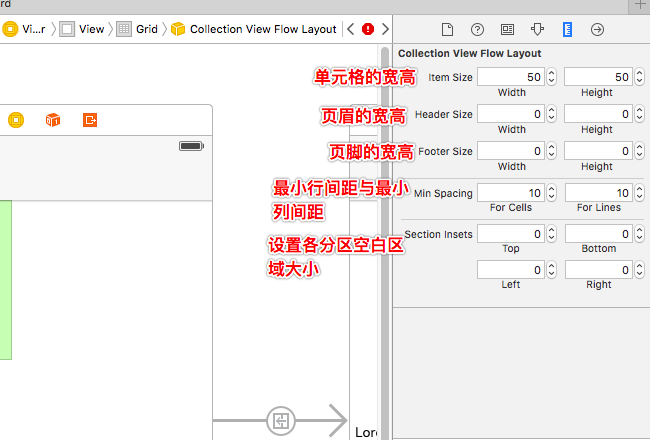
②custom:使用自定义的UICollectionViewLayout 对象。
scroll direction:滚动方向;
accessories:是否显示UICollectionView分区的页眉和页脚。
UICollectionView的功能与用法
示例: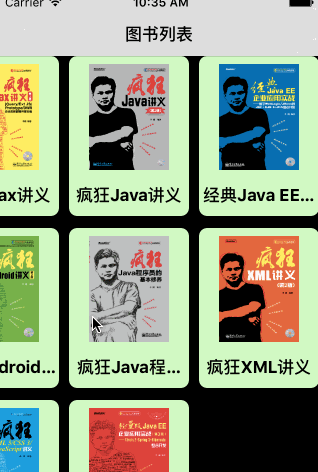
示例代码下载(出自疯狂 ios 一书代码):
特别说明:
程序不允许直接创建 UICollectionViewCell 单元格对象——这与UITableView不同。必须先为UICollectionView注册单元格控件,然后才可以从该控件管理的”可重用单元格队列”中获取单元格对象。
为UICollectionView注册单元格的方法
UICollectionView注册单元格的方法有2种:1. 先用单独的 xib 文件设计单元格样式——》调用
registerNib:forCellWithReuseIdentifier方法注册单元格。——该方法比较繁琐,不常用已属非主流方式。
2. 直接在storyboard 界面设计文件的UICollectionView中设计单元格原型。这种方法在上面的示例中有应用。
定制布局
使用UICollectionViewDelegateFlowLayout定制布局
如果要实现整齐的网格效果,直接使用UICollectionViewFlowLayout就成了。但如果各单元格的大小不同,就需要借助UICollectionViewDelegateFlowLayout协议来实现。UICollectionViewDelegateFlowLayout协议继承了UICollectionViewDelegate协议。UICollectionViewDelegateFlowLayout协议额外定义了如下方法——使用协议中的方法实现单元格的定制:
@protocol UICollectionViewDelegateFlowLayout <UICollectionViewDelegate> @optional - (CGSize)collectionView:(UICollectionView *)collectionView layout:(UICollectionViewLayout*)collectionViewLayout sizeForItemAtIndexPath:(NSIndexPath *)indexPath; //控制指定NSIndexPath对应单元格大小 - (UIEdgeInsets)collectionView:(UICollectionView *)collectionView layout:(UICollectionViewLayout*)collectionViewLayout insetForSectionAtIndex:(NSInteger)section; //控制指定分区上下左右各空白区域的大小。 - (CGFloat)collectionView:(UICollectionView *)collectionView layout:(UICollectionViewLayout*)collectionViewLayout minimumLineSpacingForSectionAtIndex:(NSInteger)section; //控制指定分区最小行间距 - (CGFloat)collectionView:(UICollectionView *)collectionView layout:(UICollectionViewLayout*)collectionViewLayout minimumInteritemSpacingForSectionAtIndex:(NSInteger)section; //控制指定分区最小列间距 - (CGSize)collectionView:(UICollectionView *)collectionView layout:(UICollectionViewLayout*)collectionViewLayout referenceSizeForHeaderInSection:(NSInteger)section; //页眉控件的大小 - (CGSize)collectionView:(UICollectionView *)collectionView layout:(UICollectionViewLayout*)collectionViewLayout referenceSizeForFooterInSection:(NSInteger)section; //页脚控件大小 @end
扩展 UICollectionViewLayout定制布局
通过继承UICollectionViewLayout,实现自己的布局管理器来实现更复杂,更灵活的单元格布局。继承UICollectionViewLayout后,通常会重写的方法:
1.
- (void)prepareLayout;——开始布局时调用该方法执行准备工作;
2.
- (nullable NSArray<__kindof UICollectionViewLayoutAttributes *> *)layoutAttributesForElementsInRect:(CGRect)rect;——控制指定CGRect区域内所有单元格的大小,位置等布局信息。
3.
- (nullable UICollectionViewLayoutAttributes *)layoutAttributesForItemAtIndexPath:(NSIndexPath *)indexPath;——控制指定NSIndexPath对应的单元格的大小,位置等布局信息。
4.
- (nullable UICollectionViewLayoutAttributes *)layoutAttributesForSupplementaryViewOfKind:(NSString *)elementKind atIndexPath:(NSIndexPath *)indexPath;——控制指定NSIndexPath对应的页眉,页脚控件的大小,位置等布局信息。
5.
- (nullable UICollectionViewLayoutAttributes *)layoutAttributesForDecorationViewOfKind:(NSString*)elementKind atIndexPath:(NSIndexPath *)indexPath;——控制指定分区的装饰控件的大小,位置等布局信息。
控制UICollectionView中单元格显示,隐藏时的动画效果。可重写如下常用方法:
1.
- (void)prepareForAnimatedBoundsChange:(CGRect)oldBounds; - (void)finalizeAnimatedBoundsChange; - (void)prepareForTransitionToLayout:(UICollectionViewLayout *)newLayout NS_AVAILABLE_IOS(7_0); - (void)prepareForTransitionFromLayout:(UICollectionViewLayout *)oldLayout NS_AVAILABLE_IOS(7_0); - (void)finalizeLayoutTransition NS_AVAILABLE_IOS(7_0); - (nullable UICollectionViewLayoutAttributes *)initialLayoutAttributesForAppearingItemAtIndexPath:(NSIndexPath *)itemIndexPath; //单元格动态增加时,自动调用该方法; - (nullable UICollectionViewLayoutAttributes *)finalLayoutAttributesForDisappearingItemAtIndexPath:(NSIndexPath *)itemIndexPath; //单元格动态消失时,自动调用该方法; - (nullable UICollectionViewLayoutAttributes *)initialLayoutAttributesForAppearingSupplementaryElementOfKind:(NSString *)elementKind atIndexPath:(NSIndexPath *)elementIndexPath; - (nullable UICollectionViewLayoutAttributes *)finalLayoutAttributesForDisappearingSupplementaryElementOfKind:(NSString *)elementKind atIndexPath:(NSIndexPath *)elementIndexPath; //上面的2个方法:页眉或页脚控件动态增加/消失时,自动调用该方法; - (nullable UICollectionViewLayoutAttributes *)initialLayoutAttributesForAppearingDecorationElementOfKind:(NSString *)elementKind atIndexPath:(NSIndexPath *)decorationIndexPath; - (nullable UICollectionViewLayoutAttributes *)finalLayoutAttributesForDisappearingDecorationElementOfKind:(NSString *)elementKind atIndexPath:(NSIndexPath *)decorationIndexPath; //上面的2个方法:装饰控件动态增加/消失时,自动调用该方法;
UICollectionView多分区网格
如果UICollectionView要实现多分区,需要重写UICollectionViewController协议的numberOfSectionsInCollectionView:方法。
若要为各分区添加页眉页脚控件,需要重写UICollectionViewDataSourse协议中的
- (UICollectionReusableView *)collectionView:(UICollectionView *)collectionView viewForSupplementaryElementOfKind:(NSString *)kind atIndexPath:(NSIndexPath *)indexPath;方法。
UICollectionViewController
UICollectionViewController——已经实现UICollectionViewController协议和UICollectionViewDelegate 协议。UICollectionViewController与UICollectionView的关系,类似于 UITableViewController 与UITableView的关系。UICollectionView 补充学习资料:http://www.cnblogs.com/heri/p/4405337.html
相关文章推荐
- GUI - Web前端开发框架
- 峰回路转,Firefox 浏览器即将重返 iOS 平台
- 峰回路转,Firefox 浏览器即将重返 iOS 平台
- Android布局的小窍门?
- Web布局连载——两栏固定布局(五)
- 评价ui设计作品好坏的八个标准(界面/交互设计研究)
- 不可修补的 iOS 漏洞可能导致 iPhone 4s 到 iPhone X 永久越狱
- iOS 12.4 系统遭黑客破解,漏洞危及数百万用户
- 如何成为一名专家级的开发人员
- 每日安全资讯:NSO,一家专业入侵 iPhone 的神秘公司
- [转][源代码]Comex公布JailbreakMe 3.0源代码
- flex 控件的重要属性
- Delphi控件ListView的属性及使用方法详解
- 样式表CSS布局经验
- web下载的ActiveX控件自动更新
- WinForm实现按名称递归查找控件的方法
- css网页布局中注意的几个问题小结
- DL.DT.DD实现左右的布局简单例子第1/2页
- 使用CSS框架布局的缺点和优点小结
