android 44 SQLiteOpenHelper
2015-10-18 20:43
411 查看
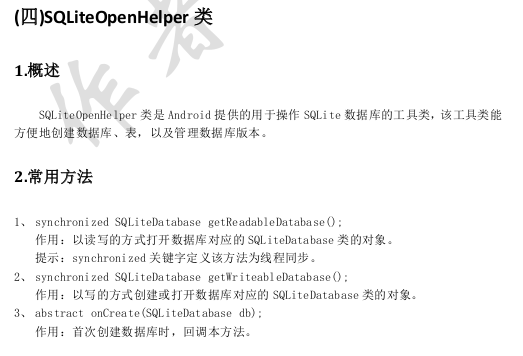
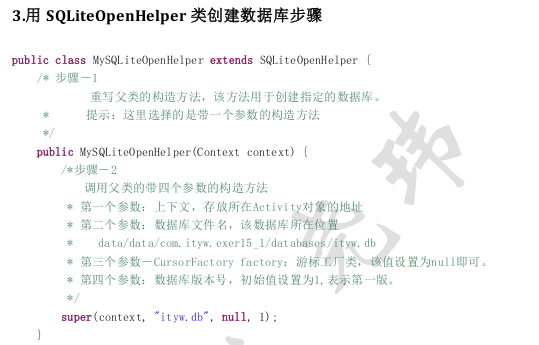
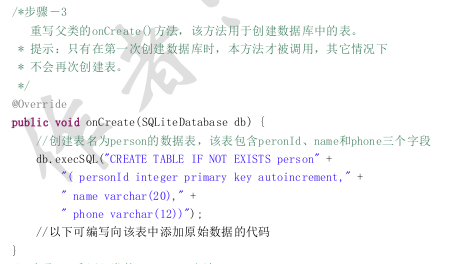
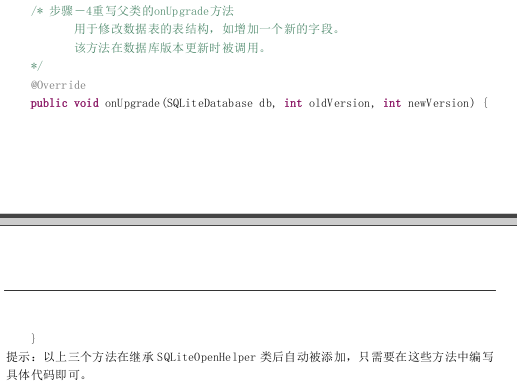
java
package com.sxt.day06_10;
import java.util.ArrayList;
import com.sxt.day06_10.entity.StudentBean;
import android.os.Bundle;
import android.app.Activity;
import android.content.Context;
import android.view.Menu;
import android.view.View;
import android.view.ViewGroup;
import android.widget.BaseAdapter;
import android.widget.ListView;
import android.widget.TextView;
public class MainActivity extends Activity {
StudentDBHelper mDao;
ListView mlvStudent;
ArrayList<StudentBean> mStudents;
StudentAdapter mAdapter;
@Override
protected void onCreate(Bundle savedInstanceState) {
super.onCreate(savedInstanceState);
setContentView(R.layout.activity_main);
mDao=new StudentDBHelper(this);
initData();
initView();
}
private void initView() {
mlvStudent=(ListView) findViewById(R.id.lvStudent);
mAdapter=new StudentAdapter(mStudents, this, mDao);
mlvStudent.setAdapter(mAdapter);
}
private void initData() {
mStudents=mDao.queryAll();
}
class StudentAdapter extends BaseAdapter{
ArrayList<StudentBean> students;
Context context;
StudentDBHelper dao;
public StudentAdapter(ArrayList<StudentBean> students, Context context,//Context是Activity的父类
StudentDBHelper dao) {
super();
this.students = students;
this.context = context;
this.dao = dao;
}
public void remove(int position){//列表的删除
dao.deleteRecord(students.get(position).getId());
students.remove(position);
notifyDataSetChanged();
}
public void add(StudentBean bean){//列表的增加
students.add(bean);
notifyDataSetChanged();
dao.insertRecored(bean);
}
public void update(int position,StudentBean bean){
students.set(position, bean);
notifyDataSetChanged();
dao.updateRecord(bean);
}
@Override
public int getCount() {
return students.size();
}
@Override
public Object getItem(int position) {
// TODO Auto-generated method stub
return null;
}
@Override
public long getItemId(int position) {
// TODO Auto-generated method stub
return 0;
}
@Override
public View getView(int position, View convertView, ViewGroup parent) {
ViewHolder holder=null;
if(convertView==null){
//缓存第一屏的所有convertView(比如10个)
convertView=View.inflate(context, R.layout.item_student, null);
holder=new ViewHolder();
holder.tvName=(TextView) convertView.findViewById(R.id.tvName);
holder.tvSex=(TextView) convertView.findViewById(R.id.tvSex);
holder.tvBirthday=(TextView) convertView.findViewById(R.id.tvBirthday);
holder.tvHeight=(TextView) convertView.findViewById(R.id.tvHeight);
convertView.setTag(holder);
}else{
//滚屏的时候获取缓存的所有convertView(比如10个)
holder=(ViewHolder) convertView.getTag();
}
//修改成新的
StudentBean bean=students.get(position);
holder.tvName.setText(bean.getName());
holder.tvSex.setText(bean.getSex());
holder.tvBirthday.setText(bean.getBirthday());
holder.tvHeight.setText(bean.getHeight()+"");
return convertView;
}
class ViewHolder{
TextView tvName,tvSex,tvBirthday,tvHeight;
}
}
}package com.sxt.day06_10;
import java.util.ArrayList;
import com.sxt.day06_10.entity.StudentBean;
import android.content.ContentValues;
import android.content.Context;
import android.database.Cursor;
import android.database.sqlite.SQLiteDatabase;
import android.database.sqlite.SQLiteDatabase.CursorFactory;
import android.database.sqlite.SQLiteOpenHelper;
public class StudentDBHelper extends SQLiteOpenHelper {
private static final String DB_NAME="students.db";
static final String TABLE_NAME="student";
static final String ID="_id";
static final String NAME="name";
static final String SEX="sex";
static final String BIRTHDAY="birthday";
static final String HEIGHT="height";
public StudentDBHelper(Context context) {
super(context, DB_NAME, null, 1);
}
@Override
public void onCreate(SQLiteDatabase db) {
String sql="create table if not exists "+TABLE_NAME+"("
+ID+" integer primary key autoincrement,"
+NAME+" varchar(50),"
+SEX+" varchar(2),"
+BIRTHDAY+" datetext,"
+HEIGHT+" real)";
db.execSQL(sql);
insertRecords(db);
}
private void insertRecords(SQLiteDatabase db) {
ContentValues values=new ContentValues();
values.put(NAME, "张飞");
values.put(SEX, "男");
values.put(BIRTHDAY, "1990-5-5");
values.put(HEIGHT, 1.99);
db.insert(TABLE_NAME, null, values);
values=new ContentValues();
values.put(NAME, "王菲");
values.put(SEX, "女");
values.put(BIRTHDAY, "1990-8-5");
values.put(HEIGHT, 1.69);
db.insert(TABLE_NAME, null, values);
values=new ContentValues();
values.put(NAME, "刘亦菲");
values.put(SEX, "女");
values.put(BIRTHDAY, "1991-5-5");
values.put(HEIGHT, 1.7);
db.insert(TABLE_NAME, null, values);
values=new ContentValues();
values.put(NAME, "李菲");
values.put(SEX, "女");
values.put(BIRTHDAY, "1992-5-5");
values.put(HEIGHT, 1.72);
db.insert(TABLE_NAME, null, values);
values=new ContentValues();
values.put(NAME, "田菲");
values.put(SEX, "男");
values.put(BIRTHDAY, "1993-5-5");
values.put(HEIGHT, 1.78);
db.insert(TABLE_NAME, null, values);
}
@Override
public void onUpgrade(SQLiteDatabase db, int oldVersion, int newVersion) {
// TODO Auto-generated method stub
}
/**
* 向表中增加一条记录
* @param bean
* @return
*/
public int insertRecored(StudentBean bean){
ContentValues values=new ContentValues();
values.put(NAME, bean.getName());
values.put(SEX, bean.getSex());
values.put(BIRTHDAY, bean.getBirthday());
values.put(HEIGHT, bean.getHeight());
SQLiteDatabase db = getWritableDatabase();//getWritableDatabase()是SQLiteOpenHelper的方法
long count = db.insert(TABLE_NAME, null, values);
return (int) count;//插入的行数
}
/**
* 删除指定id的记录
* @param id
* @return
*/
public int deleteRecord(int id){
SQLiteDatabase db = getWritableDatabase();
int count = db.delete(TABLE_NAME, ID+"=?", new String[]{""+id});
return count;//删除的行号
}
public int updateRecord(StudentBean bean){
ContentValues values=new ContentValues();
values.put(NAME, bean.getName());
values.put(SEX, bean.getSex());
values.put(BIRTHDAY, bean.getBirthday());
values.put(HEIGHT, bean.getHeight());
SQLiteDatabase db = getWritableDatabase();
int count = db.update(TABLE_NAME, values, ID+"=?", new String[]{bean.getId()+""});//ID+"=?"是条件,new String[]{bean.getId()+""是填充占位符?
return count;
}
public ArrayList<StudentBean> queryAll(){
SQLiteDatabase db = getReadableDatabase();
Cursor c = db.query(TABLE_NAME, null, null, null, null, null, null);//全查询,没有条件
ArrayList<StudentBean> students=new ArrayList<StudentBean>();
while(c.moveToNext()){
int id=c.getInt(0);
String name=c.getString(c.getColumnIndex(NAME));
String sex=c.getString(c.getColumnIndex(SEX));
String birthday=c.getString(c.getColumnIndex(BIRTHDAY));
double height=c.getDouble(c.getColumnIndex(HEIGHT));
StudentBean bean=new StudentBean(id, name, sex, birthday, height);
students.add(bean);
}
return students;
}
public StudentBean queryRecord(int id){
SQLiteDatabase db = getReadableDatabase();
Cursor c = db.query(TABLE_NAME, null, ID+"=?", new String[]{""+id}, null,null,null);
if(c.moveToNext()){
String name=c.getString(c.getColumnIndex(NAME));
String sex=c.getString(c.getColumnIndex(SEX));
String birthday=c.getString(c.getColumnIndex(BIRTHDAY));
double height=c.getDouble(c.getColumnIndex(HEIGHT));
StudentBean bean=new StudentBean(id, name, sex, birthday, height);
return bean;
}
return null;
}
}main.xml
<RelativeLayout xmlns:android="http://schemas.android.com/apk/res/android" android:layout_width="match_parent" android:layout_height="match_parent"> <ListView android:id="@+id/lvStudent" android:layout_width="match_parent" android:layout_height="match_parent" android:dividerHeight="5dp"/> </RelativeLayout>
item_student.xml
<?xml version="1.0" encoding="utf-8"?> <RelativeLayout xmlns:android="http://schemas.android.com/apk/res/android" android:layout_width="match_parent" android:layout_height="wrap_content" > <TextView android:id="@+id/tvName" android:layout_width="wrap_content" android:layout_height="wrap_content" android:textSize="18sp" android:text="张飞" android:layout_marginLeft="5dp"/> <TextView android:id="@+id/tvSex" android:layout_alignParentRight="true" android:layout_width="wrap_content" android:layout_height="wrap_content" android:textSize="18sp" android:text="男" android:layout_marginLeft="5dp"/> <TextView android:id="@+id/tvBirthday" android:layout_below="@id/tvName" android:layout_alignParentLeft="true" android:layout_width="wrap_content" android:layout_height="wrap_content" android:textSize="18sp" android:text="1990-5-5" android:layout_marginLeft="5dp"/> <TextView android:id="@+id/tvHeight" android:layout_below="@id/tvSex" android:layout_alignParentRight="true" android:layout_width="wrap_content" android:layout_height="wrap_content" android:textSize="18sp" android:text="1.99米" android:layout_marginLeft="5dp"/> </RelativeLayout>
相关文章推荐
- [转]Android之Activity的几种跳转方式
- android-自定义ImageView-圆形图片绘制代码详解
- android---(ViewPager)
- TraceView android 性能优化工具
- Android开发规范
- Android开发手记(11) 滑动条SeekBar
- CSDN Androidclient开展(两):基于如何详细解释Java使用Jsoup爬行动物HTML数据
- android 43 SQLite数据库
- AsyncTask使用原则
- 为什么Android的图片质量没有iOS的高?
- 使用阿里云服务器搭建Android自动构建平台Jenkins
- 2015最流行的Android组件、工具、框架大全
- 基于Android ActionBar的SearchView实时搜索结果
- Android开发之ImageView通过matrix实现两点缩放和图片拖动
- Android Studio 常用快捷键 windows下默认
- MAC OS Android 环境搭建
- Android开发规范
- Android按两次返回键退出程序
- BroadcastReceiver
- Android Studio 真正国内SDK在线更新说明
