The Storage Situation: External Storage
2015-10-16 10:37
148 查看
The Storage Situation: External Storage
https://commonsware.com/blog/2014/04/08/storage-situation-external-storage.htmlThere is a lot of confusion regarding Android’s storage model. That confusionhas only increased with Android 4.4’s changes to that storage model. Thereare countless StackOverflow questions and the like where they clearly do notquite grok the various pieces
of Android’s storage model.
This is the second post in a five-part series covering this storage model, to helpclarify what is going on. Today, we will look at “external storage”… includingits various definitions.
What Your Users Think “External Storage” Means
Many Android device users will have no idea what “external storage” means.There is nothing in the device UI that will necessarily use that term.Users who visit Settings > Storage may see only “Internal Storage”:
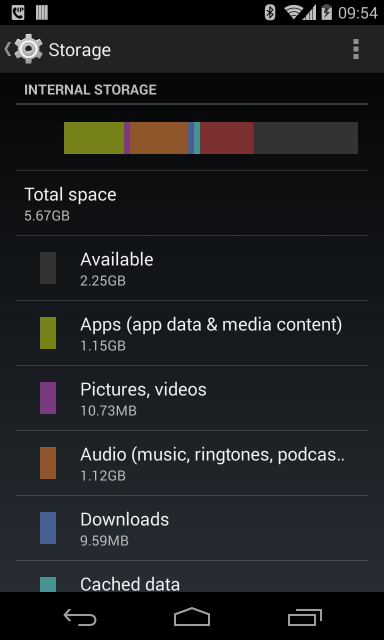
Or, they may see both “Internal Storage” and “SD Card”:
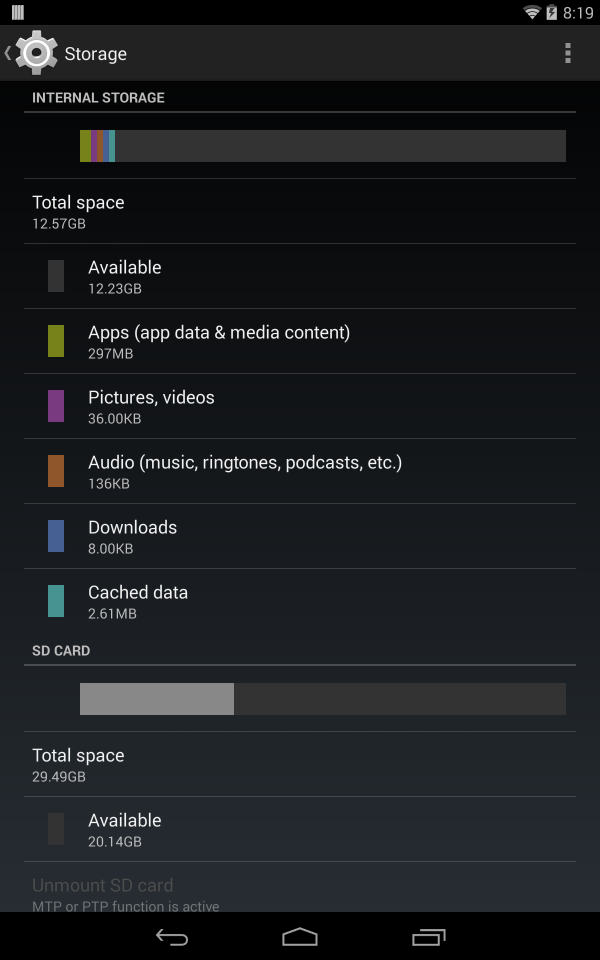
Hence, at best, your users will think that an SD card is external storage.That’s not quite right. Except on Android 4.4+, in which case it is onlysorta right.
(yes, this is all rather confusing)
What Google Thinks “External Storage” Means
TheAndroid SDK documentationhas this to say in terms of a definition of “external storage”:
Every Android-compatible device supports a shared “external storage” that you can use to save files. This can be a removable storage media (such as an SD card) or an internal (non-removable) storage. Files saved to the external storage are world-readable
and can be modified by the user when they enable USB mass storage to transfer files on a computer.
The vast majority of what has been written so far, in the documentation and elsewhere,about external storage was for the pre-4.4 world. In those halcyon days of yesteryear,there was a single volume known as “external storage”, and it was effectively defined
as“the stuff that shows up when the user plugs their device into a computer using aUSB cable”. Even that wasn’t completely accurate, as some manufacturers would alsoallow access to their devices’ removable media via the USB cable as well. AndAndroid 4.4 has
added yet more wrinkles in terms of removable media… which is whyremovable media gets its own blog post tomorrow.
For the purposes of this blog post – and to line up with what most other writtenmaterial will refer to – “external storage” is defined as the directory tree returnedby
Environment.getExternalStorageDirectory().
The Many Places Where External Storage Is Stored
External storage, like a tumbleweed, goes where the wind blows it.In Android 1.x and most 2.x devices, external storage was generally some formof removable media, typically a micro SD card. More importantly, for all Android 1.xand 2.x devices, external storage was a separate partition with a separate filesystem.While a
few Android 2.3 devices elected to use on-board flash for external storage,that was still a separate partition from the partition that held internal storage.As a result, we wound up with devices that might advertise having several GB worthof storage, but that
storage tended to be mostly for external storage, as the partitionscould not be resized by ordinary users.
Android 3.0 changed this around, allowing internal and external storage to each beon the same partition, just in separate directory trees. This provided a lot moreflexibility for users, as now there was no artificial hard distinction between spacefor internal
storage and space for external storage. Device manufacturers still couldelect to have external storage be a separate partition, or even be on removable media,but typically they did not.
The Many Paths Under Which External Storage is Stored
For us as developers, the actual path under which this magical “external storage” wasaccessed varied over the years, from/sdcard, to locations under
/storage, toeventually the current
/mnt/shell/emulated/0. And just as secondary users of anAndroid 4.2+ tablet get their own internal storage, they get their own external storage,with its own root directory.
Hence, as I mentioned yesterday:
NEVER HARDCODE PATHS
Use various methods to get the base directory to work from… though this toohas gotten more complicated over the years.
In the beginning, everyone used
Environment.getExternalStorageDirectory(),which pointed to the root of external storage. This led to external storagebeing just a big basket of random content.
Later, Google offered more organization:
getExternalFilesDir()and
getExternalCacheDir()on
Context, pointingto an application-specific directory on external storage, one that would bedeleted when the app is uninstalled
Environment.getExternalStoragePublicDirectory(), for centralized placesto store well-known file types, like photos and movies
Note that the
Contextmethods have plural forms on Android 4.4+(
getExternalFilesDirs()and
getExternalCacheDirs()), which ties into removablemedia, which we will get into more tomorrow.
External Storage and Permissions
Just as the location – physically and logically – of external storage keepschanging, so does our ability to work with it.Originally, apps could do whatever they wanted.
Android 1.5 added the
WRITE_EXTERNAL_STORAGEpermission, which apps had to holdto be able to write files to external storage. That way, the user would be informedat install time that the app intended to modify external storage contents. Any
appcould still read from external storage, though.
Android 4.4 is now enforcing a
READ_EXTERNAL_STORAGEpermission, so you cannoteven read from external storage if you do not hold some permission. Note that
WRITE_EXTERNAL_STORAGEimplies
READ_EXTERNAL_STORAGE, so you only need one of those,not both. And, for
getExternalFilesDir()and
getExternalCacheDir(), you do notneed
either of those permissions – you can read and write in those directorieswith impunity. Android now has an
android:maxSdkVersionattribute on
<uses-permission>, specifically so that you can drop
WRITE_EXTERNAL_STORAGEifyou no longer need it, because you are only working with
getExternalFilesDir()and
getExternalCacheDir().
Poking Around External Storage
As a developer, assuming that you can find where external storage really residesfor your version of Android, you have unfettered access to it from DDMS, for bothemulators and production devices.You can also use a USB cable, much like your users will use. However, bear in mindthat what is presented to the USB interface is
not what is on external storage…but, instead, is what has been indexed on external storage in the
MediaStore.Hence, unless you
take stepsto ensure that new files that you create get indexed, they may not be immediately visible.
Under the covers, Android is using the Media Transfer Protocol for its USBcommunications. This enables a lot more flexibility than does Mass Storage Mode(a.k.a., what thumb drives use) that Android used originally. However:
some MTP clients may cache directory listings, so even after you get your fileindexed by
MediaStore, an already-attached client may need to be refreshed
I eagerly await a decent MTP solution for Linux (while Ubuntu’s support is betterthan it used to be, I still get squirrelly results, particularly for advancedI/O operations like “delete”)
Frequently-Asked Questions
Here are some FAQs about what the SDK refers to as external storage:How Do I Secure My Files on External Storage?
In general, you don’t. The user has complete access to external storage, and otherapps can get to external storage if they hold the right permissions.One thing that you can do is use something like Facebook’s
Conceal.This encrypts your files on external storage, but uses a generated encryptionkey kept on internal storage. From a security standpoint, the net effectis to make external storage closer to internal storage in terms of read access.Note, though, that
Conceal cannot prevent other apps, or the user, from deletingyour files on external storage, or perhaps trying to write to them and corruptingthe files as a result.
What About Apps-On-SD?
I mentioned yesterday that internal storage used to be as little as 70MB.(and that’s still not a typo)
There was a hue and a cry to allow applications to be installed to external storage,as a way of providing more space for those apps. Android 2.2 added such a capability,via the
android:installLocationattribute on the root
<manifest>elementin your manifest file.
However, once Android 3.0 shipped, this became less useful, because internaland external storage share a common partition.
My understanding is that you can only move an app to external storage nowadaysif you have a device for which external storage is still a separate partition.Personally, out of the 50+ devices in my Secret Mountain Lair, I have zero thatare on Android 3.0+
that have external storage as a separate partition, so I cannotconfirm this behavior.
Now, of course, the hue and cry have moved to putting apps on removable media, aspower users are running out of room on 32GB devices for all their apps. It isconceivable that Google will extend
android:installLocationto supportremovable media, though I am not exactly holding my breath.
The Rest of the Posts
The entire blog post series covers:Internal storage, as defined by users and Google
External storage, as defined by users and Google
Removable storage, and where things have gone off the rails
Where Google went wrong with all of this
Where developers went wrong with all of this
— Apr 08, 2014 Tweet
Meta
Atom Feed@CommonsWare Twitter Feed
Older Posts
Copyright © 2015 CommonsWare, LLC — All Rights Reserved
相关文章推荐
- 在Arcgis中基于Python对地图分级别进行四色填充
- C#中关于Gridview的一些属性(一)
- jsonp使用
- 浅谈站群的再次重生带来的效果到底如何
- [CareerCup] 11.3 Search in Rotated Sorted Array 在旋转有序矩阵中搜索
- 每天一个linux命令---telnet
- Nexus 5双清
- android 几个经常用到的字符串的截取
- Jenkins 安装及配置 1
- Core Animation系列之CADisplayLink
- css 设计与布局
- ajax请求--触发点击事件
- OpenStack Mnaila 2015-10-16 IRC会议内容
- FTP下载文件实例
- ResponseProcessCookies:121 - Cookie rejected问题
- ping检测整个网络的主机是否有响应
- Python的对象和类型
- 使用正则表达式NSRegularExpression 来验证textfiled输入的内容
- 快快快!27个提升效率的iOS开源库推荐
- linux下显示dd命令的进度:
