Textview带边框倾斜
2015-10-12 00:00
190 查看
摘要: Textview带边框倾斜
不废话,上代码:
布局:
虚线代码:
最后修改如图:

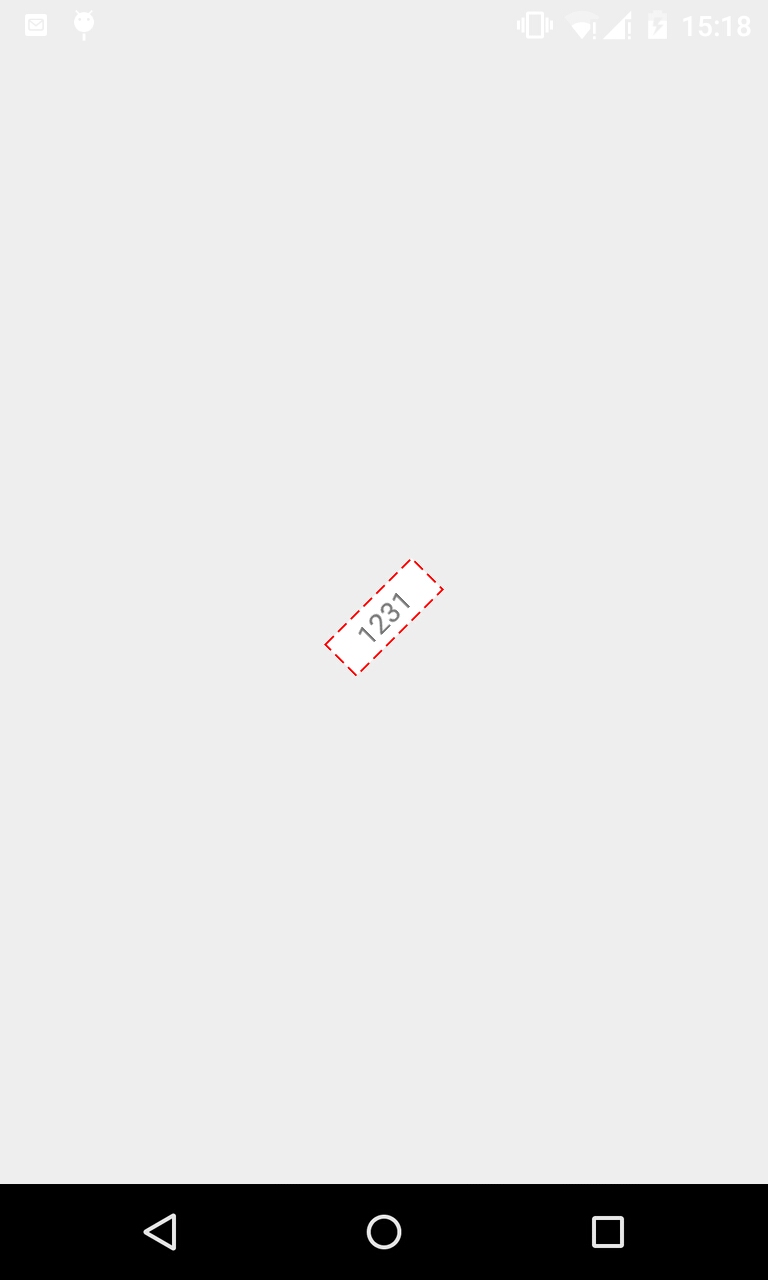
不废话,上代码:
布局:
<?xml version="1.0" encoding="utf-8"?> <RelativeLayout xmlns:android="http://schemas.android.com/apk/res/android" xmlns:tools="http://schemas.android.com/tools" android:layout_width="match_parent" android:layout_height="match_parent" android:orientation="vertical"> <TextView android:background="@drawable/border" android:id="@+id/textText" android:layout_centerInParent="true" android:paddingBottom="2dp" android:paddingTop="2dp" android:paddingLeft="15dp" android:paddingRight="15dp" android:layout_width="wrap_content" android:layout_height="wrap_content" android:layout_gravity="center" android:rotation="-45" android:text="1231" /> </RelativeLayout>
虚线代码:
<?xml version="1.0" encoding="utf-8"?> <shape xmlns:android="http://schemas.android.com/apk/res/android" android:shape="rectangle"> <solid android:color="#fff"/> <stroke android:dashGap="3dp" android:dashWidth="6dp" android:width="1dp" android:color="#ff0000" /> <!-- 虚线的高度 --> <size android:height="0.5dp" /> </shape>
最后修改如图:

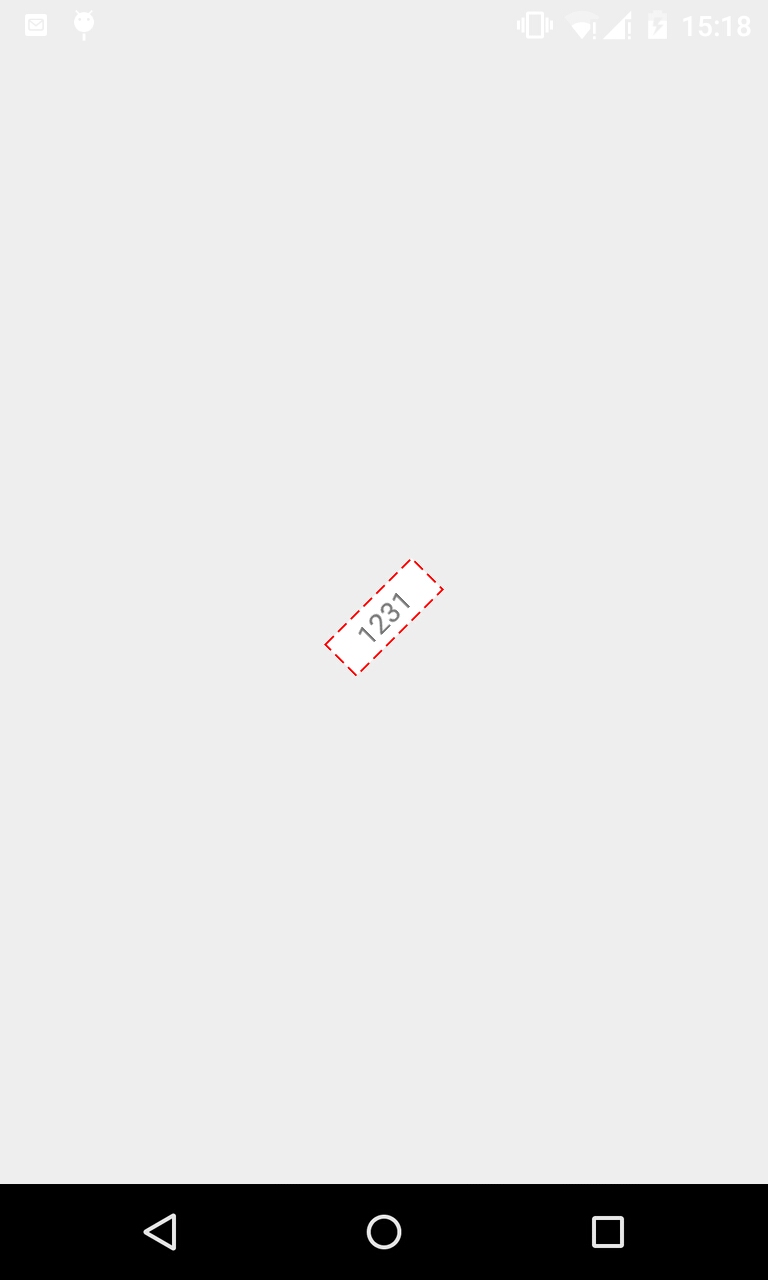
相关文章推荐
- 初学算法 - 求凸包的Garham's Scan算法的C++实现
- 移动硬盘分区后数据怎样进行恢复
- Excel批量导出
- mybatis代码自动生成Demo
- PHPStorm下调试使用CURL抓取数据中文乱码的一种可能
- ABBYY FineReader中工具栏怎样进行自定义
- 2015-10-12 OC语言中的多态 以及面向对象方法和继承的相关问题总结
- OC三大特性之一:多态
- dedecms上传图片不自动改名,以利于seo图片优化
- dedecms隐藏高级搜索中的隐藏栏目的方法
- 【招商】污水处理器招商
- Eclipse+Maven创建webapp项目
- Win7 与 Ubuntu 14.04 双系统硬盘安装 及 安装完毕优化的几件小事 及一些小的错误提
- JS 学习之作用域和变量解析
- Maven 与eclipse的协同工作的前期准备
- IT女孩特不烦恼---九月实习总结
- IT女孩特不烦恼---九月实习总结
- TurboMail邮件系统新客户可获得免费飞邮APP
- 多行文本溢出显示省略号(…)全攻略
- java反射之成员方法的反射
