实现照片墙的效果
2015-09-28 18:00
239 查看
https://github.com/shiralwz/image-page
今天在github上传了一个小的照片墙的页码源代码,主要是照片墙的功能,当鼠标移动到哪个照片的时候,照片自动放大并上浮。

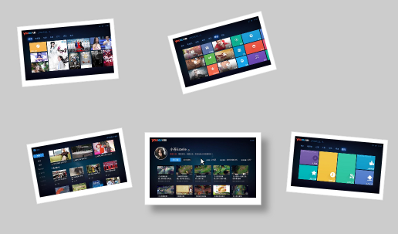
今天在github上传了一个小的照片墙的页码源代码,主要是照片墙的功能,当鼠标移动到哪个照片的时候,照片自动放大并上浮。
<!DOCTYPE html> <html> <head lang="en"> <meta charset="utf-8"> <title>照片墙</title> <link type="text/css" href="style.css" rel="stylesheet"> </head> <body> <div class="container"> <img class="pic pic1" src="image/1.jpg"> <img class="pic pic2" src="image/2.jpg"> <img class="pic pic3" src="image/3.jpg"> <img class="pic pic4" src="image/4.jpg"> <img class="pic pic5" src="image/5.jpg"> <div> </body> </html>
*{
margin: 0;
padding: 0;
}
body{
background-color: #cccccc;
}
.container{
width: 960px;
height: 450px;
margin: 60px auto;
position: relative;
}
.pic{
width: 230px;
}
.container img:hover{
box-shadow: 15px 15px 20px rgba(50,50,50,0.4);
transform: rotate(0deg) scale(1.20);
-webkit-transform: rotate(0deg) scale(1.20);
z-index: 2;
}
.container img{
padding: 10px 10px 15px;
background: white;
border: 1px solid #ddd;
box-shadow: 2px 2px 3px rgba(50,50,50,0.4)
-webkit-transition: all 0.5s ease-in;
-moz-transition: all 0.5s ease-in;
-ms-transition: all 0.5s ease-in;
-o-transition: all 0.5s ease-in;
transition: all 0.5s ease-in;
position: absolute;
z-index: 1;
}
.pic1{
left: 0px;
top: 0;
transform: rotate(-5deg);
-webkit-transform: rotate(-5deg);
}
.pic2{
left: 400px;
top: 0;
transform: rotate(-15deg);
-webkit-transform: rotate(-15deg);
}
.pic3{
bottom: 0px;
right: 10px;
transform: rotate(5deg);
-webkit-transform: rotate(5deg);
}
.pic4{
bottom: 0px;
left: 30px;
transform: rotate(-10deg);
-webkit-transform: rotate(-10deg);
}
.pic5{
left: 350px;
top: 300px;
transform: rotate(-10deg);
-webkit-transform: rotate(-10deg);
}
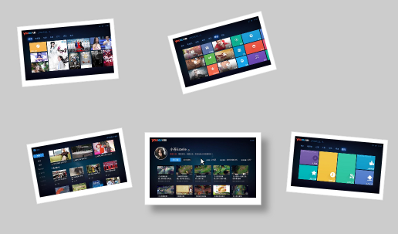
相关文章推荐
- 实现照片墙的效果
- PHP知识
- 图片的二次采样,将已有的图片转为圆角或者圆形图片
- UVA 10491 Cows and Cars
- ASP.NET 动态属性筛选和分页绑定
- 小知识
- vim每日一插(二)——vim-monokai
- C#(MVC) Word 替换,填充表格,导出并下载PDF文档
- Python 脚本学习笔记(五)集中式病毒扫描,端口扫描以及分段数据库操作
- Python 脚本学习笔记(五)集中式病毒扫描,端口扫描以及分段数据库操作
- 条款47:请使用traits classes 表现类型信息
- 无法使用Django新建项目:'django-admin.py'不是内部或外部命令
- 使用PopupWindow实现右上角弹出菜单
- poj 2763 Housewife Wind 树链剖分
- iOS开发--本地通知
- 网络编程_get_异步-代理_获取网络数据
- 使用innobackupex备份遇到的问题和解决方法
- 申请苹果加急审核
- chmod: changing permissions of '/etc/passwd': Read-only file system
- input子系统整体流程全面分析(触摸屏驱动为例)
