Android 流式布局
2015-09-18 17:52
411 查看
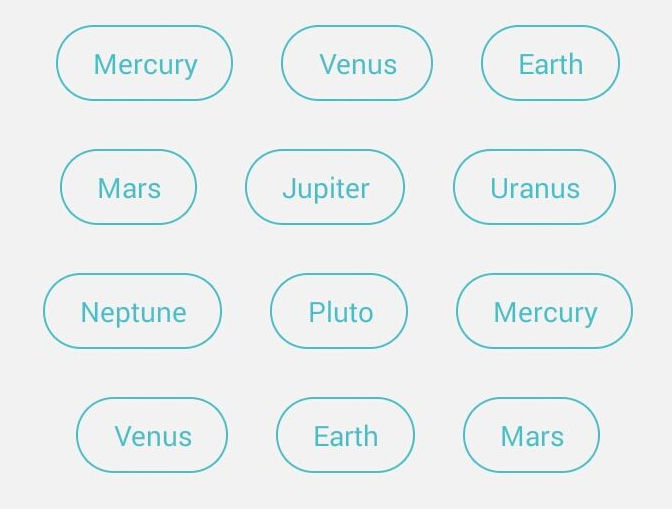
后附源码地址
思路:
1、自定义View;
2、由于这个View是要包含其他控件,所以继承ViewGroup;
3、设置这个自定义View的LayoutParams,重写generateLayoutParams,这里设置的是MarginLayoutParams;
4、重写OnMeasure,计算该容器的大小和子元素的大小
5、重写OnLayout,设置子控件的位置
这里需要注意:该空间的模式
**warp_content: MeasureSpec.AT_MOST 需要根据子布局的大小设置该控件的大小。
fill_parent和mach_parent:MeasureSpec.EXACTLY 直接使用获取大小即可**
int sizeWidth = MeasureSpec.getSize(widthMeasureSpec);
FlowView.java
package com.ucloud.oxpecker.views;
import java.util.ArrayList;
import java.util.List;
import android.content.Context;
import android.util.AttributeSet;
import android.view.View;
import android.view.ViewGroup;
public class FlowView extends ViewGroup {
public FlowView(Context context, AttributeSet attrs, int defStyle) {
super(context, attrs, defStyle);
}
public FlowView(Context context, AttributeSet attrs) {
super(context, attrs);
}
public FlowView(Context context) {
super(context);
}
@Override
protected void onMeasure(int widthMeasureSpec, int heightMeasureSpec) {
super.onMeasure(widthMeasureSpec, heightMeasureSpec);
int sizeWidth = MeasureSpec.getSize(widthMeasureSpec);
int sizeHeight = MeasureSpec.getSize(heightMeasureSpec);
int modeWidth = MeasureSpec.getMode(widthMeasureSpec);
int modeHeight = MeasureSpec.getMode(heightMeasureSpec);
// warp_content
int width = 0, height = 0, lineWidth = 0, lineHeight = 0;
for (int i = 0; i < getChildCount(); i++) {
View child = getChildAt(i);
measureChild(child, widthMeasureSpec, heightMeasureSpec);
MarginLayoutParams params = (MarginLayoutParams) child
.getLayoutParams();
int childWidth = child.getMeasuredWidth() + params.leftMargin
+ params.rightMargin;
int childHeight = child.getMeasuredHeight() + params.topMargin
+ params.bottomMargin;
if (childWidth + lineWidth > sizeWidth - getPaddingLeft()
- getPaddingRight()) {
// 对比得到最大宽度
width = Math.max(lineWidth, width);
// 重置lineWidth
lineWidth = childWidth;
// 记录行高
height += lineHeight;
lineHeight = childHeight;
} else {
lineWidth += childWidth;
lineHeight = Math.max(lineHeight, childHeight);
}
if (i == getChildCount() - 1) {
width = Math.max(lineWidth, width);
height += lineHeight;
}
}
setMeasuredDimension(modeWidth == MeasureSpec.EXACTLY ? sizeWidth
: width + getPaddingLeft() + getPaddingRight(),
modeHeight == MeasureSpec.EXACTLY ? sizeHeight : height
+ getPaddingTop() + getPaddingBottom());
}
private List<List<View>> mAllViews = new ArrayList<List<View>>();
// 每一行的高度
private List<Integer> mLineHeight = new ArrayList<Integer>();
// 每一行距离左边的距离
private List<Integer> mLineMarginLeft = new ArrayList<Integer>();
@Override
protected void onLayout(boolean changed, int l, int t, int r, int b) {
mAllViews.clear();
mLineHeight.clear();
int width = getMeasuredWidth();
int lineWidth = 0, lineHeight = 0;
List<View> lineViews = new ArrayList<View>();
for (int i = 0; i < getChildCount(); i++) {
View child = getChildAt(i);
MarginLayoutParams params = (MarginLayoutParams) child
.getLayoutParams();
int childWidth = child.getMeasuredWidth() + params.leftMargin
+ params.rightMargin;
int childHeight = child.getMeasuredHeight() + params.topMargin
+ params.bottomMargin;
if (childWidth + lineWidth > width - getPaddingLeft()
- getPaddingRight()) {
// 计算每行距离左边距离
int lineLeftMargin = (width - lineWidth) / 2;
mLineMarginLeft.add(lineLeftMargin);
// 行高
mLineHeight.add(lineHeight);
mAllViews.add(lineViews);
lineWidth = 0;
lineHeight = childHeight;
lineViews = new ArrayList<View>();
}
lineWidth += childWidth;
lineHeight = Math.max(lineHeight, childHeight);
lineViews.add(child);
}
/** 处理最后一行 **/
// 计算每行距离左边距离
int lineLeftMargin = (width - lineWidth) / 2;
mLineMarginLeft.add(lineLeftMargin);
// 行高
mLineHeight.add(lineHeight);
mAllViews.add(lineViews);
/** 设置子View的位置 **/
int left = getPaddingLeft(), top = getPaddingTop();
for (int i = 0; i < mAllViews.size(); i++) {
lineViews = mAllViews.get(i);
lineHeight = mLineHeight.get(i);
// 居中显示的左边距
left += mLineMarginLeft.get(i);
for (int j = 0; j < lineViews.size(); j++) {
View child = lineViews.get(j);
if (child.getVisibility() == View.GONE)
continue;
MarginLayoutParams params = (MarginLayoutParams) child
.getLayoutParams();
int lc = left + params.leftMargin;
int tc = top + params.topMargin;
int rc = lc + child.getMeasuredWidth();
int bc = tc + child.getMeasuredHeight();
child.layout(lc, tc, rc, bc);
left += child.getMeasuredWidth() + params.leftMargin
+ params.rightMargin;
}
left = getPaddingLeft();
top += lineHeight;
}
}
@Override
public LayoutParams generateLayoutParams(AttributeSet attrs) {
return new MarginLayoutParams(getContext(), attrs);
}
}调用方式
FlowView flowViewRecive = (FlowView) findViewById(R.id.flowView_recive);
flowView.removeAllViews();
AttrTextView tv = new AttrTextView(this);
MarginLayoutParams lp = new MarginLayoutParams(LayoutParams.WRAP_CONTENT,LayoutParams.WRAP_CONTENT);
tv.setText("测试");
lp.leftMargin = 10;
lp.rightMargin = 10;
lp.topMargin = 5;
lp.bottomMargin = 5;
tv.setBackgroundResource(R.drawable.shape_tv_email);
tv.setTextColor(getResources().getColor(R.color.black));
flowView.addView(tv, lp);源码下载
相关文章推荐
- 使用C++实现JNI接口需要注意的事项
- Android IPC进程间通讯机制
- Android Manifest 用法
- [转载]Activity中ConfigChanges属性的用法
- Android之获取手机上的图片和视频缩略图thumbnails
- Android之使用Http协议实现文件上传功能
- Android学习笔记(二九):嵌入浏览器
- android string.xml文件中的整型和string型代替
- i-jetty环境搭配与编译
- android之定时器AlarmManager
- android wifi 无线调试
- Android Native 绘图方法
- Android java 与 javascript互访(相互调用)的方法例子
- android 代码实现控件之间的间距
- android FragmentPagerAdapter的“标准”配置
- Android"解决"onTouch和onClick的冲突问题
- android:installLocation简析
- android searchView的关闭事件
- SourceProvider.getJniDirectories
