Spring MVC + Log4j example
2015-09-15 09:47
330 查看
In this tutorial, we will show you how to use the log4j framework to do the logging in a Spring MVC web application.
Technologies and tools used :
Log4j 1.2.17
Spring 4.1.6.RELEASE
Maven 3
Tomcat 6
Eclipse Kepler 4.3
Note
By default, Spring (
To integrate log4j, all you need to do is :
Puts the
Create a
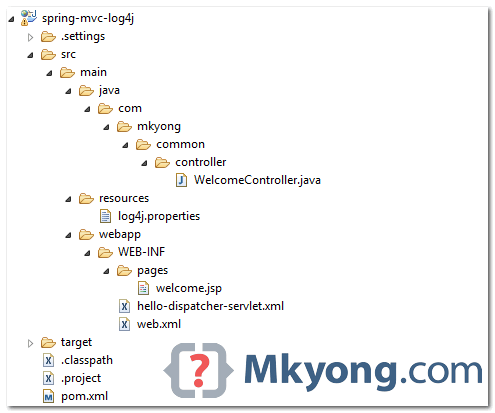
Access URL : http://localhost:8080/spring-mvc-log4j/
Technologies and tools used :
Log4j 1.2.17
Spring 4.1.6.RELEASE
Maven 3
Tomcat 6
Eclipse Kepler 4.3
Note
By default, Spring (
spring-core) is using the JCL (commons-logging) for logging, and the JCL has a runtime discovery algorithm to find out for other logging frameworks in well known places on the project classpath.
To integrate log4j, all you need to do is :
Puts the
log4j.jarin the project classpath.
Create a
log4j.propertiesor
log4j.xmlfile in the project root classpath (if you follow the Maven standard directory structure, this should be the
resourcesfolder).
1. Project Directory
Review the final project structure.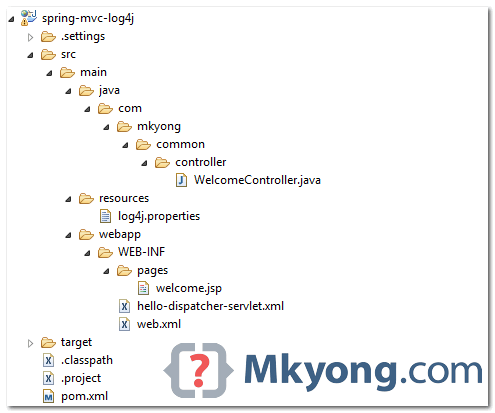
2. Project Dependencies
Declares the following dependencies :pom.xml
<properties>
<spring.version>4.1.6.RELEASE</spring.version>
<log4j.version>1.2.17</log4j.version>
</properties>
<dependencies>
<!-- Spring -->
<dependency>
<groupId>org.springframework</groupId>
<artifactId>spring-webmvc</artifactId>
<version>${spring.version}</version>
</dependency>
<!-- Log4j -->
<dependency>
<groupId>log4j</groupId>
<artifactId>log4j</artifactId>
<version>${log4j.version}</version>
</dependency>
</dependencies>3. log4j.properties
Create alog4j.propertiesfile, and put it in the
resources. folder, refer to the above project directory structure.
log4j.properties
# Root logger option
log4j.rootLogger=DEBUG, stdout, file
# Redirect log messages to console
log4j.appender.stdout=org.apache.log4j.ConsoleAppender
log4j.appender.stdout.Target=System.out
log4j.appender.stdout.layout=org.apache.log4j.PatternLayout
log4j.appender.stdout.layout.ConversionPattern=%d{yyyy-MM-dd HH:mm:ss} %-5p %c{1}:%L - %m%n
# Redirect log messages to a log file
log4j.appender.file=org.apache.log4j.RollingFileAppender
#outputs to Tomcat home
log4j.appender.file.File=${catalina.home}/logs/myapp.log
log4j.appender.file.MaxFileSize=5MB
log4j.appender.file.MaxBackupIndex=10
log4j.appender.file.layout=org.apache.log4j.PatternLayout
log4j.appender.file.layout.ConversionPattern=%d{yyyy-MM-dd HH:mm:ss} %-5p %c{1}:%L - %m%n4. Spring MVC Controller + Message Logging
A simple controller to return a welcome page. Furthermore, it shows you how to use log4j to do the logging.WelcomeController.java
package com.mkyong.common.controller;
import org.apache.log4j.Logger;
import org.springframework.stereotype.Controller;
import org.springframework.web.bind.annotation.RequestMapping;
import org.springframework.web.bind.annotation.RequestMethod;
import org.springframework.web.servlet.ModelAndView;
@Controller
public class WelcomeController {
private static final Logger logger = Logger.getLogger(WelcomeController.class);
@RequestMapping(value = "/", method = RequestMethod.GET)
public ModelAndView getWelcome() {
//logs debug message
if(logger.isDebugEnabled()){
logger.debug("getWelcome is executed!");
}
//logs exception
logger.error("This is Error message", new Exception("Testing"));
ModelAndView model = new ModelAndView("welcome");
model.addObject("msg", "Hello Spring MVC + Log4j");
return model;
}
}5. Demo
5.1 Download the source code, and run the web app with the embedded Jetty container.
$ mvn jetty:run
Access URL : http://localhost:8080/spring-mvc-log4j/
5.2 All logging messages will be displayed in the console.
log4j.properties
# Redirect log messages to console
log4j.appender.stdout=org.apache.log4j.ConsoleAppender
log4j.appender.stdout.Target=System.out
log4j.appender.stdout.layout=org.apache.log4j.PatternLayout
log4j.appender.stdout.layout.ConversionPattern=%d{yyyy-MM-dd HH:mm:ss} %-5p %c{1}:%L - %m%nJetty console
2015-06-19 14:10:35 DEBUG WelcomeController:19 - getWelcome is executed! 2015-06-19 14:10:35 ERROR WelcomeController:23 - This is Error message java.lang.Exception: Testing at com.mkyong.common.controller.WelcomeController.getWelcome(WelcomeController.java:23) at sun.reflect.NativeMethodAccessorImpl.invoke0(Native Method) at sun.reflect.NativeMethodAccessorImpl.invoke(NativeMethodAccessorImpl.java:57) at sun.reflect.DelegatingMethodAccessorImpl.invoke(DelegatingMethodAccessorImpl.java:43) at java.lang.reflect.Method.invoke(Method.java:606)
相关文章推荐
- java-模拟tomcat服务器
- 分享微信开发Html5轻游戏中的几个坑
- i-jetty环境搭配与编译
- 实现单Tomcat多Server配置
- 生产环境下的Tomcat配置
- Linux部署Tomcat服务器
- 一个jar包里的网站
- 一个jar包里的网站之文件上传
- 一个jar包里的网站之返回对媒体类型
- jenkins------结合maven将svn项目自动部署到tomcat下
- 如何搞定tomcat这只喵~
- Apache Log4j 2.0-rc1 发布
- Zend的MVC机制使用分析(二)
- ASP.NET MVC 4 捆绑和缩小实例介绍
- ASP.NET MVC中将控制器分离到类库的实现
- asp.net实现在非MVC中使用Razor模板引擎的方法
- ASP.NET MVC中的AJAX应用
- 如何在MVC应用程序中使用Jquery
- tomcat在opensuse下开机自启失败的原因分析及解决方法
