Struts 2 Hello World Example
2015-09-15 14:04
561 查看
In this example, we show you how to create a hello world example in Struts 2.
The following libraries or tools are used :
Maven 3
Eclipse 3.7
Struts 2.3.1.2
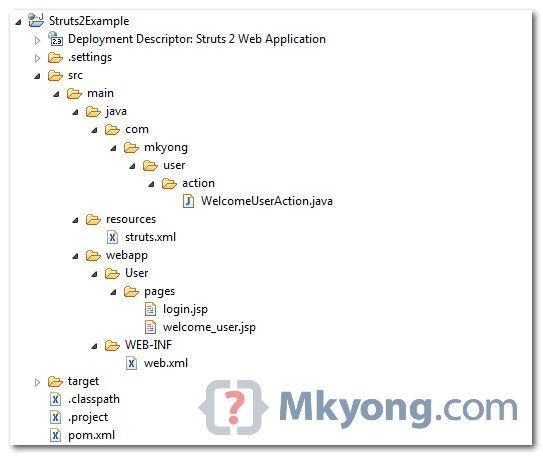
File :
Review the Eclipse
File :
Fie :
File :
Both Struts 1 and Struts 2 has very similar UI tags syntax, just a little different in term of naming the HTML elements, for example :
File :
In Struts2, the Action class is not required to implement any interface or extend any class, but it’s required to create an
Note
You may see some users implement the
Note
Struts1’s Action class is required to extends the
File :
Declare a
Just a
It’s used to match the “
Note
Actually, the Struts2 Namespaces is equivalent to Struts 1 multiple modules
3.
It means the package is extends the
6.
Configure the Web Application Deployment Descriptor (
File
http://localhost:8080/Struts2Example/User/Login.action

http://localhost:8080/Struts2Example/User/Welcome.action
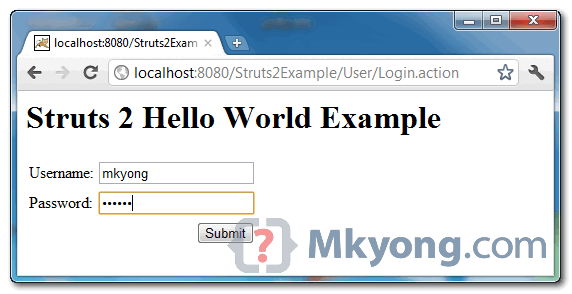
a161
The following libraries or tools are used :
Maven 3
Eclipse 3.7
Struts 2.3.1.2
1. Final project structure
Let review the final project structure of this tutorial, in case you get lost in later steps.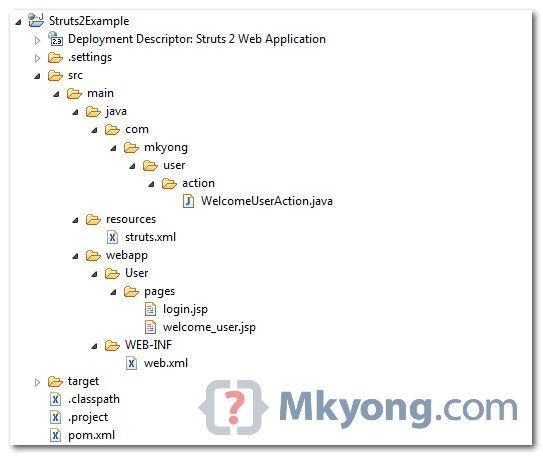
2. Struts2 dependencies
Use Maven to download the entire Struts2 dependencies. Add “struts2-core” in
pom.xml.
File : pom.xml
<project xmlns="http://maven.apache.org/POM/4.0.0" xmlns:xsi="http://www.w3.org/2001/XMLSchema-instance" xsi:schemaLocation="http://maven.apache.org/POM/4.0.0 http://maven.apache.org/maven-v4_0_0.xsd"> <modelVersion>4.0.0</modelVersion> <groupId>com.mkyong.common</groupId> <artifactId>Struts2Example</artifactId> <packaging>war</packaging> <version>com.mkyong.common</version> <name>Struts2Example Maven Webapp</name> <url>http://maven.apache.org</url> <dependencies> <dependency> <groupId>junit</groupId> <artifactId>junit</artifactId> <version>3.8.1</version> <scope>test</scope> </dependency> <dependency> <groupId>org.apache.struts</groupId> <artifactId>struts2-core</artifactId> <version>2.3.1.2</version> </dependency> </dependencies> <build> <finalName>Struts2Example</finalName> <plugins> <plugin> <artifactId>maven-compiler-plugin</artifactId> <version>2.3.2</version> <configuration> <source>1.6</source> <target>1.6</target> </configuration> </plugin> </plugins> </build> </project>
3. Convert to Eclipse project
Compile and convert the to Eclipse web project in command prompt :mvn eclipse:eclipse -Dwtpversion=2.0
Review the Eclipse
.classpathfile, the following Struts2 dependencies are downloaded :
File : .classpath
<classpath> <classpathentry kind="src" path="src/main/java" including="**/*.java"/> <classpathentry kind="src" path="src/main/resources" excluding="**/*.java"/> <classpathentry kind="output" path="target/classes"/> <classpathentry kind="var" path="M2_REPO/asm/asm/3.3/asm-3.3.jar"/> <classpathentry kind="var" path="M2_REPO/asm/asm-commons/3.3/asm-commons-3.3.jar"/> <classpathentry kind="var" path 4000 ="M2_REPO/asm/asm-tree/3.3/asm-tree-3.3.jar"/> <classpathentry kind="var" path="M2_REPO/commons-fileupload/commons-fileupload/1.2.2/commons-fileupload-1.2.2.jar" /> <classpathentry kind="var" path="M2_REPO/commons-io/commons-io/2.0.1/commons-io-2.0.1.jar"/> <classpathentry kind="var" path="M2_REPO/commons-lang/commons-lang/2.5/commons-lang-2.5.jar"/> <classpathentry kind="var" path="M2_REPO/org/freemarker/freemarker/2.3.18/freemarker-2.3.18.jar"/> <classpathentry kind="var" path="M2_REPO/javassist/javassist/3.11.0.GA/javassist-3.11.0.GA.jar"/> <classpathentry kind="var" path="M2_REPO/junit/junit/3.8.1/junit-3.8.1.jar"/> <classpathentry kind="var" path="M2_REPO/ognl/ognl/3.0.4/ognl-3.0.4.jar"/> <classpathentry kind="var" path="M2_REPO/org/apache/struts/struts2-core/2.3.1.2/struts2-core-2.3.1.2.jar"/> <classpathentry kind="lib" path="C:/Program Files/Java/jdk1.6.0_13/lib/tools.jar"/> <classpathentry kind="var" path="M2_REPO/org/apache/struts/xwork/xwork-core/2.3.1.2/xwork-core-2.3.1.2.jar"/> <classpathentry kind="con" path="org.eclipse.jdt.launching.JRE_CONTAINER"/> </classpath>
4. JSP view pages
A JSP login page to use the Struts 2 tags to display username and password input fields and submit button.Fie : login.jsp
<%@ page contentType="text/html; charset=UTF-8"%> <%@ taglib prefix="s" uri="/struts-tags"%> <html> <head></head> <body> <h1>Struts 2 Hello World Example</h1> <s:form action="Welcome"> <s:textfield name="username" label="Username" /> <s:password name="password" label="Password" /> <s:submit /> </s:form> </body> </html>
File : welcome_user.jsp
– A JSP view page to display a welcome message to user.
<%@ page contentType="text/html; charset=UTF-8"%> <%@ taglib prefix="s" uri="/struts-tags"%> <html> <head></head> <body> <h1>Struts 2 Hello World Example</h1> <h2> Hello <s:property value="username" /> </h2> </body> </html>
Both Struts 1 and Struts 2 has very similar UI tags syntax, just a little different in term of naming the HTML elements, for example :
Struts 1
<%@taglib uri="http://struts.apache.org/tags-html" prefix="html"%> <html:form action="Welcome"> <html:text property="username"/> </html:form>
Struts 2
<%@ taglib prefix="s" uri="/struts-tags" %> <s:form action="Welcome"> <s:textfield name="username" label="Username"/> </s:form>
5. Action, put all business logic here
A simple Struts2 Action class, it’s used to declared all the business logic inside.File : WelcomeUserAction.java
package com.mkyong.user.action;
public class WelcomeUserAction{
private String username;
public String getUsername() {
return username;
}
public void setUsername(String username) {
this.username = username;
}
// all struts logic here
public String execute() {
return "SUCCESS";
}
}In Struts2, the Action class is not required to implement any interface or extend any class, but it’s required to create an
execute()method to put all the business logic inside and return a
Stringvalue to tell user where to redirect.
Note
You may see some users implement the
com.opensymphony.xwork2.Actionclass, but it’s totally optional, because the
com.opensymphony.xwork2.Actionis just provide some handy constant values only.
Note
Struts1’s Action class is required to extends the
org.apache.struts.action.Action. But Struts 2 Action class is optional, but you are still allow to implement the
com.opensymphony.xwork2.Actionfor some handy constant values or extends the
com.opensymphony.xwork2.ActionSupportfor some common default Action implementation functions.
5. Struts configuration file
A Strut configuration file to link all stuff together. The xml file name must be “struts.xml”.
File : struts.xml
<?xml version="1.0" encoding="UTF-8" ?> <!DOCTYPE struts PUBLIC "-//Apache Software Foundation//DTD Struts Configuration 2.0//EN" "http://struts.apache.org/dtds/struts-2.0.dtd"> <struts> <package name="user" namespace="/User" extends="struts-default"> <action name="Login"> <result>pages/login.jsp</result> </action> <action name="Welcome" class="com.mkyong.user.action.WelcomeUserAction"> <result name="SUCCESS">pages/welcome_user.jsp</result> </action> </package> </struts>
Declare a
packageand warp the
actionclasses inside, the
actionclasses are self-explanatory, but you may interest at following new tag :
package name=”user”
Just a
packagename, don’t really care about it.
namespace=”/User”
It’s used to match the “
/User” URL pattern.
Note
Actually, the Struts2 Namespaces is equivalent to Struts 1 multiple modules
3.
extends=”struts-default”
It means the package is extends the
struts-defaultpackage components and interceptors, which is declared in the
struts-default.xmlfile, located at the root of the
struts2-core.jarfile.
6. web.xml
Configure the Web Application Deployment Descriptor (web.xml) file to integrate Struts2 to your web project.
File web.xml
<!DOCTYPE web-app PUBLIC "-//Sun Microsystems, Inc.//DTD Web Application 2.3//EN" "http://java.sun.com/dtd/web-app_2_3.dtd" > <web-app> <display-name>Struts 2 Web Application</display-name> <filter> <filter-name>struts2</filter-name> <filter-class> org.apache.struts2.dispatcher.ng.filter.StrutsPrepareAndExecuteFilter </filter-class> </filter> <filter-mapping> <filter-name>struts2</filter-name> <url-pattern>/*</url-pattern> </filter-mapping> </web-app>
7. Run it
In Struts2, you can access the action class directly with a suffix of.action.
http://localhost:8080/Struts2Example/User/Login.action

http://localhost:8080/Struts2Example/User/Welcome.action
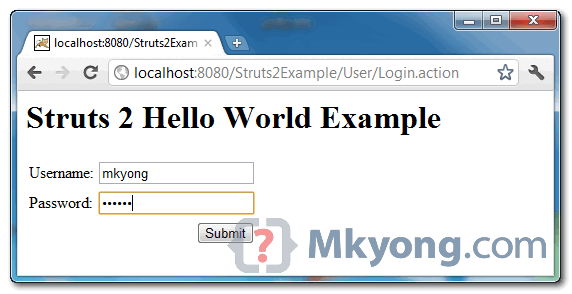
a161
相关文章推荐
- maven学习
- maven插件maven-war-plugin的使用
- jenkins------部署项目到jboss eap下
- JQuery+Strusts1.x无刷新登录
- maven使用经验集
- MyEclipse Web Project转Eclipse Dynamic Web Project
- Windows Clang开发环境备忘
- 傻瓜式用Eclipse连接MySQL数据库
- 让Flex Builder 3.0与Eclipse3.4整合起来
- Eclipse配置Javascript开发环境图文教程
- 使用zend studio for eclipse不能激活代码提示功能的解决办法
- 图解Eclipse j2ee开发环境的搭建过程
- java struts常见错误以及原因分析
- ext for eclipse插件安装方法
- 解决Fedora14下eclipse进行android开发,ibus提示没有输入窗口的方法详解
- eclipse导入jquery包后报错的解决方法
- Eclipse 格式化代码时不换行与自动换行的实现方法
- Eclipse下jQuery文件报错出现错误提示红叉
- eclipse如何忽略js文件报错(附图)
- eclipse3.2.2 + MyEclipse5.5 + Tomcat5.5.27 配置数据库连接池
