Asp.net 的工作原理
2015-08-29 10:10
786 查看
1.1.1
Aspx页面的的一般处理过程如下图所示:

1.1.2
下面通过一个更加详细的图形来描述aspnet_isapi.dll处理页面的一个流程:

请求的处理过程是基于管道模型的。
我们通过下图来理解什么管道模型:

其实就是可以有多个HttpModule,但是只能有一个HttpHandler。
1.1.3
Iis默认不会处理动态页面,只能处理html页面,于是就需要对iis进行扩展,这些扩展要注册到iis中,和特定的后缀名绑定,这样以后每当iis遇到了某个后缀名,就把他发送给响应的扩展来处理,这些筛选器处理完之后,把结果返回给iis,iis就把这个结果返回给客户。比如对于asp,就要用asp_isapi.dll来处理,对于asp.net就要使用aspnet_isapi.dll来处理。扩展的方法有两种:ISAPI
Filter和 ISAPI Extension两种。其中HttpModule就是筛选器;HttpHandler就是Http
Extension。
1.1.4
1.1.5
关键的一个方法是:ProcessRequest()。一般来说,只要实现这个方法就可以了。
如果要在HttpHandler中使用Session,就必须实现IRequireSessionState。该接口指定目标HTTP处理程序接口具有对会话状态值的读写访问权限。这是一个标记接口,没有任何方法。
本节将会在后面做一些补充
2.1
Master page
是vs2005新出来的一种页面设计技术,它对于保持一个网站的统一风格是十分有帮助的,在以往的asp的程序中,要想让网站保持统一的风格就只能采用ctrl+c
,ctrl +v,即使是在vs2003的时代,也仍然是采用这样的方式。此方式最大的坏处就在于一旦风格要有所改变,那么要改动多个地方。也就是有重复代码的bad smell。
Master pages的好处就在于,模板只有一个,可以被任意多次的重复使用,而且以后如果模板需要改动,就只要修改一个地方就可以了。
Vs2005之所以这么做,是因为在vs2002,vs2003的使用过程中,用户反映到了他的许多不合理的地方,microsoft及时的对其进行了调整。
其实master page的出现是因为在vs 2005中加入了partail
class技术。这种技术使得在设计期间可以把一个class分割成多个单元,在运行的时候把这多个单元进行合并。
采用master pages
的一个好处就是,你在设计子页的content的时候,通过vs2005的ide可以清除的看到主页的内容,而事实上呢,子页的源文件并不包含master
page的内容。
2.2
编辑一个master pages其实很简单,和以前编辑任何的aspx的页面是没有区别的,所以在aspx页面中可以使用的控件在这里一样可以使用。
有点稍微不同,也是显而易见的就是:在master page中,你要使用一个叫做:ContentPlaceHolder的控件来标定content的区域,以便在content
pages中对该区域进行编辑。
2.3
通过查看content page的源码,你会发现他的代码十分的简单,下面就是一个例子:
<%@
Page Language="C#"
MasterPageFile="~/MyFirstMasterPage.master"
AutoEventWireup="true"
CodeFile="MyFirstContentPage.aspx.cs"
Inherits="MyFirstContentPage"
Title="Untitled Page"
%>
<asp:Content
ID="Content1"
ContentPlaceHolderID="ContentPlaceHolder1"
Runat="Server">
</asp:Content>
在content page中,你只要负责编辑好content
中的内容就可以了,其他的什么都不要你操心。
而在content
中编辑东西就和你以前在aspx中编辑东西是一样的,基本感觉不出有什么不同。
2.4
意思就是,在master page中,你可能使用的是嵌入代码的方式,但是这不意味你在content page当中也一定要使用嵌入代码的方式,你完全可以在content
page中使用界面与代码分开的方式。
同样的,你可以在master page中使用vb,然后在content
page中使用c#;
一切皆有可能。
2.5
可以有三种方式:
(1)
在创建content page的时候直接指定;
(2)
在web.config中指定;
下面给出例子:
对于(2)
<configuration>
<system.web>
<pages masterPageFile=”~/Wrox.master” />
</system.web>
</configuration>
这里需要指出的是,采用这种方式制定的master page是整个application中共同使用的,也就是整个程序的界面风格统一,但是这并不意味着不可更改,其实你完全可以在某页中修改master
page。
<%@ Page Language=”VB” MasterPageFile=”~/MyOtherCompany.master” %>
此外,你还可以专门为某个目录下的content page指定master page,代码如下:
<configuration>
<location path=”AdministrationArea”>
<system.web>
<pages masterPageFile=”~/WroxAdmin.master” />
</system.web>
</location>
</configuration>
(3)
在程序中通过代码来指定;
这个其实也很简单,代码如下:
protected
void Page_PreInit(object sender,
EventArgs e)
{
MasterPageFile = "MySecondMasterPage.master";
}
注意,该属性的修改代码不能放在Page_Load()中,只能放在Page_PreInit()或者在这个事件之前。不要问我为什么,编译器这么说的。
2.6
到目前为止,我们给出的例子中,每个content page都只用到一个master page。而在实际的应用中,很多组织本身就是多层的,这当然就希望master也能够有多层,如此一来组织的每一层都可以打造自身的master
page。充分显示其灵活性。
要编辑嵌套的master page有点点麻烦,主要是vs2005不能够通过view design的方式来编辑。下面说说一个二级master
page的编辑过程。该例子共有三个页面,这三个页面之间的关系如下图所示:mainMasterPage.master是submasterPage.master的master
page, SubMasterPage.master又是ContentPage.aspx的master page。

大概步骤是这样的:
首先建立MainMasterPage.aspx,这步和一般建立masterpage
的过程没有什么区别,这里就不多说了。
代码如下:
<%@
Master Language="C#"
AutoEventWireup="true"
CodeFile="MainMasterPage.master.cs"
Inherits="MainMasterPage"
%>
<!DOCTYPE
html PUBLIC
"-//W3C//DTD XHTML 1.0 Transitional//EN" "http://www.w3.org/TR/xhtml1/DTD/xhtml1-transitional.dtd">
<html
xmlns="http://www.w3.org/1999/xhtml"
>
<head
runat="server">
<title>Untitled Page</title>
</head>
<body>
<form
id="form1" runat="server">
<div>
<asp:Label
ID="Label1"
runat="server" Text="main1"></asp:Label><br
/>
<asp:contentplaceholder
id="ContentPlaceHolder1"
runat="server">
</asp:contentplaceholder>
<br
/>
</div>
</form>
</body>
</html>
第二步是建立SubMasterPage.master,这一步最复杂。
(1)
像建立MainMasterpage.master一样建立一个master page,命名为SubMasterPage.master,建立好之后代码如下:
<%@
Master Language="C#"
AutoEventWireup="true"
CodeFile="SubMasterPage.master.cs"
Inherits="SubMasterPage"
%>
<!DOCTYPE
html PUBLIC
"-//W3C//DTD XHTML 1.0 Transitional//EN" "http://www.w3.org/TR/xhtml1/DTD/xhtml1-transitional.dtd">
<html
xmlns="http://www.w3.org/1999/xhtml"
>
<head
runat="server">
<title>Untitled Page</title>
</head>
<body>
<form
id="form1" runat="server">
<div>
<asp:contentplaceholder
id="ContentPlaceHolder1"
runat="server">
</asp:contentplaceholder>
</div>
</form>
</body>
</html>
(2)
因为建立master page的时候不能选择继承自哪个master page,所以SubMasterPage.master的master page要通过手动来添加:
<%@
Master Language="C#"
MasterPageFile="~/MainMasterPage.master"
AutoEventWireup="true"
CodeFile="subMasterPage.master.cs"
Inherits="subMasterPage"
%>
(3)
然后是修改SubMasterPage.master的内容,因为它是继承自MainMasterPage.master,所以他的内容应该在mainMasterpage的content里头。所以其内容要修改为:
<asp:Content
ID="Content1"
ContentPlaceHolderID="ContentPlaceHolder1"
Runat="Server">
<asp:Label
ID="Label2"
runat="server" Text="main2"></asp:Label><br
/>
<asp:contentplaceholder
id="ContentPlaceHolder2"
runat="server">
</asp:contentplaceholder>
</asp:Content>
第三步是添加Contentpage.aspx,这个步骤和一般的步骤没有区别,
但是这里有一点要注意的是,他只能使用SubMasterPage的ContentPlaceHolder,而不能使用MainMasterPage的placeholder,代码如下:
<asp:Content
ID="Content1"
ContentPlaceHolderID="ContentPlaceHolder2"
Runat="Server">
<asp:Label
ID="Label3"
runat="server" Text="content"></asp:Label><br
/>
</asp:Content>
整个程序运行后的结果为:

转:http://www.cnblogs.com/linjiancun/archive/2010/09/14/1825662.html
1.1.1
Asp.net
的工作原理
Aspx页面的的一般处理过程如下图所示:
1.1.2
Asp.net
的页面处理过程:
下面通过一个更加详细的图形来描述aspnet_isapi.dll处理页面的一个流程:
请求的处理过程是基于管道模型的。
我们通过下图来理解什么管道模型:

其实就是可以有多个HttpModule,但是只能有一个HttpHandler。
1.1.3
Isapi筛选器
Iis默认不会处理动态页面,只能处理html页面,于是就需要对iis进行扩展,这些扩展要注册到iis中,和特定的后缀名绑定,这样以后每当iis遇到了某个后缀名,就把他发送给响应的扩展来处理,这些筛选器处理完之后,把结果返回给iis,iis就把这个结果返回给客户。比如对于asp,就要用asp_isapi.dll来处理,对于asp.net就要使用aspnet_isapi.dll来处理。扩展的方法有两种:ISAPIFilter和 ISAPI Extension两种。其中HttpModule就是筛选器;HttpHandler就是Http
Extension。
1.1.4
HttpModule
Httpmodule实现了过滤器也就是筛选器的功能;HttpModule
实现了System.Web.IHttpModule的接口。
(1)
实现步骤
l
编写一个类,实现IHttpModule接口;
l
实现init方法,注册需要的方法;
l
实现注册的方法;
l
实现dispose方法,这是在为类实现一些清除工作的时候才实现的,通常情况下可以什么都不作,为空;
l
在web.config是注册该HttpModule类。
(2)可以被处理的事件
其实所谓添加HttpModule,就是给HttpApplication的一些列时间添加事件处理函数,在HttpModule类中给需要添加处理函数的事件添加处理函数即可。
HttpApplication主要有以下一些事件:
l
BeginRequest
l
AuthenticateRequest
l
AuthorizeRequest
l
ResolveRequestCache
l
AcquireRequestState
l
PreRequestHandlerExecute
l
PostRequestHandlerExecute
l
ReleaseRequestState
l
UpdateRequestCache
l
EndRequest
所有的这些事件都能够被重新定义,但是不是override;你要明白,也就是增加了一层Module,原来的HttpModule仍然存在。这就是HttpModule的基本工作原理。
(3)一个例子
下面给出一个如何自定义HttpModule的例子。
该HttpModule名为:MyHttpModule其中有一个AcquireRequestState事件的处理函数,整个类的定义如下:
using System;
using System.Data;
using System.Configuration;
using System.Web;
using System.Web.Security;
using System.Web.UI;
using System.Web.UI.WebControls;
using System.Web.UI.WebControls.WebParts;
using System.Web.UI.HtmlControls;
///
<summary>
/// Summary description for MyHttpModule
///
</summary>
public
class MyHttpModule: System.Web.IHttpModule
{
public MyHttpModule()
{
//
// TODO: Add constructor logic here
//
}
public void Init(HttpApplication httpA)
{
// 向Application
对象注册事件处理程序
httpA.AuthenticateRequest +=
new EventHandler(this.AuthenticateRequest);
}
public
void Dispose()
{
}
private
void AuthenticateRequest(object r_objSender,EventArgs r_objEventArgs)
{
HttpApplication httpA = (HttpApplication)r_objSender;
httpA.Context.Response.Write("in MyHttpModule AuthenticateRequest Event Handler");
}
}
把该类放在solution下的叫做App_Code文件夹下,然后在web.config中添加如下代码:
<system.web>
<httpModules>
<add
name="Test1"
type="MyHttpModule,App_Code"/>
</httpModules>
…
</system.web>
然后给solution添加一个空白页面,运行该页面,得到的结果如下:

(4)这些事件的执行顺序如何?
如果想要弄清HttpApplication的所有这些事件的执行顺序如何,那么通过下面的这个例子就明白了。
我们对上面的例子作一个简单的修改,代码如下:
using
System;
using
System.Data;
using
System.Configuration;
using
System.Web;
using
System.Web.Security;
using
System.Web.UI;
using
System.Web.UI.WebControls;
using
System.Web.UI.WebControls.WebParts;
using
System.Web.UI.HtmlControls;
///
<summary>
///
Summary description for MyHttpModuleMultiEvent
///
</summary>
public
class MyHttpModuleMultiEvent : System.Web.IHttpModule
{
public MyHttpModuleMultiEvent()
{
//
// TODO: Add constructor logic here
//
}
public
void Init(HttpApplication httpA)
{
// 向Application
对象注册事件处理程序
httpA.BeginRequest +=
new EventHandler(this.BeginRequest);
httpA.AuthenticateRequest +=
new EventHandler(this.AuthenticateRequest);
httpA.AuthorizeRequest +=
new EventHandler(this.AuthorizeRequest);
httpA.ResolveRequestCache +=
new EventHandler(this.ResolveRequestCache);
httpA.AcquireRequestState +=
new EventHandler(this.AcquireRequestState);
httpA.PreRequestHandlerExecute +=
new EventHandler(this.PreRequestHandlerExecute);
httpA.PostRequestHandlerExecute +=
new EventHandler(this.PostRequestHandlerExecute);
httpA.ReleaseRequestState +=
new EventHandler(this.ReleaseRequestState);
httpA.UpdateRequestCache +=
new EventHandler(this.UpdateRequestCache);
httpA.EndRequest +=
new EventHandler(this.EndRequest);
}
public
void Dispose()
{
}
private
void AuthenticateRequest(object r_objSender,
EventArgs r_objEventArgs)
{
HttpApplication httpA = (HttpApplication)r_objSender;
httpA.Context.Response.Write("in MyHttpModule AuthenticateRequest Event Handler <br/>");
}
private
void BeginRequest(object r_objSender,
EventArgs r_objEventArgs)
{
HttpApplication httpA = (HttpApplication)r_objSender;
httpA.Context.Response.Write("in MyHttpModule BeginRequest Event Handler <br/>");
}
private
void AuthorizeRequest(object r_objSender,
EventArgs r_objEventArgs)
{
HttpApplication httpA = (HttpApplication)r_objSender;
httpA.Context.Response.Write("in MyHttpModule AuthorizeRequest Event Handler <br/>");
}
private
void ResolveRequestCache(object r_objSender,
EventArgs r_objEventArgs)
{
HttpApplication httpA = (HttpApplication)r_objSender;
httpA.Context.Response.Write("in MyHttpModule ResolveRequestCache Event Handler <br/>");
}
private
void AcquireRequestState(object r_objSender,
EventArgs r_objEventArgs)
{
HttpApplication httpA = (HttpApplication)r_objSender;
httpA.Context.Response.Write("in MyHttpModule AcquireRequestState Event Handler <br/>");
}
private
void PreRequestHandlerExecute(object r_objSender,
EventArgs r_objEventArgs)
{
HttpApplication httpA = (HttpApplication)r_objSender;
httpA.Context.Response.Write("in MyHttpModule PreRequestHandlerExecute Event Handler <br/>");
}
private
void PostRequestHandlerExecute(object r_objSender,
EventArgs r_objEventArgs)
{
HttpApplication httpA = (HttpApplication)r_objSender;
httpA.Context.Response.Write("in MyHttpModule PostRequestHandlerExecute Event Handler <br/>");
}
private
void ReleaseRequestState(object r_objSender,
EventArgs r_objEventArgs)
{
HttpApplication httpA = (HttpApplication)r_objSender;
httpA.Context.Response.Write("in MyHttpModule ReleaseRequestState Event Handler <br/>");
}
private
void UpdateRequestCache(object r_objSender,
EventArgs r_objEventArgs)
{
HttpApplication httpA = (HttpApplication)r_objSender;
httpA.Context.Response.Write("in MyHttpModule UpdateRequestCache Event Handler <br/>");
}
private
void EndRequest(object r_objSender,
EventArgs r_objEventArgs)
{
HttpApplication httpA = (HttpApplication)r_objSender;
httpA.Context.Response.Write("in MyHttpModule EndRequest Event Handler <br/>");
}
}
当然了,此时也要在web.config中作相应的修改;
然后运行的结果如下:
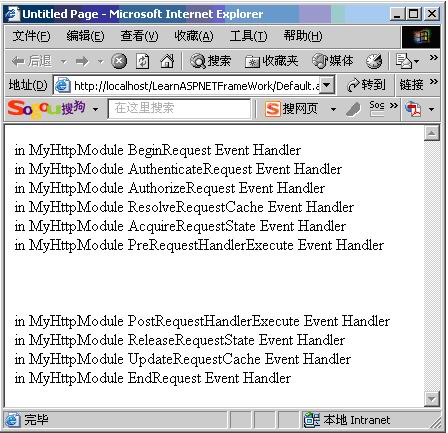
如此一来,这些事件的执行顺序就一目了然了。
(5)配置文件中配置HttpModule的另外一种方法;
另外一种配置方法就是,以上面的这个例子为例。
首先建立一个普通的工程,假设工程名为:MyHttpModuleMultiEventProject,然后把MyHttpModuleMultiEvent.cs添加进去;编译该工程,得到MyHttpModuleMultiEventProject.dll,然后在要使用该httpModule的工程当中添加该dll的引用;然后在该工程的web.config中配置如下代码:
<httpModules>
<add
name ="MultiEvent"
type="MyHttpModuleMultiEvent,MyHttpModuleEventProject"/>
…
</httpModules>
一切就ok了。
有一点要注意的是,在这样配置方式下,如果想要对那些自己写的HttpModule能够进行单步调试,就要在web.config中添加如下代码:
<system.web>
<authorization>
<deny
users="?"/>
</authorization>
…
</system.web>
不然将无法进行调试,至于为什么,俺不明白的啦。
如果想要很好的理解一个http的执行过程,可以参考下面的这个图:

1.1.5
HttpHandler
关键的一个方法是:ProcessRequest()。一般来说,只要实现这个方法就可以了。如果要在HttpHandler中使用Session,就必须实现IRequireSessionState。该接口指定目标HTTP处理程序接口具有对会话状态值的读写访问权限。这是一个标记接口,没有任何方法。
本节将会在后面做一些补充
2 Master Pages[2006-10-26]
2.1
概述
Master page是vs2005新出来的一种页面设计技术,它对于保持一个网站的统一风格是十分有帮助的,在以往的asp的程序中,要想让网站保持统一的风格就只能采用ctrl+c
,ctrl +v,即使是在vs2003的时代,也仍然是采用这样的方式。此方式最大的坏处就在于一旦风格要有所改变,那么要改动多个地方。也就是有重复代码的bad smell。
Master pages的好处就在于,模板只有一个,可以被任意多次的重复使用,而且以后如果模板需要改动,就只要修改一个地方就可以了。
Vs2005之所以这么做,是因为在vs2002,vs2003的使用过程中,用户反映到了他的许多不合理的地方,microsoft及时的对其进行了调整。
其实master page的出现是因为在vs 2005中加入了partail
class技术。这种技术使得在设计期间可以把一个class分割成多个单元,在运行的时候把这多个单元进行合并。
采用master pages
的一个好处就是,你在设计子页的content的时候,通过vs2005的ide可以清除的看到主页的内容,而事实上呢,子页的源文件并不包含master
page的内容。
2.2
编辑Master pages
编辑一个master pages其实很简单,和以前编辑任何的aspx的页面是没有区别的,所以在aspx页面中可以使用的控件在这里一样可以使用。有点稍微不同,也是显而易见的就是:在master page中,你要使用一个叫做:ContentPlaceHolder的控件来标定content的区域,以便在content
pages中对该区域进行编辑。
2.3
编辑Content pages
通过查看content page的源码,你会发现他的代码十分的简单,下面就是一个例子:<%@
Page Language="C#"
MasterPageFile="~/MyFirstMasterPage.master"
AutoEventWireup="true"
CodeFile="MyFirstContentPage.aspx.cs"
Inherits="MyFirstContentPage"
Title="Untitled Page"
%>
<asp:Content
ID="Content1"
ContentPlaceHolderID="ContentPlaceHolder1"
Runat="Server">
</asp:Content>
在content page中,你只要负责编辑好content
中的内容就可以了,其他的什么都不要你操心。
而在content
中编辑东西就和你以前在aspx中编辑东西是一样的,基本感觉不出有什么不同。
2.4
代码存放方式的混合和编程语言的混合
意思就是,在master page中,你可能使用的是嵌入代码的方式,但是这不意味你在content page当中也一定要使用嵌入代码的方式,你完全可以在contentpage中使用界面与代码分开的方式。
同样的,你可以在master page中使用vb,然后在content
page中使用c#;
一切皆有可能。
2.5
指定使用哪个master page
的方式
可以有三种方式:(1)
在创建content page的时候直接指定;
(2)
在web.config中指定;
下面给出例子:
对于(2)
<configuration>
<system.web>
<pages masterPageFile=”~/Wrox.master” />
</system.web>
</configuration>
这里需要指出的是,采用这种方式制定的master page是整个application中共同使用的,也就是整个程序的界面风格统一,但是这并不意味着不可更改,其实你完全可以在某页中修改master
page。
<%@ Page Language=”VB” MasterPageFile=”~/MyOtherCompany.master” %>
此外,你还可以专门为某个目录下的content page指定master page,代码如下:
<configuration>
<location path=”AdministrationArea”>
<system.web>
<pages masterPageFile=”~/WroxAdmin.master” />
</system.web>
</location>
</configuration>
(3)
在程序中通过代码来指定;
这个其实也很简单,代码如下:
protected
void Page_PreInit(object sender,
EventArgs e)
{
MasterPageFile = "MySecondMasterPage.master";
}
注意,该属性的修改代码不能放在Page_Load()中,只能放在Page_PreInit()或者在这个事件之前。不要问我为什么,编译器这么说的。
2.6
Master page
的嵌套
到目前为止,我们给出的例子中,每个content page都只用到一个master page。而在实际的应用中,很多组织本身就是多层的,这当然就希望master也能够有多层,如此一来组织的每一层都可以打造自身的masterpage。充分显示其灵活性。
要编辑嵌套的master page有点点麻烦,主要是vs2005不能够通过view design的方式来编辑。下面说说一个二级master
page的编辑过程。该例子共有三个页面,这三个页面之间的关系如下图所示:mainMasterPage.master是submasterPage.master的master
page, SubMasterPage.master又是ContentPage.aspx的master page。

大概步骤是这样的:
首先建立MainMasterPage.aspx,这步和一般建立masterpage
的过程没有什么区别,这里就不多说了。
代码如下:
<%@
Master Language="C#"
AutoEventWireup="true"
CodeFile="MainMasterPage.master.cs"
Inherits="MainMasterPage"
%>
<!DOCTYPE
html PUBLIC
"-//W3C//DTD XHTML 1.0 Transitional//EN" "http://www.w3.org/TR/xhtml1/DTD/xhtml1-transitional.dtd">
<html
xmlns="http://www.w3.org/1999/xhtml"
>
<head
runat="server">
<title>Untitled Page</title>
</head>
<body>
<form
id="form1" runat="server">
<div>
<asp:Label
ID="Label1"
runat="server" Text="main1"></asp:Label><br
/>
<asp:contentplaceholder
id="ContentPlaceHolder1"
runat="server">
</asp:contentplaceholder>
<br
/>
</div>
</form>
</body>
</html>
第二步是建立SubMasterPage.master,这一步最复杂。
(1)
像建立MainMasterpage.master一样建立一个master page,命名为SubMasterPage.master,建立好之后代码如下:
<%@
Master Language="C#"
AutoEventWireup="true"
CodeFile="SubMasterPage.master.cs"
Inherits="SubMasterPage"
%>
<!DOCTYPE
html PUBLIC
"-//W3C//DTD XHTML 1.0 Transitional//EN" "http://www.w3.org/TR/xhtml1/DTD/xhtml1-transitional.dtd">
<html
xmlns="http://www.w3.org/1999/xhtml"
>
<head
runat="server">
<title>Untitled Page</title>
</head>
<body>
<form
id="form1" runat="server">
<div>
<asp:contentplaceholder
id="ContentPlaceHolder1"
runat="server">
</asp:contentplaceholder>
</div>
</form>
</body>
</html>
(2)
因为建立master page的时候不能选择继承自哪个master page,所以SubMasterPage.master的master page要通过手动来添加:
<%@
Master Language="C#"
MasterPageFile="~/MainMasterPage.master"
AutoEventWireup="true"
CodeFile="subMasterPage.master.cs"
Inherits="subMasterPage"
%>
(3)
然后是修改SubMasterPage.master的内容,因为它是继承自MainMasterPage.master,所以他的内容应该在mainMasterpage的content里头。所以其内容要修改为:
<asp:Content
ID="Content1"
ContentPlaceHolderID="ContentPlaceHolder1"
Runat="Server">
<asp:Label
ID="Label2"
runat="server" Text="main2"></asp:Label><br
/>
<asp:contentplaceholder
id="ContentPlaceHolder2"
runat="server">
</asp:contentplaceholder>
</asp:Content>
第三步是添加Contentpage.aspx,这个步骤和一般的步骤没有区别,
但是这里有一点要注意的是,他只能使用SubMasterPage的ContentPlaceHolder,而不能使用MainMasterPage的placeholder,代码如下:
<asp:Content
ID="Content1"
ContentPlaceHolderID="ContentPlaceHolder2"
Runat="Server">
<asp:Label
ID="Label3"
runat="server" Text="content"></asp:Label><br
/>
</asp:Content>
整个程序运行后的结果为:

相关文章推荐
- Asp.net下拉树的实现过程
- **FASPOT 功能简介**
- ASP.Net MVC开发基础学习笔记
- 树莓派(Raspberry Pi)USB无线网卡自动连接,二代B
- Asp.net下拉树的实现过程
- 12306动态验证码启发之ASP.NET实现动态GIF验证码(附源码)
- ASP.NET 5 之 错误诊断和它的中间件们
- ASP.NET 常用内置对象详解-----Response
- ASP.Net状态管理读书笔记--思维导图
- ASP.NET WebAPI 02-Action的选择(一)
- ASP.NET MVC必知必会知识点总结(一)
- ASP实现上传图片自动 压缩图片大小 留存待修改
- Asp.net下拉树实现(Easy UI ComboTree)
- IIS是如何处理ASP.NET请求的
- aspcms 后台提示 您未登陆系统 解决办法
- 【asp.net】MVC框架
- ASP.NET CORE Web浏览器和Web服务器
- Asp.Net Core(.net内核)
- asp.net中XML如何做增删改查操作
- Temporary ASP.NET Files\root 空间增长太快
