Window Azure 之Azure Storage文件共享存储
2015-08-24 19:27
465 查看
今天就简单讲一下如何在Azure Storage账号创建文件共享,并挂载在Azure VM上。(顺便吐槽一下,中国Azure官方文档能不能翻译好一下,直译global azure 一回事,技术文档的校验完全没做好)
我们先在Azure上创建一个测试vm,具体可以参考:http://gshao.blog.51cto.com/3512873/1344846
1. 在Azure 上创建一个Storage账号;

2.登陆window azure powershell,配置下文件共享;
输入:
Get-AzurePublishSettingsFile -Environment AzureChinaCloud
mport-AzurePublishSettingsFile “****.publishsettings”(配置文件的路径)

配置存储账号上下文
$ctx=New-AzureStorageContext –StorageAccountName account-name –StorageAccountKey account-key -environment "AzureChinaCloud"(中国区才要加这个,global不用)
创建共享文件夹
$s=New-AzureStorageShare sharefiles(共享文件夹名) -Context $ctx
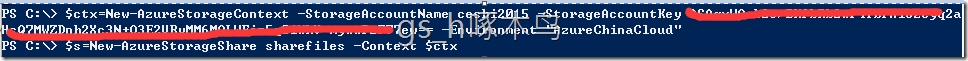
可以用命令查看file的情况:
输入:Get-AzureStorageFile –Share $s
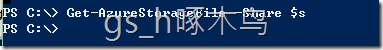
3.在Azure VM挂载文件共享;
在powershell输入:
cmdkey /add:<storage-account-name>.file.core.windows.net /user:<storage-account-name> /pass:<storage-account-key>
这个是为了保存凭据,以便重启vm不会导致文件共享的登陆凭据丢失
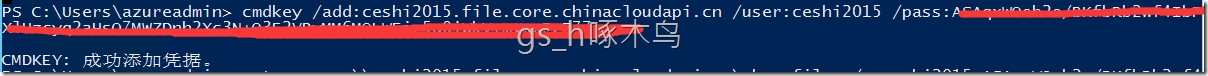
添加文件共享存储:
net use z: \\ <storage-account>.file.core.chinacloudapi.cn\共享文件夹名 /u:<storage-account> <storage-account-key>
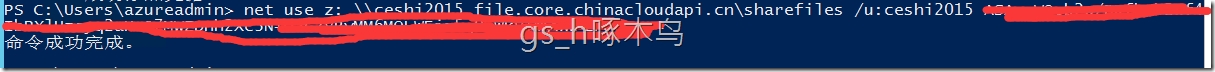
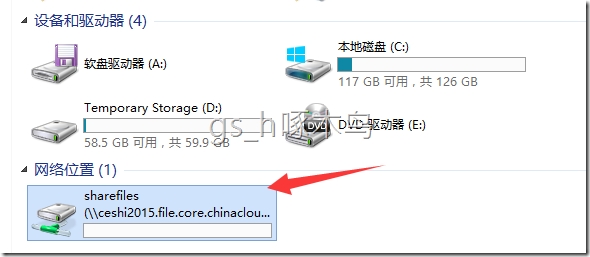
嗯,猜一下这个文件夹大概多少存储空间呢。答案是5TB

但是我蛮奇怪,中国azure的说法
(原话是
共享:文件存储共享是在 Azure 中的 SMB 2.1 文件共享。必须在父共享中创建所有目录和文件。一个帐户可以包含无限数量的共享,一个共享可以存储无限数量的文件,直至达到存储帐户的容量限制。
)
具体可以看一下中国Azure关于文件共享存储链接:http://www.windowsazure.cn/documentation/articles/storage-dotnet-how-to-use-files
我们先在Azure上创建一个测试vm,具体可以参考:http://gshao.blog.51cto.com/3512873/1344846
1. 在Azure 上创建一个Storage账号;

2.登陆window azure powershell,配置下文件共享;
输入:
Get-AzurePublishSettingsFile -Environment AzureChinaCloud
mport-AzurePublishSettingsFile “****.publishsettings”(配置文件的路径)

配置存储账号上下文
$ctx=New-AzureStorageContext –StorageAccountName account-name –StorageAccountKey account-key -environment "AzureChinaCloud"(中国区才要加这个,global不用)
创建共享文件夹
$s=New-AzureStorageShare sharefiles(共享文件夹名) -Context $ctx
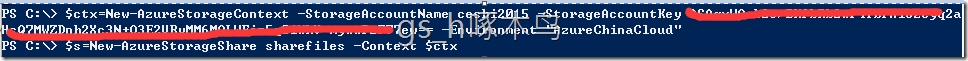
可以用命令查看file的情况:
输入:Get-AzureStorageFile –Share $s
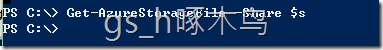
3.在Azure VM挂载文件共享;
在powershell输入:
cmdkey /add:<storage-account-name>.file.core.windows.net /user:<storage-account-name> /pass:<storage-account-key>
这个是为了保存凭据,以便重启vm不会导致文件共享的登陆凭据丢失
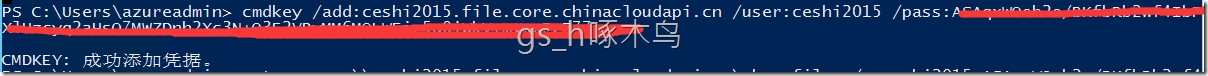
添加文件共享存储:
net use z: \\ <storage-account>.file.core.chinacloudapi.cn\共享文件夹名 /u:<storage-account> <storage-account-key>
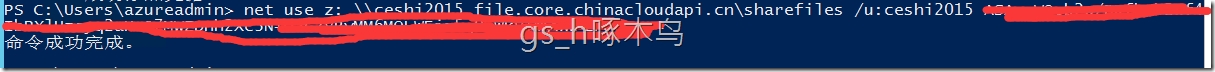
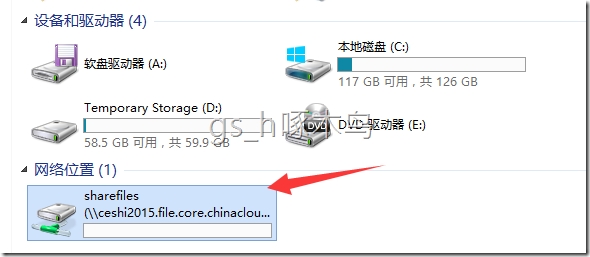
嗯,猜一下这个文件夹大概多少存储空间呢。答案是5TB

但是我蛮奇怪,中国azure的说法
(原话是
共享:文件存储共享是在 Azure 中的 SMB 2.1 文件共享。必须在父共享中创建所有目录和文件。一个帐户可以包含无限数量的共享,一个共享可以存储无限数量的文件,直至达到存储帐户的容量限制。
)
具体可以看一下中国Azure关于文件共享存储链接:http://www.windowsazure.cn/documentation/articles/storage-dotnet-how-to-use-files
相关文章推荐
- 解决Default storage engine (InnoDB) is not available导致mysql无法启动的修改办法
- Windows Azure VM上配置FTP服务器
- php实现SAE上使用storage上传与下载文件的方法
- debian 安装rdesktop 1.8.2
- azure中实例级公共IP地址
- azure centos 7给客户配置LAMP环境
- CentOS 7安装FTP 服务器vsftpd
- azure linux创建自定义镜像
- azure linux虚拟机openlogic_centos7.0搭建postgresql数据库
- 使用微软Traffic Manage---实验
- python使用pyodbc,freetds连接azure数据库
- CloudStack源码阅读与问题解决----SSVM启动条件
- 使用Windows Azure powershell更改虚拟机用户名及密码
- Storage Foundation容灾解决方案_重庆医大
- infobright初步评测
- OpenStack Operations Guide 第六章 Storage Decisions
- 深入浅出桌面虚拟化存储性能的评估
- html5中本地数据库的基本概念
- Redis 安装配置和使用
- Linux perror(转)
