python基础教程学习笔记 — 字符编码问题
2015-08-23 07:28
756 查看
/** * 作者:crazyandcoder * 联系: * QQ : 275137657 * email: lijiwork@sina.com * 转载请注明出处! */
字符编码问题
当我们在编写python代码的时候,会在代码里面插入中文或者其他的非ASCII Character,运行时就会报一个错误:
Non-ASCII character,原因就是python默认的编码格式是ASCII,所以会报错。
官网描述 Defining the Encoding Python will default to ASCII as standard encoding if no other encoding hints are given. To define a source code encoding, a magic comment must be placed into the source files either as first or second line in the file, such as: # coding=<encoding name> or (using formats recognized by popular editors) #!/usr/bin/python # -*- coding: <encoding name> -*- or #!/usr/bin/python # vim: set fileencoding=<encoding name> : More precisely, the first or second line must match the regular expression "coding[:=]\s*([-\w.]+)". The first group of this expression is then interpreted as encoding name. If the encoding is unknown to Python, an error is raised during compilation. There must not be any Python statement on the line that contains the encoding declaration. To aid with platforms such as Windows, which add Unicode BOM marks to the beginning of Unicode files, the UTF-8 signature '\xef\xbb\xbf' will be interpreted as 'utf-8' encoding as well (even if no magic encoding comment is given). If a source file uses both the UTF-8 BOM mark signature and a magic encoding comment, the only allowed encoding for the comment is 'utf-8'. Any other encoding will cause an error.
我们编写一个很简单的代码来演示一下:
#函数使用
def hello_print (name):
return 'Hello , '+name+"!";
print hello_print("world")
print hello_print('Gunmy')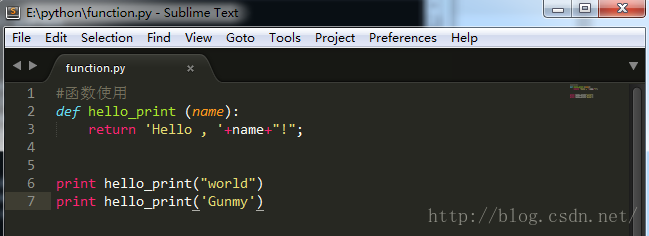
然后打开cmd,运行该段代码:
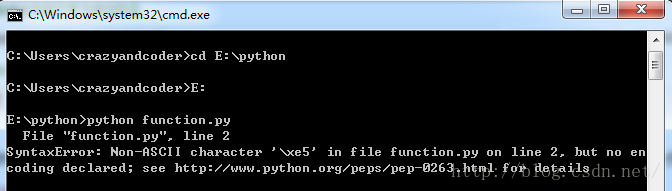
如何解决:
其实解决方法很简单,只需要在文件的第一行插入编码申明即可
#-*- coding: UTF-8 -*-或者
# coding:utf-8插入以上代码即可
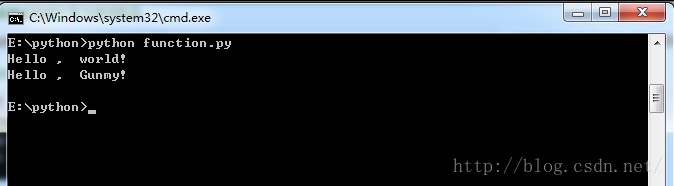
相关文章推荐
- Python脚本利用openoffice将office文档转为html或者pdf。
- Spark编程指南(Python版)
- Python学习:mac下使用boost.bython扩充python
- 如何使用七牛Python SDK写一个同步脚本及使用教程
- Python图示入门
- 在win64下安装elipse+pythonDev
- 自制 Python3爬虫
- python学习第三天
- Python环境搭建
- 第0012道练习题_Python文本查找替换
- scrapy学习--python字典回顾
- NumPy常用【数值计算】函数总结(1):生成数组、读取数组、数组操作
- python函数(模拟算数游戏)
- 【Python】小技巧
- 完整的图片去噪代码(python)
- Python 中怎么写 swap()交换函数
- python学习 3
- Wiki——Windows下python2.7 爬虫框架Scrapy环境配置
- [Python] Python学习笔记之常用模块总结[持续更新...]
- RSA密钥证书生成(Python&C#)
