Android开发:学习笔记五十例(更新中)
2015-08-18 15:00
525 查看
今日开始阅读某android书籍,并记录其中案例
使用测试手机:大神F2高清版手 机 版 本: Android 4.4.2
1.Intent选择器 Intent.createChooser
涉及图片上传选择的时候,一般会给用户一个选项,选择图片,还是选择拍照 ,大多数情况程序员会选择自己实现这个选择功能,Android其实已经实现了这个功能,案例如下:布局文件
<RelativeLayout xmlns:android="http://schemas.android.com/apk/res/android" xmlns:tools="http://schemas.android.com/tools" android:layout_width="match_parent" android:layout_height="match_parent" android:paddingBottom="@dimen/activity_vertical_margin" android:paddingLeft="@dimen/activity_horizontal_margin" android:paddingRight="@dimen/activity_horizontal_margin" android:paddingTop="@dimen/activity_vertical_margin" tools:context=".MainActivity"> <Button android:text="选择测试器" android:layout_width="wrap_content" android:layout_height="wrap_content" android:onClick="choose" /> </RelativeLayout>
Java代码
@Override
protected void onCreate(Bundle savedInstanceState) {
super.onCreate(savedInstanceState);
setContentView(R.layout.activity_main);
}
public void choose(View v) {
Intent photo= new Intent(Intent.ACTION_GET_CONTENT);
photo.setType("image/*");
Intent takePhoto=new Intent(MediaStore.ACTION_IMAGE_CAPTURE);
Intent chooseIntent =Intent.createChooser(photo,"照相");
chooseIntent.putExtra(Intent.EXTRA_INITIAL_INTENTS,new Intent[]{takePhoto});
startActivityForResult(chooseIntent,101);
}截图如下:
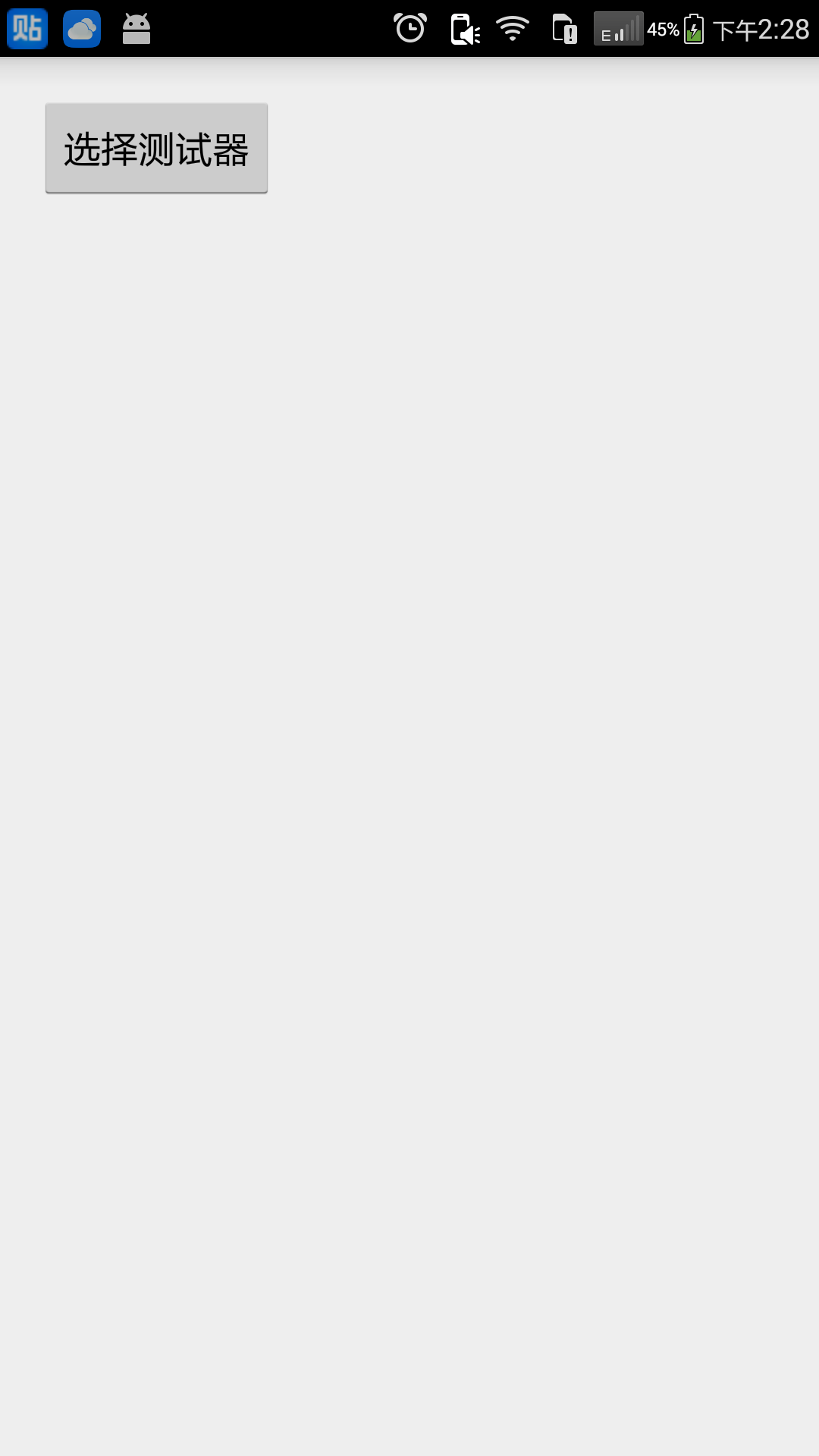

2.接受用户反馈的同时,接受用户使用信息,以更好了解用户问题
3.
相关文章推荐
- 使用C++实现JNI接口需要注意的事项
- Android IPC进程间通讯机制
- Android Manifest 用法
- [转载]Activity中ConfigChanges属性的用法
- Android之获取手机上的图片和视频缩略图thumbnails
- Android之使用Http协议实现文件上传功能
- Android学习笔记(二九):嵌入浏览器
- android string.xml文件中的整型和string型代替
- i-jetty环境搭配与编译
- android之定时器AlarmManager
- android wifi 无线调试
- Android Native 绘图方法
- Android java 与 javascript互访(相互调用)的方法例子
- android 代码实现控件之间的间距
- android FragmentPagerAdapter的“标准”配置
- Android"解决"onTouch和onClick的冲突问题
- android:installLocation简析
- android searchView的关闭事件
- SourceProvider.getJniDirectories
