XML解析、DOM解析、SAX解析、Json解析
2015-08-11 22:10
721 查看
Url查看api url
读取内容为图片时使用字节流的读取方法示例
读取网站源代码时可以用字符读取方式示例
枚举
xml解析
DOM解析
对dom中节点的解释
解析整个文档导入包都是dom的附加解释
解析其中的一部分
SAX解析
Json解析
生成JSON类型的数据
解析JSON数据
读取一个文件中的JSON数据然后用上面的读取方法读取
其实这篇文章很早就写了,但是一直放在草稿箱里忘了发表,直到今天整理草稿箱的时候才发现了它。
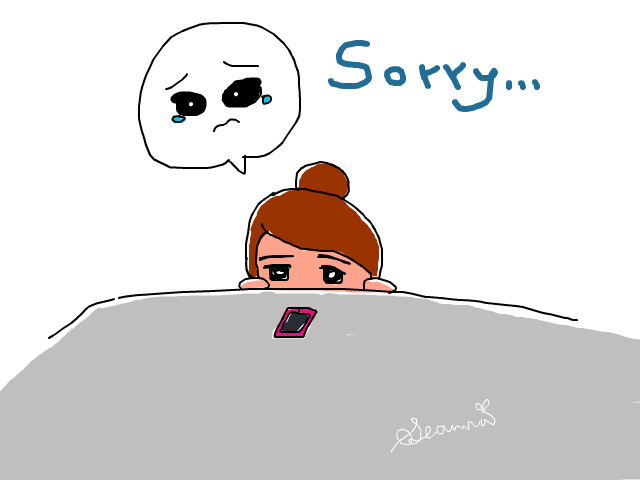
由解析器工厂对象创建解析器对象
由解析器对象指定XML文件进行解析,构建相应DOM树,创建Document对象
以Document对象为起点对DOM树的节点进行增删改查操作。
所用的11.txt
解释如何捕获和响应各个事件
1. startDocument( )和endDocument( )事件是在文档的起始处和结束处被激发的
2. startElement( )和 endElement( )事件是在遇到起始标记和结束结束标记时被激发的
3. characters( )事件是在遇到字符数据时被激发的
创建SAXParserFactory的实例
创建SAXParser的实例
创建SAXParserHandler的类
使用parse()方法来解析XML文档
导入外部的jar包
Builderpath—configure Builder—library—addExternal—包名
读取内容为图片时使用字节流的读取方法示例
读取网站源代码时可以用字符读取方式示例
枚举
xml解析
DOM解析
对dom中节点的解释
解析整个文档导入包都是dom的附加解释
解析其中的一部分
SAX解析
Json解析
生成JSON类型的数据
解析JSON数据
读取一个文件中的JSON数据然后用上面的读取方法读取
其实这篇文章很早就写了,但是一直放在草稿箱里忘了发表,直到今天整理草稿箱的时候才发现了它。
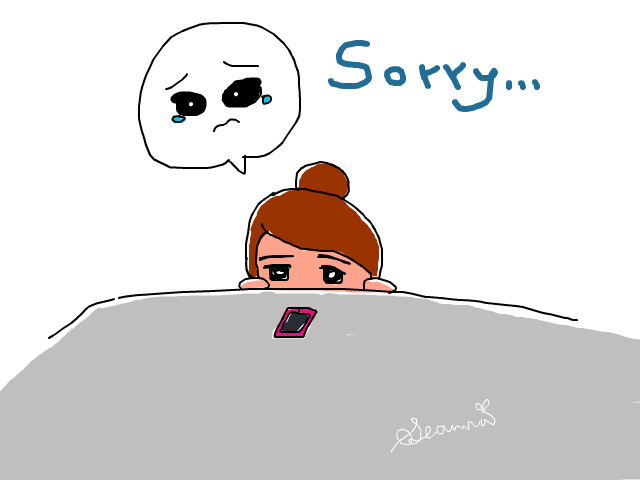
Url(查看api url)
读取内容为图片时使用字节流的读取方法,示例:
try {
URL url2=new URL("http://e.hiphotos.baidu.com/image/h%3D200/sign=4b8869d4a9345982da8ae2923cf5310b/d009b3de9c82d15810eaa411840a19d8bc3e4222.jpg");
File fileImage=new File("d://a.jpg");
if(!fileImage.exists()){//判断文件是否存在
fileImage.createNewFile();//不存在则创建新文件
}
InputStream is= url2.openStream();//获取输入流
byte[] array=new byte[1024];
int i=is.read(array);//以字节方式进行读取
OutputStream os=new FileOutputStream(fileImage);//创建输出流
while(i!=-1){
os.write(array, 0, array.length);
i=is.read(array);
}
os.flush();//写入时注意最后的刷新
os.close();
is.close();
} catch (MalformedURLException e) {
// TODO Auto-generated catch block
e.printStackTrace();
} catch (IOException e) {
// TODO Auto-generated catch block
e.printStackTrace();
}读取网站源代码时可以用字符读取方式,示例:
try {
URL url=new URL("http://www.baidu.com");
InputStream is=url.openStream();//获取输入流
BufferedReader br=new BufferedReader(new InputStreamReader(is));//将输入流转化成带缓冲字符输入流
String str=br.readLine();//直接读取某一行
while(str!=null){
System.out.println(str);
str=br.readLine();
}
br.close();
is.close();
} catch (MalformedURLException e) {
// TODO Auto-generated catch block
e.printStackTrace();
} catch (IOException e) {
// TODO Auto-generated catch block
e.printStackTrace();
}枚举
默认赋int类型的值public enum Sex {
MALE,FEMALE;
}
"******************************************************"
public class Student {
private String name;
private Sex sex;
public String getName() {
return name;
}
public void setName(String name) {
this.name = name;
}
public Sex getSex() {
return sex;
}
public void setSex(Sex sex) {
this.sex = sex;
}
}
"******************************************************"
public class Main {
public static void main(String[] args) {
Student zhangsan=new Student();
zhangsan.setSex(Sex.MALE);
switch(zhangsan.getSex()){
case MALE:
break;
case FEMALE:
break;
}
}
}xml解析
<? xml version="1.0" encoding="UTF-8">
DOM解析
创建解析器工厂对象由解析器工厂对象创建解析器对象
由解析器对象指定XML文件进行解析,构建相应DOM树,创建Document对象
以Document对象为起点对DOM树的节点进行增删改查操作。
对dom中节点的解释
<html> <head> <title>DOM 教程</title> </head> <body> <h1>DOM 第一课</h1> <p>Hello world!</p> </body> </html> 从上面的 HTML 中: <html> 节点没有父节点;它是根节点 <head> 和 <body> 的父节点是 <html> 节点 文本节点 "Hello world!" 的父节点是 <p> 节点 并且: <html> 节点拥有两个子节点:<head> 和 <body> <head> 节点拥有一个子节点:<title> 节点 <title> 节点也拥有一个子节点:文本节点 "DOM 教程" <h1> 和 <p> 节点是同胞节点,同时也是 <body> 的子节点 并且: <head> 元素是 <html> 元素的首个子节点 <body> 元素是 <html> 元素的最后一个子节点 <h1> 元素是 <body> 元素的首个子节点 <p> 元素是 <body> 元素的最后一个子节点
解析整个文档(导入包都是dom的,附加解释)
><Profiles> <Weather> <city> 北京 </city>
DocumentBuilderFactory dbf=DocumentBuilderFactory.newInstance();
try {
// 使用解析器工厂创建解析器
DocumentBuilder bulider=dbf.newDocumentBuilder();
// 使用解析器解析文档生成倒挂树document
Document doc=bulider.parse("d:\\11.txt");
// 得到文档中所有weather标签
NodeList list=doc.getElementsByTagName("Weather");
//得到第一个weather
Node node=list.item(0);
// 得到weather标签的第一个子标签city
Node child=node.getFirstChild();
// 得到city的下一个标签,同在Weather下的同胞类
Node next=child.getNextSibling();
while(next != null){
//注意为ELEMENT_NODE,判断节点是否为标签形式
if(next.getNodeType() == Node.ELEMENT_NODE){
"//得到节点的下一节点,好比city---北京",//北京是city的一个子节点
Node content=next.getFirstChild();
// 得到该子节点的第一个子标签不能为空
if(content!=null){
//得到子节点内含的值 System.out.println(next.getFirstChild().getNodeValue());
}
}
next=next.getNextSibling();
}
} catch (ParserConfigurationException e) {
// TODO Auto-generated catch block
e.printStackTrace();
} catch (SAXException e) {
// TODO Auto-generated catch block
e.printStackTrace();
} catch (IOException e) {
// TODO Auto-generated catch block
e.printStackTrace();
}解析其中的一部分
try {
DocumentBuilder bulider=dbf.newDocumentBuilder();
Document doc=bulider.parse("d://11.txt");
NodeList list=doc.getElementsByTagName("city");
for(int i=0;i<list.getLength();i++){
Node node=list.item(i);
System.out.println(node.getFirstChild().getNodeValue().trim());
}
NodeList list2=doc.getElementsByTagName("status1");
String weather=list2.item(0).getFirstChild().getNodeValue();
System.out.println(weather);
} catch (ParserConfigurationException e) {
// TODO Auto-generated catch block
e.printStackTrace();
} catch (SAXException e) {
// TODO Auto-generated catch block
e.printStackTrace();
} catch (IOException e) {
// TODO Auto-generated catch block
e.printStackTrace();
}所用的11.txt
<?xml version="1.0" encoding="UTF-8"?> <!-- published at 2015-08-03 15:41:42 --> <Profiles> <Weather> <city> 北京 </city> <city>上海</city> <city>广州</city> <city>深圳</city> <city>天津</city> <status1>阴</status1> <status2>多云</status2> <figure1>yin</figure1> <figure2>duoyun</figure2> <direction1>无持续风向</direction1> <direction2>无持续风向</direction2> <power1>≤3</power1> <power2>≤3</power2> <temperature1>30</temperature1> <temperature2>23</temperature2> <ssd>7</ssd> <tgd1>27</tgd1> <tgd2>27</tgd2> <zwx>1</zwx> <ktk>3</ktk> <pollution>3</pollution> <xcz>4</xcz> <zho></zho> <diy></diy> <fas></fas> <chy>1</chy> <zho_shuoming>暂无</zho_shuoming> <diy_shuoming>暂无</diy_shuoming> <fas_shuoming>暂无</fas_shuoming> <chy_shuoming>短袖衫、短裙、短裤、薄型T恤衫、敞领短袖 . ..............衫</chy_shuoming> <pollution_l>轻度</pollution_l> <zwx_l>最弱</zwx_l> <ssd_l>偏热</ssd_l> <fas_l>暂无</fas_l> <zho_l>暂无</zho_l> <chy_l>薄短袖类</chy_l> <ktk_l>较适宜开启(制冷)</ktk_l> <xcz_l>不太适宜</xcz_l> <diy_l>暂无</diy_l> <pollution_s>对空气污染物扩散无明显影响</pollution_s> <zwx_s>紫外线最弱</zwx_s> <ssd_s>天气偏热,适当调整穿衣后,仍可达到比较舒适的程度。</ssd_s> <ktk_s>比较适宜开启空调</ktk_s> <xcz_s>洗车后未来1-2天内有降水、大风或沙尘天气,不太适宜洗车</xcz_s> <gm>1</gm> <gm_l>低发期</gm_l> <gm_s>环境温度较高,要提防长时间在空调环境中引发的空调病;</gm_s> <yd>5</yd> <yd_l>不适宜</yd_l> <yd_s>天气炎热,不适宜户外运动;</yd_s> <savedate_weather>2015-08-03</savedate_weather> <savedate_life>2015-08-03</savedate_life> <savedate_zhishu>2015-08-03</savedate_zhishu> <udatetime>2015-08-03 08:21:36</udatetime> </Weather> </Profiles>
SAX解析
SAXParserHandler类解释如何捕获和响应各个事件
1. startDocument( )和endDocument( )事件是在文档的起始处和结束处被激发的
2. startElement( )和 endElement( )事件是在遇到起始标记和结束结束标记时被激发的
3. characters( )事件是在遇到字符数据时被激发的
创建SAXParserFactory的实例
创建SAXParser的实例
创建SAXParserHandler的类
使用parse()方法来解析XML文档
"***********************继承defaultHandler***********************"
public class Sax extends DefaultHandler {
@Override
public void characters(char[] ch, int start, int length) throws SAXException {
super.characters(ch, start, length);
System.out.println(new String(ch,start,length));
}
@Override
public void endDocument() throws SAXException {
super.endDocument();
System.out.println("这是文档结束");
}
@Override
public void endElement(String uri, String localName, String qName) throws SAXException {
super.endElement(uri, localName, qName);
System.out.println("这是标签结束");
}
@Override
public void startDocument() throws SAXException {
super.startDocument();
System.out.println("这是文档开始");
}
@Override
public void startElement(String uri, String localName, String qName, Attributes attributes) throws SAXException {
super.startElement(uri, localName, qName, attributes);
System.out.println("标签开始"+qName);
}
}
"*********************实现方法**************************"
public class Test {
public static void main(String[] args) {
SAXParserFactory spf=SAXParserFactory.newInstance();
try {
SAXParser sp=spf.newSAXParser();
Sax sax=new Sax();
sp.parse("d:\\11.txt", sax);
} catch (ParserConfigurationException | SAXException e) {
// TODO Auto-generated catch block
e.printStackTrace();
} catch (IOException e) {
// TODO Auto-generated catch block
e.printStackTrace();
}
}
}Json解析
{代表一个类}—-[代表数组]—–key : value导入外部的jar包
Builderpath—configure Builder—library—addExternal—包名
生成JSON类型的数据
private static String creatJSON(){
//相当于先建一个{ }
JSONObject obj=new JSONObject();
//"city":"北京",放入格式
obj.put("city","北京");
obj.put("cityid","123");
JSONObject today=new JSONObject();
today.put("date","2015-08-03");
today.put("week","星期一");
//创建数组[{"name":"感冒"},{"name":"防晒"},{"name":"炎热"}]
JSONArray array=new JSONArray();
JSONObject index1=new JSONObject();
//放入单个,相当于 key : value
index1.put("name", "感冒");
JSONObject index2=new JSONObject();
index2.put("name", "防晒");
JSONObject index3=new JSONObject();
index3.put("name", "炎热");
array.add(index1);
array.add(index2);
array.add(index3);
//最后都加入
today.put("index", array);
obj.put("today", today);
//以字符串形式输出
System.out.println(obj.toString());
return obj.toString();
}
//最后输出
{"city":"北京","cityid":"123","today":{"date":"2015-08-03","week":"星期一","index":[{"name":"感冒"},{"name":"防晒"},{"name":"炎热"}]}}解析JSON数据
public static void main(String[] args) {
String json=creatJSON();
//创建JSON对象,传入json数据
JSONObject obj=JSONObject.fromObject(json);
//得到key为"city"的对象的值
System.out.println(obj.getString("city"));
//因为today也为对象,所以用JSONObject today创建
JSONObject today=obj.getJSONObject("today");
//创建json数组
JSONArray array=today.getJSONArray("index");
for (int i = 0; i < array.size(); i++) {
JSONObject obj1=array.getJSONObject(i);
System.out.println(obj1.getString("name"));
"*******obj1.getString("name")的到key对应的value值**********"
}
}读取一个文件中的JSON数据,然后用上面的读取方法读取。
File file=new File("d:\\22.txt");
String json="";
try{
BufferedReader br=new BufferedReader(new FileReader(file));
String line=br.readLine();
while(line!=null){
json+=line;
line=br.readLine();
}
br.close();
System.out.println(json);
}
相关文章推荐
- java-用HttpURLConnection发送Http请求.
- XML 与 JSON 优劣对比
- As3.0 xml + Loader应用代码
- Mootools 1.2教程(2) DOM选择器
- DOM 事件流详解
- VBScript 剪贴板抓取URL并在浏览器中打开
- 网马生成器 MS Internet Explorer XML Parsing Buffer Overflow Exploit (vista) 0day
- ext读取两种结构的xml的代码
- Dom在ajax技术中的作用说明
- newtonsoft.json解析天气数据出错解决方法
- C#针对xml基本操作及保存配置文件应用实例
- asp下查询xml的实现代码
- sqlserver FOR XML PATH 语句的应用
- 使用sp_xml_preparedocument处理XML文档的方法
- C#中的Linq to Xml详解
- C#操作XML文件实例汇总
- 用vbs 实现从剪贴板中抓取一个 URL 然后在浏览器中打开该 Web 站点
- vbs 解析json jsonp的方法
