javascript运动框架---2--缓冲运动
2015-08-04 14:45
627 查看
<head>
<meta charset="UTF-8">
<title>test</title>
<style>
* {
margin: 0;
padding: 0;
}
div {
width: 100px;
height: 100px;
background: red;
border: 1px solid green;
position: absolute;
right: 0;
top: 500px;
z-index: 1000;
}
textarea {
position: fixed;
left: 0;
top: 100px;
}
button {
position: fixed;
left: 0;
top: 300px;
width: 100px;
height: 30px;
}
span {
width: 1px;
height: 100px;
border-right: 1px solid black;
position: absolute;
left: 300px;
top: 0;
}
</style>
</head>
<body style="height:3000px;">
<textarea name="" id="" cols="30" rows="10"></textarea>
<div>div1</div>
<span></span>
<button>开始运动</button>
<script src="test.js"></script>
<script>
window.onload = function() {
var oDiv1 = document.getElementsByTagName('div')[0];
var oBtn = document.getElementsByTagName('button')[0];
window.onscroll = function() {
var st = document.documentElement.scrollTop || document.body.scrollTop;
var t = st + (document.documentElement.clientHeight || document.body.clientHeight) / 2;
move(oDiv1,parseInt(t));
// console.log(2);
}
}
</script>
</body>
/**
* [getStyle 获取计算出来的样式]
* @param {[type]} obj [元素对象]
* @param {[type]} attr [属性名]
* @return {[type]} [对应属性名的值]
*/
function getStyle(obj, attr) {
if (obj.currentStyle) {
// IE
return obj.currentStyle[attr];
} else {
// 其他
return getComputedStyle(obj, false)[attr];
}
}
var timer = null;
var alpha = 38;
function move(obj, target) {
// 宽度动画
// 解决重复触发定时器
clearInterval(timer);
timer = setInterval(function() {
var top = parseInt(getStyle(obj, 'top'));
if (top < target) {
speed = 10;
} else {
speed = -10;
}
if (top == target) {
clearInterval(timer);
} else {
obj.style.top = top + speed + 'px';
4000
}
var oTextarea = document.getElementsByTagName('textarea')[0];
oTextarea.value += top + '\n';
}, 30);
}
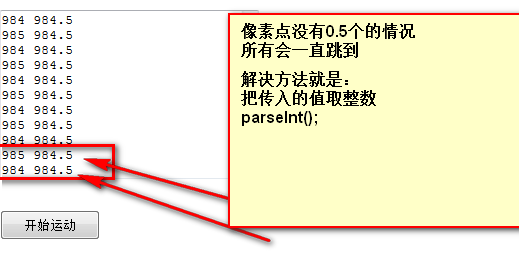
相关文章推荐
- 从jsTree演示代码中提取的在线文件查看
- 关于SSH整合JSON
- Json数据处理方法
- 05-js 操作select和option
- JavaScript 字符串转换数字
- 禁止右键js
- javascript高级编程技术 第二章
- javascript记住用户名和登录密码(两种方式)
- javascript 两个等号和三个等号的区别
- js中this关键字用法详解
- javaScript document对象详解
- JSP过滤器Filter配置过滤类型汇总
- javascript高级编程技术 第二章
- Arcgis API for JavaScript--加载多种底图
- JS数学表达式运算
- JavaScript 中需要创建函数的方法
- js实现简易的单数字随机抽奖(0-9)
- JavaScript运动减速效果实例分析
- JavaScript仿静态分页实现方法
- javascript运动框架---1
