Postgresql: UUID的使用
2015-08-01 14:19
573 查看
方法1:使用create extension命令
win7需要通过管理员权限打开pgAdmin,输入命令:

安装扩展成功以后,就可以通过uuid_generate_v4()或uuid_generate_v1()查询

方法2:
默认安装的 Postgresql 是不带 UUID 函数的,为了生成一个 UUID,我们不得不在客户端生成。其实在 Postgresql 的安装目录下已经存在这样的函数定义,我们只需将其 import 进来即可。
在安装目录的 share/contrib 下面,可以找到 uuid-ossp.sql,使用以下命令:
[c-sharp] view
plaincopyprint?
psql -d pisces -U postgres -f D:/Service/PostgreSQL/9.0/share/contrib/uuid-ossp.sql
参数说明:
-d: 数据库名
-U: 用户名
-f: 要import的文件
以下截屏说明导入正确:

然后我们可以尝试用导入的函数生成一个UUID:
[c-sharp] view
plaincopyprint?
select uuid_generate_v4();
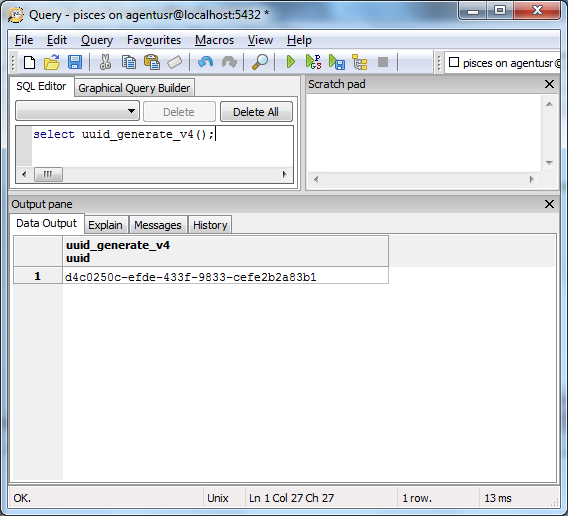
更多uuid函数,请在postgresql文档中搜索:
在C#中使用uuid类型的例子:
[c-sharp] view
plaincopyprint?
//---------------------------------------------------------------------------
// <copyright file="Program.cs" company="Xinsoft.org">
// Copyright (c) Yaping Xin. All rights reserved.
// </copyright>
// <Description>Entry class for the testing.</Description>
//---------------------------------------------------------------------------
namespace Org.Xinsoft.Demo.Postgresql
{
using System;
using System.Data;
using Npgsql;
/// <summary>
/// Entry class for the testing.
/// </summary>
internal class TestUuidProgram
{
/// <summary>
/// Entry point for the testing.
/// </summary>
/// <param name="args">console arguments</param>
internal static void Main(string[] args)
{
using (DatabaseOperation db = new DatabaseOperation())
{
db.OpenConnection();
Console.WriteLine(db.ConnState);
string sql = "insert into demotable(id, name) values(@id, @name);";
using (Npgsql.NpgsqlCommand command = db.Connection.CreateCommand())
{
command.CommandText = sql;
command.CommandType = CommandType.Text;
command.Parameters.Add("@id", NpgsqlTypes.NpgsqlDbType.Uuid);
command.Parameters.Add("@name", NpgsqlTypes.NpgsqlDbType.Varchar, 25);
command.Prepare();
for (int i = 0; i < 10; i++)
{
command.Parameters[0].Value = Guid.NewGuid();
command.Parameters[1].Value = string.Format("{0} {1}", i, DateTime.Now.ToString("yyyy-MM-dd HH:mm:ss.fff"));
int effects = command.ExecuteNonQuery();
Console.WriteLine(string.Format("INSERT: {0} rows effected.", effects));
}
}
sql = "select id, name from demotable;";
using (Npgsql.NpgsqlCommand command = db.Connection.CreateCommand())
{
command.CommandText = sql;
command.CommandType = CommandType.Text;
command.Prepare();
DataTable result = DatabaseHelper.GetDataTable(command.ExecuteReader());
int rows = result.Rows.Count;
int cols = result.Columns.Count;
Console.WriteLine("Rows: {0}", rows);
for (int i = 0; i < cols; i++)
{
Console.WriteLine("Column[{0}]: {1}/t| {2}", i, result.Columns[i].ColumnName, result.Columns[i].DataType.Name);
}
Console.WriteLine("Query result:");
for (int i = 0; i < rows; i++)
{
DataRow row = result.Rows[i];
for (int j = 0; j < cols; j++)
{
Console.Write("{0}/t", row[j].ToString());
}
Console.WriteLine(string.Empty);
}
}
sql = "delete from demotable;";
using (Npgsql.NpgsqlCommand command = db.Connection.CreateCommand())
{
command.CommandText = sql;
command.CommandType = CommandType.Text;
int effects = command.ExecuteNonQuery();
Console.WriteLine(string.Format("DELETE: {0} rows effected.", effects));
}
db.CloseConnection();
}
}
}
}
上述例子用到的表结构如下:
[c-sharp] view
plaincopyprint?
CREATE TABLE demotable
(
id uuid NOT NULL,
"name" character varying(25),
CONSTRAINT pk_demotable PRIMARY KEY (id)
)
WITH (
OIDS=FALSE
);
ALTER TABLE demotable OWNER TO agentusr;
方法2引用:http://blog.csdn.net/yapingxin/article/details/6365055
win7需要通过管理员权限打开pgAdmin,输入命令:
create extension "uuid-ossp"

安装扩展成功以后,就可以通过uuid_generate_v4()或uuid_generate_v1()查询

方法2:
默认安装的 Postgresql 是不带 UUID 函数的,为了生成一个 UUID,我们不得不在客户端生成。其实在 Postgresql 的安装目录下已经存在这样的函数定义,我们只需将其 import 进来即可。
在安装目录的 share/contrib 下面,可以找到 uuid-ossp.sql,使用以下命令:
[c-sharp] view
plaincopyprint?
psql -d pisces -U postgres -f D:/Service/PostgreSQL/9.0/share/contrib/uuid-ossp.sql
参数说明:
-d: 数据库名
-U: 用户名
-f: 要import的文件
以下截屏说明导入正确:

然后我们可以尝试用导入的函数生成一个UUID:
[c-sharp] view
plaincopyprint?
select uuid_generate_v4();
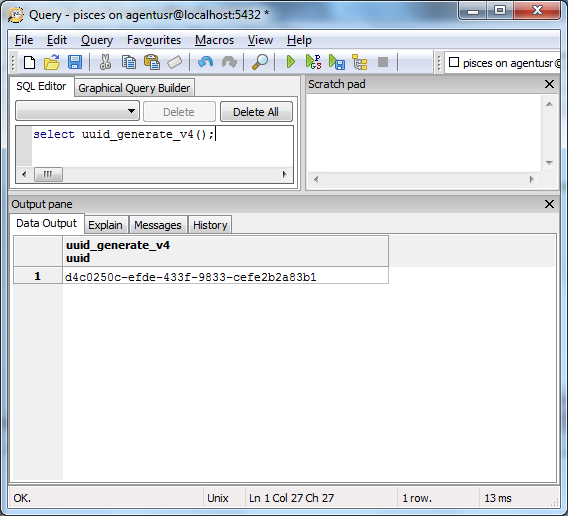
更多uuid函数,请在postgresql文档中搜索:
uuid-ossp
在C#中使用uuid类型的例子:[c-sharp] view
plaincopyprint?
//---------------------------------------------------------------------------
// <copyright file="Program.cs" company="Xinsoft.org">
// Copyright (c) Yaping Xin. All rights reserved.
// </copyright>
// <Description>Entry class for the testing.</Description>
//---------------------------------------------------------------------------
namespace Org.Xinsoft.Demo.Postgresql
{
using System;
using System.Data;
using Npgsql;
/// <summary>
/// Entry class for the testing.
/// </summary>
internal class TestUuidProgram
{
/// <summary>
/// Entry point for the testing.
/// </summary>
/// <param name="args">console arguments</param>
internal static void Main(string[] args)
{
using (DatabaseOperation db = new DatabaseOperation())
{
db.OpenConnection();
Console.WriteLine(db.ConnState);
string sql = "insert into demotable(id, name) values(@id, @name);";
using (Npgsql.NpgsqlCommand command = db.Connection.CreateCommand())
{
command.CommandText = sql;
command.CommandType = CommandType.Text;
command.Parameters.Add("@id", NpgsqlTypes.NpgsqlDbType.Uuid);
command.Parameters.Add("@name", NpgsqlTypes.NpgsqlDbType.Varchar, 25);
command.Prepare();
for (int i = 0; i < 10; i++)
{
command.Parameters[0].Value = Guid.NewGuid();
command.Parameters[1].Value = string.Format("{0} {1}", i, DateTime.Now.ToString("yyyy-MM-dd HH:mm:ss.fff"));
int effects = command.ExecuteNonQuery();
Console.WriteLine(string.Format("INSERT: {0} rows effected.", effects));
}
}
sql = "select id, name from demotable;";
using (Npgsql.NpgsqlCommand command = db.Connection.CreateCommand())
{
command.CommandText = sql;
command.CommandType = CommandType.Text;
command.Prepare();
DataTable result = DatabaseHelper.GetDataTable(command.ExecuteReader());
int rows = result.Rows.Count;
int cols = result.Columns.Count;
Console.WriteLine("Rows: {0}", rows);
for (int i = 0; i < cols; i++)
{
Console.WriteLine("Column[{0}]: {1}/t| {2}", i, result.Columns[i].ColumnName, result.Columns[i].DataType.Name);
}
Console.WriteLine("Query result:");
for (int i = 0; i < rows; i++)
{
DataRow row = result.Rows[i];
for (int j = 0; j < cols; j++)
{
Console.Write("{0}/t", row[j].ToString());
}
Console.WriteLine(string.Empty);
}
}
sql = "delete from demotable;";
using (Npgsql.NpgsqlCommand command = db.Connection.CreateCommand())
{
command.CommandText = sql;
command.CommandType = CommandType.Text;
int effects = command.ExecuteNonQuery();
Console.WriteLine(string.Format("DELETE: {0} rows effected.", effects));
}
db.CloseConnection();
}
}
}
}
上述例子用到的表结构如下:
[c-sharp] view
plaincopyprint?
CREATE TABLE demotable
(
id uuid NOT NULL,
"name" character varying(25),
CONSTRAINT pk_demotable PRIMARY KEY (id)
)
WITH (
OIDS=FALSE
);
ALTER TABLE demotable OWNER TO agentusr;
方法2引用:http://blog.csdn.net/yapingxin/article/details/6365055
相关文章推荐
- Subsequence
- UIButton常用属性小结(编辑中。。。)
- PAT (Advanced Level) 1099. Build A Binary Search Tree (30) 中序遍历往BST中填数据
- DirectUI界面编程(六)实现右键弹出菜单
- DirectUI界面编程(六)实现右键弹出菜单
- DirectUI界面编程(六)实现右键弹出菜单
- Request processing failed; nested exception is java.lang.NullPointerException
- NSString+NSMutableString+NSArray+NSMutableArray+NSNumber+NSValue用法汇总
- SPOJ QTREE Query on a tree(边权LCT模板)
- NGUI之UI模块基类
- EasyUI学习网站
- druid配置
- 设置uitextview边框
- 错误提示:连接 built-in.o 提示 undefined reference to
- IOS 自定义 tableView cell(UITableViewCell height) 高度
- SolrCloud Wiki翻译(4)Distributed Requests
- UITextfield
- POJ 1679 The Unique MST
- UILabel
- 通过UIAlertView或者ActionSheet控件调用share方法
