我的Android进阶之旅------>Android关于ImageSpan和SpannableString的初步了解
2015-07-29 10:55
573 查看
最近要实现一个类似QQ聊天输入框,在输入框中可以同时输入文字和表情图像的功能。如下图所示的效果:

为了实现这个效果,先去了解了一下ImageSpan和SpannableString的用法。下面用一个小实例来看看具体的用法,效果如下:
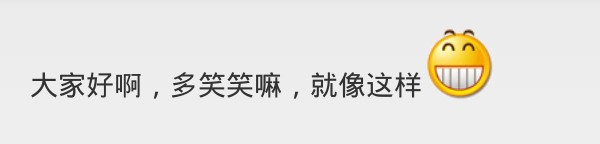
代码如下:
代码中主要是将 [smile]文本 替换成了 R.id.smile图像
布局文件:
==================================================================================================
至于要实现第一图所示的QQ聊天输入框的效果,需要找到多张QQ表情图片,然后和相对应的文本,用一个Map<String key,Integer value>来存储起来。然后使用网格布局,将所有的表情都进行相关的缩放效果后再显示出来,还得使用分页技术,以及添加立体翻转效果特效等,这里就不贴代码了。
可以参考网上的相关博客:
Android
UI【android 仿微信、QQ聊天,带表情,可翻页,带翻页拖动缓冲】
地址:http://blog.csdn.net/lnb333666/article/details/8546497
下面是一个简单的工具栏
====================================================================================
作者:欧阳鹏 欢迎转载,与人分享是进步的源泉!
转载请保留原文地址:http://blog.csdn.net/ouyang_peng
====================================================================================
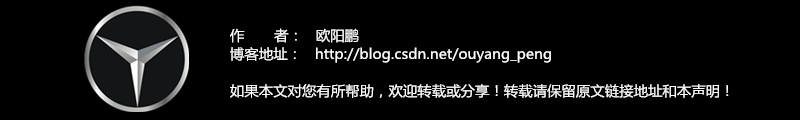
[align=left] [/align]

为了实现这个效果,先去了解了一下ImageSpan和SpannableString的用法。下面用一个小实例来看看具体的用法,效果如下:
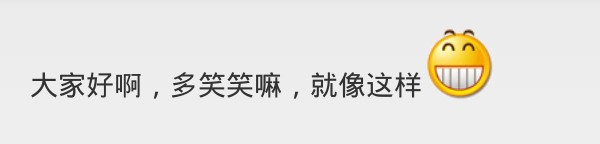
代码如下:
@Override
protected void onCreate(Bundle savedInstanceState) {
super.onCreate(savedInstanceState);
setContentView(R.layout.activity_main);
TextView mDetailView = (TextView) findViewById(R.id.detail);
String text = "大家好啊,多笑笑嘛,就像这样[smile]";
ImageSpan imageSpan=new ImageSpan(this, R.drawable.smile);
SpannableString spannableString = new SpannableString(
text);
spannableString.setSpan(imageSpan, text.indexOf('['),
text.indexOf(']') + 1,
Spannable.SPAN_EXCLUSIVE_EXCLUSIVE);
mDetailView.setText(spannableString);
}代码中主要是将 [smile]文本 替换成了 R.id.smile图像
布局文件:
<RelativeLayout xmlns:android="http://schemas.android.com/apk/res/android" xmlns:tools="http://schemas.android.com/tools" android:layout_width="match_parent" android:layout_height="match_parent" android:paddingBottom="@dimen/activity_vertical_margin" android:paddingLeft="@dimen/activity_horizontal_margin" android:paddingRight="@dimen/activity_horizontal_margin" android:paddingTop="@dimen/activity_vertical_margin" tools:context=".MainActivity" > <TextView android:id="@+id/detail" android:layout_width="wrap_content" android:layout_height="wrap_content" android:text="@string/hello_world" /> </RelativeLayout>
==================================================================================================
至于要实现第一图所示的QQ聊天输入框的效果,需要找到多张QQ表情图片,然后和相对应的文本,用一个Map<String key,Integer value>来存储起来。然后使用网格布局,将所有的表情都进行相关的缩放效果后再显示出来,还得使用分页技术,以及添加立体翻转效果特效等,这里就不贴代码了。
可以参考网上的相关博客:
Android
UI【android 仿微信、QQ聊天,带表情,可翻页,带翻页拖动缓冲】
地址:http://blog.csdn.net/lnb333666/article/details/8546497
下面是一个简单的工具栏
import java.util.HashMap;
import java.util.Map;
import java.util.Map.Entry;
import java.util.regex.Matcher;
import java.util.regex.Pattern;
import android.content.Context;
import android.text.Spannable;
import android.text.Spannable.Factory;
import android.text.style.ImageSpan;
import com.fanxin.app.R;
public class SmileUtils {
public static final String ee_1 = "[):]";
public static final String ee_2 = "[:D]";
public static final String ee_3 = "[;)]";
public static final String ee_4 = "[:-o]";
public static final String ee_5 = "[:p]";
public static final String ee_6 = "[(H)]";
public static final String ee_7 = "[:@]";
public static final String ee_8 = "[:s]";
public static final String ee_9 = "[:$]";
public static final String ee_10 = "[:(]";
public static final String ee_11 = "[:'(]";
public static final String ee_12 = "[:|]";
public static final String ee_13 = "[(a)]";
public static final String ee_14 = "[8o|]";
public static final String ee_15 = "[8-|]";
public static final String ee_16 = "[+o(]";
public static final String ee_17 = "[<o)]";
public static final String ee_18 = "[|-)]";
public static final String ee_19 = "[*-)]";
public static final String ee_20 = "[:-#]";
public static final String ee_21 = "[:-*]";
public static final String ee_22 = "[^o)]";
public static final String ee_23 = "[8-)]";
public static final String ee_24 = "[(|)]";
public static final String ee_25 = "[(u)]";
public static final String ee_26 = "[(S)]";
public static final String ee_27 = "[(*)]";
public static final String ee_28 = "[(#)]";
public static final String ee_29 = "[(R)]";
public static final String ee_30 = "[({)]";
public static final String ee_31 = "[(})]";
public static final String ee_32 = "[(k)]";
public static final String ee_33 = "[(F)]";
public static final String ee_34 = "[(W)]";
public static final String ee_35 = "[(D)]";
private static final Factory spannableFactory = Spannable.Factory
.getInstance();
private static final Map<Pattern, Integer> emoticons = new HashMap<Pattern, Integer>();
static {
addPattern(emoticons, ee_1, R.drawable.ee_1);
addPattern(emoticons, ee_2, R.drawable.ee_2);
addPattern(emoticons, ee_3, R.drawable.ee_3);
addPattern(emoticons, ee_4, R.drawable.ee_4);
addPattern(emoticons, ee_5, R.drawable.ee_5);
addPattern(emoticons, ee_6, R.drawable.ee_6);
addPattern(emoticons, ee_7, R.drawable.ee_7);
addPattern(emoticons, ee_8, R.drawable.ee_8);
addPattern(emoticons, ee_9, R.drawable.ee_9);
addPattern(emoticons, ee_10, R.drawable.ee_10);
addPattern(emoticons, ee_11, R.drawable.ee_11);
addPattern(emoticons, ee_12, R.drawable.ee_12);
addPattern(emoticons, ee_13, R.drawable.ee_13);
addPattern(emoticons, ee_14, R.drawable.ee_14);
addPattern(emoticons, ee_15, R.drawable.ee_15);
addPattern(emoticons, ee_16, R.drawable.ee_16);
addPattern(emoticons, ee_17, R.drawable.ee_17);
addPattern(emoticons, ee_18, R.drawable.ee_18);
addPattern(emoticons, ee_19, R.drawable.ee_19);
addPattern(emoticons, ee_20, R.drawable.ee_20);
addPattern(emoticons, ee_21, R.drawable.ee_21);
addPattern(emoticons, ee_22, R.drawable.ee_22);
addPattern(emoticons, ee_23, R.drawable.ee_23);
addPattern(emoticons, ee_24, R.drawable.ee_24);
addPattern(emoticons, ee_25, R.drawable.ee_25);
addPattern(emoticons, ee_26, R.drawable.ee_26);
addPattern(emoticons, ee_27, R.drawable.ee_27);
addPattern(emoticons, ee_28, R.drawable.ee_28);
addPattern(emoticons, ee_29, R.drawable.ee_29);
addPattern(emoticons, ee_30, R.drawable.ee_30);
addPattern(emoticons, ee_31, R.drawable.ee_31);
addPattern(emoticons, ee_32, R.drawable.ee_32);
addPattern(emoticons, ee_33, R.drawable.ee_33);
addPattern(emoticons, ee_34, R.drawable.ee_34);
addPattern(emoticons, ee_35, R.drawable.ee_35);
}
private static void addPattern(Map<Pattern, Integer> map, String smile,
int resource) {
map.put(Pattern.compile(Pattern.quote(smile)), resource);
}
/**
* replace existing spannable with smiles
*
* @param context
* @param spannable
* @return
*/
public static boolean addSmiles(Context context, Spannable spannable) {
boolean hasChanges = false;
for (Entry<Pattern, Integer> entry : emoticons.entrySet()) {
Matcher matcher = entry.getKey().matcher(spannable);
while (matcher.find()) {
boolean set = true;
for (ImageSpan span : spannable.getSpans(matcher.start(),
matcher.end(), ImageSpan.class))
if (spannable.getSpanStart(span) >= matcher.start()
&& spannable.getSpanEnd(span) <= matcher.end())
spannable.removeSpan(span);
else {
set = false;
break;
}
if (set) {
hasChanges = true;
spannable.setSpan(new ImageSpan(context, entry.getValue()),
matcher.start(), matcher.end(),
Spannable.SPAN_EXCLUSIVE_EXCLUSIVE);
}
}
}
return hasChanges;
}
public static Spannable getSmiledText(Context context, CharSequence text) {
Spannable spannable = spannableFactory.newSpannable(text);
addSmiles(context, spannable);
return spannable;
}
public static boolean containsKey(String key) {
boolean b = false;
for (Entry<Pattern, Integer> entry : emoticons.entrySet()) {
Matcher matcher = entry.getKey().matcher(key);
if (matcher.find()) {
b = true;
break;
}
}
return b;
}
}====================================================================================
作者:欧阳鹏 欢迎转载,与人分享是进步的源泉!
转载请保留原文地址:http://blog.csdn.net/ouyang_peng
====================================================================================
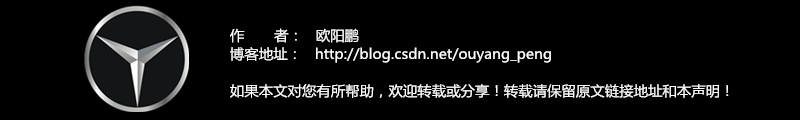
[align=left] [/align]
相关文章推荐
- 【Android 工具类】常用工具类(方法)大全
- Android Fragment 你应该知道的一切
- android-RelativeLayout实现顶部、中部、底部布局
- Android布局中match_parent和fill_parent的用法和区别
- android webview js交互 第一节 (java和js交互)
- Android Fragment 真正的完全解析(下)
- android多线程下载
- Android Fragment 真正的完全解析(上)
- android-RelativeLayout实现水平布局
- Android 的适配问题
- IMX6DL 在Android4.4.2版本插入SD卡不能开机
- 如何成为受市场欢迎的Android开发
- 浅谈被加壳ELF(即android的so文件)的调试
- 9个Web工具提高Android开发效率
- Android一个TextView设置多种颜色的2种高效方法
- android 模拟器 hosts文件修改
- Android动画初学
- Android SharedPreferences Api
- Android学习之联系人PinnedHeaderListView(通讯录)
- android动画介绍之 自定义Animation动画实现qq抖一抖效果
