Cxf+wss4j的WS-Security实现【未验证】
2015-07-18 14:20
323 查看
文章来源:http://blog.csdn.net/wangchsh2008/article/details/6708270
最近一个项目预研,需要使用webservice,进行消息安全传输,客户要求包括加密和认证。我们使用的ws框架是cxf,认证是很容易做的,通过自定义实现一个Interceptor,就可以进行简单的用户和密码认证。但加密从来没有做过,在网上做了一些工作之后,发现cxf是可以通过wss4j实现签名、加密的。
根据网上的资料,做了一个demo,上传位置在:http://download.csdn.net/source/3539244 ,下载即可直接运行。
下面就过程,做一个简单说明。
WSS4J支持如下几种模式:
XML Security
XML Signature
XML Encryption
Tokens
Username Tokens
Timestamps
SAML Tokens
这里将使用Timestamps+Encryption+Signature组合。 关于wss4j的学习,请参考apache文档。
第一步是要生成服务端及客户端密钥文件,这里用到了JDK中的keytool工具,关于Keytool的使用以及参数说明,请读者自行学习相关文档。
本文中为了方便起见,已经将命令编辑为2个bat文件。在同一目录下,执行generateServerKey.bat批处理,即可生成clientStore.jks及serverStore.jks文件(clientKey.rsa和serverKey.rsa文件用不到)。
generateKeyPair.bat
[plain] view
plaincopy
rem @echo off
echo alias %1
echo keypass %2
echo keystoreName %3
echo KeyStorePass %4
echo keyName %5
echo keyName %5
keytool -genkey -alias %1 -keypass %2 -keystore %3 -storepass %4 -dname "cn=%1" -keyalg RSA
keytool -selfcert -alias %1 -keystore %3 -storepass %4 -keypass %2
keytool -export -alias %1 -file %5 -keystore %3 -storepass %4
generateServerKey.bat
[plain] view
plaincopy
call generateKeyPair.bat apmserver apmserverpass serverStore.jks keystorePass serverKey.rsa
call generateKeyPair.bat apmclient apmclientpass clientStore.jks keystorePass clientKey.rsa
keytool -import -alias apmserver -file serverKey.rsa -keystore clientStore.jks -storepass keystorePass -noprompt
keytool -import -alias apmclient -file clientKey.rsa -keystore serverStore.jks -storepass keystorePass -noprompt
生成的密钥文件中包含的信息:
服务端 账户:apmserver / apmserverpass
客户端 账户:apmclient / apmclientpass
如下图所示建立工程:
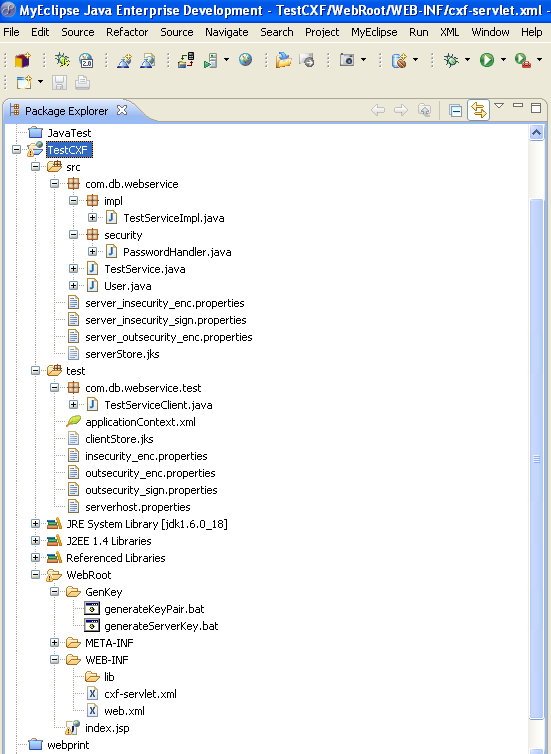
lib下的jar:
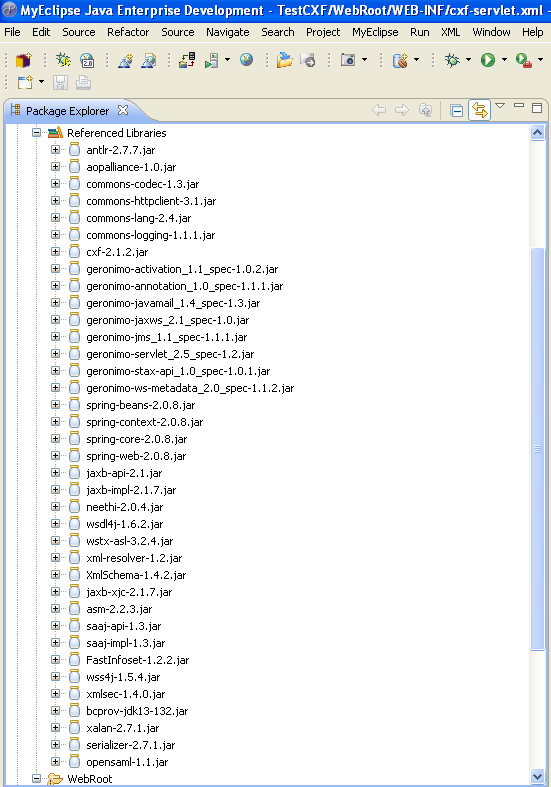
在服务器端,有一个对密码进行处理的类 PasswordHandler.java
[java] view
plaincopy
package com.db.webservice.security;
import java.io.IOException;
import java.util.HashMap;
import java.util.Map;
import javax.security.auth.callback.Callback;
import javax.security.auth.callback.CallbackHandler;
import javax.security.auth.callback.UnsupportedCallbackException;
import org.apache.ws.security.WSPasswordCallback;
/**
* desc: comment PasswordHandler.java
* @author Chaisson(chengshengwang)
* @since Aug 19, 2011 5:08:30 PM
* @vision 1.0
*/
public class PasswordHandler implements CallbackHandler {
private Map<String, String> passwords = new HashMap<String, String>();
public PasswordHandler() {
passwords.put("apmserver", "apmserverpass");
passwords.put("apmclient", "apmclientpass");
}
public void handle(Callback[] callbacks) throws IOException,
UnsupportedCallbackException {
WSPasswordCallback pc = (WSPasswordCallback) callbacks[0];
String id = pc.getIdentifer();
pc.setPassword((String) passwords.get(id));
}
}
定义一个interface:TestService.java
[java] view
plaincopy
package com.db.webservice;
import javax.jws.WebParam;
import javax.jws.WebService;
/**
* desc: comment TestService.java
* @author Chaisson(chengshengwang)
* @since May 13, 2011 11:41:03 AM
* @vision 1.0
*/
@WebService
public interface TestService {
public String sayHello(@WebParam(name="myName") String name);
public String printMan(User user);
}
实现上面的接口TestServiceImpl.java
[java] view
plaincopy
package com.db.webservice.impl;
import com.db.webservice.TestService;
import com.db.webservice.User;
/**
* desc: comment TestServiceImpl.java
* @author Chaisson(chengshengwang)
* @since May 13, 2011 11:41:38 AM
* @vision 1.0
*/
public class TestServiceImpl implements TestService {
public String sayHello(String myName){
System.out.println("Hello World! "+myName);
return "SUCCESS";
}
public String printMan(User user) {
StringBuffer sb = new StringBuffer();
if(user.getAge()>=18 && user.getAge()<60){
sb.append("He is a young man. ");
}else if(user.getAge()>=60){
sb.append("He is an old man. ");
}else{
sb.append("He is a little boy. ");
}
if(user.getName()!=null){
sb.append(" His name is "+user.getName()+". ");
}
if(user.getDesc()!=null){
sb.append(" His description is that "+user.getDesc()+". ");
}
return sb.toString();
}
}
一个PO: User.java
[java] view
plaincopy
package com.db.webservice;
/**
* desc: comment User.java
* @author Chaisson(chengshengwang)
* @since May 13, 2011 5:20:38 PM
* @vision 1.0
*/
public class User {
private int age;
private String name;
private String desc;
//省去setter/getter
}
还有3个配置文件:
server_insecurity_enc.properties
org.apache.ws.security.crypto.provider=org.apache.ws.security.components.crypto.Merlin
org.apache.ws.security.crypto.merlin.keystore.type=jks
org.apache.ws.security.crypto.merlin.keystore.password=keystorePass
org.apache.ws.security.crypto.merlin.alias.password=apmserverpass
org.apache.ws.security.crypto.merlin.keystore.alias=apmserver
org.apache.ws.security.crypto.merlin.file=serverStore.jks
server_insecurity_sign.properties
org.apache.ws.security.crypto.provider=org.apache.ws.security.components.crypto.Merlin
org.apache.ws.security.crypto.merlin.keystore.type=jks
org.apache.ws.security.crypto.merlin.keystore.password=keystorePass
#org.apache.ws.security.crypto.merlin.alias.password=apmserverpass
org.apache.ws.security.crypto.merlin.keystore.alias=apmserver
org.apache.ws.security.crypto.merlin.file=serverStore.jks
server_outsecurity_enc.properties
org.apache.ws.security.crypto.provider=org.apache.ws.security.components.crypto.Merlin
org.apache.ws.security.crypto.merlin.keystore.type=jks
org.apache.ws.security.crypto.merlin.keystore.password=keystorePass
#org.apache.ws.security.crypto.merlin.alias.password=apmserverpass
#org.apache.ws.security.crypto.merlin.keystore.alias=apmserver
org.apache.ws.security.crypto.merlin.file=serverStore.jks
如果我没有看错的话,上面3个配置是一摸一样的,呵呵,仅仅是后面的有部分被注释了。
在客户端,我们首先需要一个Test类,TestServiceClient.java
[java] view
plaincopy
package com.db.webservice.test;
import org.springframework.context.ApplicationContext;
import org.springframework.context.support.FileSystemXmlApplicationContext;
import com.db.webservice.TestService;
import com.db.webservice.User;
/**
* desc: comment TestServiceClient.java
* @author Chaisson(chengshengwang)
* @since May 13, 2011 2:17:04 PM
* @vision 1.0
*/
public class TestServiceClient {
/**
* desc:
* @Chaisson(chengshengwang)
* @since May 13, 2011
* @version 1.0
* @param args
*/
public static void main(String[] args) {
/*JaxWsProxyFactoryBean factory = new JaxWsProxyFactoryBean ();
factory.setServiceClass(TestService.class);
factory.setAddress("http://localhost:8080/TestCXF/services/MyService");
TestService service =(TestService)factory.create();
service.sayHello("Chaisson");
User user = new User();
user.setAge(10);
user.setName("Chaisson");
user.setDesc("He is a good man");
System.out.println(service.printMan(user));*/
ApplicationContext ctx = new FileSystemXmlApplicationContext("classpath:applicationContext.xml");
TestService client = (TestService)ctx.getBean("client");
User user = new User();
user.setAge(10);
user.setName("Chaisson");
user.setDesc("He is a good man");
System.out.println(client.printMan(user));
}
}
当然也需要3个properties配置文件
insecurity_enc.properties
org.apache.ws.security.crypto.provider=org.apache.ws.security.components.crypto.Merlin
org.apache.ws.security.crypto.merlin.keystore.type=jks
org.apache.ws.security.crypto.merlin.keystore.password=keystorePass
org.apache.ws.security.crypto.merlin.alias.password=apmclientpass
org.apache.ws.security.crypto.merlin.keystore.alias=apmclient
org.apache.ws.security.crypto.merlin.file=clientStore.jks
outsecurity_enc.properties
org.apache.ws.security.crypto.provider=org.apache.ws.security.components.crypto.Merlin
org.apache.ws.security.crypto.merlin.keystore.type=jks
org.apache.ws.security.crypto.merlin.keystore.password=keystorePass
org.apache.ws.security.crypto.merlin.alias.password=apmclientpass
org.apache.ws.security.crypto.merlin.keystore.alias=apmclient
org.apache.ws.security.crypto.merlin.file=clientStore.jks
outsecurity_sign.properties
org.apache.ws.security.crypto.provider=org.apache.ws.security.components.crypto.Merlin
org.apache.ws.security.crypto.merlin.keystore.type=jks
org.apache.ws.security.crypto.merlin.keystore.password=keystorePass
org.apache.ws.security.crypto.merlin.alias.password=apmclientpass
org.apache.ws.security.crypto.merlin.keystore.alias=apmclient
org.apache.ws.security.crypto.merlin.file=clientStore.jks
如果我没有看错的话,这回3个配置文件真的一摸一样了。
在客户端还需要加一个服务发布地址的配置文件
serverhost.properties
host.url=http://127.0.0.1:8080/TestCXF/services
最后整个工程少不了Spring配置文件:
applicationContext.xml
[html] view
plaincopy
<beans xmlns="http://www.springframework.org/schema/beans"
xmlns:xsi="http://www.w3.org/2001/XMLSchema-instance"
xmlns:jaxws="http://cxf.apache.org/jaxws"
xsi:schemaLocation="
http://www.springframework.org/schema/beans http://www.springframework.org/schema/beans/spring-beans.xsd
http://cxf.apache.org/jaxws http://cxf.apache.org/schemas/jaxws.xsd">
<bean id="client" class="com.db.webservice.TestService"
factory-bean="clientFactory" factory-method="create">
</bean>
<bean id="clientFactory" class="org.apache.cxf.jaxws.JaxWsProxyFactoryBean">
<property name="serviceClass" value="com.db.webservice.TestService" />
<property name="address" value="${host.url}/MyService" />
<property name="outInterceptors">
<list>
<bean class="org.apache.cxf.binding.soap.saaj.SAAJOutInterceptor" />
<ref bean="wss4jOutConfiguration" />
</list>
</property>
<property name="inInterceptors">
<list>
<bean class="org.apache.cxf.binding.soap.saaj.SAAJInInterceptor" />
<ref bean="wss4jInConfiguration" />
</list>
</property>
</bean>
<bean id="propertyConfigurer" class="org.springframework.beans.factory.config.PropertyPlaceholderConfigurer">
<property name="locations">
<list>
<value>classpath:serverhost.properties</value>
</list>
</property>
</bean>
<bean id="wss4jOutConfiguration" class="org.apache.cxf.ws.security.wss4j.WSS4JOutInterceptor">
<property name="properties">
<map>
<entry key="action" value="Timestamp Encrypt Signature" />
<entry key="user" value="apmclient" />
<entry key="encryptionUser" value="apmserver" />
<entry key="signaturePropFile" value="outsecurity_sign.properties" />
<entry key="signatureKeyIdentifier" value="IssuerSerial" />
<entry key="encryptionPropFile" value="outsecurity_enc.properties" />
<entry>
<key>
<value>passwordCallbackRef</value>
</key>
<ref bean="passwordCallback" />
</entry>
</map>
</property>
</bean>
<bean id="wss4jInConfiguration" class="org.apache.cxf.ws.security.wss4j.WSS4JInInterceptor">
<property name="properties">
<map>
<entry key="action" value="Timestamp Encrypt Signature" />
<entry key="user" value="apmclient" />
<entry key="decryptionPropFile" value="insecurity_enc.properties" />
<entry key="enableSignatureConfirmation" value="true" />
<entry key="signaturePropFile" value="outsecurity_sign.properties" />
<entry key="signatureKeyIdentifier" value="IssuerSerial" />
<entry>
<key>
<value>passwordCallbackRef</value>
</key>
<ref bean="passwordCallback" />
</entry>
</map>
</property>
</bean>
<bean id="passwordCallback" class="com.db.webservice.security.PasswordHandler"/>
</beans>
cxf的配置文件:
cxf-servlet.xml
[html] view
plaincopy
<?xml version="1.0" encoding="UTF-8"?>
<beans xmlns="http://www.springframework.org/schema/beans"
xmlns:xsi="http://www.w3.org/2001/XMLSchema-instance"
xmlns:jaxws="http://cxf.apache.org/jaxws"
xsi:schemaLocation="
http://www.springframework.org/schema/beans http://www.springframework.org/schema/beans/spring-beans.xsd
http://cxf.apache.org/jaxws http://cxf.apache.org/schemas/jaxws.xsd">
<import resource="classpath:META-INF/cxf/cxf.xml" />
<import resource="classpath:META-INF/cxf/cxf-extension-soap.xml" />
<import resource="classpath:META-INF/cxf/cxf-servlet.xml" />
<bean id="testService" class="com.db.webservice.impl.TestServiceImpl" />
<jaxws:endpoint id="myService" implementor="#testService" address="/MyService" >
<jaxws:inInterceptors>
<bean class="org.apache.cxf.interceptor.LoggingInInterceptor"/>
<bean class="org.apache.cxf.binding.soap.saaj.SAAJInInterceptor"/>
<ref bean="wss4jInConfiguration"/>
</jaxws:inInterceptors>
<jaxws:outInterceptors>
<bean class="org.apache.cxf.interceptor.LoggingOutInterceptor"/>
<bean class="org.apache.cxf.binding.soap.saaj.SAAJOutInterceptor"/>
<ref bean="wss4jOutConfiguration"/>
</jaxws:outInterceptors>
</jaxws:endpoint>
<!--
<bean id="client" class="com.db.webservice.TestService"
factory-bean="clientFactory" factory-method="create"/>
<bean id="clientFactory" class="org.apache.cxf.jaxws.JaxWsProxyFactoryBean">
<property name="serviceClass" value="com.db.webservice.TestService"/>
<property name="address" value="http://localhost:8080/TestCXF/services/MyService"/>
</bean> -->
<bean id="wss4jInConfiguration" class="org.apache.cxf.ws.security.wss4j.WSS4JInInterceptor">
<property name="properties">
<map>
<entry key="action" value="Timestamp Encrypt Signature"/>
<entry key="decryptionPropFile" value="server_insecurity_enc.properties"/>
<entry key="signaturePropFile" value="server_insecurity_sign.properties"/>
<entry>
<key>
<value>passwordCallbackRef</value>
</key>
<ref bean="passwordCallback"/>
</entry>
</map>
</property>
</bean>
<bean id="wss4jOutConfiguration" class="org.apache.cxf.ws.security.wss4j.WSS4JOutInterceptor">
<property name="properties">
<map>
<entry key="action" value="Timestamp Encrypt Signature"/>
<entry key="user" value="apmserver" />
<entry key="encryptionUser" value="apmclient" />
<entry key="encryptionPropFile" value="server_outsecurity_enc.properties"/>
<entry key="signaturePropFile" value="server_insecurity_sign.properties"/>
<entry>
<key>
<value>passwordCallbackRef</value>
</key>
<ref bean="passwordCallback"/>
</entry>
</map>
</property>
</bean>
<bean id="passwordCallback" class="com.db.webservice.security.PasswordHandler"/>
</beans>
还有一个web.xml,也简单提一下吧
[html] view
plaincopy
<?xml version="1.0" encoding="UTF-8"?>
<web-app version="2.4"
xmlns="http://java.sun.com/xml/ns/j2ee"
xmlns:xsi="http://www.w3.org/2001/XMLSchema-instance"
xsi:schemaLocation="http://java.sun.com/xml/ns/j2ee
http://java.sun.com/xml/ns/j2ee/web-app_2_4.xsd">
<servlet>
<description>cxfServlet</description>
<display-name>cxfServlet</display-name>
<servlet-name>cxfServlet</servlet-name>
<servlet-class>org.apache.cxf.transport.servlet.CXFServlet</servlet-class>
<load-on-startup>2</load-on-startup>
</servlet>
<servlet-mapping>
<servlet-name>cxfServlet</servlet-name>
<url-pattern>/services/*</url-pattern>
</servlet-mapping>
<context-param>
<param-name>contextConfigLocation</param-name>
<param-value>WEB-INF/cxf-servlet.xml</param-value>
</context-param>
<listener>
<listener-class>org.springframework.web.context.ContextLoaderListener</listener-class>
</listener>
<welcome-file-list>
<welcome-file>index.jsp</welcome-file>
</welcome-file-list>
</web-app>
好了,project搭建完毕,在最后进行测试的时候,发生了很多问题。
如果你从http://download.csdn.net/source/3539244位置下载了我的demo,直接run的话,也是会报异常的。因为某些国家对加密算法有一定限制,所以SUN公司在发布JDK的时候里面的策略文件是限制版的。需要到SUN公司网站上下载非限制版的策略文件进行替换。
解决的办法,请参考我的另一篇文章http://blog.csdn.net/wangchsh2008/article/details/6708718
本文参考了以下一些文章:
http://blog.csdn.net/kunshan_shenbin/article/details/3813000 http://blog.myspace.cn/e/403951535.htm http://cxf.apache.org/docs/ws-security.html
最近一个项目预研,需要使用webservice,进行消息安全传输,客户要求包括加密和认证。我们使用的ws框架是cxf,认证是很容易做的,通过自定义实现一个Interceptor,就可以进行简单的用户和密码认证。但加密从来没有做过,在网上做了一些工作之后,发现cxf是可以通过wss4j实现签名、加密的。
根据网上的资料,做了一个demo,上传位置在:http://download.csdn.net/source/3539244 ,下载即可直接运行。
下面就过程,做一个简单说明。
WSS4J支持如下几种模式:
XML Security
XML Signature
XML Encryption
Tokens
Username Tokens
Timestamps
SAML Tokens
这里将使用Timestamps+Encryption+Signature组合。 关于wss4j的学习,请参考apache文档。
第一步是要生成服务端及客户端密钥文件,这里用到了JDK中的keytool工具,关于Keytool的使用以及参数说明,请读者自行学习相关文档。
本文中为了方便起见,已经将命令编辑为2个bat文件。在同一目录下,执行generateServerKey.bat批处理,即可生成clientStore.jks及serverStore.jks文件(clientKey.rsa和serverKey.rsa文件用不到)。
generateKeyPair.bat
[plain] view
plaincopy
rem @echo off
echo alias %1
echo keypass %2
echo keystoreName %3
echo KeyStorePass %4
echo keyName %5
echo keyName %5
keytool -genkey -alias %1 -keypass %2 -keystore %3 -storepass %4 -dname "cn=%1" -keyalg RSA
keytool -selfcert -alias %1 -keystore %3 -storepass %4 -keypass %2
keytool -export -alias %1 -file %5 -keystore %3 -storepass %4
generateServerKey.bat
[plain] view
plaincopy
call generateKeyPair.bat apmserver apmserverpass serverStore.jks keystorePass serverKey.rsa
call generateKeyPair.bat apmclient apmclientpass clientStore.jks keystorePass clientKey.rsa
keytool -import -alias apmserver -file serverKey.rsa -keystore clientStore.jks -storepass keystorePass -noprompt
keytool -import -alias apmclient -file clientKey.rsa -keystore serverStore.jks -storepass keystorePass -noprompt
生成的密钥文件中包含的信息:
服务端 账户:apmserver / apmserverpass
客户端 账户:apmclient / apmclientpass
如下图所示建立工程:
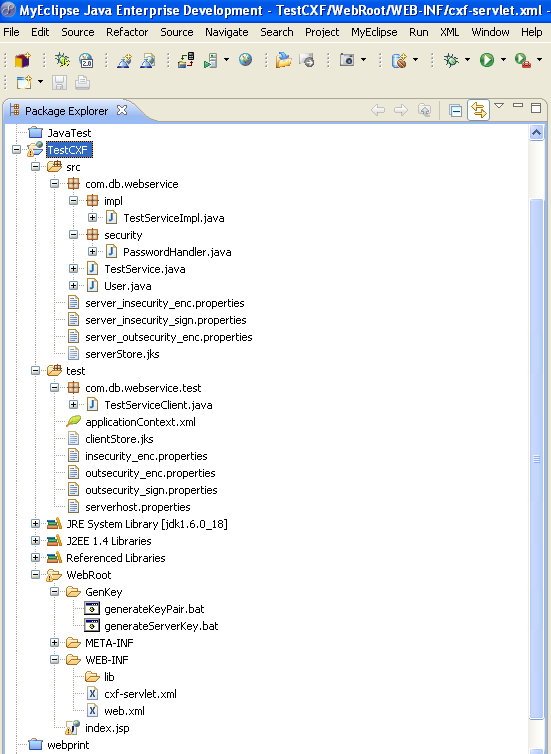
lib下的jar:
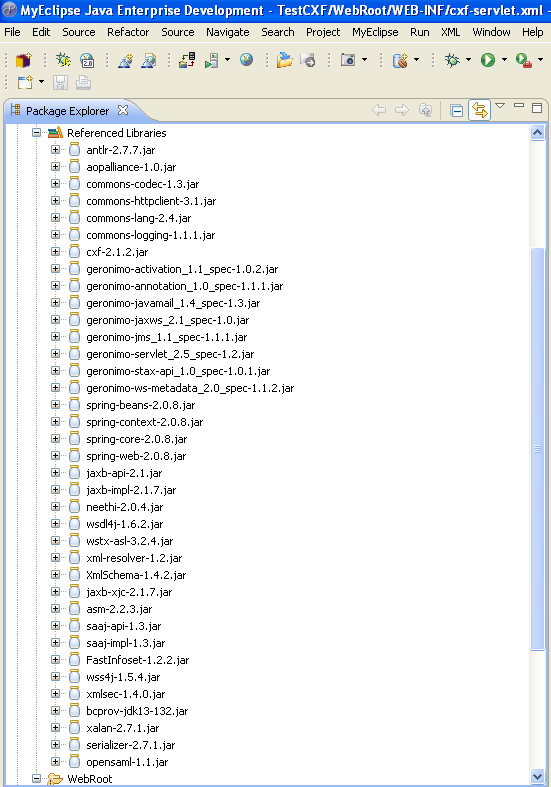
在服务器端,有一个对密码进行处理的类 PasswordHandler.java
[java] view
plaincopy
package com.db.webservice.security;
import java.io.IOException;
import java.util.HashMap;
import java.util.Map;
import javax.security.auth.callback.Callback;
import javax.security.auth.callback.CallbackHandler;
import javax.security.auth.callback.UnsupportedCallbackException;
import org.apache.ws.security.WSPasswordCallback;
/**
* desc: comment PasswordHandler.java
* @author Chaisson(chengshengwang)
* @since Aug 19, 2011 5:08:30 PM
* @vision 1.0
*/
public class PasswordHandler implements CallbackHandler {
private Map<String, String> passwords = new HashMap<String, String>();
public PasswordHandler() {
passwords.put("apmserver", "apmserverpass");
passwords.put("apmclient", "apmclientpass");
}
public void handle(Callback[] callbacks) throws IOException,
UnsupportedCallbackException {
WSPasswordCallback pc = (WSPasswordCallback) callbacks[0];
String id = pc.getIdentifer();
pc.setPassword((String) passwords.get(id));
}
}
定义一个interface:TestService.java
[java] view
plaincopy
package com.db.webservice;
import javax.jws.WebParam;
import javax.jws.WebService;
/**
* desc: comment TestService.java
* @author Chaisson(chengshengwang)
* @since May 13, 2011 11:41:03 AM
* @vision 1.0
*/
@WebService
public interface TestService {
public String sayHello(@WebParam(name="myName") String name);
public String printMan(User user);
}
实现上面的接口TestServiceImpl.java
[java] view
plaincopy
package com.db.webservice.impl;
import com.db.webservice.TestService;
import com.db.webservice.User;
/**
* desc: comment TestServiceImpl.java
* @author Chaisson(chengshengwang)
* @since May 13, 2011 11:41:38 AM
* @vision 1.0
*/
public class TestServiceImpl implements TestService {
public String sayHello(String myName){
System.out.println("Hello World! "+myName);
return "SUCCESS";
}
public String printMan(User user) {
StringBuffer sb = new StringBuffer();
if(user.getAge()>=18 && user.getAge()<60){
sb.append("He is a young man. ");
}else if(user.getAge()>=60){
sb.append("He is an old man. ");
}else{
sb.append("He is a little boy. ");
}
if(user.getName()!=null){
sb.append(" His name is "+user.getName()+". ");
}
if(user.getDesc()!=null){
sb.append(" His description is that "+user.getDesc()+". ");
}
return sb.toString();
}
}
一个PO: User.java
[java] view
plaincopy
package com.db.webservice;
/**
* desc: comment User.java
* @author Chaisson(chengshengwang)
* @since May 13, 2011 5:20:38 PM
* @vision 1.0
*/
public class User {
private int age;
private String name;
private String desc;
//省去setter/getter
}
还有3个配置文件:
server_insecurity_enc.properties
org.apache.ws.security.crypto.provider=org.apache.ws.security.components.crypto.Merlin
org.apache.ws.security.crypto.merlin.keystore.type=jks
org.apache.ws.security.crypto.merlin.keystore.password=keystorePass
org.apache.ws.security.crypto.merlin.alias.password=apmserverpass
org.apache.ws.security.crypto.merlin.keystore.alias=apmserver
org.apache.ws.security.crypto.merlin.file=serverStore.jks
server_insecurity_sign.properties
org.apache.ws.security.crypto.provider=org.apache.ws.security.components.crypto.Merlin
org.apache.ws.security.crypto.merlin.keystore.type=jks
org.apache.ws.security.crypto.merlin.keystore.password=keystorePass
#org.apache.ws.security.crypto.merlin.alias.password=apmserverpass
org.apache.ws.security.crypto.merlin.keystore.alias=apmserver
org.apache.ws.security.crypto.merlin.file=serverStore.jks
server_outsecurity_enc.properties
org.apache.ws.security.crypto.provider=org.apache.ws.security.components.crypto.Merlin
org.apache.ws.security.crypto.merlin.keystore.type=jks
org.apache.ws.security.crypto.merlin.keystore.password=keystorePass
#org.apache.ws.security.crypto.merlin.alias.password=apmserverpass
#org.apache.ws.security.crypto.merlin.keystore.alias=apmserver
org.apache.ws.security.crypto.merlin.file=serverStore.jks
如果我没有看错的话,上面3个配置是一摸一样的,呵呵,仅仅是后面的有部分被注释了。
在客户端,我们首先需要一个Test类,TestServiceClient.java
[java] view
plaincopy
package com.db.webservice.test;
import org.springframework.context.ApplicationContext;
import org.springframework.context.support.FileSystemXmlApplicationContext;
import com.db.webservice.TestService;
import com.db.webservice.User;
/**
* desc: comment TestServiceClient.java
* @author Chaisson(chengshengwang)
* @since May 13, 2011 2:17:04 PM
* @vision 1.0
*/
public class TestServiceClient {
/**
* desc:
* @Chaisson(chengshengwang)
* @since May 13, 2011
* @version 1.0
* @param args
*/
public static void main(String[] args) {
/*JaxWsProxyFactoryBean factory = new JaxWsProxyFactoryBean ();
factory.setServiceClass(TestService.class);
factory.setAddress("http://localhost:8080/TestCXF/services/MyService");
TestService service =(TestService)factory.create();
service.sayHello("Chaisson");
User user = new User();
user.setAge(10);
user.setName("Chaisson");
user.setDesc("He is a good man");
System.out.println(service.printMan(user));*/
ApplicationContext ctx = new FileSystemXmlApplicationContext("classpath:applicationContext.xml");
TestService client = (TestService)ctx.getBean("client");
User user = new User();
user.setAge(10);
user.setName("Chaisson");
user.setDesc("He is a good man");
System.out.println(client.printMan(user));
}
}
当然也需要3个properties配置文件
insecurity_enc.properties
org.apache.ws.security.crypto.provider=org.apache.ws.security.components.crypto.Merlin
org.apache.ws.security.crypto.merlin.keystore.type=jks
org.apache.ws.security.crypto.merlin.keystore.password=keystorePass
org.apache.ws.security.crypto.merlin.alias.password=apmclientpass
org.apache.ws.security.crypto.merlin.keystore.alias=apmclient
org.apache.ws.security.crypto.merlin.file=clientStore.jks
outsecurity_enc.properties
org.apache.ws.security.crypto.provider=org.apache.ws.security.components.crypto.Merlin
org.apache.ws.security.crypto.merlin.keystore.type=jks
org.apache.ws.security.crypto.merlin.keystore.password=keystorePass
org.apache.ws.security.crypto.merlin.alias.password=apmclientpass
org.apache.ws.security.crypto.merlin.keystore.alias=apmclient
org.apache.ws.security.crypto.merlin.file=clientStore.jks
outsecurity_sign.properties
org.apache.ws.security.crypto.provider=org.apache.ws.security.components.crypto.Merlin
org.apache.ws.security.crypto.merlin.keystore.type=jks
org.apache.ws.security.crypto.merlin.keystore.password=keystorePass
org.apache.ws.security.crypto.merlin.alias.password=apmclientpass
org.apache.ws.security.crypto.merlin.keystore.alias=apmclient
org.apache.ws.security.crypto.merlin.file=clientStore.jks
如果我没有看错的话,这回3个配置文件真的一摸一样了。
在客户端还需要加一个服务发布地址的配置文件
serverhost.properties
host.url=http://127.0.0.1:8080/TestCXF/services
最后整个工程少不了Spring配置文件:
applicationContext.xml
[html] view
plaincopy
<beans xmlns="http://www.springframework.org/schema/beans"
xmlns:xsi="http://www.w3.org/2001/XMLSchema-instance"
xmlns:jaxws="http://cxf.apache.org/jaxws"
xsi:schemaLocation="
http://www.springframework.org/schema/beans http://www.springframework.org/schema/beans/spring-beans.xsd
http://cxf.apache.org/jaxws http://cxf.apache.org/schemas/jaxws.xsd">
<bean id="client" class="com.db.webservice.TestService"
factory-bean="clientFactory" factory-method="create">
</bean>
<bean id="clientFactory" class="org.apache.cxf.jaxws.JaxWsProxyFactoryBean">
<property name="serviceClass" value="com.db.webservice.TestService" />
<property name="address" value="${host.url}/MyService" />
<property name="outInterceptors">
<list>
<bean class="org.apache.cxf.binding.soap.saaj.SAAJOutInterceptor" />
<ref bean="wss4jOutConfiguration" />
</list>
</property>
<property name="inInterceptors">
<list>
<bean class="org.apache.cxf.binding.soap.saaj.SAAJInInterceptor" />
<ref bean="wss4jInConfiguration" />
</list>
</property>
</bean>
<bean id="propertyConfigurer" class="org.springframework.beans.factory.config.PropertyPlaceholderConfigurer">
<property name="locations">
<list>
<value>classpath:serverhost.properties</value>
</list>
</property>
</bean>
<bean id="wss4jOutConfiguration" class="org.apache.cxf.ws.security.wss4j.WSS4JOutInterceptor">
<property name="properties">
<map>
<entry key="action" value="Timestamp Encrypt Signature" />
<entry key="user" value="apmclient" />
<entry key="encryptionUser" value="apmserver" />
<entry key="signaturePropFile" value="outsecurity_sign.properties" />
<entry key="signatureKeyIdentifier" value="IssuerSerial" />
<entry key="encryptionPropFile" value="outsecurity_enc.properties" />
<entry>
<key>
<value>passwordCallbackRef</value>
</key>
<ref bean="passwordCallback" />
</entry>
</map>
</property>
</bean>
<bean id="wss4jInConfiguration" class="org.apache.cxf.ws.security.wss4j.WSS4JInInterceptor">
<property name="properties">
<map>
<entry key="action" value="Timestamp Encrypt Signature" />
<entry key="user" value="apmclient" />
<entry key="decryptionPropFile" value="insecurity_enc.properties" />
<entry key="enableSignatureConfirmation" value="true" />
<entry key="signaturePropFile" value="outsecurity_sign.properties" />
<entry key="signatureKeyIdentifier" value="IssuerSerial" />
<entry>
<key>
<value>passwordCallbackRef</value>
</key>
<ref bean="passwordCallback" />
</entry>
</map>
</property>
</bean>
<bean id="passwordCallback" class="com.db.webservice.security.PasswordHandler"/>
</beans>
cxf的配置文件:
cxf-servlet.xml
[html] view
plaincopy
<?xml version="1.0" encoding="UTF-8"?>
<beans xmlns="http://www.springframework.org/schema/beans"
xmlns:xsi="http://www.w3.org/2001/XMLSchema-instance"
xmlns:jaxws="http://cxf.apache.org/jaxws"
xsi:schemaLocation="
http://www.springframework.org/schema/beans http://www.springframework.org/schema/beans/spring-beans.xsd
http://cxf.apache.org/jaxws http://cxf.apache.org/schemas/jaxws.xsd">
<import resource="classpath:META-INF/cxf/cxf.xml" />
<import resource="classpath:META-INF/cxf/cxf-extension-soap.xml" />
<import resource="classpath:META-INF/cxf/cxf-servlet.xml" />
<bean id="testService" class="com.db.webservice.impl.TestServiceImpl" />
<jaxws:endpoint id="myService" implementor="#testService" address="/MyService" >
<jaxws:inInterceptors>
<bean class="org.apache.cxf.interceptor.LoggingInInterceptor"/>
<bean class="org.apache.cxf.binding.soap.saaj.SAAJInInterceptor"/>
<ref bean="wss4jInConfiguration"/>
</jaxws:inInterceptors>
<jaxws:outInterceptors>
<bean class="org.apache.cxf.interceptor.LoggingOutInterceptor"/>
<bean class="org.apache.cxf.binding.soap.saaj.SAAJOutInterceptor"/>
<ref bean="wss4jOutConfiguration"/>
</jaxws:outInterceptors>
</jaxws:endpoint>
<!--
<bean id="client" class="com.db.webservice.TestService"
factory-bean="clientFactory" factory-method="create"/>
<bean id="clientFactory" class="org.apache.cxf.jaxws.JaxWsProxyFactoryBean">
<property name="serviceClass" value="com.db.webservice.TestService"/>
<property name="address" value="http://localhost:8080/TestCXF/services/MyService"/>
</bean> -->
<bean id="wss4jInConfiguration" class="org.apache.cxf.ws.security.wss4j.WSS4JInInterceptor">
<property name="properties">
<map>
<entry key="action" value="Timestamp Encrypt Signature"/>
<entry key="decryptionPropFile" value="server_insecurity_enc.properties"/>
<entry key="signaturePropFile" value="server_insecurity_sign.properties"/>
<entry>
<key>
<value>passwordCallbackRef</value>
</key>
<ref bean="passwordCallback"/>
</entry>
</map>
</property>
</bean>
<bean id="wss4jOutConfiguration" class="org.apache.cxf.ws.security.wss4j.WSS4JOutInterceptor">
<property name="properties">
<map>
<entry key="action" value="Timestamp Encrypt Signature"/>
<entry key="user" value="apmserver" />
<entry key="encryptionUser" value="apmclient" />
<entry key="encryptionPropFile" value="server_outsecurity_enc.properties"/>
<entry key="signaturePropFile" value="server_insecurity_sign.properties"/>
<entry>
<key>
<value>passwordCallbackRef</value>
</key>
<ref bean="passwordCallback"/>
</entry>
</map>
</property>
</bean>
<bean id="passwordCallback" class="com.db.webservice.security.PasswordHandler"/>
</beans>
还有一个web.xml,也简单提一下吧
[html] view
plaincopy
<?xml version="1.0" encoding="UTF-8"?>
<web-app version="2.4"
xmlns="http://java.sun.com/xml/ns/j2ee"
xmlns:xsi="http://www.w3.org/2001/XMLSchema-instance"
xsi:schemaLocation="http://java.sun.com/xml/ns/j2ee
http://java.sun.com/xml/ns/j2ee/web-app_2_4.xsd">
<servlet>
<description>cxfServlet</description>
<display-name>cxfServlet</display-name>
<servlet-name>cxfServlet</servlet-name>
<servlet-class>org.apache.cxf.transport.servlet.CXFServlet</servlet-class>
<load-on-startup>2</load-on-startup>
</servlet>
<servlet-mapping>
<servlet-name>cxfServlet</servlet-name>
<url-pattern>/services/*</url-pattern>
</servlet-mapping>
<context-param>
<param-name>contextConfigLocation</param-name>
<param-value>WEB-INF/cxf-servlet.xml</param-value>
</context-param>
<listener>
<listener-class>org.springframework.web.context.ContextLoaderListener</listener-class>
</listener>
<welcome-file-list>
<welcome-file>index.jsp</welcome-file>
</welcome-file-list>
</web-app>
好了,project搭建完毕,在最后进行测试的时候,发生了很多问题。
如果你从http://download.csdn.net/source/3539244位置下载了我的demo,直接run的话,也是会报异常的。因为某些国家对加密算法有一定限制,所以SUN公司在发布JDK的时候里面的策略文件是限制版的。需要到SUN公司网站上下载非限制版的策略文件进行替换。
解决的办法,请参考我的另一篇文章http://blog.csdn.net/wangchsh2008/article/details/6708718
本文参考了以下一些文章:
http://blog.csdn.net/kunshan_shenbin/article/details/3813000 http://blog.myspace.cn/e/403951535.htm http://cxf.apache.org/docs/ws-security.html
相关文章推荐
- Qt界面编程之多窗口切换
- 六星经典CSAPP-笔记(12)并发编程(上)
- Androd绑定本地服务和绑定远程服务
- 六星经典CSAPP-笔记(12)并发编程(上)
- 移动互联网思维
- 插入表主键冲突做更新
- 多机器人系统实验室汇总
- 多机器人系统实验室汇总
- 多机器人系统实验室汇总
- 【Maven】Maven解决Maven Repository 没有
- 【C++ Primer】拷贝控制
- hdu1542矩阵的并 线段树+扫描线
- 内存管理
- 微软首测Win10即服务 Build 10240接收专属更新包下载安装
- 链接错误:error LNK 2019 :Unresolved external symbol
- sublime自动格式化
- sublime
- Java回调函数机制
- Symmetry 解题心得
- Zend Server安装后首次运行就出现Internal Server Error的解决(转)
