jQuery的replaceWith()函数用法详解
2015-07-17 14:48
701 查看
replaceWith,替换元素
replaceWith() 方法将选择的元素的内容替换为其他内容。
我们先在先看一个实例
可能很多朋友看不明白,下面我来一一介绍。
jQuery中,有一个强大的替换函数replaceWith(),使用非常简单,如:
页面有如下p标签
把所有p标签替换为“##”
执行后的结果:
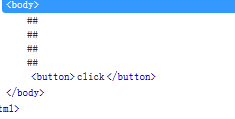
结果

这就替换了!
replaceWith和replaceAll
相同点:他们二个都可以进行,查找替换
不同点:写法不同,反正我是没有发现,他们二个有什么功能上的不同。
replaceWith() 方法将选择的元素的内容替换为其他内容。
我们先在先看一个实例
<!DOCTYPE html>
<html>
<head>
<meta charset="utf-8">
<meta name="author" content="http://www.51texiao.cn/" />
<title>无标题</title>
<script src="http://libs.baidu.com/jquery/1.9.0/jquery.js"></script>
<script type="text/javascript">
$(document).ready(function(){
$("button").click(function(){
$("p").replaceWith("<b>hello</b>");
//将p元素里面的内容替换为"<b>hello</b>"
});
});
</script>
</head>
<body>
<p>1111111111111111111111</p>
<button>click</button>
</body>
</body>
</html>可能很多朋友看不明白,下面我来一一介绍。
jQuery中,有一个强大的替换函数replaceWith(),使用非常简单,如:
页面有如下p标签
<body> <p>哈哈</p> <p>哈哈</p> <p>哈哈</p> <p>哈哈</p> <button>click</button> </body>
把所有p标签替换为“##”
<script type="text/javascript">
$(document).ready(function(){
$("button").click(function(){
$("p").replaceWith("##");
//将p元素替换成##"
});
});
</script>执行后的结果:
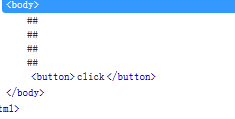
替换标签
利用这个replaceWith,我们可以把所有p标签替换为b标签,内容不变:$("button").click(function(){
$('p').each(function(){
$(this).replaceWith('<b>'+$(this).html()+'</b>')
})
});结果

这就替换了!
多语言网站可以利用这个函数轻松完成
如果你开发的是一个多语言的网站,甚至可以利用这个特性,比如,在你需要翻译的文字上加上i标签,然后遍历翻译替换。<!DOCTYPE html>
<html>
<head>
<meta charset="utf-8">
<meta name="author" content="http://www.51texiao.cn/" />
<title>无标题</title>
<script src="http://libs.baidu.com/jquery/1.9.0/jquery.js"></script>
<script type="text/javascript">
$(document).ready(function(){
var translate={
'苹果':'apple',
'电脑':'PC'
};
$("button").click(function(){
$('i').each(function(){
$(this).replaceWith(translate[$(this).html()]);
})
});
});
</script>
</head>
<body>
<p><i>苹果</i></p>
<p><i>电脑</i></p>
<button>click</button>
</body>
</body>
</html>replaceWith和replaceAll
相同点:他们二个都可以进行,查找替换
不同点:写法不同,反正我是没有发现,他们二个有什么功能上的不同。
相关文章推荐
- jQuery 遍历 json 方法大全
- jquery.min.map 404 (Not Found)出错的原因及解决办法
- jQuery操作得到DOM元素
- jquery 操作
- jQuery/Ajax/PHP/Json 的一个综合例子
- jQuery Post
- jquery checkbox trigger click 顺序问题
- 基于JQuery 的消息提示框效果代码
- jquery 获取元素本身Html
- jquery.validate.js【简单实用的表单验证框架】【进阶版】
- jQuery滑动条插件
- jquery UI 弹出框
- jquery 进度条插件
- jquery 面向对象写法
- 浅谈jQuery的offset()方法及示例分享
- jQuery实现径向动画菜单效果
- jquery合并表格中相同文本的相邻单元格
- jquery实现根据浏览器窗口大小自动缩放图片的方法
- 在JQuery中,AJAX有三种实现方式:$.ajax() , $.post , $.get()
- JQuery Camera.js幻灯片插件
