Windows下运行Vmware产生的vmnat.exe占用CPU过高问题
2015-07-15 20:53
543 查看
For at least a year I’ve been plagued – ok, maybe that’s too strong of a word – annoyed by the fact that when running VMware Workstation (I’m using Workstation 9 in this case, but it also happened to me in version 8) my laptop “host” would show VMNAT.exe would
randomly consume many cpu cycles for no obvious reason.
The usual fix for me is to open Task Manager and kill VMNAT.exe. This was a pretty good work around as it wouldn’t cause issues
for the VM that was running – VMNAT.exe would respawn almost immediately and work properly for while.
Today, I had some time so I decided to put on my Mark Russinovich hat and open up Process Explorer (can
be downloaded here) and see what was going on at a deeper level. Here’s what I found:
First, VMNAT starts getting wacky – I have an 8 core system so 13% is pretty close to chewing up what amounts to a whole core.
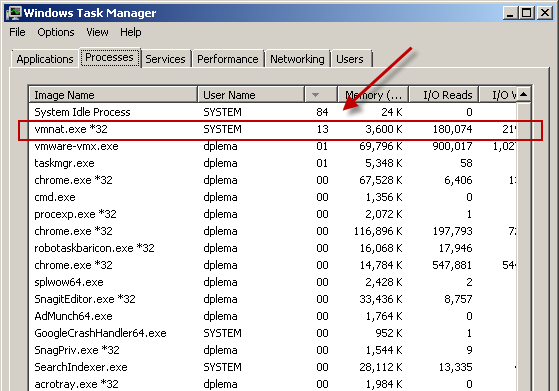
2. Delving deeper with Process Explorer we can see two threads chewing up CPU cycles:
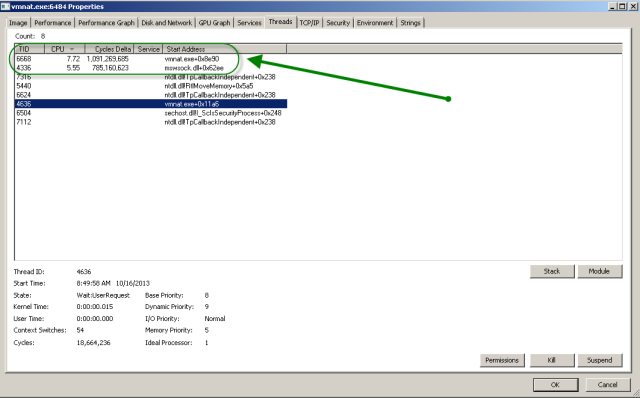
3. Since those two culprits are part of the VMNAT.exe cpu issue, I took a look at Task Manager once more to see the threads
running:
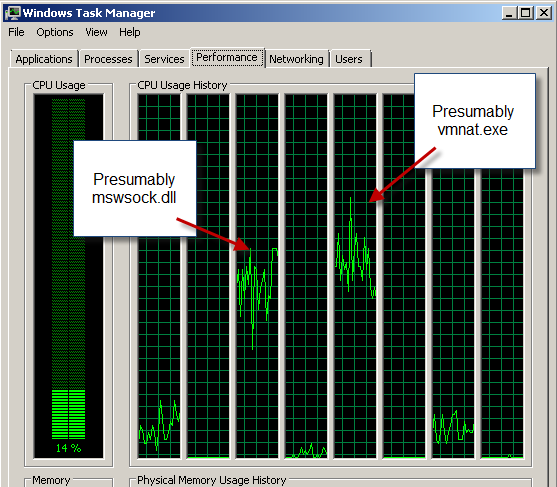
4. I started to tinker with the Suspend/Resume feature of the threads – I’ll save you all the permutations, but basically suspending mswsock.dll calmed
down vmnat.exe.
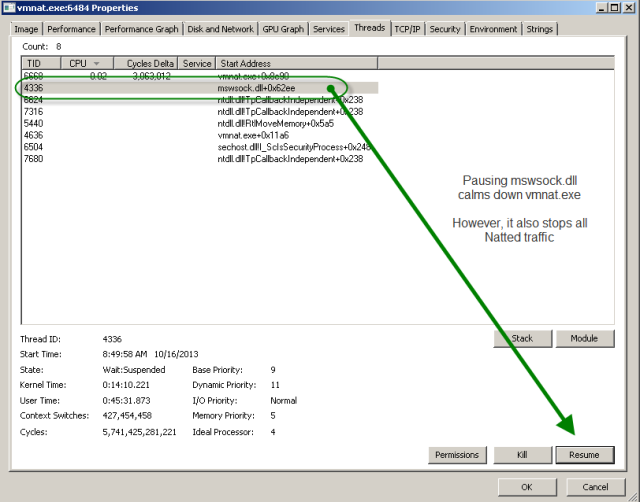
5. However, it also had another deleterious effect – it stopped the VM from communicating. I had a continuous ping going from the VM to the Laptop host to see the suspension of networking.
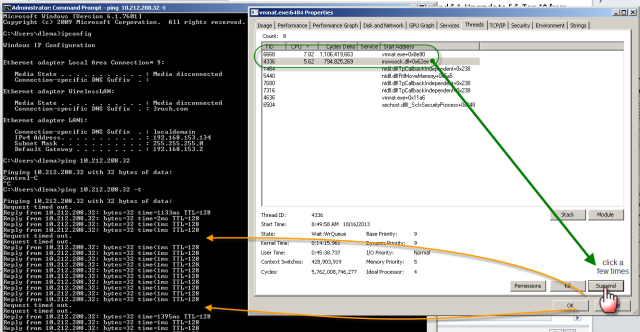
So at this point, I’m not sure how to proceed. VMNAT is calling MSWSOCK.dll and that’s where the issue begins. I’m not about
to do any serious debugging as those days are behind me :>)
I’m figuring this is a Microsoft issue but can be swayed that it’s a VMware issue. I guess I’ll just keep my old trick of killing vmnat.exe and
letting it respawn itself. I did find these articles but, unfortunately, they didn’t really help.
https://communities.vmware.com/message/2232042
http://blog.malevy.net/2010/02/vmware-nat-service-vmnatexe-goes-wild.html
http://yuridejager.wordpress.com/2011/10/06/vmware-workstation-vmnat-exe-high-cpu-load/
I also recognize that my post isn’t helping either – I guess I’m just adding some commentary to the issue. If anyone has any pointers or fixes, I’ll post it here!
In the meantime, if I have more time, I’ll open a ticket with VMware.
Thanks!
转载自:https://kingofbytes.wordpress.com/2013/10/18/the-case-of-vmnat-exe-consuming-too-many-cpu-cycles-unsolved/
randomly consume many cpu cycles for no obvious reason.
The usual fix for me is to open Task Manager and kill VMNAT.exe. This was a pretty good work around as it wouldn’t cause issues
for the VM that was running – VMNAT.exe would respawn almost immediately and work properly for while.
Today, I had some time so I decided to put on my Mark Russinovich hat and open up Process Explorer (can
be downloaded here) and see what was going on at a deeper level. Here’s what I found:
First, VMNAT starts getting wacky – I have an 8 core system so 13% is pretty close to chewing up what amounts to a whole core.
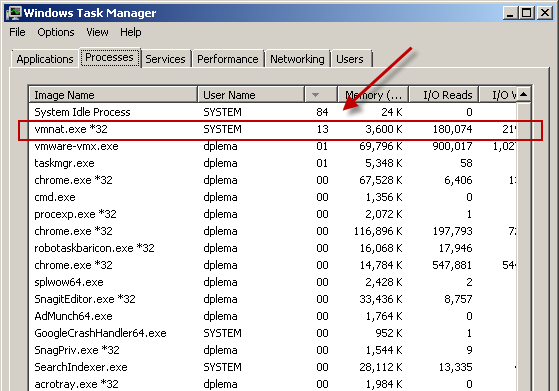
2. Delving deeper with Process Explorer we can see two threads chewing up CPU cycles:
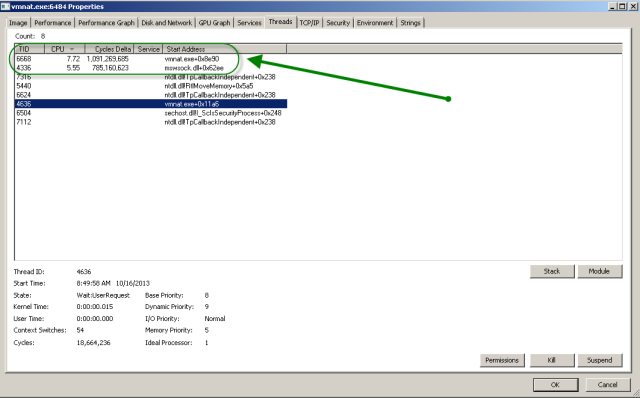
3. Since those two culprits are part of the VMNAT.exe cpu issue, I took a look at Task Manager once more to see the threads
running:
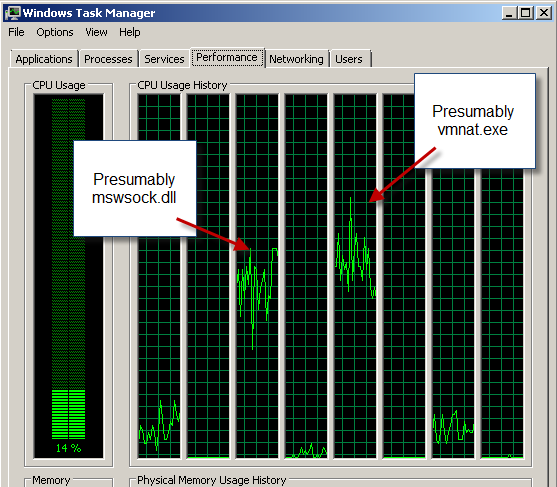
4. I started to tinker with the Suspend/Resume feature of the threads – I’ll save you all the permutations, but basically suspending mswsock.dll calmed
down vmnat.exe.
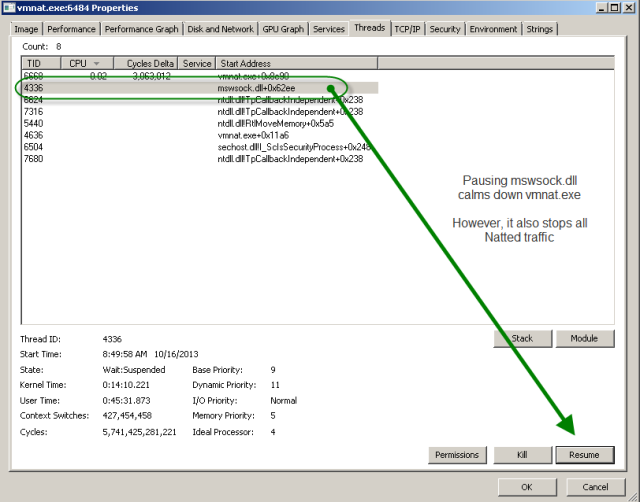
5. However, it also had another deleterious effect – it stopped the VM from communicating. I had a continuous ping going from the VM to the Laptop host to see the suspension of networking.
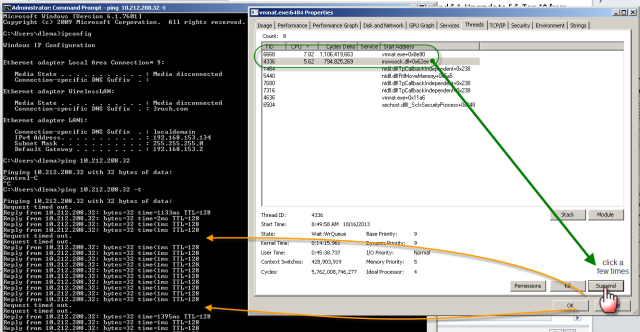
So at this point, I’m not sure how to proceed. VMNAT is calling MSWSOCK.dll and that’s where the issue begins. I’m not about
to do any serious debugging as those days are behind me :>)
I’m figuring this is a Microsoft issue but can be swayed that it’s a VMware issue. I guess I’ll just keep my old trick of killing vmnat.exe and
letting it respawn itself. I did find these articles but, unfortunately, they didn’t really help.
https://communities.vmware.com/message/2232042
http://blog.malevy.net/2010/02/vmware-nat-service-vmnatexe-goes-wild.html
http://yuridejager.wordpress.com/2011/10/06/vmware-workstation-vmnat-exe-high-cpu-load/
I also recognize that my post isn’t helping either – I guess I’m just adding some commentary to the issue. If anyone has any pointers or fixes, I’ll post it here!
In the meantime, if I have more time, I’ll open a ticket with VMware.
Thanks!
转载自:https://kingofbytes.wordpress.com/2013/10/18/the-case-of-vmnat-exe-consuming-too-many-cpu-cycles-unsolved/
相关文章推荐
- 学习资源
- 黑马程序员-C语言基础二:数据类型、常量、变量
- GCD dispatch async / dispatch sync 介绍 。
- Mac生存手册
- 字符串MD5加密运算
- Codeforces 558B Amr and The Large Array
- DT大数据梦工厂 第53讲
- android官方教程学习01——ActionBar1
- 层次遍历二叉树—vector的彪悍与神秘
- ES6 详解二: 新增内容概览
- opencv例程说明
- oracle怎么把系统时间与某个时间的差值与另一个数值进行比较
- hdu 1181 变形课
- 基于事件的隐式调用风格
- POJ 1258 Agri-Net //Prim算法
- 静态文件服务器(The static file servers)
- 使用Windows BitLocker进行安全磁盘加密
- uva 1366(dp)
- iOS中runtime运行机制解析
- ZOJ 2770 Burn the Linked Camp 差分约束
