MenuDrawer 简单使用
2015-07-09 21:47
615 查看
MenuDrawer 简单使用
MenuDrawer可以很简单的实现侧滑菜单功能,实现上滑下滑隐藏菜单同样简单粗暴.1.添加依赖,本人用Android Studio编译.很简单一句话:
compile ‘net.simonvt.menudrawer:menudrawer:3.0.6’
使用Eclipse 可以自己导入工程
gitHub:https://github.com/SimonVT/android-menudrawer
2.MenuDrawer有两种实现方式,一种纯代码方式:
MenuDrawer mDrawer = MenuDrawer.attach(this,MenuDrawer.Type.OVERLAY,Position.RIGHT); mDrawer.setContentView(R.layout.activity_main); mDrawer.setMenuView(R.layout.listview_item);
MenuDrawer.attach(context,Menu类型,Menu位置) OVERLAY 菜单覆盖正文; BEHIND 抽屉模式 Position 顾名思义 TOP,BUTTON,LEFT,RIGHT setContentView()设置正文容器,一般为正文Activity setMenuView()设置Menu容器. 以上为必须的方法. 更多的方法,可以点出来自己摸索. setMenuSize()设置Menu拉出来的宽度/高度 ...
3.布局文件实现方式
以下是布局文件
<?xml version="1.0" encoding="utf-8"?> <net.simonvt.menudrawer.OverlayDrawer xmlns:android="http://schemas.android.com/apk/res/android" xmlns:app="http://schemas.android.com/apk/res-auto" android:layout_width="match_parent" android:layout_height="match_parent" android:orientation="vertical" app:mdMenuSize="64dp" app:mdPosition="right"> <LinearLayout android:id="@id/mdMenu" android:layout_width="match_parent" android:layout_height="wrap_content" android:orientation="horizontal" android:padding="10dp"> <TextView android:layout_width="wrap_content" android:layout_height="wrap_content" android:text="这是Menu" /> </LinearLayout> <LinearLayout android:id="@id/mdContent" android:layout_width="match_parent" android:layout_height="match_parent" android:gravity="center" android:orientation="vertical" android:padding="16dp"> <TextView android:layout_width="wrap_content" android:layout_height="wrap_content" android:text="这是正文" /> </LinearLayout> </net.simonvt.menudrawer.OverlayDrawer>
app:mdMenuSize="64dp"设置大小 app:mdPosition="right"设置位置 与代码实现类似. 布局文件分为两部分,menu和content 且必须分别设置ID为:android:id="@id/mdMenu", android:id="@id/mdContent"
java代码只需inflate出来布局文件,find到menudrawer做进一步设置
import android.os.Bundle;
import android.support.annotation.Nullable;
import android.support.v4.app.Fragment;
import android.view.LayoutInflater;
import android.view.View;
import android.view.ViewGroup;
import net.simonvt.menudrawer.MenuDrawer;
import net.simonvt.menudrawer.OverlayDrawer;
/**
* Created by liu on 2015/7/9.
*/
public class MainFragment extends Fragment {
@Nullable
@Override
public View onCreateView(LayoutInflater inflater, ViewGroup container, Bundle savedInstanceState) {
View view = inflater.inflate(R.layout.fragment_main, container, false);
OverlayDrawer drawer = (OverlayDrawer) view.findViewById(R.id.drawer);
drawer.setTouchMode(MenuDrawer.TOUCH_MODE_FULLSCREEN);
return view;
}
}MenuDrawer有几个子类:OverlayDrawer,SlidingDrawer,StaticDrawer
分别对应
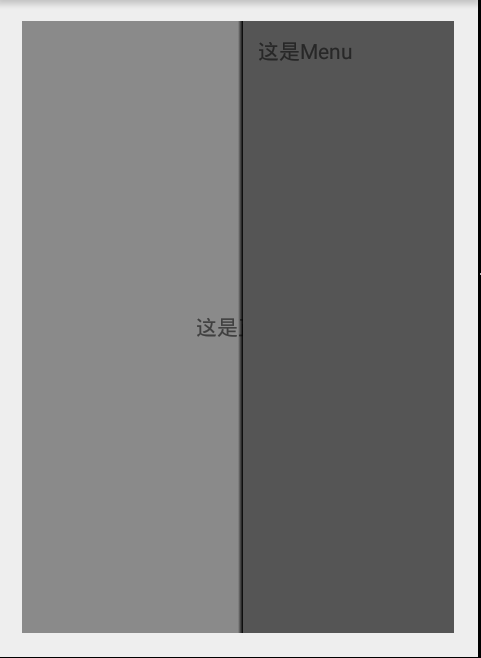
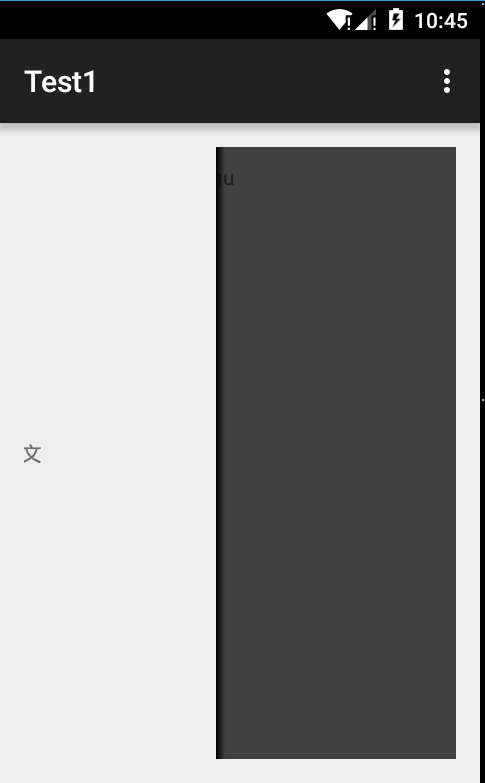
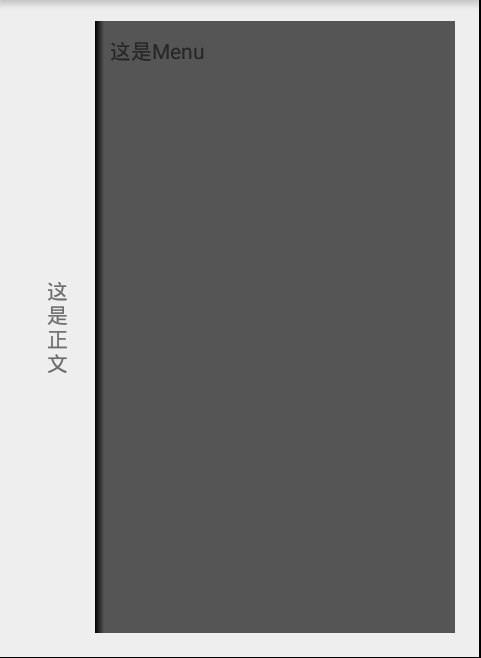
更改不同的效果更改布局文件中net.simonvt.menudrawer.OverlayDrawer
部分即可
在代码中Type.同样对应不同的效果.
4.代码中实现,目前发现只能用在在Activity中,写在Fragment中会报错.
在布局文件中实现,可以方便的用在Fragment中.
本文作者:pompip.转载请注明出处http://blog.csdn.net/pompip/article/details/46822151
相关文章推荐
- 使用C++实现JNI接口需要注意的事项
- Android IPC进程间通讯机制
- Android Manifest 用法
- [转载]Activity中ConfigChanges属性的用法
- Android之获取手机上的图片和视频缩略图thumbnails
- Android之使用Http协议实现文件上传功能
- Android学习笔记(二九):嵌入浏览器
- android string.xml文件中的整型和string型代替
- i-jetty环境搭配与编译
- android之定时器AlarmManager
- android wifi 无线调试
- Android Native 绘图方法
- Android java 与 javascript互访(相互调用)的方法例子
- android 代码实现控件之间的间距
- android FragmentPagerAdapter的“标准”配置
- Android"解决"onTouch和onClick的冲突问题
- android:installLocation简析
- android searchView的关闭事件
- SourceProvider.getJniDirectories
