Android第四十期 - 动画数字三元归一
2015-06-29 11:07
246 查看
最近太忙,天天都下半夜,但是还是做出来一些成绩,这个效果以后大家需要的话可以改改,代码已经整理好,效果如下:

想想还是跟大家讲一下吧,这些还是有一些技巧的。
首先是字体部分,动态的变化会随着上下的滚动递增递减,效果如下:

首先是布局文件:
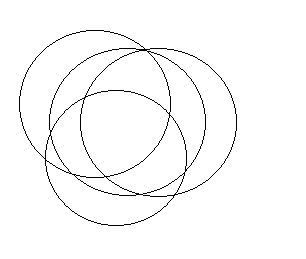
最后就是说一句,没有做不出来的东西,只有不用心上进的人~虽然很苦逼,但是都是你的Color Life~

本文出自 “梁肖技术中心” 博客,请务必保留此出处http://liangxiao.blog.51cto.com/3626612/1668949

想想还是跟大家讲一下吧,这些还是有一些技巧的。
首先是字体部分,动态的变化会随着上下的滚动递增递减,效果如下:

首先是布局文件:
<?xml version="1.0" encoding="utf-8"?> <com.yuan.mytmall.MagicScrollView xmlns:android="http://schemas.android.com/apk/res/android" android:id="@+id/magic_scroll" android:layout_width="match_parent" android:layout_height="match_parent" android:background="@color/white" android:scrollbars="none" > <LinearLayout android:id="@+id/container" android:layout_width="match_parent" android:layout_height="match_parent" android:orientation="vertical" > <RelativeLayout android:id="@+id/code_layout" android:layout_width="match_parent" android:layout_height="wrap_content" android:background="@color/cyan" android:orientation="vertical" android:paddingBottom="20dp" android:paddingTop="20dp" > <TextView android:layout_width="wrap_content" android:layout_height="wrap_content" android:layout_alignParentLeft="true" android:layout_marginLeft="10dp" android:text="当前账户:" android:textColor="@color/white" android:textSize="18sp" /> <FrameLayout android:layout_width="120dp" android:layout_height="120dp" android:layout_centerInParent="true" > <com.geek.view.RoundImageViewByXfermode android:id="@+id/patientmg_code_img3" android:layout_width="100dp" android:layout_height="100dp" android:layout_gravity="center" android:contentDescription="@null" android:padding="7dp" android:src="@drawable/white3" /> </FrameLayout> <FrameLayout android:layout_width="120dp" android:layout_height="120dp" android:layout_centerInParent="true" > <com.geek.view.RoundImageViewByXfermode android:id="@+id/patientmg_code_img2" android:layout_width="100dp" android:layout_height="100dp" android:layout_gravity="center" android:contentDescription="@null" android:padding="7dp" android:src="@drawable/white2" /> </FrameLayout> <FrameLayout android:layout_width="120dp" android:layout_height="120dp" android:layout_centerInParent="true" > <com.geek.view.RoundImageViewByXfermode android:id="@+id/patientmg_code_img1" android:layout_width="100dp" android:layout_height="100dp" android:layout_gravity="center" android:contentDescription="@null" android:padding="7dp" android:src="@drawable/white1" /> </FrameLayout> <FrameLayout android:layout_width="120dp" android:layout_height="120dp" android:layout_centerInParent="true" > <com.geek.view.RoundImageViewByXfermode android:id="@+id/patientmg_code_img" android:layout_width="100dp" android:layout_height="100dp" android:layout_gravity="center" android:contentDescription="@null" android:padding="7dp" android:src="@drawable/white0" /> </FrameLayout> <FrameLayout android:layout_width="100dp" android:layout_height="100dp" android:layout_centerInParent="true" > <RelativeLayout android:id="@+id/rllob" android:layout_width="fill_parent" android:layout_height="wrap_content" android:layout_gravity="center" > <com.yuan.mytmall.MagicTextView android:id="@+id/tv_qian" android:layout_width="fill_parent" android:layout_height="wrap_content" android:gravity="center" android:text="0.0" android:textColor="@color/oriange" android:textSize="20sp" /> </RelativeLayout> <TextView android:id="@+id/tv_nick3" android:layout_width="fill_parent" android:layout_height="wrap_content" android:layout_below="@+id/rllob" android:layout_gravity="bottom" android:gravity="center" android:paddingBottom="5dp" android:text="元" android:textColor="@color/gray" android:textSize="20sp" /> </FrameLayout> </RelativeLayout> <LinearLayout android:layout_width="match_parent" android:layout_height="wrap_content" android:background="@color/oriange" android:orientation="vertical" android:padding="15dp" > <TextView android:layout_width="match_parent" android:layout_height="wrap_content" android:text="昨日收益" android:textColor="@color/white" android:textSize="20sp" /> <com.yuan.mytmall.MagicTextView android:id="@+id/income_money" android:layout_width="match_parent" android:layout_height="wrap_content" android:layout_marginTop="15dp" android:text="0.00" android:textColor="@color/white" android:textSize="60sp" /> </LinearLayout> <TextView android:layout_width="match_parent" android:layout_height="wrap_content" android:layout_marginLeft="15dp" android:layout_marginTop="20dp" android:text="总金额(元)" android:textColor="@color/gray" android:textSize="20sp" /> <com.yuan.mytmall.MagicTextView android:id="@+id/total_money" android:layout_width="match_parent" android:layout_height="wrap_content" android:layout_marginLeft="15dp" android:layout_marginTop="5dp" android:text="0.00" android:textColor="@color/oriange" android:textSize="45sp" /> <LinearLayout android:id="@+id/income_total_bar" android:layout_width="match_parent" android:layout_height="wrap_content" android:layout_marginTop="20dp" android:background="@color/light_gray" > <LinearLayout android:layout_width="0dp" android:layout_height="match_parent" android:layout_weight="1" android:orientation="vertical" android:padding="10dp" > <TextView android:layout_width="wrap_content" android:layout_height="wrap_content" android:text="累计收益(元)" android:textColor="@color/gray" android:textSize="20sp" /> <com.yuan.mytmall.MagicTextView android:id="@+id/income_total_txt" android:layout_width="wrap_content" android:layout_height="wrap_content" android:layout_marginTop="5dp" android:text="0.0" android:textColor="@color/black" android:textSize="30sp" /> </LinearLayout> <LinearLayout android:layout_width="0dp" android:layout_height="match_parent" android:layout_weight="1" android:orientation="vertical" android:padding="10dp" > <TextView android:layout_width="wrap_content" android:layout_height="wrap_content" android:text="七日年化收益率" android:textColor="@color/gray" android:textSize="20sp" /> <com.yuan.mytmall.MagicTextView android:id="@+id/income_sevdays_txt" android:layout_width="wrap_content" android:layout_height="wrap_content" android:layout_marginTop="5dp" android:text="0.00" android:textColor="@color/black" android:textSize="30sp" /> </LinearLayout> </LinearLayout> <LinearLayout android:id="@+id/income_nearly_bar" android:layout_width="match_parent" android:layout_height="wrap_content" android:background="@color/light_gray" > <LinearLayout android:layout_width="0dp" android:layout_height="match_parent" android:layout_weight="1" android:orientation="vertical" android:padding="10dp" > <TextView android:layout_width="wrap_content" android:layout_height="wrap_content" android:text="近一周收益(元)" android:textColor="@color/gray" android:textSize="20sp" /> <com.yuan.mytmall.MagicTextView android:id="@+id/income_week_txt" android:layout_width="wrap_content" android:layout_height="wrap_content" android:layout_marginTop="5dp" android:text="0.00" android:textColor="@color/black" android:textSize="30sp" /> </LinearLayout> <LinearLayout android:layout_width="0dp" android:layout_height="match_parent" android:layout_weight="1" android:orientation="vertical" android:padding="10dp" > <TextView android:layout_width="wrap_content" android:layout_height="wrap_content" android:text="近一月收益(元)" android:textColor="@color/gray" android:textSize="20sp" /> <com.yuan.mytmall.MagicTextView android:id="@+id/income_month_txt" android:layout_width="wrap_content" android:layout_height="wrap_content" android:layout_marginTop="5dp" android:text="0.0" android:textColor="@color/black" android:textSize="30sp" /> </LinearLayout> </LinearLayout> <TextView android:layout_width="match_parent" android:layout_height="wrap_content" android:layout_marginTop="15dp" android:gravity="center" android:text="南京市" android:textColor="@color/oriange" android:textSize="25sp" /> <TextView android:layout_width="match_parent" android:layout_height="wrap_content" android:layout_marginTop="8dp" android:gravity="center" android:text="你的收益战胜了" android:textColor="@color/gray" /> <LinearLayout android:layout_width="match_parent" android:layout_height="wrap_content" android:layout_marginTop="15dp" android:gravity="center" > <com.yuan.mytmall.MagicTextView android:id="@+id/overperson_percent" android:layout_width="wrap_content" android:layout_height="wrap_content" android:gravity="center" android:text="0.00" android:textColor="@color/oriange" android:textSize="35sp" /> <TextView android:layout_width="wrap_content" android:layout_height="wrap_content" android:layout_marginLeft="2dp" android:text="%" android:textColor="@color/oriange" android:textSize="35sp" /> </LinearLayout> <TextView android:layout_width="match_parent" android:layout_height="wrap_content" android:gravity="center" android:text="超过" android:textColor="@color/gray" /> <com.yuan.mytmall.MagicTextView android:id="@+id/overperson_count" android:layout_width="match_parent" android:layout_height="wrap_content" android:gravity="center" android:text="0" android:textColor="@color/gray" android:textSize="25sp" /> <LinearLayout android:layout_width="match_parent" android:layout_height="wrap_content" android:layout_marginTop="15dp" android:gravity="center" > <com.yuan.mytmall.MagicTextView android:id="@+id/overperson_percent2" android:layout_width="wrap_content" android:layout_height="wrap_content" android:gravity="center" android:text="0.00" android:textColor="@color/oriange" android:textSize="35sp" /> <TextView android:layout_width="wrap_content" android:layout_height="wrap_content" android:layout_marginLeft="2dp" android:text="%" android:textColor="@color/oriange" android:textSize="35sp" /> </LinearLayout> <LinearLayout android:layout_width="match_parent" android:layout_height="wrap_content" android:layout_marginTop="15dp" android:gravity="center" > </LinearLayout> </LinearLayout> </com.yuan.mytmall.MagicScrollView>基类MagicScrollView:
package com.yuan.mytmall;
import java.util.ArrayList;
import java.util.List;
import android.content.Context;
import android.util.AttributeSet;
import android.widget.ScrollView;
public class MagicScrollView extends ScrollView {
private List<ScrollListener> mListeners = new ArrayList<MagicScrollView.ScrollListener>();
private int state = 0;
public static final int UP = 1;
public static final int DOWN = 2;
public static final int STOP = 3;
public interface ScrollListener {
void onScrollChanged(int state, int t);
}
public MagicScrollView(Context context) {
super(context);
}
public MagicScrollView(Context context, AttributeSet set) {
super(context, set);
}
public MagicScrollView(Context context, AttributeSet set, int defStyle) {
super(context, set, defStyle);
}
public void AddListener(ScrollListener listener) {
if (mListeners == null)
mListeners = new ArrayList<MagicScrollView.ScrollListener>();
mListeners.add(listener);
}
@Override
protected void onScrollChanged(int l, int t, int oldl, int oldt) {
super.onScrollChanged(l, t, oldl, oldt);
if (t > oldt) {
state = UP;
} else if (t < oldt) {
state = DOWN;
} else {
state = STOP;
}
sendScroll(state, t);
}
public void sendScroll(int state, int scroll) {
for (ScrollListener listener : mListeners) {
listener.onScrollChanged(state, scroll);
}
}
} 文字的基类MagicTextView:package com.yuan.mytmall;
import java.math.BigDecimal;
import java.text.DecimalFormat;
import android.content.Context;
import android.os.Handler;
import android.os.Message;
import android.util.AttributeSet;
import android.widget.TextView;
import com.yuan.mytmall.MagicScrollView.ScrollListener;
public class MagicTextView extends TextView implements ScrollListener {
// view 自身高度
private int mHeight;
// view 距离scrollView最顶端高度
private int locHeight;
// 递减/递增 的变量值
private double mRate;
// view 设置的值
private double mValue;
// 当前显示的值
private double mCurValue;
// 当前变化后最终状态的目标值
private double mGalValue;
// 控制加减法
private int rate = 1;
// 当前变化状态(增/减/不变)
private int mState = 0;
private boolean refreshing;
private static final int REFRESH = 1;
private static final int SCROLL = 2;
// 偏移量 主要用来进行校正距离。
private static final int OFFSET = 20;
DecimalFormat fnum = new DecimalFormat("0.00");
private Handler mHandler = new Handler() {
public void handleMessage(android.os.Message msg) {
switch (msg.what) {
case REFRESH:
if (rate * mCurValue < mGalValue) {
refreshing = true;
setText(fnum.format(mCurValue));
mCurValue += mRate * rate;
mHandler.sendEmptyMessageDelayed(REFRESH, 50);
} else {
refreshing = false;
setText(fnum.format(mGalValue));
}
break;
case SCROLL:
doScroll(msg.arg1, msg.arg2);
break;
default:
break;
}
};
};
public MagicTextView(Context context) {
super(context);
}
public MagicTextView(Context context, AttributeSet set) {
super(context, set);
}
public MagicTextView(Context context, AttributeSet set, int defStyle) {
super(context, set, defStyle);
}
public void setLocHeight(int height) {
locHeight = height;
}
public void setValue(double value) {
mCurValue = 0.00;
mGalValue = isShown() ? value : 0;
mValue = value;
mRate = (double) (mValue / 20.00);
BigDecimal b = new BigDecimal(mRate);
mRate = b.setScale(2, BigDecimal.ROUND_HALF_UP).doubleValue();
}
@Override
public void onScrollChanged(int state, int scroll) {
Message msg = mHandler.obtainMessage();
msg.what = SCROLL;
msg.arg1 = state;
msg.arg2 = scroll;
mHandler.sendMessage(msg);
}
private void doScroll(int state, int scroll) {
if (mState == state && refreshing)
return;
mState = state;
if (doMinus(scroll)) {
rate = -1;
mGalValue = 0;
} else if (doPlus(scroll)) {
rate = 1;
mGalValue = mValue;
}
mHandler.sendEmptyMessage(REFRESH);
}
private boolean doPlus(int scroll) {
if (isShown() && (scroll + PayActivity.mWinheight > locHeight + OFFSET)
&& (mState == MagicScrollView.UP))
return true;
if (isShown() && (scroll < locHeight) && mState == MagicScrollView.DOWN)
return true;
return false;
}
private boolean doMinus(int scroll) {
if (isShown() && (scroll > locHeight) && (mState == MagicScrollView.UP))
return true;
if (isShown() && (scroll + PayActivity.mWinheight - mHeight < locHeight - OFFSET)
&& (mState == MagicScrollView.DOWN))
return true;
return false;
}
@Override
protected void onMeasure(int widthMeasureSpec, int heightMeasureSpec) {
super.onMeasure(widthMeasureSpec, heightMeasureSpec);
// 执行完onMeasure后即可获得view的宽度
mHeight = getMeasuredHeight();
}
} 最后是Activity:package com.yuan.mytmall;
import android.app.Activity;
import android.content.res.Configuration;
import android.graphics.Rect;
import android.os.Bundle;
import android.os.Handler;
import android.util.Log;
import android.view.animation.Animation;
import android.view.animation.AnimationUtils;
import android.view.animation.DecelerateInterpolator;
import android.view.animation.LinearInterpolator;
import android.widget.ImageView;
import android.widget.LinearLayout;
public class PayActivity extends Activity {
private MagicTextView tv_qian;
private MagicScrollView mScrollView;
private MagicTextView mIncomeTxt;
private MagicTextView mTotalMoneyTxt;
private MagicTextView mIncTotalTxt;
private MagicTextView mIncSevTxt;
private MagicTextView mIncWeekTxt;
private MagicTextView mIncMonTxt;
private MagicTextView mOverPerTxt;
private MagicTextView mOverPerTxt2;
private MagicTextView mOverCountTxt;
private LinearLayout mContainer;
public static int mWinheight;
int[] location = new int[2];
private ImageView infoOperatingIV1, infoOperatingIV2, infoOperatingIV3;
private Animation operatingAnim1;
private Animation operatingAnim2;
private Animation operatingAnim3;
public void onConfigurationChanged(Configuration newConfig) {
super.onConfigurationChanged(newConfig);
if (operatingAnim1 != null && infoOperatingIV1 != null
&& operatingAnim1.hasStarted()) {
infoOperatingIV1.clearAnimation();
infoOperatingIV1.startAnimation(operatingAnim1);
}
if (operatingAnim2 != null && infoOperatingIV2 != null
&& operatingAnim2.hasStarted()) {
infoOperatingIV2.clearAnimation();
infoOperatingIV2.startAnimation(operatingAnim2);
}
if (operatingAnim3 != null && infoOperatingIV3 != null
&& operatingAnim3.hasStarted()) {
infoOperatingIV3.clearAnimation();
infoOperatingIV3.startAnimation(operatingAnim3);
}
}
private Handler mHandler = new Handler() {
public void handleMessage(android.os.Message msg) {
int height = mContainer.getMeasuredHeight();
Log.d("height is ====>", "" + height);
onMeasureTxt(tv_qian);
onMeasureTxt(mIncomeTxt);
onMeasureTxt(mTotalMoneyTxt);
onMeasureTxt(mIncTotalTxt);
onMeasureTxt(mIncSevTxt);
onMeasureTxt(mIncWeekTxt);
onMeasureTxt(mIncMonTxt);
onMeasureTxt(mOverPerTxt);
onMeasureTxt(mOverPerTxt2);
onMeasureTxt(mOverCountTxt);
mScrollView.sendScroll(MagicScrollView.UP, 0);
};
};
@Override
protected void onCreate(Bundle savedInstanceState) {
super.onCreate(savedInstanceState);
setContentView(R.layout.magic_scroll_layout);
Rect fram = new Rect();
getWindow().getDecorView().getWindowVisibleDisplayFrame(fram);
mWinheight = fram.height();
Log.d("winHeight is ====>", "" + mWinheight);
mScrollView = (MagicScrollView) findViewById(R.id.magic_scroll);
tv_qian = (MagicTextView) findViewById(R.id.tv_qian);
mIncomeTxt = (MagicTextView) findViewById(R.id.income_money);
mTotalMoneyTxt = (MagicTextView) findViewById(R.id.total_money);
mIncTotalTxt = (MagicTextView) findViewById(R.id.income_total_txt);
mIncSevTxt = (MagicTextView) findViewById(R.id.income_sevdays_txt);
mIncWeekTxt = (MagicTextView) findViewById(R.id.income_week_txt);
mIncMonTxt = (MagicTextView) findViewById(R.id.income_month_txt);
mOverPerTxt = (MagicTextView) findViewById(R.id.overperson_percent);
mOverPerTxt2 = (MagicTextView) findViewById(R.id.overperson_percent2);
mOverCountTxt = (MagicTextView) findViewById(R.id.overperson_count);
mContainer = (LinearLayout) findViewById(R.id.container);
tv_qian.setValue(5360.00);
mIncomeTxt.setValue(3.30);
mTotalMoneyTxt.setValue(22800.56);
mIncTotalTxt.setValue(58.56);
mIncSevTxt.setValue(50.00);
mIncWeekTxt.setValue(20.00);
mIncMonTxt.setValue(40.20);
mOverPerTxt.setValue(88.88);
mOverPerTxt2.setValue(88.88);
mOverCountTxt.setValue(300000000);
initListener();
mHandler.sendEmptyMessageDelayed(0, 1000);
// 三个圆的故事
infoOperatingIV1 = (ImageView) findViewById(R.id.patientmg_code_img1);
infoOperatingIV2 = (ImageView) findViewById(R.id.patientmg_code_img2);
infoOperatingIV3 = (ImageView) findViewById(R.id.patientmg_code_img3);
// 动画部分
LinearInterpolator lin = new LinearInterpolator();// 匀速运动
DecelerateInterpolator lin2 = new DecelerateInterpolator();// 减速运动
operatingAnim1 = AnimationUtils.loadAnimation(this, R.anim.tip1);
operatingAnim1.setInterpolator(lin);
if (operatingAnim1 != null) {
infoOperatingIV1.startAnimation(operatingAnim1);
}
operatingAnim2 = AnimationUtils.loadAnimation(this, R.anim.tip2);
operatingAnim2.setInterpolator(lin);
if (operatingAnim2 != null) {
infoOperatingIV2.startAnimation(operatingAnim2);
}
operatingAnim3 = AnimationUtils.loadAnimation(this, R.anim.tip3);
operatingAnim3.setInterpolator(lin);
if (operatingAnim3 != null) {
infoOperatingIV3.startAnimation(operatingAnim3);
}
}
private void initListener() {
mScrollView.AddListener(tv_qian);
mScrollView.AddListener(mIncomeTxt);
mScrollView.AddListener(mTotalMoneyTxt);
mScrollView.AddListener(mIncTotalTxt);
mScrollView.AddListener(mIncSevTxt);
mScrollView.AddListener(mIncWeekTxt);
mScrollView.AddListener(mIncMonTxt);
mScrollView.AddListener(mOverPerTxt);
mScrollView.AddListener(mOverPerTxt2);
mScrollView.AddListener(mOverCountTxt);
}
private void onMeasureTxt(MagicTextView view) {
// 用来获取view在距离屏幕顶端的距离(屏幕顶端也是scrollView的顶端)
view.getLocationInWindow(location);
view.setLocHeight(location[1]);
Log.d("window y is ====>", "" + location[1]);
}
} 总结一下:这个动画需要你自己去计算,我自己的需求是这样的:每一个圆按照120°旋转,坐标分别是(46,50),(53,50+2√3),(53,50-2√3),距上顶点和距左边距。下面是草图,大家自己算算就知道了啊。。另外时间的换算你可以去控制快慢什么的百度吧~属性值这里就不多说了,百度都有~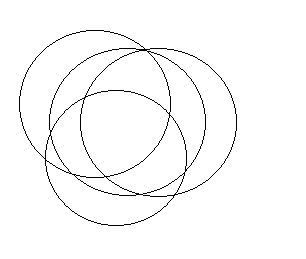
最后就是说一句,没有做不出来的东西,只有不用心上进的人~虽然很苦逼,但是都是你的Color Life~

本文出自 “梁肖技术中心” 博客,请务必保留此出处http://liangxiao.blog.51cto.com/3626612/1668949
相关文章推荐
- Android-使用ViewGroup实现左右滑动切换界面以及界面裂开的效果
- Android最佳性能实践(一)——合理管理内存
- android获取系统应用大小的方法
- ubuntu android 真机调试
- Android上使用jspf插件框架的方法
- android 样式的使用
- android处理home键的方法
- 解决warning: Ignoring InnerClasses attribute for an anonymous inner class
- android开发中的自定义属性用法详解
- Android 获取屏幕尺寸与密度
- Android gc垃圾回收研究学习
- Android 实现多页界面左右滑动切换效果之入门+进阶 (ViewPager+PagerAdapter)
- 打造一个全命令行的Android构建系统
- android插入usb或充电震动
- android 转 ios 学习笔记
- Android的图片,字符串,demin,color,以及Array,boolean,Integer资源的使用-android学习之旅(五十四)
- Android的图片,字符串,demin,color,以及Array,boolean,Integer资源的使用-android学习之旅(五十四)
- Android的图片,字符串,demin,color,以及Array,boolean,Integer资源的使用-android学习之旅(五十四)
- Android的图片,字符串,demin,color,以及Array,boolean,Integer资源的使用-android学习之旅(五十四)
- Android的图片,字符串,demin,color,以及Array,boolean,Integer资源的使用-android学习之旅(五十四)
