多线程02-GCD 掌握
2015-06-15 13:51
323 查看
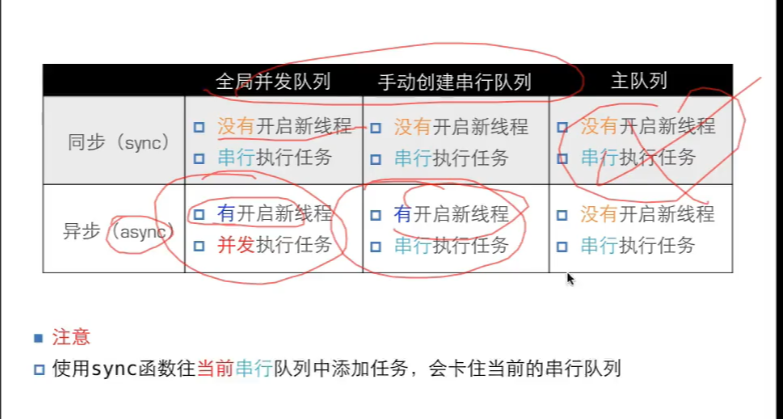
gcd的总结
三、GCD
1.队列和任务
1> 任务 :需要执行什么操作
* 用block来封装任务
2> 队列 :存放任务
* 全局的并发队列 : 可以让任务并发执行
dispatch_queue_t queue = dispatch_get_global_queue(DISPATCH_QUEUE_PRIORITY_DEFAULT, 0);
* 自己创建的串行队列 : 让任务一个接着一个执行
dispatch_queue_t queue = dispatch_queue_create("cn.heima.queue", NULL);
* 主队列 : 让任务在主线程执行
dispatch_queue_t queue = dispatch_get_main_queue();
2.执行任务的函数
1> 同步执行 : 不具备开启新线程的能力
dispatch_sync...
2> 异步执行 : 具备开启新线程的能力
dispatch_async...
3.常见的组合(掌握)
1> dispatch_async + 全局并发队列
2> dispatch_async + 自己创建的串行队列
4.线程间的通信(掌握)
dispatch_async(dispatch_get_global_queue(DISPATCH_QUEUE_PRIORITY_DEFAULT, 0), ^{
// 执行耗时的异步操作...
dispatch_async(dispatch_get_main_queue(), ^{
// 回到主线程,执行UI刷新操作
});
});
5.GCD的所有API都在libdispatch.dylib,Xcode会自动导入这个库
* 主头文件 : #import <dispatch/dispatch.h>
6.延迟执行(掌握)
1> perform....
// 3秒后自动回到当前线程调用self的download:方法,并且传递参数:@"http://555.jpg"
[self performSelector:@selector(download:) withObject:@"http://555.jpg" afterDelay:3];
2> dispatch_after...
// 任务放到哪个队列中执行
dispatch_queue_t queue = dispatch_get_global_queue(DISPATCH_QUEUE_PRIORITY_DEFAULT, 0);
double delay = 3; // 延迟多少秒
dispatch_after(dispatch_time(DISPATCH_TIME_NOW, (int64_t)(delay * NSEC_PER_SEC)), queue, ^{
// 3秒后需要执行的任务
});
7.一次性代码(掌握)
static dispatch_once_t onceToken;
dispatch_once(&onceToken, ^{
// 这里面的代码,在程序运行过程中,永远只会执行1次
});队列的使用
//
// HMViewController.m
// 08-GCD02-队列的使用(了解)
//
// Created by apple on 14-9-15.
// Copyright (c) 2014年 heima. All rights reserved.
//
// dispatch_sync : 同步,不具备开启线程的能力
// dispatch_async : 异步,具备开启线程的能力
// 并发队列 :多个任务可以同时执行
// 串行队列 :一个任务执行完后,再执行下一个任务
// Foundation : OC
// Core Foundation : C语言
// Foundation和Core Foundation框架的数据类型可以互相转换的
//NSString *str = @"123"; // Foundation
//CFStringRef str2 = (__bridge CFStringRef)str; // Core Foundation
//NSString *str3 = (__bridge NSString *)str2;
// CFArrayRef ---- NSArray
// CFDictionaryRef ---- NSDictionary
// CFNumberRef ---- NSNumber
// Core Foundation中手动创建的数据类型,都需要手动释放
// CFArrayRef array = CFArrayCreate(NULL, NULL, 10, NULL);
// CFRelease(array);
//
//
// CGPathRef path = CGPathCreateMutable();
// CGPathRetain(path);
//
// CGPathRelease(path);
// CGPathRelease(path);
/**
凡是函数名中带有create\copy\new\retain等字眼, 都应该在不需要使用这个数据的时候进行release
GCD的数据类型在ARC环境下不需要再做release
CF(Core Foundation)的数据类型在ARC\MRC环境下都需要再做release
*/
#import "HMViewController.h"
@interface HMViewController ()
@end
@implementation HMViewController
- (void)viewDidLoad
{
[super viewDidLoad];
}
- (void)touchesBegan:(NSSet *)touches withEvent:(UIEvent *)event
{
[self asyncSerialQueue];
}
/**
* async -- 并发队列(最常用)
* 会不会创建线程:会,一般同时开多条
* 任务的执行方式:并发执行
*/
- (void)asyncGlobalQueue
{
// 获得全局的并发队列
dispatch_queue_t queue = dispatch_get_global_queue(DISPATCH_QUEUE_PRIORITY_DEFAULT, 0);
// 将 任务 添加 全局队列 中去 异步 执行
dispatch_async(queue, ^{
NSLog(@"-----下载图片1---%@", [NSThread currentThread]);
});
dispatch_async(queue, ^{
NSLog(@"-----下载图片2---%@", [NSThread currentThread]);
});
dispatch_async(queue, ^{
NSLog(@"-----下载图片3---%@", [NSThread currentThread]);
});
dispatch_async(queue, ^{
NSLog(@"-----下载图片4---%@", [NSThread currentThread]);
});
dispatch_async(queue, ^{
NSLog(@"-----下载图片5---%@", [NSThread currentThread]);
});
}
/**
* async -- 串行队列(有时候用)
* 会不会创建线程:会,一般只开1条线程
* 任务的执行方式:串行执行(一个任务执行完毕后再执行下一个任务)
*/
- (void)asyncSerialQueue
{
// 1.创建一个串行队列
dispatch_queue_t queue = dispatch_queue_create("cn.heima.queue", NULL);
// 2.将任务添加到串行队列中 异步 执行
dispatch_async(queue, ^{
NSLog(@"-----下载图片1---%@", [NSThread currentThread]);
});
dispatch_async(queue, ^{
NSLog(@"-----下载图片2---%@", [NSThread currentThread]);
});
dispatch_async(queue, ^{
NSLog(@"-----下载图片3---%@", [NSThread currentThread]);
});
dispatch_async(queue, ^{
NSLog(@"-----下载图片4---%@", [NSThread currentThread]);
});
dispatch_async(queue, ^{
NSLog(@"-----下载图片5---%@", [NSThread currentThread]);
});
// 3.非ARC,需要释放创建的队列
// dispatch_release(queue);
}
/**
* async -- 主队列(很常用)
*/
- (void)asyncMainQueue
{
// 1.主队列(添加到主队列中的任务,都会自动放到主线程中去执行)
dispatch_queue_t queue = dispatch_get_main_queue();
// 2.添加 任务 到主队列中 异步 执行
dispatch_async(queue, ^{
NSLog(@"-----下载图片1---%@", [NSThread currentThread]);
});
dispatch_async(queue, ^{
NSLog(@"-----下载图片2---%@", [NSThread currentThread]);
});
dispatch_async(queue, ^{
NSLog(@"-----下载图片3---%@", [NSThread currentThread]);
});
dispatch_async(queue, ^{
NSLog(@"-----下载图片4---%@", [NSThread currentThread]);
});
dispatch_async(queue, ^{
NSLog(@"-----下载图片5---%@", [NSThread currentThread]);
});
}
/**
* sync -- 主队列(不能用---会卡死)
*/
- (void)syncMainQueue
{
NSLog(@"syncMainQueue----begin--");
// 1.主队列(添加到主队列中的任务,都会自动放到主线程中去执行)
dispatch_queue_t queue = dispatch_get_main_queue();
// 2.添加 任务 到主队列中 异步 执行
dispatch_sync(queue, ^{
NSLog(@"-----下载图片1---%@", [NSThread currentThread]);
});
dispatch_sync(queue, ^{
NSLog(@"-----下载图片2---%@", [NSThread currentThread]);
});
dispatch_sync(queue, ^{
NSLog(@"-----下载图片3---%@", [NSThread currentThread]);
});
NSLog(@"syncMainQueue----end--");
}
/**-------------------------------------华丽的分割线-----------------------------------------------------**/
/**
* sync -- 并发队列
* 会不会创建线程:不会
* 任务的执行方式:串行执行(一个任务执行完毕后再执行下一个任务)
* 并发队列失去了并发的功能
*/
- (void)syncGlobalQueue
{
// 获得全局的并发队列
dispatch_queue_t queue = dispatch_get_global_queue(DISPATCH_QUEUE_PRIORITY_DEFAULT, 0);
// 将 任务 添加到 全局并发队列 中 同步 执行
dispatch_sync(queue, ^{
NSLog(@"-----下载图片1---%@", [NSThread currentThread]);
});
dispatch_sync(queue, ^{
NSLog(@"-----下载图片2---%@", [NSThread currentThread]);
});
dispatch_sync(queue, ^{
NSLog(@"-----下载图片3---%@", [NSThread currentThread]);
});
dispatch_sync(queue, ^{
NSLog(@"-----下载图片4---%@", [NSThread currentThread]);
});
dispatch_sync(queue, ^{
NSLog(@"-----下载图片5---%@", [NSThread currentThread]);
});
}
/**
* sync -- 串行队列
* 会不会创建线程:不会
* 任务的执行方式:串行执行(一个任务执行完毕后再执行下一个任务)
*/
- (void)syncSerialQueue
{
// 创建一个串行队列
dispatch_queue_t queue = dispatch_queue_create("cn.heima.queue", NULL);
// 将 任务 添加到 串行队列 中 同步 执行
dispatch_sync(queue, ^{
NSLog(@"-----下载图片1---%@", [NSThread currentThread]);
});
dispatch_sync(queue, ^{
NSLog(@"-----下载图片2---%@", [NSThread currentThread]);
});
dispatch_sync(queue, ^{
NSLog(@"-----下载图片3---%@", [NSThread currentThread]);
});
dispatch_sync(queue, ^{
NSLog(@"-----下载图片4---%@", [NSThread currentThread]);
});
dispatch_sync(queue, ^{
NSLog(@"-----下载图片5---%@", [NSThread currentThread]);
});
}
@end线程的基本通信
//
// HMViewController.m
// 09-GCD03-线程间的通信(掌握)
//
// Created by apple on 14-9-15.
// Copyright (c) 2014年 heima. All rights reserved.
//
// 需要设置按钮的image和backgroundImage,建议先把按钮类型改为custom,才能保证设置成功
// 属性名不能以new开头
// 只有在init开头的构造方法中,才允许对self进行赋值
#define HMGlobalQueue dispatch_get_global_queue(DISPATCH_QUEUE_PRIORITY_DEFAULT, 0)
#define HMMainQueue dispatch_get_main_queue()
#import "HMViewController.h"
@interface HMViewController ()
@property (weak, nonatomic) IBOutlet UIButton *button;
@property (weak, nonatomic) IBOutlet UIImageView *newImageView;
@end
@implementation HMViewController
- (void)viewDidLoad
{
[super viewDidLoad];
[self newImageView];
// NSObject *obj = [NSObject new];
//
// [[NSObject alloc] init];
// Do any additional setup after loading the view, typically from a nib.
}
- (void)touchesBegan:(NSSet *)touches withEvent:(UIEvent *)event
{
dispatch_async(HMGlobalQueue, ^{
NSLog(@"donwload---%@", [NSThread currentThread]);
// 1.子线程下载图片
NSURL *url = [NSURL URLWithString:@"http://d.hiphotos.baidu.com/image/pic/item/37d3d539b6003af3290eaf5d362ac65c1038b652.jpg"];
NSData *data = [NSData dataWithContentsOfURL:url];
UIImage *image = [UIImage imageWithData:data];
// 2.回到主线程设置图片
dispatch_async(HMMainQueue, ^{
NSLog(@"setting---%@ %@", [NSThread currentThread], image);
[self.button setImage:image forState:UIControlStateNormal];
});
});
}
@end
相关文章推荐
- Flex字符串比较 还有Flex字符串操作
- ASP Cookies操作的详细介绍与实例代码
- perl数据库添加、删除、更新、查询操作例子
- 总结的5个C#字符串操作方法分享
- C#操作XML文件实例汇总
- C#中父窗口和子窗口之间控件互操作实例
- C#操作PowerPoint的方法
- SQL语句 操作全集 学习mssql的朋友一定要看
- linux mysql 安装与操作
- C语言实现带头结点的链表的创建、查找、插入、删除操作
- 使用PHPExcel操作Excel用法实例分析
- C#队列Queue用法实例分析
- C# WORD操作实现代码
- 解析c++中的默认operator=操作的详解
- 比较全的一个C#操作word文档示例
- C#实现对图片文件的压缩、裁剪操作实例
- asp下利用fso实现文件夹或文件移动改名等操作函数
- php操作xml入门之xml基本介绍及xml标签元素
- PHP SESSION的增加、删除、修改、查看操作
- Javascript select控件操作大全(新增、修改、删除、选中、清空、判断存在等)
