Foundation文件操作
2015-06-08 11:53
204 查看
1 NSFileManager
NSFileManger使用NSString作为路径名,可以是绝对路径或相对路径。相对路径就是当前目录。绝对路径以“/”开头,“/”,表示根目录。
常用方法:
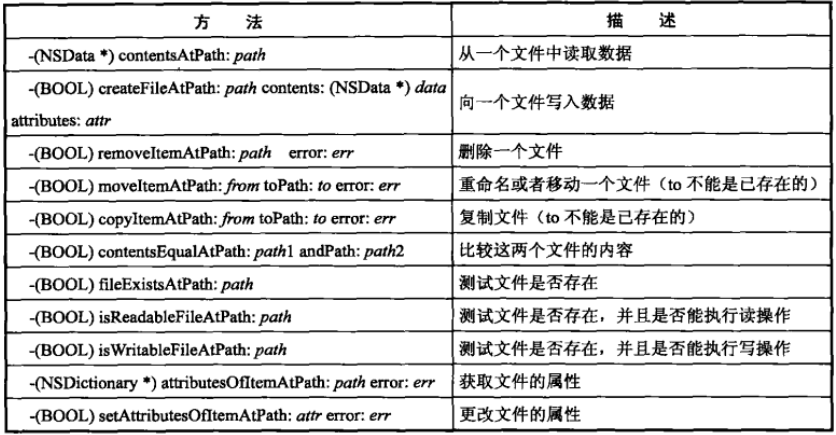
NSFileManager *fm = [NSFileManager defaultManager];
//删除文件
if([fm removeItemAtPath:@"abc" error:NULL]==NO){
NSLog("%@","删除失败");
}
//判断是否存在
if( [fm fileExistsAtPath:@"test"]==NO )
//创建副本
if( [fm copyItemAtPath:@"test" toPath:@"newfile" error:NULL]==YES )
//判断是否相等
if( [frm contentsEqualAtPath:@"test" toPath:@"newFile"]==YES )
//重命名
if( [frm moveItemAtPath:@"oldfile" toPath:@"newFile" error:NULL]==YES )
//获取属性
NSDictionary *attr = [frm attributesOfItemPath:@"newFile" error:NULL];
NSLog("%li",[attr objectForKey:NSFileSize]);
//删除
if([ frm removeItemAtPath:@"oldFile" error:NULL]==YES)
//文件内容
NSLog( "%@",[frm stringWithContentsOfFile:@"file" encoding:NSUTF8StringEncoding error:NULL] );2 缓冲区NSData
NSData可以设置缓冲区,将文件内容读入缓冲区中,或将文件内容写到文件中。32位环境下最多缓冲2G,64位缓冲8EB(8亿G)。不可变缓冲区NSData。
NSFileManage *fm = [NSFileManage defaultManager];
NSData *data;
data = [fm contentsAtPath:@"file"];
if( [fm createFileAtPath:@"file" contents:data attributes:nil]==NO ){
NSLog("%@","失败");
}可变缓冲区NSMutableData。
3 目录
NSFileManager可以操作目录。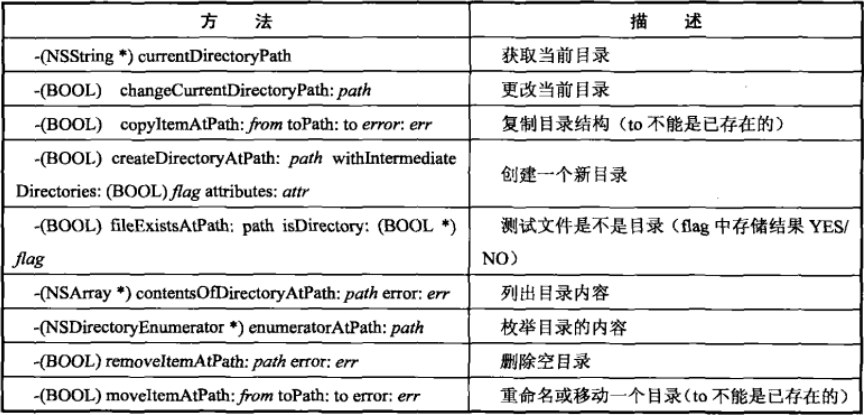
枚举目录内容:
NSFileManage *fm = [NSFileManage defaultManager];
NSString *str = [fm currentDirectoryPath];
NSDirectoryEnumerator *dirEnum;
dirEnum = [fm enumeratorAtPath:str];
while( (path = [dirEnum nextObject]) != nil ){
NSLog(@"%@",path);
}
NSArray *arr = [fm contentsOfDirectoryAtPath:[fm currentPath] error:NULL];
for(path in arr){
NSLog(@"%@",path);
}4 常用路径方法
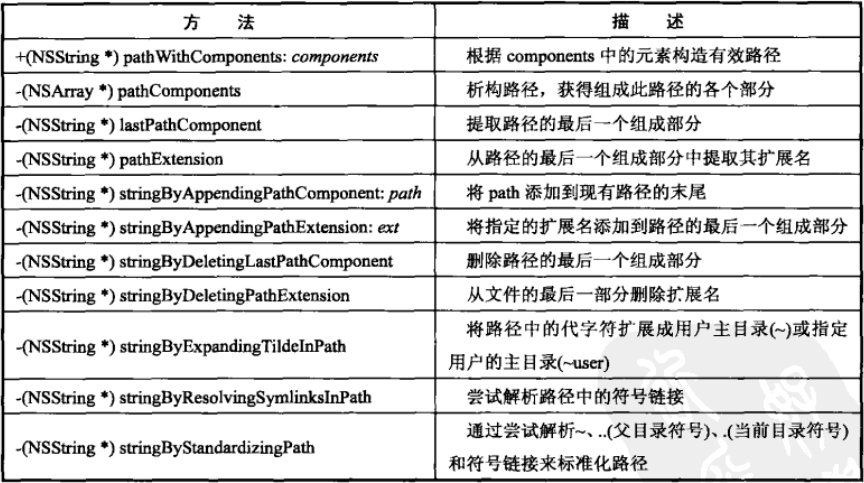
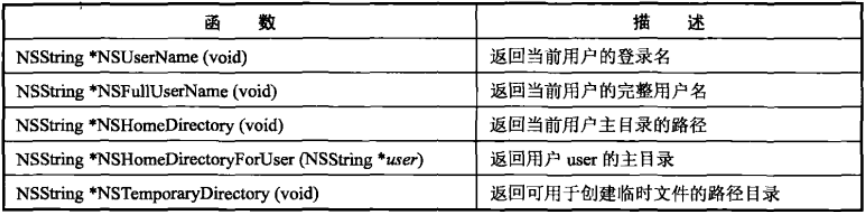
5 NSProcessInfo
ProcessInfo可以获取到系统进程的内容,常用方法: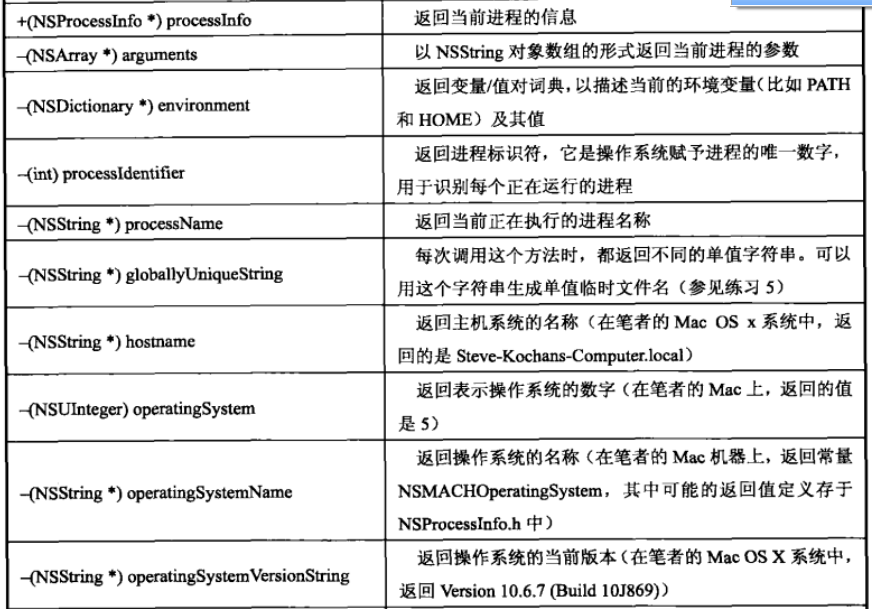
6 NSFileHandle
NSFileHandle的常用方法如下: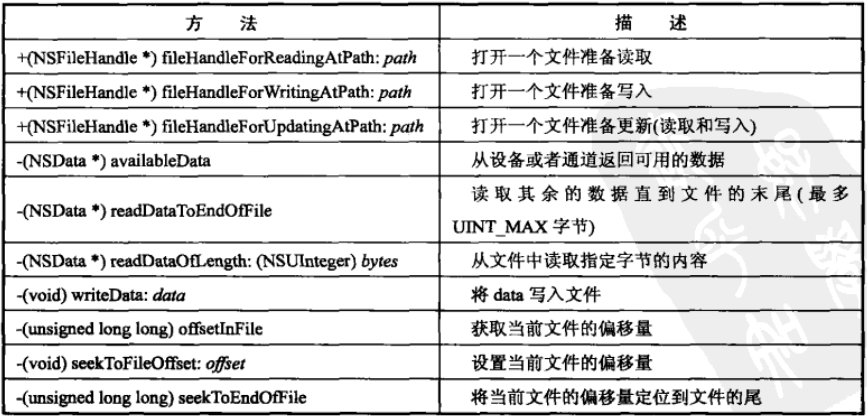
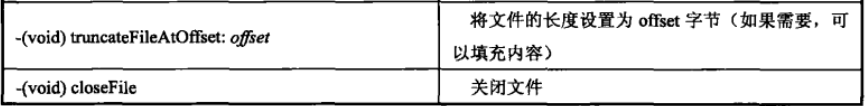
NSFileHandle可用于标准输入输出:fileHandleWithDevice,device可以是standardInput,standardOutput,standardError,NULLDevice。
注意:NSFileHandle并没有提供创建文件的方法,所以它操作的是已经存在的文件,所以fileHandleForWritingAtPath 和 fileHandleForUpdatingAtPath操作的都是存在的文件,如果不存在就会返回nil。
NSFileHandle *inFile = [NSFileHandle fileHandleWithReadingAtPath:@"testFile"];
if(handle==nil){
return 1;
}
[[NSFileManager defaultManager] createFileAtPath:@"testout" contents:nil attributes:nil];
NSFileHandle *outFile = [FileHandle fileHandleForWritingAtPath:@"testout"];
//长度截断为0
[outFile truncateFileAtOffset:0];
NSData *data = [inFile readDataToEndOfFile];
[outFile writeData:data];
//关闭文件流
[inFile closeFile];
[outFile closeFile];readDataToEndOfFile方法一次从文件中读取UNIT_MAX字节数据,定义在limits.h,在大多数系统中等于FFFFFFFF。
readDataOfLength可以设置一次读取字节数。
如果读取到文件结尾,方法将返回一个空的NSData,可以使用length方法判断是否读取到数据。
如果要更新一个文件,偏移量被设置为文件的开始,可以通过seekToFileOffSet
NSFileHandle *inFile = [NSFileHandle fileHandleWithReadingAtPath:@"testFile"]; NSFileHandle *outFile = [NSFileHandle fileHandleWithWritingAtPath:@"fileB"]; [outFile seekToEndOfFile]; NSData *data = [inFile readDataToEndOfFile]; [outFile writeData:data]; [inFile closeFile]; [outFile closeFile];
7 NSURL
NSURL *url = [NSURL URLWithString:@"http://google.com"]; NSString *content = [NSString stringWithContentsOfURL:url encoding:NSASCIIStringEncoding error:NULL]; NSDictionary *dict = [NSDictionary dictionayWithContentsOfURL]; NSArray *arr = [NSArray arrayWithContentsOfURL]; NSData *data = [NSData dataWithContentsOfURL];
8 NSBundle简介
bundle是一个目录,其中包含了程序会使用到的资源。我们的程序是一个bundle. 在Finder中,一个应用程序看上去和其他文件没有什么区别. 但是实际上它是一个包含了nib文件,编译代码,以及其他资源的目录. 我们把这个目录叫做程序的main bundle。NSBundle *myBundle = [NSBundle mainBundle]; //获取main bundle。
NSBundle *bundle = [NSBundlebundleWithPath:@"~/.myApp/Good.bundle"];
相关文章推荐
- Node.js 的异步 IO 性能探讨
- SQL Server误区30日谈 第22天 资源调控器可以调控IO
- mysql 数据同步 出现Slave_IO_Running:No问题的解决方法小结
- java中的Io(input与output)操作总结(一)
- java中的Io(input与output)操作总结(四)
- Java进阶教程之IO基础
- java中的Io(input与output)操作总结(三)
- Java 1.0和Java 1.1 的IO类的比较
- JAVA IO API使用详解
- Java NIO和IO的区别
- Python中使用select模块实现非阻塞的IO
- Python通过poll实现异步IO的方法
- Python通过select实现异步IO的方法
- 花1K内存实现高效I/O的RandomAccessFile类
- 只会CSS还不够,LESS、SASS、BootStrap、Foundation一网打尽!
- UNIX系统的IO模型
- 焊接IO芯片技巧
- 用iostat对linux硬盘IO性能进行检测
- 桌面虚拟化场景中对存储系统IO性能的评估方法之我见
- Scalable IO in Java 的简单解读
