第四次作业 MySQL数据库及C#操作MySQL数据库 目标2
2015-05-20 16:21
423 查看
1.作业要求
目标2:C#操作MySQL数据库,包括基本步骤和具体的编码实现(90分)。
2.代码部分
tosql类:
form1类:
Update类:
3.程序截图
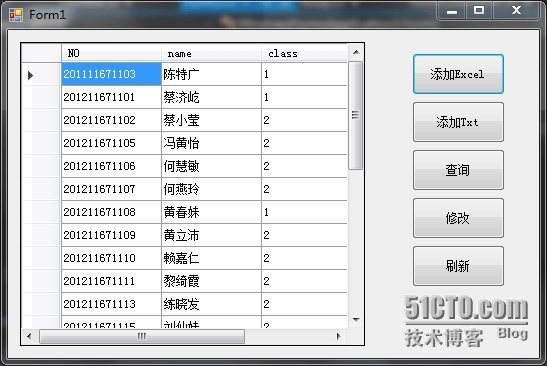
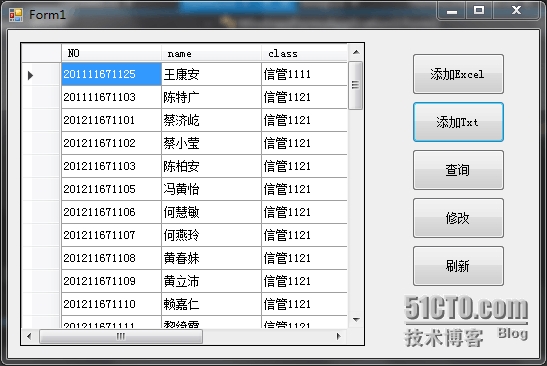
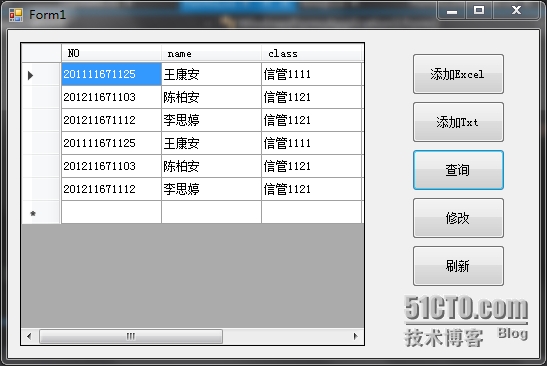
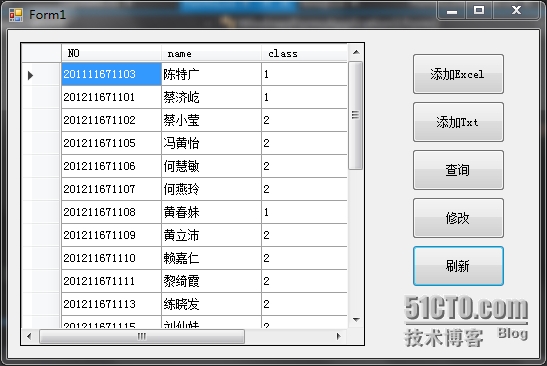
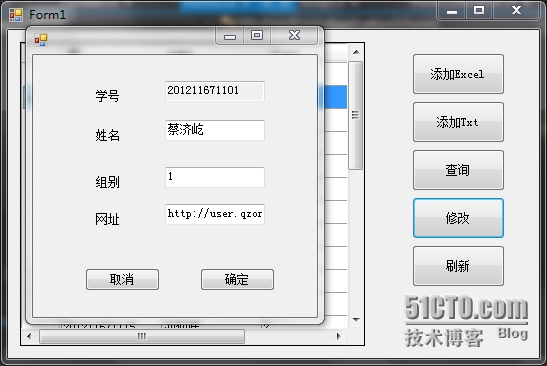
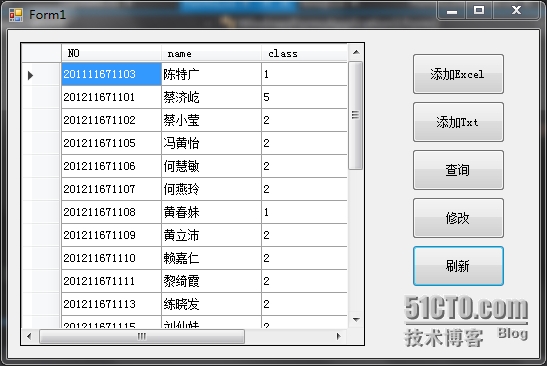
目标2:C#操作MySQL数据库,包括基本步骤和具体的编码实现(90分)。
2.代码部分
tosql类:
using System;
using System.Collections.Generic;
using System.Linq;
using System.Text;
using System.Threading.Tasks;
using MySql.Data.MySqlClient;
using System.Data;
namespace WindowsFormsApplication3
{
class tosql
{
public MySqlConnection getmysqlcon()
{
string M_str_sqlcon = "database=stu;Password=140222;User ID=root;"; //
MySqlConnection myCon = new MySqlConnection(M_str_sqlcon);
return myCon;
}
public void getmysqlcom(string M_str_sqlstr)
{
MySqlConnection mysqlcon = this.getmysqlcon();
mysqlcon.Open();
MySqlCommand commn = new MySqlCommand("set names gb2312", mysqlcon);
MySqlCommand mysqlcom = new MySqlCommand(M_str_sqlstr, mysqlcon);
mysqlcom.ExecuteNonQuery();
mysqlcom.Dispose();
mysqlcon.Close();
mysqlcon.Dispose();
}
public DataTable getsqlread(string M_str_sqlstr)
{
MySqlConnection mysqlcon = this.getmysqlcon();
mysqlcon.Open();
MySqlCommand commn = new MySqlCommand("set names gb2312", mysqlcon);
MySqlDataAdapter mda = new MySqlDataAdapter(M_str_sqlstr, mysqlcon);
DataTable dt = new DataTable();
mda.Fill(dt);
return dt;
}
}
}form1类:
using System;
using System.Collections.Generic;
using System.ComponentModel;
using System.Data;
using System.Drawing;
using System.Linq;
using System.IO;
using System.Text;
using System.Threading.Tasks;
using System.Windows.Forms;
using System.Data.OleDb;
namespace WindowsFormsApplication3
{
public partial class Form1 : Form
{
public Form1()
{
InitializeComponent();
}
tosql tosql_1 = new tosql();
public DataSet ExcelToDS(string path)
{
string strConn = "Provider=Microsoft.Jet.OLEDB.4.0;"
+ "Data Source=" + @path + ";" + "Extended Properties=Excel 8.0;";
OleDbConnection conn = new OleDbConnection(strConn);
conn.Open();
string strExcel = "";
OleDbDataAdapter myCommand = null;
DataSet ds = null;
strExcel = "select * from [sheet1$]";
myCommand = new OleDbDataAdapter(strExcel, strConn);
DataTable table1 = new DataTable();
ds = new DataSet();
myCommand.Fill(table1);
myCommand.Fill(ds);
return ds;
}
private void button1_Click(object sender, EventArgs e)
{
InsertExcel();
}
private void InsertExcel()
{
OpenFileDialog openfile = new OpenFileDialog();
openfile.Filter = "工作薄(*.xls)|*.xls|所有文件(*.*)|*.*|工作薄(*.xlsx)|*.xlsx";
if (openfile.FilterIndex == 1 && openfile.ShowDialog() == DialogResult.OK)
{
DataSet dataSet = ExcelToDS(openfile.FileName);
String sqlSearch = "select * from stu1";
int count = 0;
string[] str = new string[4];
string sql;
foreach (DataTable table in dataSet.Tables)
{
foreach (DataRow row in table.Rows)
{
count = 0;
for (int i = 0; i < 4; i++)
{
str[i] = "*";
}
foreach (DataColumn column in table.Columns)
{
if (row[column] != null)
str[count] = row[column].ToString();
count++;
}
sql = string.Format("insert into stu1 values('{0}','{1}','{2}','{3}')",
str[0], str[1], str[2], str[3]);
if (!str[0].Equals("*"))
{
tosql_1.getmysqlcom(sql);
}
}
}
Reflash(sqlSearch);
}
}
private void button2_Click(object sender, EventArgs e)
{
InsertTxt();
}
private void InsertTxt()
{
OpenFileDialog openfile = new OpenFileDialog();
openfile.Filter = "文本文件(*.txt)|*.txt|所有文件(*.*)|*.*|word文档(*.doc)|*.doc";
if (openfile.FilterIndex == 1 && openfile.ShowDialog() == DialogResult.OK)
{
String sqlSearch = "select * from stu2";
string[] str = new string[5];
string sql;
using (StreamReader sr = new StreamReader(openfile.FileName, Encoding.Default, false))
{
string line;
while ((line = sr.ReadLine()) != null)
{
line.Trim();
str = line.Split(new char[] { ' ' });
sql = string.Format("insert into stu2 values('{0}','{1}','{2}','{3}','{4}')",
str[0], str[1], str[2], str[3], str[4]);
tosql_1.getmysqlcom(sql);
}
}
Reflash(sqlSearch);
}
}
private void Reflash(string sqlSearch)
{
DataTable dataTable = tosql_1.getsqlread(sqlSearch);
dataGridView1.DataSource = dataTable;
}
private void button3_Click(object sender, EventArgs e)
{
String sqlSearch = "select * from stu2 where NO NOT In(select NO from stu1);";
Reflash(sqlSearch);
}
private void button4_Click(object sender, EventArgs e)
{
int line = dataGridView1.SelectedRows.Count;
if (line == 1)
{
Update update = new Update();
update.Show();
string[] strs = new string[4];
for (int i = 0; i < 4; i++)
{
strs[i] = dataGridView1.CurrentRow.Cells[i].Value.ToString();
}
update.addText(strs[0], strs[1], strs[2], strs[3]);
}
else
{
MessageBox.Show("请选择需要修改那行的学号", "系统提示");
}
}
private void button5_Click(object sender, EventArgs e)
{
String sqlSearch = "select * from stu1";
Reflash(sqlSearch);
}
}
}Update类:
using System;
using System.Collections.Generic;
using System.ComponentModel;
using System.Data;
using System.Drawing;
using System.Linq;
using System.Text;
using System.Threading.Tasks;
using System.Windows.Forms;
namespace WindowsFormsApplication3
{
public partial class Update : Form
{
private TextBox textBox1;
private Label label1;
private Label label2;
private TextBox textBox2;
private Button button1;
private Button button2;
private Label label3;
private Label label4;
private TextBox textBox3;
private TextBox textBox4;
tosql connector = new tosql();
public Update()
{
InitializeComponent();
}
public void addText(string strNo, string strName, string i, string grade)
{
textBox1.Text = strNo;
textBox2.Text = strName;
textBox3.Text = i;
textBox4.Text = grade;
textBox1.ReadOnly = true;
}
private void button1_Click(object sender, EventArgs e)
{
this.Visible = false;
}
private void button2_Click(object sender, EventArgs e)
{
string strNo = textBox1.Text.ToString();
string strName = textBox2.Text.ToString();
int classs = Convert.ToInt32(textBox3.Text.ToString());
string grades = textBox4.Text.ToString();
string sql = "update stu1 SET name='" + strName + "'," +
"class=" + classs + "," + "website='" +
grades + "' where NO='" + strNo + "'";
connector.getmysqlcom(sql);
this.Visible = false;
}
private void InitializeComponent()
{
this.textBox1 = new System.Windows.Forms.TextBox();
this.label1 = new System.Windows.Forms.Label();
this.label2 = new System.Windows.Forms.Label();
this.textBox2 = new System.Windows.Forms.TextBox();
this.button1 = new System.Windows.Forms.Button();
this.button2 = new System.Windows.Forms.Button();
this.label3 = new System.Windows.Forms.Label();
this.label4 = new System.Windows.Forms.Label();
this.textBox3 = new System.Windows.Forms.TextBox();
this.textBox4 = new System.Windows.Forms.TextBox();
this.SuspendLayout();
//
// textBox1
//
this.textBox1.Location = new System.Drawing.Point(132, 26);
this.textBox1.Name = "textBox1";
this.textBox1.ReadOnly = true;
this.textBox1.Size = new System.Drawing.Size(100, 21);
this.textBox1.TabIndex = 0;
//
// label1
//
this.label1.AutoSize = true;
this.label1.Location = new System.Drawing.Point(61, 35);
this.label1.Name = "label1";
this.label1.Size = new System.Drawing.Size(29, 12);
this.label1.TabIndex = 1;
this.label1.Text = "学号";
//
// label2
//
this.label2.AutoSize = true;
this.label2.Location = new System.Drawing.Point(61, 74);
this.label2.Name = "label2";
this.label2.Size = new System.Drawing.Size(29, 12);
this.label2.TabIndex = 2;
this.label2.Text = "姓名";
//
// textBox2
//
this.textBox2.Location = new System.Drawing.Point(132, 65);
this.textBox2.Name = "textBox2";
this.textBox2.Size = new System.Drawing.Size(100, 21);
this.textBox2.TabIndex = 3;
//
// button1
//
this.button1.Location = new System.Drawing.Point(52, 213);
this.button1.Name = "button1";
this.button1.Size = new System.Drawing.Size(75, 23);
this.button1.TabIndex = 4;
this.button1.Text = "取消";
this.button1.UseVisualStyleBackColor = true;
this.button1.Click += new System.EventHandler(this.button1_Click);
//
// button2
//
this.button2.Location = new System.Drawing.Point(167, 213);
this.button2.Name = "button2";
this.button2.Size = new System.Drawing.Size(75, 23);
this.button2.TabIndex = 5;
this.button2.Text = "确定";
this.button2.UseVisualStyleBackColor = true;
this.button2.Click += new System.EventHandler(this.button2_Click);
//
// label3
//
this.label3.AutoSize = true;
this.label3.Location = new System.Drawing.Point(61, 121);
this.label3.Name = "label3";
this.label3.Size = new System.Drawing.Size(29, 12);
this.label3.TabIndex = 6;
this.label3.Text = "组别";
//
// label4
//
this.label4.AutoSize = true;
this.label4.Location = new System.Drawing.Point(61, 158);
this.label4.Name = "label4";
this.label4.Size = new System.Drawing.Size(29, 12);
this.label4.TabIndex = 7;
this.label4.Text = "网址";
//
// textBox3
//
this.textBox3.Location = new System.Drawing.Point(132, 112);
this.textBox3.Name = "textBox3";
this.textBox3.Size = new System.Drawing.Size(100, 21);
this.textBox3.TabIndex = 8;
//
// textBox4
//
this.textBox4.Location = new System.Drawing.Point(132, 149);
this.textBox4.Name = "textBox4";
this.textBox4.Size = new System.Drawing.Size(100, 21);
this.textBox4.TabIndex = 9;
//
// Update
//
this.ClientSize = new System.Drawing.Size(284, 262);
this.Controls.Add(this.textBox4);
this.Controls.Add(this.textBox3);
this.Controls.Add(this.label4);
this.Controls.Add(this.label3);
this.Controls.Add(this.button2);
this.Controls.Add(this.button1);
this.Controls.Add(this.textBox2);
this.Controls.Add(this.label2);
this.Controls.Add(this.label1);
this.Controls.Add(this.textBox1);
this.Name = "Update";
this.ResumeLayout(false);
this.PerformLayout();
}
}
}3.程序截图
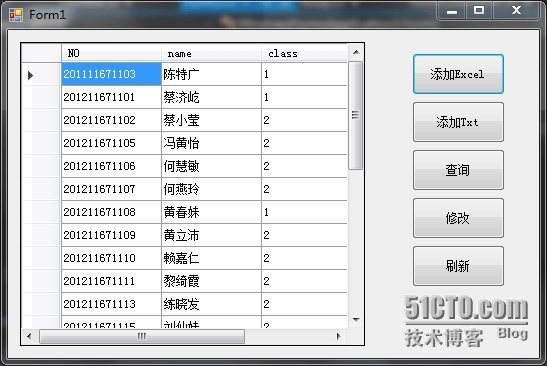
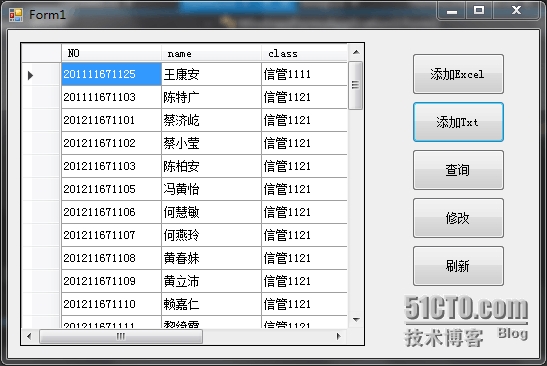
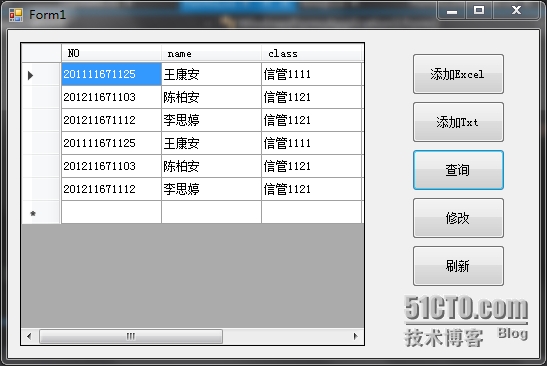
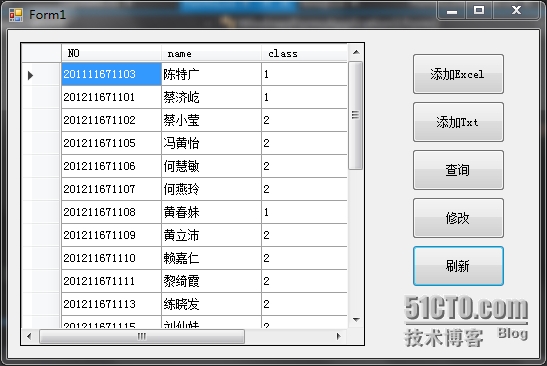
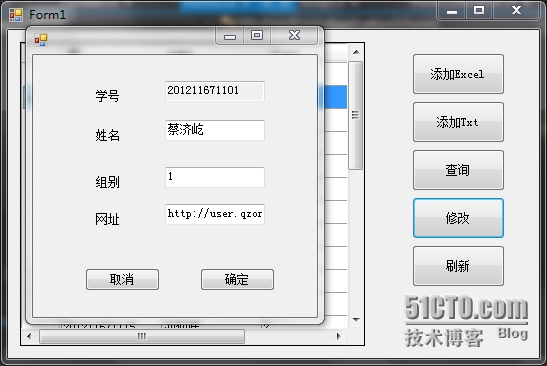
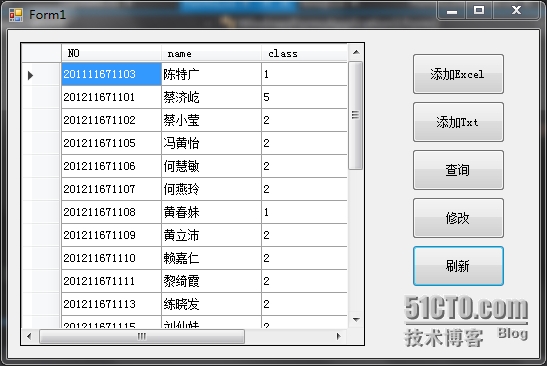
相关文章推荐
- 【c#第四次作业】c#操作MySQL数据库
- 第四次作业:MySQL数据库及C#操作MySQL数据库
- 《C#程序设计》第四次作业:MySQL数据库及C#操作MySQL数据库
- C#第四次作业:MySQL数据库及C#操作MySQL数据库
- c#第四次作业 c#操作MySQL数据库
- C#第四次作业:MySQL数据库及C#操作MySQL数据库
- C#第四次作业:MYSQL数据库及C#操作MYSQL数据库——Winform程序
- 第四次C#作业-MySQL数据库及C#操作MySQL数据库
- 【c#第四次作业】c#操作SQLServer数据库
- 作业四:MYSQL数据库及C#操作MYSQL数据库——Winform程序
- C#第四次作业 数据库操作
- sql server数据库及c#操作sql server数据库(第四次C#作业)
- Java 第二次作业:MySQL数据库及Java操作MySQL数据库
- 《Java程序设计》第二次作业:MySQL数据库及Java操作MySQL数据库
- 第二个作业:MySQL数据库及Java操作MySQL数据库
- C#操作mysql数据库的实例
- 关于C#操作mysql数据库乱码
- C#操作MySql数据库帮助类(Dapper,T-Sql)
- 《Java程序设计》第二次作业:MySQL数据库及Java操作MySQL数据库
- c#第二次作业--随机图片(目标三)
