Jquery 生成页面顶端的滑动弹出式提示框效果
2015-04-28 10:36
267 查看
html:
css:
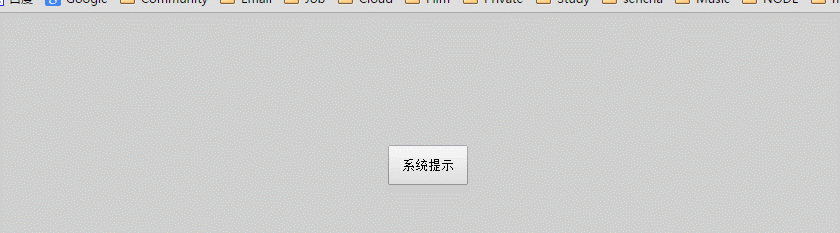
来自这里
<!DOCTYPE html>
<html lang="en">
<head>
<meta charset="utf-8">
<link rel="stylesheet" href="./test.css">
</head>
<body>
<div id="container">
<div id="notification">
<span id="msg"><i class="fa fa-info-circle"></i><span>系统错误,请稍后重试</span></span>
<span id="close" class="fa fa-times"></span>
</div>
<button>系统提示</button>
</div>
</body>
<script type="text/javascript" src="http://cdn.gbtags.com/jquery/1.11.1/jquery.min.js"></script>
<script>
$(function(){
$('button').off('click').on('click',function(){
$('#notification').animate({'top':-7});
});
$('#close').off('click').on('click',function(){
$('#notification').animate({'top':-45});
});
});
</script>
</html>css:
/*CSS源代码*/
@import url('http://cdn.gbtags.com/font-awesome/4.1.0/css/font-awesome.min.css');
button{
width: 80px;
height: 40px;
left: 50%;
top: 50%;
margin-left: -40px;
margin-top: -20px;
position: absolute;
}
body{
background:#CFCFCF;
}
#notification{
width:80%;
line-height:35px;
margin:0 auto;
background:#efb73e;
color:#fff;
font-size:12px;
position:relative;
top:-45px;
}
#notification #msg i{margin:0 10px;}
#notification #close{position:absolute;right:10px;top:10px;cursor:pointer;}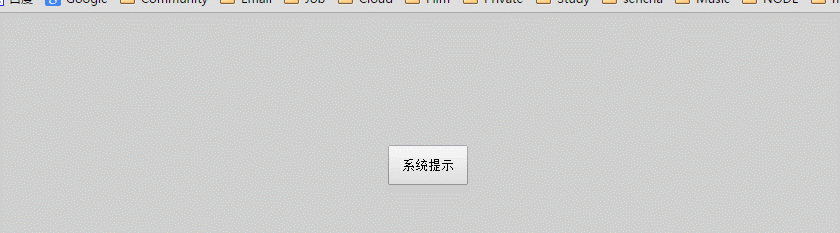
来自这里
相关文章推荐
- Flexslider图片轮播、文字图片相结合滑动切换效果HTML 首先在页面head部位载入jquery库文件和Flexslider插件,以及Flexslider所需的基本css样式文件。
- jQuery生成全页面的悬浮覆盖层效果(overlay)
- jQuery页面滑动效果实例
- jQuery页面内滑动到锚点导航效果,回到顶部
- js回到页面顶端以及jquery设置淡入淡出效果
- jquery实现表单输入时提示文字滑动向上效果
- jQuery实现页面内锚点平滑跳转 滑动效果
- jquery实现表单输入时提示文字滑动向上效果
- 使用Jquery实现顶部导航栏在页面滑动到自身所在位置之后固定在顶部的效果
- jquery上下页面视差滚动切换效果|强大的视差响应动画滑动图片切换效果
- jQuery实现弹窗下底部页面禁止滑动效果
- 使用Jquery实现顶部导航栏在页面滑动到自身所在位置之后固定在顶部的效果
- jQuery地图热点效果-鼠标经过弹出提示层信息
- JS实现页面加载完毕之前loading提示效果
- 前端页面实现报警器提示音效果
- 鼠标滑动显示不同页面的效果——————获取鼠标相对于整个页面的坐标
- jQuery oLoader实现的加载图片和页面效果
- ViewPage滑动背景渐变效果的Splash主页面
- ViewPager、Fragment、PagerTabStrip实现多页面滑动效果
- jQuery实现鼠标移到元素上动态提示消息框效果
