JqGrid 添加信息时某字段自动选择器
2015-04-23 15:35
260 查看
因为项目中要用到添加信息时,要关联到某字段自动匹配,如果有数据就要显示让用户选择,所以就需要这个功能,找了很多文档,终于搞定。
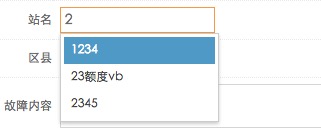
在页首或css中先设置样式:
<style type="text/css">
.ui-autocomplete { font-size: 11px; position: absolute; cursor: default;z-index:5000 !important;}
</style>在javascript中设置字段的colModel如下:
{
name:'jobStationName',
index:'job_Station_Name',
width:150,
editable: true,
edittype: "text",
editoptions: {
size:"20",
maxlength:"30",
dataInit: function (element) {
window.setTimeout(function () {
$(element).autocomplete({
id: 'AutoComplete',
source: function(request, response){
this.xhr = $.ajax({
url: '<%=request.getContextPath()%>/web/stationAutoComplate',//请求地址
data: request,
dataType: "jsonp",
success: function( data ) {
response( data );
},
error: function(model, response, options) {
response([]);
}
});
},
autoFocus: true
});
}, 100);
}
}},java服务器端代码如下:
public String stationAutoComplate(String callback,String term){ //callback为jquery请示时生成的随机串,term为输入框内输入的字符
//处理过程就省略了,反正就是根据term去数据库查数据,然后再转换成如下的JSON格式。
return callback+"([{label:'label1',value:'value1'},{label:'label2',value:'value2'}])";
}这是最终结果
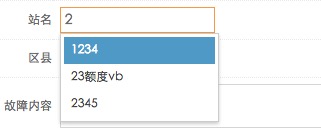
相关文章推荐
- 使用T4模板为EF框架添加实体根据数据库自动生成字段注释的功能
- 如何将自己的代码自动添加版权信息
- eclipse自动生成的get方法里给字段添加this
- 查询语句自动增加序列号、获取字段长度、返回字符在字段中的位置信息、从第几个位置替换字符串
- Eclipse自动添加版权信息
- [转]让你的Visual Studio 2010自动添加头部注释信息
- ios数据库升级,自动添加字段
- 《C#编程之道》 之 如何为自己的代码自动添加版权信息
- IntelliJ IDEA 项目自动添加版权信息设置
- jqgrid 设置某个字段只能添加,禁止修改
- Eclipse 创建新文件时自动添加author,email,time等信息
- 微信公众号添加关注后自动回复图文信息
- Visual Studio 20**自动添加头部注释信息
- Eclipse新建类的时候如何自动添加注释(作者,时间,版本等信息)
- 让Visual Studio 自动添加头部注释信息
- 将自己的代码自动添加版权信息
- VS2008 修改模板,让项目文件自动添加版权信息
- PhotoShop给图片自动添加边框及EXIF信息的JS脚本
- 织梦联动枚举字段添加一级分类如果超过132个自动变成二级修复教程
- 使用T4模板为EF框架添加实体根据数据库自动生成字段注释的功能
