跨林拓扑中部署 Exchange 2013 GAL同步之二配置篇
2015-04-21 21:33
597 查看
4、配置管理代理MA
4.1 创建MA
开始配置管理代理(后面简称MA),在操作界面中,定位到Management Agents选项卡,点击“Create”,开始创建ROBIN域中的MA
在Management agent for中选择“Active Directory global address list(GAL)”,并输入MA名称,点击“Next”

输入Forest Name,User Name,Password,以及Domain,这里需要注意的是,Forest Name中需要属于我们域名的全称,Domain输入NetBios,点击“Next”

选择数据源,勾选后点击“Containers”

勾选同步的OU,这里需要包括ROBIN域中的用户以及同步CONTOSO域中的联系人,因为同步需要作对比,同步联系人有增删改等操作,勾选后点击OK

点击“Next”

点击“Target”选择同步联系人的目标OU

点击“Container”

选择之前规划好的Contact OU,点击“OK”

点击“OK”

回到刚才的界面,点击“Edit”

在文本框中输入SMTP地址的后缀,假如有多个,需要都添加进入,不然后续同步会报错,添加完后点击“OK”

点击“Next”

默认,Next

默认,Next

根据需要选择同步属性,我这里默认,Next

默认,Next

默认,Next

默认,Next

默认,Next

在Provision for中选择Exchange 2010即可,支持Exchange 2013,然后在Exchange 2010 RPS URL中输入CAS服务器的PowerShell目录,这里是:https://cas01.corp.robin.com/PowerShell

点击Finish完成ROBIN域中的MA的创建

按照相同发方法创建CONTOSO域中的MA

最后,我们还需要一次打开ToolsàOptions

勾选“Enable Provisioning
Rules Extension”,点击“OK”

4.2 同步联系人
4.2.1 手动同步联系人
选中一个MA,这里以ROBIN域中的MA为例,点击“Run”
选择“Full Import (Stage
Only)”,点击“OK”

依照刚才的步骤,同样执行Full
Synchronization操作

同样执行Export操作

最后再执行一次Full Important (Stage Only)操作

同样的方法,执行CONTOSO域的MA,再回到ADUC中,可以看到已经创建了联系人
ROBIN域新增的联系人

CONTOSO域新增的联系人

登陆OWA也可以看到新增的联系人
ROBIN域新增的联系人

CONTOSO域新增联系人

4.2.2 脚本自动化同步联系人
在FIM中,我可对MA的操作导出为VBS脚本,选中ROBIN域中的MA,点击“Configure Run Profiles”
点击“Script”

导出到桌面,并输入文件名称

导出的Full Import(Stage Only)VBS脚本

ROBIN域MA的Fulll Synchronization操作脚本

ROBIN域的Export操作VBS脚本

可以使用相同的步骤对CONTOSO域的MA导出相应的操作脚本导出后,可以把VBS脚本放入到计划任务中定时执行,这里把脚本整理为一个VBS,保存为UpdateContact.vbs

脚本如下:
Const PktPrivacy = 6
rem Const wbemAuthenticationLevelPkt = 6
Set Locator = CreateObject("WbemScripting.SWbemLocator")
rem
rem Credentials must only be specified when Microsoft Identity Integration Server is on remote system.
rem
rem Locator.Security_.AuthenticationLevel = wbemAuthenticationLevelPkt
rem Set Service = Locator.ConnectServer("MyServer", "root/MicrosoftIdentityIntegrationServer")
rem Set Service = Locator.ConnectServer("MyServer", "root/MicrosoftIdentityIntegrationServer", "Domain\Me", "MyPassword")
'---------------------------------------------------------------------------------------------------------------------------------
'Robin Full Import StageOnly
rem
Set Service01 = GetObject("winmgmts:{authenticationLevel=PktPrivacy}!root/MicrosoftIdentityIntegrationServer")
Set MASet01 = Service01.ExecQuery("select * from MIIS_ManagementAgent where Guid = '{F03AF5A1-547B-46B4-8EA0-62B8E3D911A3}'")
for each MA01 in MASet01
WScript.Echo "Running " + MA01.name + ".Execute(""Full Import (Stage Only)"")..."
WScript.Echo "Run completed with result: " + MA01.Execute("Full Import (Stage Only)")
WScript.Echo "Running " + MA01.name + ".Execute(""Full Synchronization"")..."
WScript.Echo "Run completed with result: " + MA01.Execute("Full Synchronization")
WScript.Echo "Running " + MA01.name + ".Execute(""Export"")..."
WScript.Echo "Run completed with result: " + MA01.Execute("Export")
WScript.Echo "Running " + MA01.name + ".Execute(""Full Import (Stage Only)"")..."
WScript.Echo "Run completed with result: " + MA01.Execute("Full Import (Stage Only)")
next
'---------------------------------------------------------------------------------------------------------------------------------
'Contoso Full Import StageOnly
rem
Set Service02 = GetObject("winmgmts:{authenticationLevel=PktPrivacy}!root/MicrosoftIdentityIntegrationServer")
Set MASet02 = Service02.ExecQuery("select * from MIIS_ManagementAgent where Guid = '{CFF2D38F-B095-46CE-A848-E3D3CCBA89FA}'")
for each MA02 in MASet02
WScript.Echo "Running " + MA02.name + ".Execute(""Full Import (Stage Only)"")..."
WScript.Echo "Run completed with result: " + MA02.Execute("Full Import (Stage Only)")
WScript.Echo "Running " + MA02.name + ".Execute(""Full Synchronization"")..."
WScript.Echo "Run completed with result: " + MA02.Execute("Full Synchronization")
WScript.Echo "Running " + MA02.name + ".Execute(""Export"")..."
WScript.Echo "Run completed with result: " + MA02.Execute("Export")
WScript.Echo "Running " + MA02.name + ".Execute(""Full Import (Stage Only)"")..."
WScript.Echo "Run completed with result: " + MA02.Execute("Full Import (Stage Only)")
next
Sub ErrorHandler (ErrorMessage)
WScript.Echo ErrorMessage
WScript.Quit(1)
End Sub新建一个基本任务计划,并在添加参数框中执行如下参数:C:\Windows\System32\cscript.exe
//Nologo //B

参数的具体作用可以运行帮助查看:

设置无论用户是否登陆都窒息功能脚本,勾选“不管用户是否登陆都要运行”,并把配置模式选定为Windows 7 及Windows Server 2008 R2模式

基本任务已经创建完成
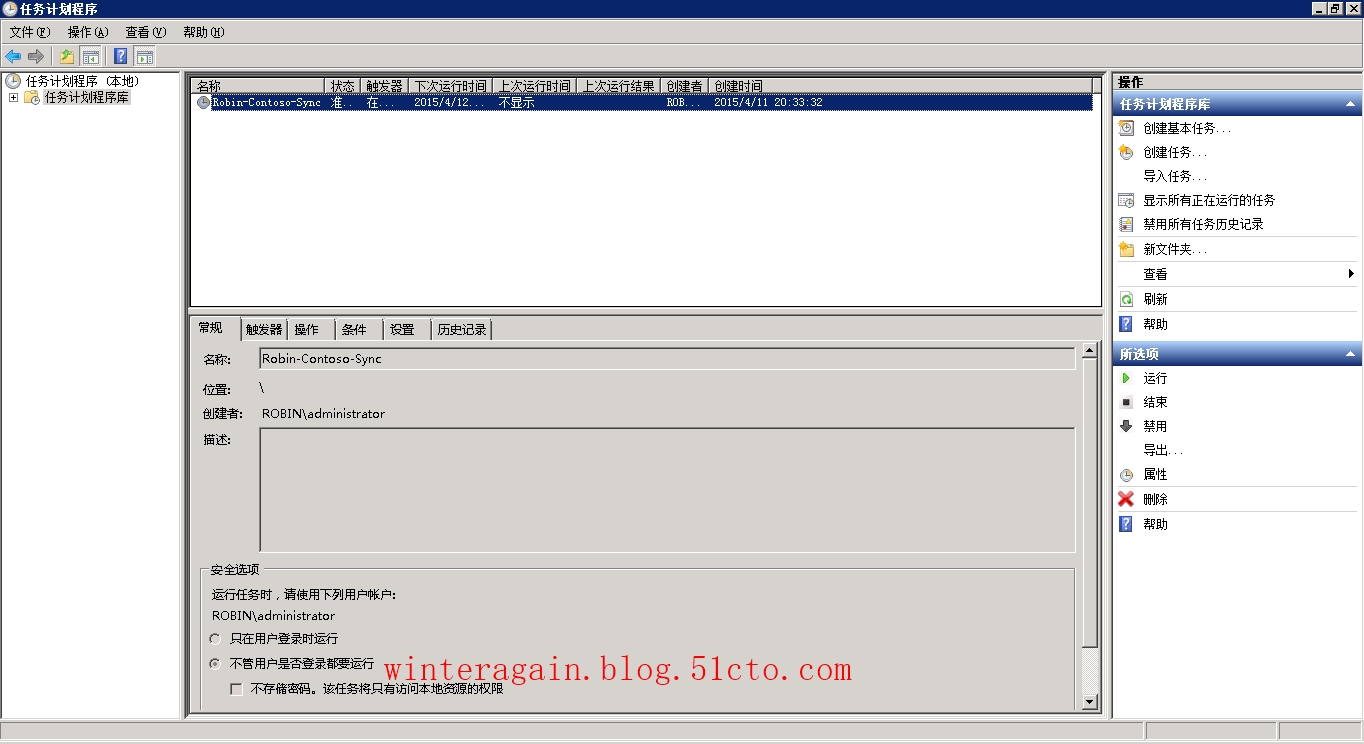
把先前同步的联系人删除,手动执行一下脚本

ROBIN域中已经同步了CONTOSO邮箱账户为联系人

CONTOSO域中已经同步了ROBIN的邮箱账户为联系人

回到FIM的操作界面,定位到Operations下,可以看到刚刚执行的具体操作以及状态

再回到SQL图形化管理界面,可以看到新建的两个MA在如下表中,如上VBS脚本中查询的就是MA的ma_id

相关文章推荐
- Exchange 2013部署系列之(六)配置邮件流和客户端访问
- Exchange 2013 SP1部署系列10:配置数据库高可用DAG
- Exchange 2013 SP1部署系列16:分层通讯薄HAB配置
- Enterprise Vault 10.0.4 FOR Exchange2013 部署之二 -安装过程
- Exchange 2013 SP1部署系列13:配置OWA访问只使用用户名登陆
- Exchange 2013部署系列之(七)配置SSL多域名证书
- Exchange 2013 SP1部署系列6:接收域的配置与电子邮件地址策略
- Exchange 2013部署系列之(四)DAG配置
- Exchange 2013 功能部署系列三 高可用配置
- Exchange 2013 SP1部署系列14:配置客户端访问协议(IMAP&POP3)
- Exchange 2013SP1和O365混合部署系列七之配置SSO
- Exchange 2013 SP1部署系列7:发送连接器的配置
- Exchange 2013SP1和O365混合部署系列六之配置Windows ADFS3.0
- Exchange 2013 SP1部署系列8:配置服务的外部URL地址
- Exchange 混合部署—Exchange 2013&2007配置
- Exchange 2013 SP1部署系列4:心跳网卡的配置
- Exchange 2013 SP1部署系列15:配置OWA IIS重定向
- Exchange 2013 SP1部署系列9:配置Outlook Anywhere
- Exchange 2010 迁移至Exchange 2013系列之二:Exchange 2010部署
