Oracle单实例数据库迁移到Oracle RAC 环境之(3)--主备库Switchover
2015-03-31 12:02
405 查看
Oracle单实例数据库迁移到Oracle RAC 环境之(3)--主备库Switchover系统环境:操作系统:RedHat EL55Oracle : Oracle 11.2.0.1.0集群软件:Oracle GI 11.2.0.1.0[b]本案例采用的是基于DataGuard的迁移方式[/b]
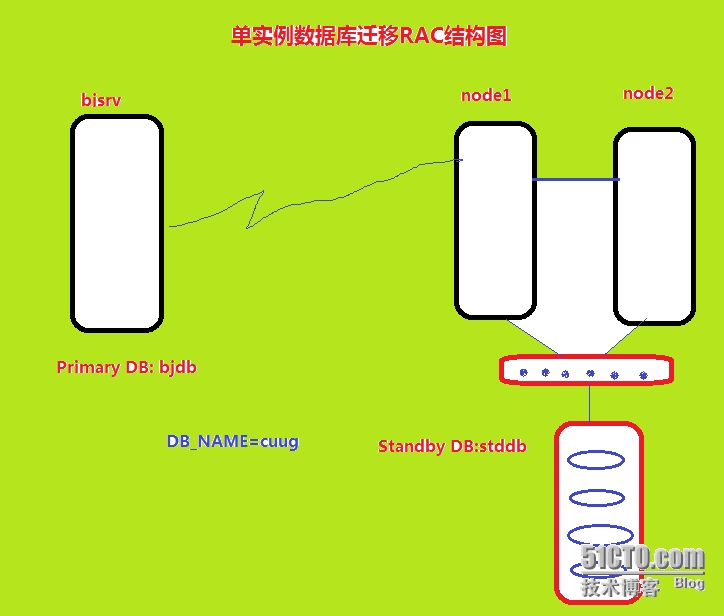
主备库实施切换,将RAC database切换成主库,既可以完成数据的迁移。
主库:
8:18:00 SYS@ cuug>select name,dbid,database_role,protection_mode,switchover_status from v$database;
NAME DBID DATABASE_ROLE PROTECTION_MODE SWITCHOVER_STATUS
--------- ---------- ---------------- -------------------- --------------------
CUUG 1329392875 PRIMARY MAXIMUM PERFORMANCE TO STANDBY
备库:
SQL> select name,dbid,database_role,protection_mode,switchover_status from v$database;
NAME DBID DATABASE_ROLE PROTECTION_MODE SWITCHOVER_STATUS
--------- ---------- ---------------- -------------------- --------------------
CUUG 1329392875 PHYSICAL STANDBY MAXIMUM PERFORMANCE NOT ALLOWED
1、首先将主库(单实例)切换成备库
[code=java;toolbar:false">18:20:51 SYS@ cuug>alter database commit to switchover to standby with session shutdown ;
Database altered.
18:21:25 SYS@ cuug>shutdown
ORA-01507: database not mounted
ORACLE instance shut down.
18:21:55 SYS@ cuug>startup mount;
ORACLE instance started.
Total System Global Area 418484224 bytes
Fixed Size 1336932 bytes
Variable Size 264243612 bytes
Database Buffers 146800640 bytes
Redo Buffers 6103040 bytes
Database mounted.
18:22:03 SYS@ cuug>select name,dbid,database_role,protection_mode,switchover_status from v$database;
NAME DBID DATABASE_ROLE PROTECTION_MODE SWITCHOVER_STATUS
--------- ---------- ---------------- -------------------- --------------------
CUUG 1329392875 PHYSICAL STANDBY MAXIMUM PERFORMANCE TO PRIMARY
Elapsed: 00:00:00.01
18:22:08 SYS@ cuug>recover managed standby database disconnect from session;
Media recovery complete.SQL> alter database add logfile thread 2 ('+dg1','+rcy1') size 50m;
Database altered.
SQL> alter database add logfile thread 2 ('+dg1','+rcy1') size 50m;
Database altered.
SQL> alter database add logfile thread 2 ('+dg1','+rcy1') size 50m;
Database altered.
SQL> select group#,member from v$logfile order by 1;
GROUP# MEMBER
---------- --------------------------------------------------
1 +DG1/stddb/onlinelog/redo01a.log
1 +RCY1/stddb/onlinelog/redo01b.log
2 +RCY1/stddb/onlinelog/redo02b.log
2 +DG1/stddb/onlinelog/redo02a.log
3 +DG1/stddb/onlinelog/redo03a.log
3 +RCY1/stddb/onlinelog/redo03b.log
4 +DG1/stddb/onlinelog/group_4.280.848169735
4 +RCY1/stddb/onlinelog/group_4.287.848169817
5 +DG1/stddb/onlinelog/group_5.281.848169749
5 +RCY1/stddb/onlinelog/group_5.288.848169827
6 +DG1/stddb/onlinelog/group_6.282.848169759
GROUP# MEMBER
---------- --------------------------------------------------
6 +RCY1/stddb/onlinelog/group_6.289.848169831
12 rows selected.[oracle@node1 ~]$ srvctl start database -d stddb
通过node1连接:
[oracle@node1 ~]$ sqlplus '/as sysdba'
SQL*Plus: Release 11.2.0.1.0 Production on Wed May 21 19:18:37 2014
Copyright (c) 1982, 2009, Oracle. All rights reserved.
Connected to:
Oracle Database 11g Enterprise Edition Release 11.2.0.1.0 - Production
With the Partitioning, Real Application Clusters, Automatic Storage Management, OLAP,
Data Mining and Real Application Testing options
SQL> select instance_name,status from gv$instance;
INSTANCE_NAME STATUS
---------------- ------------
stddb1 OPEN
stddb2 OPEN
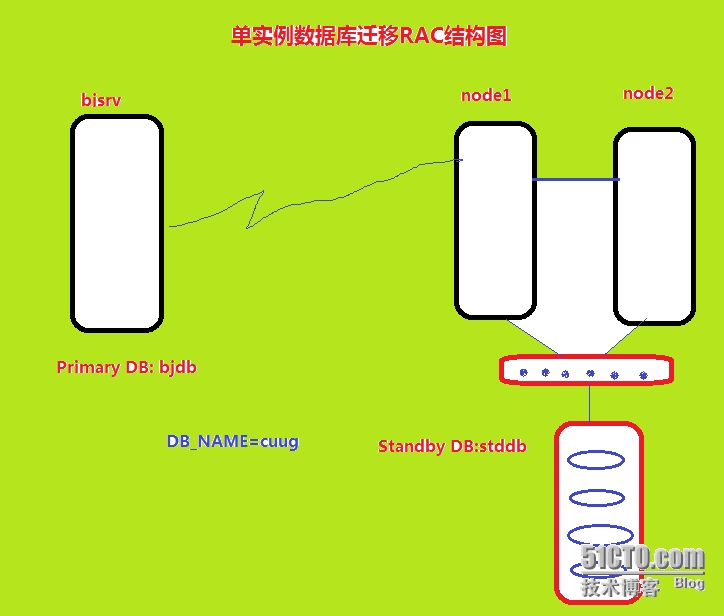
主备库实施切换,将RAC database切换成主库,既可以完成数据的迁移。
主库:
8:18:00 SYS@ cuug>select name,dbid,database_role,protection_mode,switchover_status from v$database;
NAME DBID DATABASE_ROLE PROTECTION_MODE SWITCHOVER_STATUS
--------- ---------- ---------------- -------------------- --------------------
CUUG 1329392875 PRIMARY MAXIMUM PERFORMANCE TO STANDBY
备库:
SQL> select name,dbid,database_role,protection_mode,switchover_status from v$database;
NAME DBID DATABASE_ROLE PROTECTION_MODE SWITCHOVER_STATUS
--------- ---------- ---------------- -------------------- --------------------
CUUG 1329392875 PHYSICAL STANDBY MAXIMUM PERFORMANCE NOT ALLOWED
1、首先将主库(单实例)切换成备库
[code=java;toolbar:false">18:20:51 SYS@ cuug>alter database commit to switchover to standby with session shutdown ;
Database altered.
18:21:25 SYS@ cuug>shutdown
ORA-01507: database not mounted
ORACLE instance shut down.
18:21:55 SYS@ cuug>startup mount;
ORACLE instance started.
Total System Global Area 418484224 bytes
Fixed Size 1336932 bytes
Variable Size 264243612 bytes
Database Buffers 146800640 bytes
Redo Buffers 6103040 bytes
Database mounted.
18:22:03 SYS@ cuug>select name,dbid,database_role,protection_mode,switchover_status from v$database;
NAME DBID DATABASE_ROLE PROTECTION_MODE SWITCHOVER_STATUS
--------- ---------- ---------------- -------------------- --------------------
CUUG 1329392875 PHYSICAL STANDBY MAXIMUM PERFORMANCE TO PRIMARY
Elapsed: 00:00:00.01
18:22:08 SYS@ cuug>recover managed standby database disconnect from session;
Media recovery complete.SQL> alter database add logfile thread 2 ('+dg1','+rcy1') size 50m;
Database altered.
SQL> alter database add logfile thread 2 ('+dg1','+rcy1') size 50m;
Database altered.
SQL> alter database add logfile thread 2 ('+dg1','+rcy1') size 50m;
Database altered.
SQL> select group#,member from v$logfile order by 1;
GROUP# MEMBER
---------- --------------------------------------------------
1 +DG1/stddb/onlinelog/redo01a.log
1 +RCY1/stddb/onlinelog/redo01b.log
2 +RCY1/stddb/onlinelog/redo02b.log
2 +DG1/stddb/onlinelog/redo02a.log
3 +DG1/stddb/onlinelog/redo03a.log
3 +RCY1/stddb/onlinelog/redo03b.log
4 +DG1/stddb/onlinelog/group_4.280.848169735
4 +RCY1/stddb/onlinelog/group_4.287.848169817
5 +DG1/stddb/onlinelog/group_5.281.848169749
5 +RCY1/stddb/onlinelog/group_5.288.848169827
6 +DG1/stddb/onlinelog/group_6.282.848169759
GROUP# MEMBER
---------- --------------------------------------------------
6 +RCY1/stddb/onlinelog/group_6.289.848169831
12 rows selected.[oracle@node1 ~]$ srvctl start database -d stddb
通过node1连接:
[oracle@node1 ~]$ sqlplus '/as sysdba'
SQL*Plus: Release 11.2.0.1.0 Production on Wed May 21 19:18:37 2014
Copyright (c) 1982, 2009, Oracle. All rights reserved.
Connected to:
Oracle Database 11g Enterprise Edition Release 11.2.0.1.0 - Production
With the Partitioning, Real Application Clusters, Automatic Storage Management, OLAP,
Data Mining and Real Application Testing options
SQL> select instance_name,status from gv$instance;
INSTANCE_NAME STATUS
---------------- ------------
stddb1 OPEN
stddb2 OPEN
相关文章推荐
- Oracle单实例数据库迁移到Oracle RAC 环境之(3)--主备库Switchover
- Oracle单实例数据库迁移到Oracle RAC 环境之(2)--实施篇
- Oracle单实例数据库迁移到Oracle RAC 环境之(3)--主备库Switchover
- Oracle单实例数据库迁移到Oracle RAC 环境之(2)--实施篇
- Oracle单实例数据库迁移到Oracle RAC 环境之(1)--系统架构篇
- Oracle单实例数据库迁移到Oracle RAC 环境之(1)--系统架构篇
- Oracle单实例数据库迁移到Oracle RAC环境之--数据导出导入
- Oracle单实例数据库迁移到Oracle RAC 环境之(1)--系统架构篇
- Oracle单实例数据库迁移到Oracle RAC环境之--数据导出导入
- oracle的环境配置-单独创建数据库实例
- oracle从单实例数据库迁移到RAC数据库
- 单实例数据库迁移到rac环境(三)
- oracle单实例数据库版本升级(二)--环境调研
- 生产环境oracle 数据库迁移操作
- 单实例数据库迁移到rac环境(四)下
- 单实例数据库迁移到rac环境(二)
- oracle技术之利用STANDBY将单实例数据库升级为RAC环境(一)
- 单实例数据库迁移到rac环境(二)
- ORACLE完整数据库实例迁移
- Oracle 多实例环境数据库的导入导出(imp exp)
